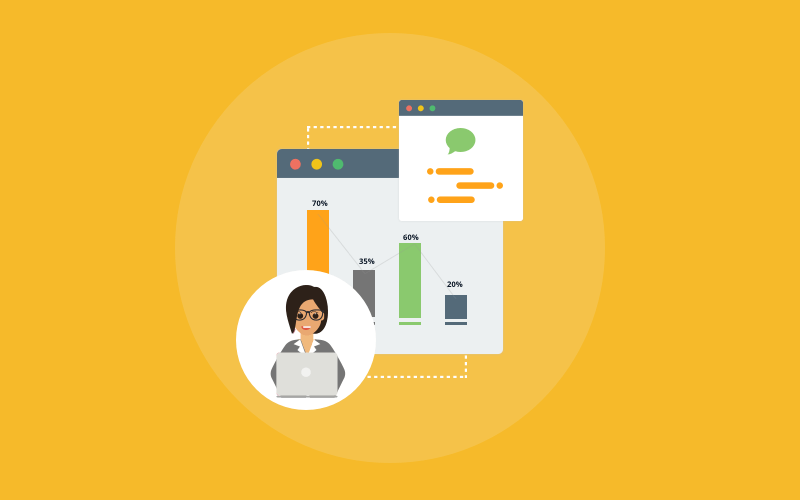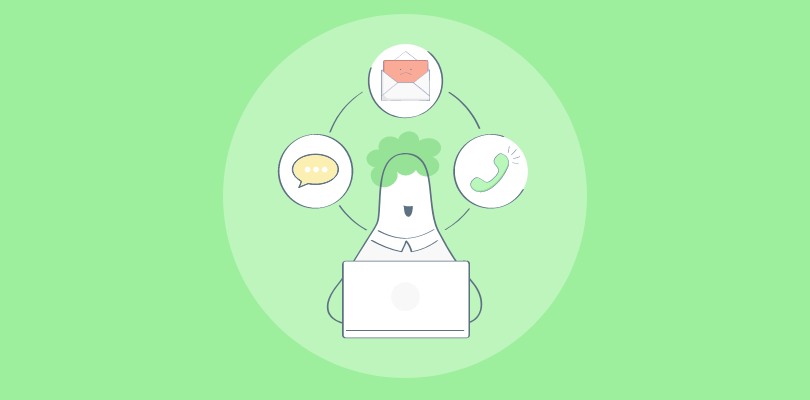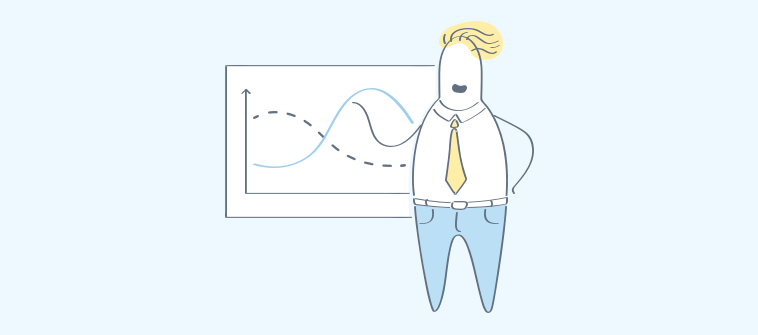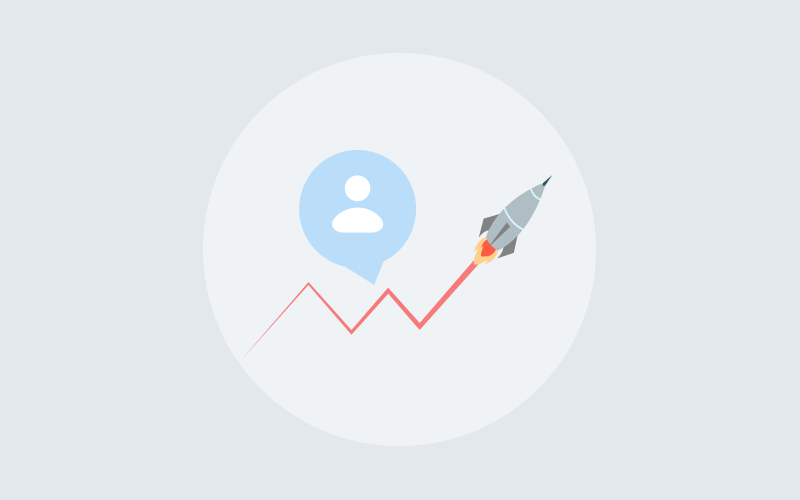Last month, I was reviewing one of my Shopify stores that had solid traffic and strong products, yet sales were flat. When we watched session recordings, the issue was obvious. Shoppers reached the product page, paused at shipping and returns, then left. To improve Shopify conversion rate, we did not play with ads or tweak pricing. We added live chat at the right moments.
Almost immediately, buyers started asking the same questions they previously abandoned on. Delivery time, refunds, sizing, and payment safety. Answering those questions in real time helped visitors stay longer and complete purchases.
That experience reinforced something I have seen repeatedly. Conversion drops are rarely about demand. They are about hesitation. In this post, I will walk through five live chat strategies I have used to turn those moments of doubt into sales on Shopify stores.
5 Key Live Chat Strategies to Improve Shopify Conversion Rate
Improving Shopify conversion rate often comes down to fixing small moments of hesitation.
Live chat helps address those moments in real time, right when shoppers decide to buy or leave. If you are wondering how to increase Shopify conversion rate with chat, the strategies below show how live chat can be used to support online buyers and drive more sales.
1. Place Live Chat Where Buyers Hesitate Most
Live chat delivers the highest impact when it appears exactly where shoppers start second-guessing their decision. Product pages, cart pages, and checkout screens are the most common hesitation points. Shoppers often pause to confirm delivery timelines, return policies, sizing, or payment safety. When live chat is visible at these moments, it removes friction instantly.
Instead of opening a new tab or abandoning the session, visitors get answers without breaking their buying flow. This timely support builds confidence and keeps shoppers moving toward checkout.
2. Turn Exit Intent Into Conversations
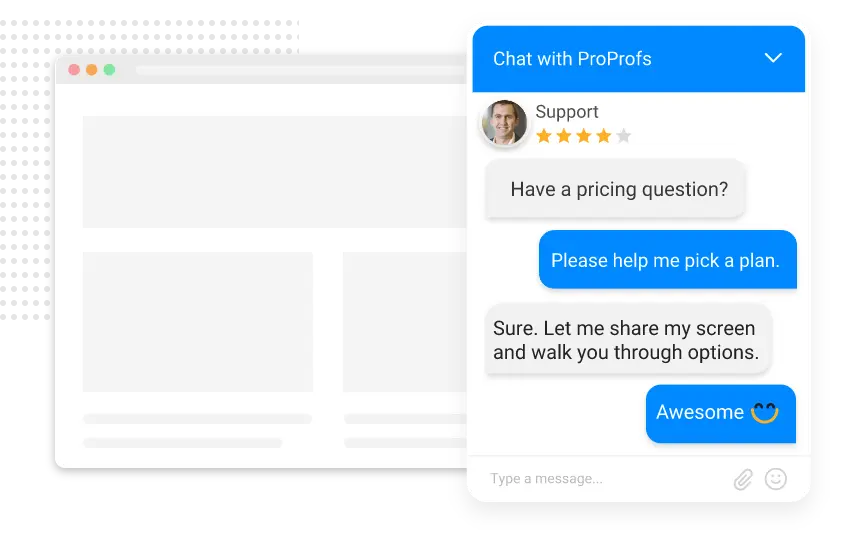
Many Shopify visitors leave without ever clicking a chat button. Proactive chat invitations solve this by starting the conversation at the right moment. Chat invites can be triggered by actions like time on page, cart inactivity, or exit intent, allowing help to appear before a visitor leaves. A simple, helpful message often surfaces questions shoppers were already considering.
When done thoughtfully, proactive chat feels supportive, not intrusive. It gives hesitant buyers a reason to stay, ask questions, and move closer to completing a purchase instead of bouncing.
3. Deploy AI Chatbots for 24/7 Assistance
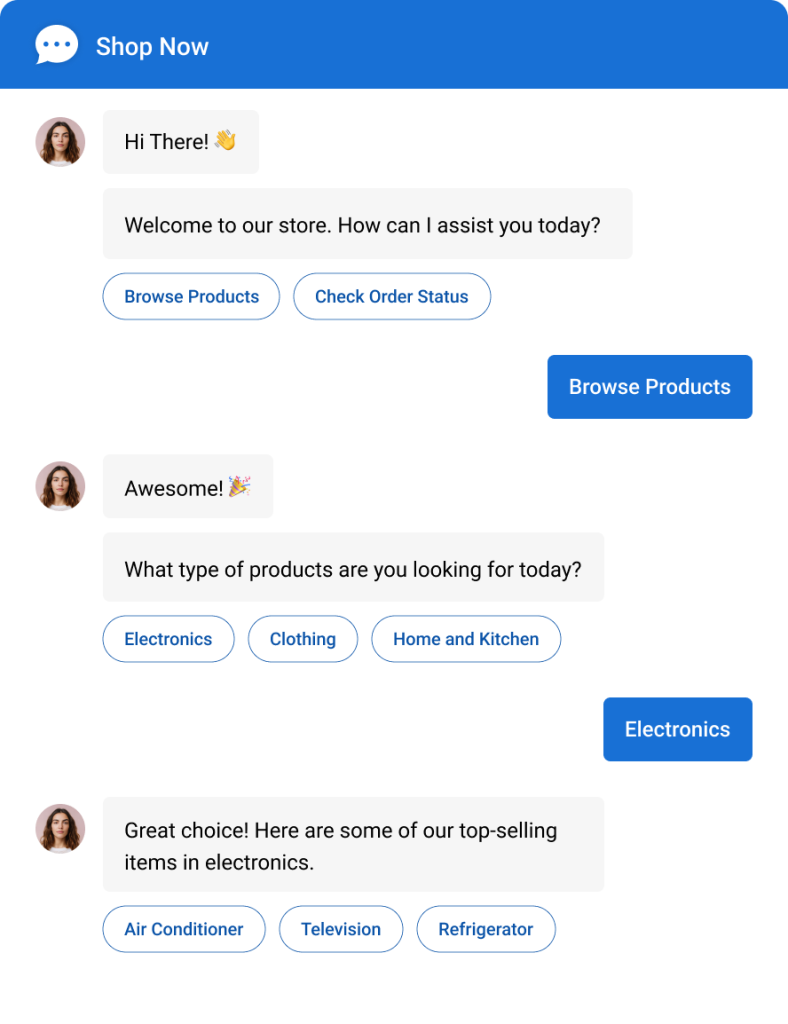
Shoppers often look for details around shipping costs, delivery timelines, refunds, or product compatibility. AI chatbots make these answers instantly accessible by responding in real time, without forcing visitors to search through pages. These bots can be trained using your website content, FAQs, and product pages to ensure accurate and consistent responses.
With automated support available even during off-hours, shoppers get clarity in seconds. This reduces doubt, minimizes frustration, and helps improve conversion rate Shopify stores struggle with during late-night or high-traffic periods.
To understand how to train a chatbot using your own information, click here for a step-by-step guide on setting up smarter and more accurate chatbot responses.
4. Combine AI Chatbot With Human Support
AI chatbot works best when paired with human backup. AI chatbots can efficiently handle repetitive questions, freeing up teams from constant interruptions. However, complex questions or high-intent buyers often need human reassurance. A smooth handoff from an AI chatbot to a live agent maintains trust and keeps the conversation natural.
This balance prevents delays, avoids wrong answers, and preserves a personal touch when it matters most. The result is faster responses, better customer experience, and higher conversion rates without increasing support costs.
5. Capture and Qualify Leads Inside Chat
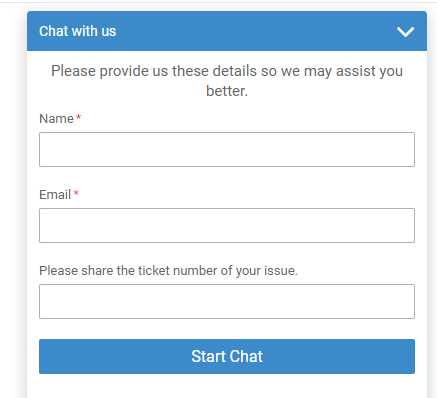
Live chat is not just a support channel. It is also a powerful lead qualification tool. It offers proactive chat invitations and pre-chat forms that help start conversations at the right time and capture key visitor details early. Ready-made chatbot templates can be used to ask multiple-choice and open-response questions to understand buyer intent.
Details like product interest, budget, or urgency help prioritize serious shoppers. When chat data syncs with a CRM, teams can follow up faster, track conversations, and turn casual browsing into measurable sales opportunities.
How to Install Live Chat on a Shopify Store
I was looking for a quick and hassle-free way to connect with visitors on my Shopify store, and ProProfs Live Chat made it surprisingly simple. There are two easy ways to get started.
- Add it using a JavaScript code snippet
- Install it directly from the Shopify App Store
Here’s how I got it up and running in just a few steps.
1. Manual Installation via Code
Step 1: Sign in to ProProfs Chat, navigate to Settings > Installation, and copy the installation code from there.

Step 2: Log into Shopify, open Online Store > Themes, click the three-dot menu, and choose Edit code.

Step 3: Open theme.liquid and insert the code after <body> or before </body>, then save the changes.

2. Install via Shopify App Store
Step 1: Go to Shopify > Online Store and search for “ProProfs—Live Chat & Chatbot.”

Step 2: Click Add app, then choose Install app.

Step 3: Sign in with your ProProfs Chat login details.

Step 4: After installation, check Apps & Sales Channels to make sure ProProfs Chat is active.

And that’s it. Your live chat widget is now up and running on your Shopify store.
Best Practices for Implementing Live Chat on Shopify
Live chat is a powerful tool for Shopify stores, enabling real-time support, reduced cart abandonment, and higher conversions. When implemented well, it delivers personalized service that drives sales and loyalty. Here are some crucial best practices to maximize its impact:
1. Choose the Right Live Chat App
Start by selecting a reliable app from the Shopify App Store that aligns with your store’s needs (which is free and built-in). Consider features like AI chatbots for 24/7 coverage, mobile compatibility, and seamless integration to ensure smooth setup and performance.
2. Define Clear Goals and Strategy
Before going live, outline your objectives—whether it’s increasing sales, improving customer satisfaction, or gathering feedback. This helps in configuring the chat widget effectively and training your team on priorities, ensuring live chat aligns with your overall business goals.
3. Make the Chat Widget Visible and Accessible

Position the chat button prominently (e.g., bottom-right corner) and make it mobile-friendly, as many shoppers browse on phones. Customize your chat window to match your brand’s colors and add proactive greetings on high-traffic pages like product or checkout pages to encourage engagement without being intrusive.
4. Ensure Fast Response Times
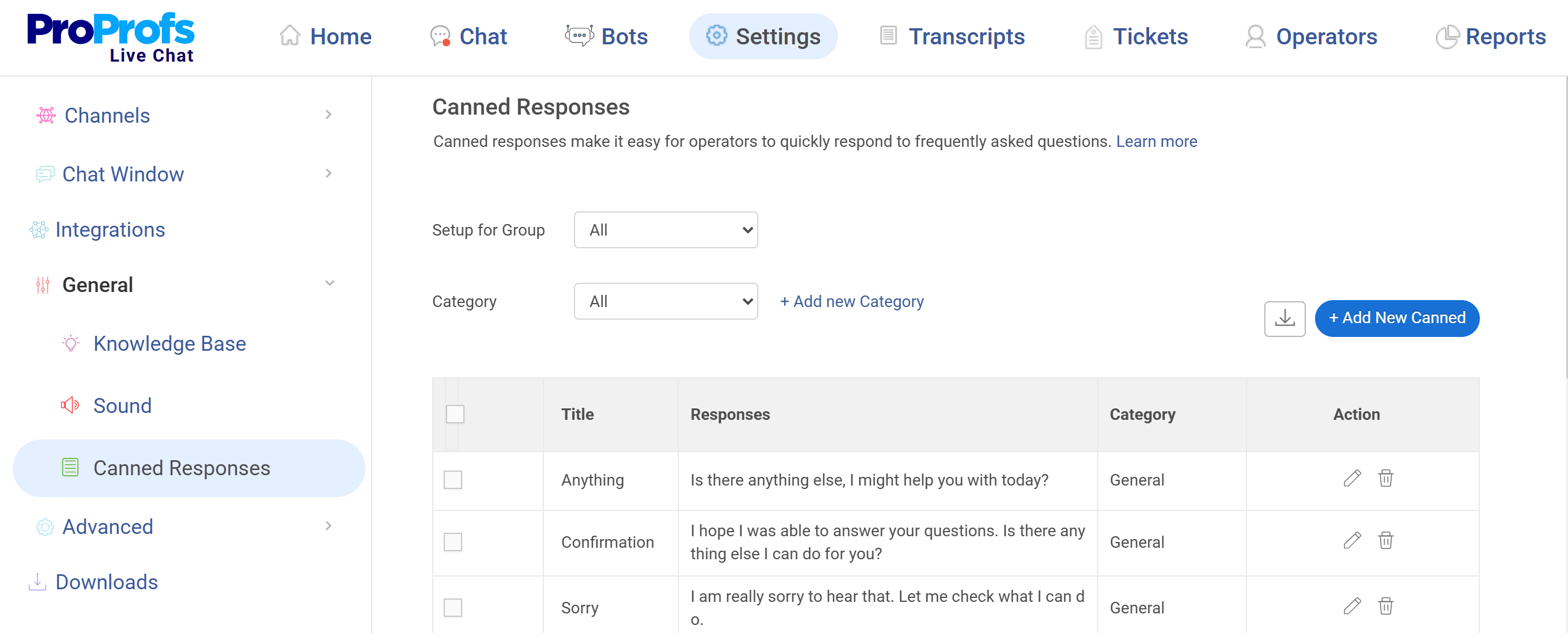
Aim for responses within 30-60 seconds to maintain customer interest and prevent abandonment. Use canned responses for common queries, and combine human agents with AI bots to handle peak times or after-hours inquiries effectively.
5. Train Agents for Personalized and Proactive Support
Equip your team with in-depth product knowledge and empower them to offer recommendations, share discount codes, or view customer carts in real-time. Encourage proactive chats—such as greeting visitors who’ve been on a page for a while—to guide them toward purchase.
6. Integrate Automation Wisely
Leverage chatbots for routine tasks like FAQs, appointment booking, order tracking, or greetings, freeing human agents for complex issues. Balance automation with a human touch by allowing easy escalation to live agents, ensuring interactions feel genuine and helpful.
7. Monitor Performance and Improve With Feedback

Track metrics like response time, chat volume, resolution rate, and conversion impact using the app’s analytics or Shopify reports. Gather customer feedback using post-chat surveys and regularly refine your scripts, triggers, and staffing to improve effectiveness over time.
Let Live Chat Handle the Heavy Lifting for Shopify Conversions
Improving your Shopify conversion rate is easier when you focus on real-time support instead of guesswork. Live chat helps you step in at the right moment and remove the doubts that slow buyers down.
Use live chat to answer product questions, clarify shipping and returns, and guide shoppers who hesitate at checkout. Keep conversations short, helpful, and friendly. Regularly review chat logs to identify objections and refine your store experience if you want to understand how to boost conversion rate for Shopify stores effectively.
If you make to make this process simple and scalable, ProProfs Chat lets you manage customer conversations smoothly, respond faster with context, and support more shoppers without adding complexity. Try it on your Shopify store and turn more chats into checkouts!
FREE. All Features. FOREVER!
Try our Forever FREE account with all premium features!

 We'd love your feedback!
We'd love your feedback!
 Thanks for your feedback!
Thanks for your feedback!