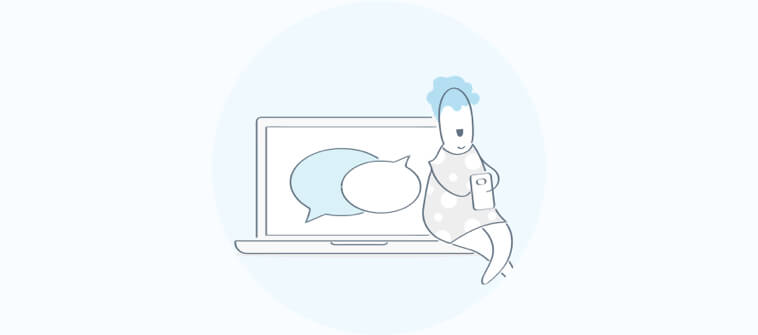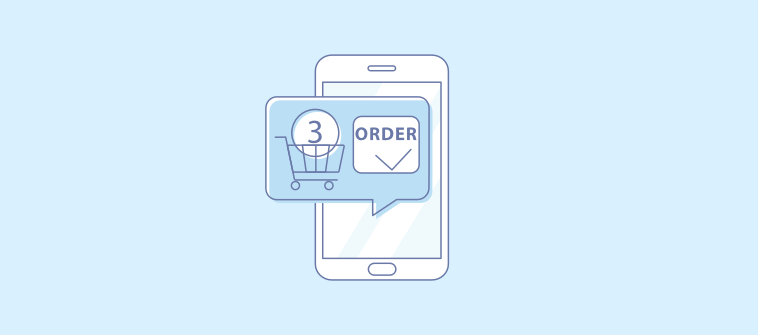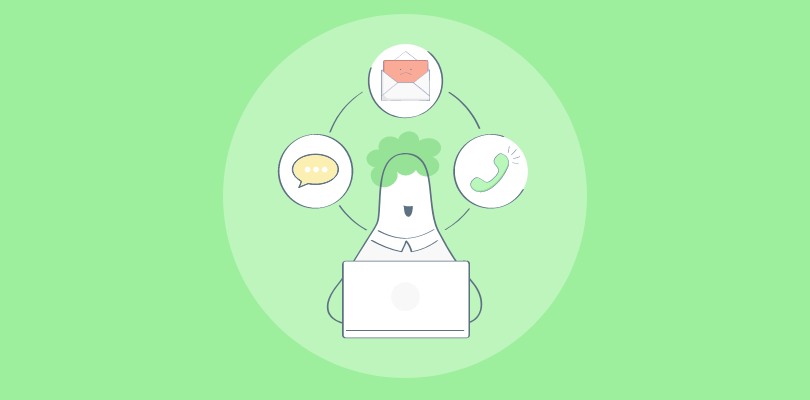In today’s interconnected world, instant communication is key to retaining and satisfying customers and free live chat plugins for WordPress can help with just that.
They enable real-time communication between website visitors and support teams, enhancing engagement and satisfaction.
According to a Forrester report, 42% of US online adults said it was important for retailers to offer live online chat on their websites, up significantly from 27% in 2019.
In this blog, we will explore the top 10 WordPress live chat plugins that are free of cost & easy to use to help you deliver exceptional customer service and drive business growth.
What Is WordPress Live Chat Plugin?
A WordPress live chat plugin is an extension that allows website owners to incorporate real-time messaging functionality into their WordPress sites.
It enables visitors to communicate directly with site administrators or customer support representatives, facilitating instant interaction for inquiries, support, or sales assistance.
These plugins typically offer features like customizable chat widgets, offline messaging, chat history, and integration with popular messaging platforms or CRM systems.
Most are designed to be lightweight so they don’t slow down your site, and they come with built-in security like SSL encryption to keep conversations safe.
Which Free WordPress Live Chat Plugin is Best for Your Business?
Option #1: ProProfs Live Chat
ProProfs Chat is an excellent option for businesses looking to automate their customer support process, from answering routine inquiries to qualifying leads. This live chat plugin can turn your business into a lead-generation machine with multiple-choice and open-response questions.
Option #2: Zendesk
Zendesk is a powerful tool with a range of features, including ticketing, customer feedback, and real-time analytics. Its user-friendly interface allows operators to manage multiple conversations simultaneously.
Option #3: LiveChat
LiveChat is a comprehensive customer service interface that offers an automated omnichannel platform. It provides a round-the-clock chatbot interface that allows companies to answer their prospects’ queries and create tickets.
Top 10 Free WordPress Live Chat Plugins for 2025
A WordPress live chat plugin tool should ideally include real-time communication capabilities, ease of integration with WordPress, and user-friendly interfaces. Let’s explore 10 such live chat tools.
First up, a quick glance at the top 10 WordPress chat plugins for WordPress.
| Free WordPress Chat Plugins | Best For | Pricing |
|---|---|---|
| ProProfs Chat | 24/7 Delightful Customer Support With AI Chatbots | A Forever Free plan with all premium features is available for small teams. Paid plan starts from $19.99/user/month. |
| Zendesk | Reports and Analytics | Starts at $55/agent/month (14-day free trial is available). |
| LiveChat | Leads Qualification | Starts at $20/agent/month (14-day free trial is available. |
| Olark | Customization | Paid plans start at $29/month (14-day free trial is available). |
| Tidio | Automating Customer Support | Paid plans start at $24.17/month (Free plan is available with limitations). |
| Pure Chat | Real-Time Visitor Analytics | Starts at $39/month (30-day free trial is available) |
| Formilla | Simplified Multi-Channel Communication | Paid plans start at $13.99/month (Free plan is available (limited to 1 chat agent) |
| Chatra | Offline Chatting | Plan starts at $25/agent/month (Free plan is available). |
| Smartsupp | Chat Transcripts | Paid plans start at $14/month (Free plan is available). |
| JivoChat | Proactive Chat Invitations | Paid plan starts at $19/agent/month (Free plan is available with limited features). |
1. ProProfs Chat – Best for 24/7 Delightful Customer Support With AI Chatbots
I’ve been using ProProfs Chat, and I can confidently say it’s an awesome tool for delightful customer support. ProProfs Chat offers a dedicated WordPress live chat plugin that makes it easy to add live chat to your website in minutes. This tool has worked wonders for my WordPress website.
The AI chatbot takes care of FAQs, collects leads, and even books demos—all while I focus on growing the business. I’ve customized the design, flow, and timing to match my brand, and it plugs right into my CRM, WhatsApp, and Instagram.
It supports multiple languages, works on mobile, and gives clear reports and analytics—so I can manage everything from anywhere. I’ve saved a lot of time by training the bot using PDFs and website links. The free plan is great too—it’s a forever-free account for one operator with all the premium features included. What I really appreciate is the security. It’s GDPR-compliant, SSL-secured, and gives me full control. So everything runs smoothly, safely, and scales as I grow.
What you will like:
- Seamless integration with ProProfs Knowledge Base for self-help articles
- Lead qualification based on multiple-choice and open-response questions
- Intelligent chat routing to human agents when needed
- Ready-to-use templates and canned responses for lead generation, accelerated support success, ticketing, etc.
- Stored chat transcripts to access past customer conversations and offer personalized support.
What you may not like:
- Sometimes, frequent updates can be overwhelming for new users
- The free plan doesn’t have an option to include more operators (capping applies to a single operator).
Pricing:
A Forever Free plan for a single operator. Paid plan starts at $19.99/agent/month.
Related Blog: 21 Free Live Chat Software for 2025 [In-Depth Comparison]
2. Zendesk Chat – Best for Zendesk Suite Users

Zendesk’s live chat plugin is part of its omnichannel customer support solution, and it proved to be a powerful tool for managing customer inquiries. I was thrilled by its super easy integration with my WordPress website.
The best part was the analytics feature that provided insights into chat performance, agent productivity, and customer satisfaction. The tool seamlessly integrates with the Zendesk Suite, including ticketing, knowledge base, and CRM software.
The chatbot capabilities helped in automating responses to common questions, enhancing efficiency. The platform’s seamless transition between chat and other support channels helped us ensure a cohesive customer experience.
What You’ll Like:
- AI-powered automation for quick issue resolution and ticket creation
- Detailed customer profiles for personalized support interactions
- Integration with platforms like HubSpot, Salesforce, Slack, and Shopify
- Real-time analytics and reporting to track your chatbot performance
What You May Not Like:
- Complex setup and configuration process
- Limited flexibility in designing chatbot conversations
Pricing: A 14-day free trial is available. Paid plans start at $55/agent/month.
Related: Zendesk Alternatives: 10 Best Customer Support Software in 2025
3. LiveChat – Best for Boosting Sales & Customer Engagement With Live Chat
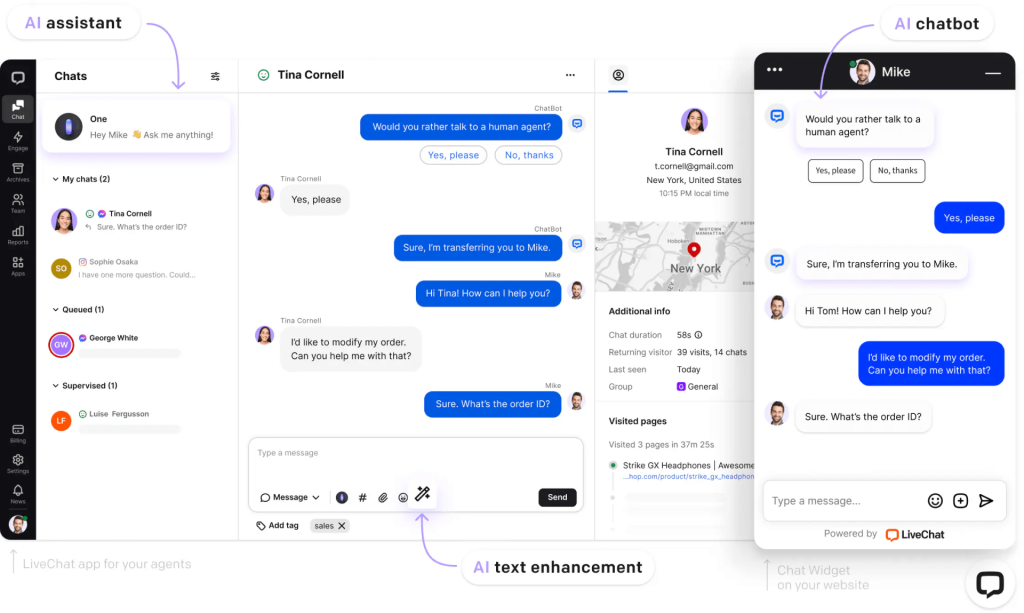
I’ve used LiveChat, and it proved to be a great choice for my online communication needs. With LiveChat, I could chat in real-time with my website visitors, making it super convenient for them to ask questions to our customer service team.
As the best WordPress live chat plugin, this tool comes with some fantastic features. It offers visitor analytics and contact history, which helped me have more informed conversations with my customers. Plus, the unlimited chat feature ensured I could handle as many inquiries as needed without restrictions.
What I loved the most was its custom forms features, which helped me qualify leads easily. Additionally, I could automatically assign sales requests to the right team with its AI chatbots.
What You’ll Like:
- Message sneak peek to see what the customer is typing before they hit send
- Canned responses to answer common questions, saving time and effort
- Rich messages to send images, videos, and other multimedia files to customers during a chat session
- File sharing during a chat session to provide additional information or documentation
What You May Not Like:
- Some users have reported that the chat transfer feature can be confusing, leading to delays in resolving customer issues
- Outdated message tagging feature
Pricing: A 14-day free trial is available. Paid plans start at $20/agent/month.
Read Also: Top 13 LiveChat Alternatives in 2025
4. Olark – Best for Customization

Olark significantly improved my customer connections. This WordPress live chat plugin simplified real-time conversations, answered queries, and gathered feedback seamlessly.
The customization options for pre-chat forms and triggered messages provided a personalized touch for every visitor. The offline messaging feature ensured no query went unanswered even in my absence.
The tool offered invaluable data insights; I could easily access customer records, track visits, and review chat transcripts—all in one place.
With Olark’s real-time dashboards, email reports, and Google Analytics integration, I got a holistic view to fine-tune my products and services based on customer interactions.
What You’ll Like:
- In-depth reporting and analytics to monitor chat performance
- Canned responses and shortcuts for quick and consistent communication
- Co-browsing feature for real-time assistance on web pages
- Real-time monitoring of website visitors and their browsing behavior
What You May Not Like:
- Less comprehensive knowledge base feature compared to other MyLiveChat alternatives
- Limited features for the mobile app as compared to the desktop version
Pricing: A 14-day free trial is available. Paid plans start at $29/month.
5. Tidio – Best for Automating Customer Support
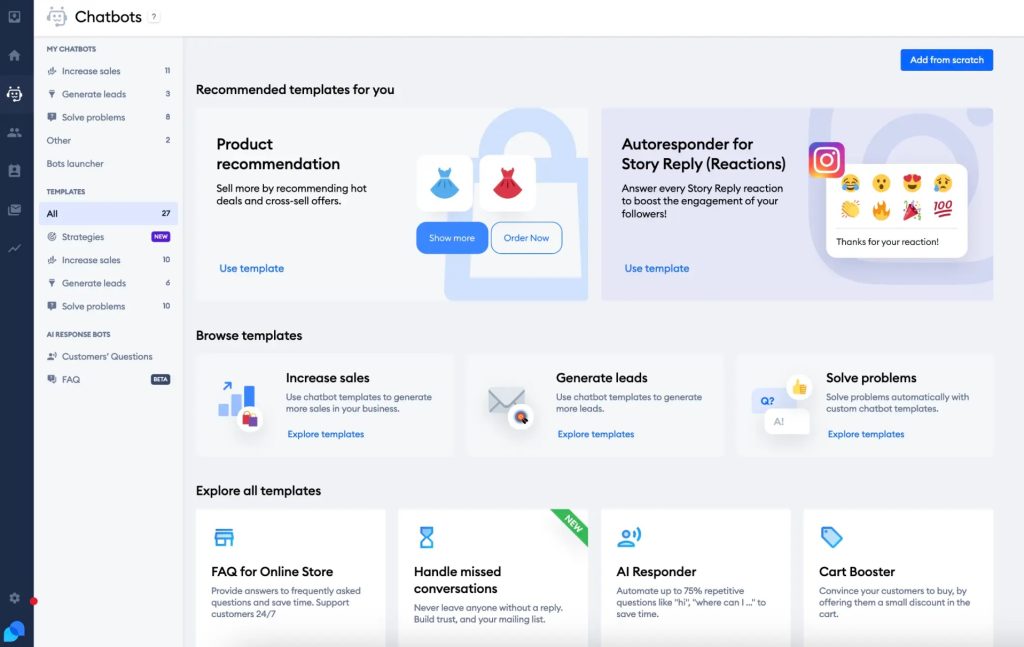
I used Tidio on one of my earlier WordPress projects, and for a free live chat plugin, it honestly did a great job. The setup was quick, and I liked how smooth the interface felt—very beginner-friendly.
What really impressed me was that even on the free plan, I could run both live chat and basic chatbot flows. It also let me connect with visitors through Messenger, which helped a lot.
Additionally, the platform allows you to send automated messages based on visitor behavior, a great way to engage users and boost conversions proactively.
While I have moved on to other tools, my experience with Tidio was positive as it served as a reliable live chat plugin for my WordPress website.
What You’ll Like:
- AI-powered chatbots for 24/7 instant responses and lead generation
- Multilingual chat support to reach a global audience effectively
- Visitor tracking and history for personalized conversations
- Email and messenger integrations for consistent communication
What You May Not Like:
- Does not have a built-in knowledge base feature to create and share self-help resources
- Does not offer much flexibility and control over the design and behavior of your chatbot
Pricing: A free plan with limited features is available. Paid plans start at $24.17/month.
6. Pure Chat – Best for Real-Time Visitor Analytics
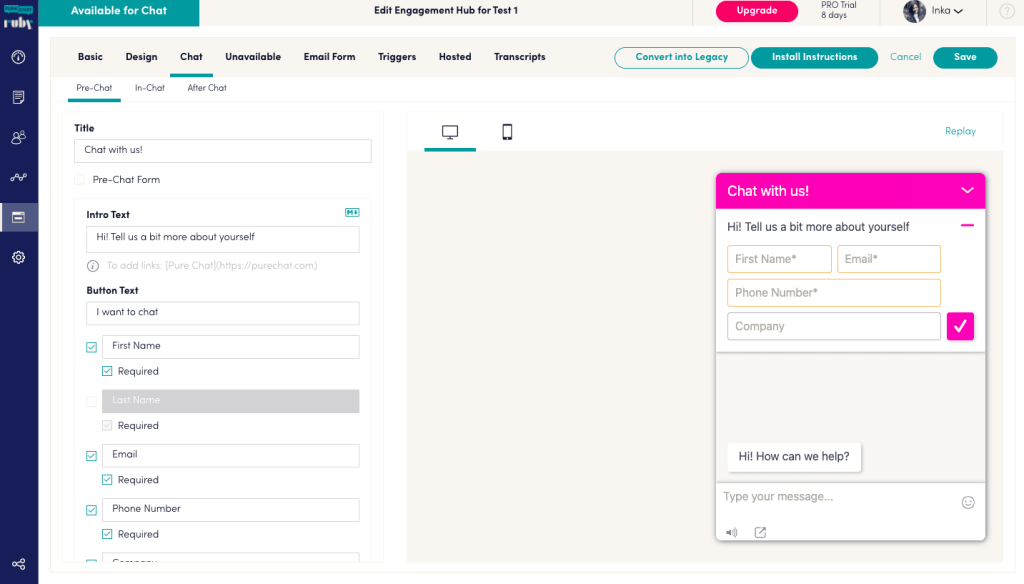
I have used the Pure Chat live chat plugin for my website in the past, and I highly recommend it.
Pure Chat seamlessly integrates with WordPress, making it smooth to set up even for those not particularly tech-savvy. The dashboard is intuitive and well-designed, allowing for easy customization to match the aesthetics of my site. This was a huge relief for me, as I’ve had my fair share of struggles with clunky plugins that felt like a puzzle to configure.
One standout feature that set Pure Chat apart was its real-time visitor analytics. The ability to see who is on my site, where they are coming from, and what pages they are viewing in real time was a great help.
What You’ll Like:
- Powerful dashboard to get a comprehensive overview of all your chat interactions.
- Native iOS & Android apps to use Pure Chat on the go.
- Detailed visitor information, including location, device type, etc., for better insights into customer behavior.
- Customizable chatbots for automating routine tasks.
What You May Not Like:
- No file-sharing or automatic message features
- No global setting to control which pages to show or hide the chat widget
Pricing: A 30-day free trial is available. Paid plans start at $39/month.
7. Formilla – Best for Simplified Multi-Channel Communication

I find Formilla incredibly useful because it simplifies how I communicate with customers across multiple channels. It combines email, in-app messaging, and live chat in one easy-to-use platform.
This means I can send highly targeted emails and messages that are tailored to meet the specific needs and interests of each customer. The live chat plugin offered by Formilla is particularly valuable. it allows me to engage with customers 24/7, helping me to capture leads or finalize sales the moment a customer shows interest.
What’s more, Formilla’s email messaging is straightforward, making it effortless to keep in touch with customers and encourage them to return. This tool is a game-changer for me because it streamlines my communication strategy, allowing me to reach out to my audience through their preferred channels without juggling multiple tools.
What You’ll Like:
- Formilla can be integrated into various platforms, including Drupal and several custom software apps
- It is very easy to use and install the application
- The access tracking feature is highly appreciated
- Loaded with features that provide great functionality
What You May Not Like:
- Some users find Formilla’s pricing to be on the higher side compared to competitors
- The software lacks the ability to block individual pages on your site without manual code insertion
Pricing: A free plan is available (limited to 1 chat agent). Paid plans start at $13.99/month.
8. Chatra – Best for Offline Chatting

Chatra’s approach of blending the immediacy of live chat with the convenience of email communication is particularly appealing. The tool’s ability to collect email addresses discreetly is a bonus, facilitating follow-up conversations and nurturing leads effectively.
I find Chatra’s offline chat feature particularly beneficial. It ensures that we can still capture queries and engage with visitors even when we’re not available to chat in real time. This capability means we never miss out on potential interactions or leads, as visitors can leave their questions and contact information. We can then follow up via email or through the app at a time that suits us best.
Chatra sets clear expectations for users regarding response times, which helps manage their experience and satisfaction levels. The option to switch between messenger and live chat modes offers the flexibility to provide real-time support when necessary.
What You’ll Like:
- Has a chat history feature that lets you see previous conversations with your customers
- The chat distribution feature assigns chats to the most suitable agents based on their availability
- Provides a premade replies feature that lets you save and reuse common responses
- Chatra has an SSL encryption feature that ensures the security and privacy of your chat data
What You May Not Like:
- Lacks a ticketing system, limiting effective customer issue tracking and management
- Basic reporting feature restricts the ability to analyze and enhance chat performance
Pricing: A free plan is available. Paid plans start at $25/agent/month.
9. Smartsupp – Best for Chat Transcripts
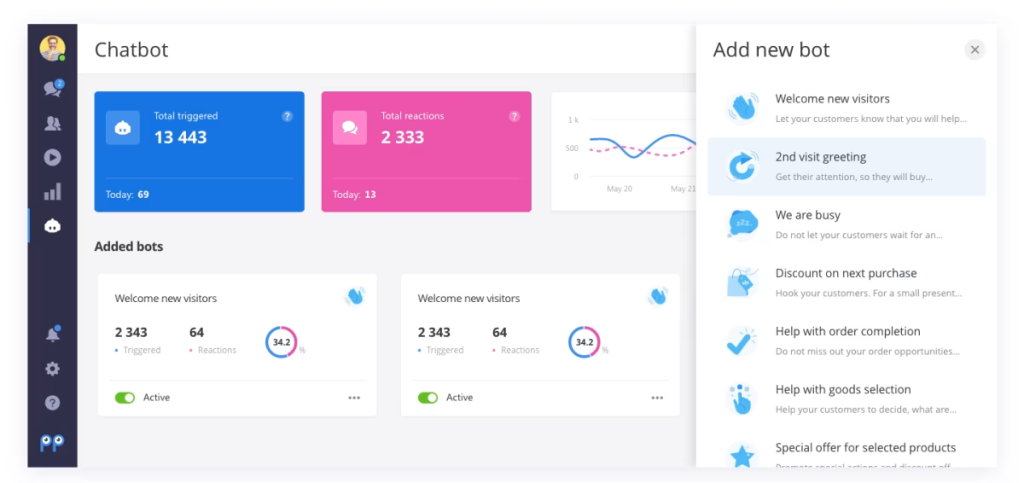
I used to rely on Smartsupp for my WordPress website, which truly transformed how I engaged with online customers. When using this dynamic tool, I was impressed by its intuitive interface and robust features, which enhanced the user experience.
The real-time visitor monitoring feature enabled me to communicate proactively and respond swiftly to queries. One thing that stood out to me was how seamlessly customizable chat boxes integrate with websites, giving them a professional aesthetic.
What’s even better is their chat transcripts feature. With stored conversations, I could quickly refine my interactions and offer personalized support to my customers.
If you want to elevate your online customer service game based on my experience, I would highly recommend trying it.
What You’ll Like:
- Seamless integration with Facebook Messenger to interact with customers
- Email integration to centralize all your web chat in a single dashboard
- Contact form to collect leads by storing visitor information
- Chatbot support to automate your customer support process.
What You May Not Like:
- Lacks file-sharing option in the chat widget
- No automatic messages when offline
Pricing: A free plan is available. Paid plans start at $14/month.
10. JivoChat – Best for Proactive Chat Invitations

I recently had a conversation with my fellow industry professional who wholeheartedly endorsed JivoChat based on his personal experience. They said Jivo Live Chat made it easier to connect with customers on WordPress.
One feature particularly highlighted was the proactive chat invitations and strategically placed chat buttons. Jivo’s chatbots, which work around the clock, were commended for their ability to provide customer support, answer frequently asked questions, and ensure that potential leads are not lost.
They also emphasized that JivoChat extends beyond just chat functionality. It allows users to monitor real-time website visitors, collaborate seamlessly with teammates, and analyze comprehensive reports to improve customer service continually.
What You’ll Like:
- Multi-channel communication, including live chat, email, phone calls, and social media messaging
- Seamless integration with popular CRM tools like Salesforce
- Advanced reporting features to provide insights into customer behavior
- Automated triggers to engage visitors proactively based on their behavior
What You May Not Like:
- Issues with Jivo chat’s performance, such as faulty automation triggers
- The customization options are somewhat limited, especially for the chatbot’s functionality
Pricing: A free plan with limited features is available. Paid plans start at $19/agent/month.
How to Add a Live Chat Plugin to Your WordPress Website
Adding a live chat on your WordPress site doesn’t take much. I’ll use ProProfs Chat to show you how.
Step 1: Go to your WordPress dashboard and navigate to Plugins > Add New.
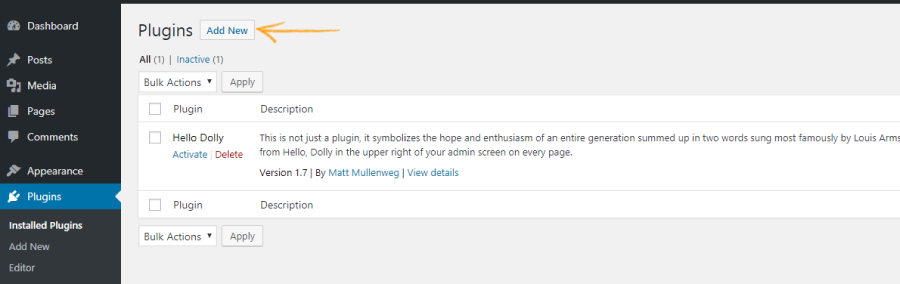
Step 2: Search for ProProfs Live Chat and click Install Now.
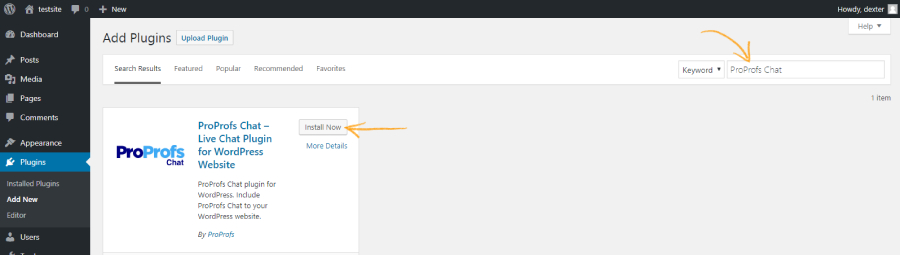
Step 3: After installation, click Activate, then click Settings under ProProfs Live Chat.
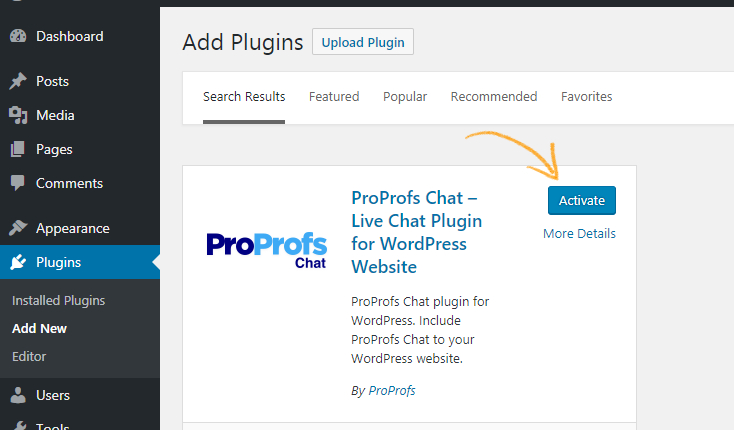
Step 4: Log in with your ProProfs Chat credentials.
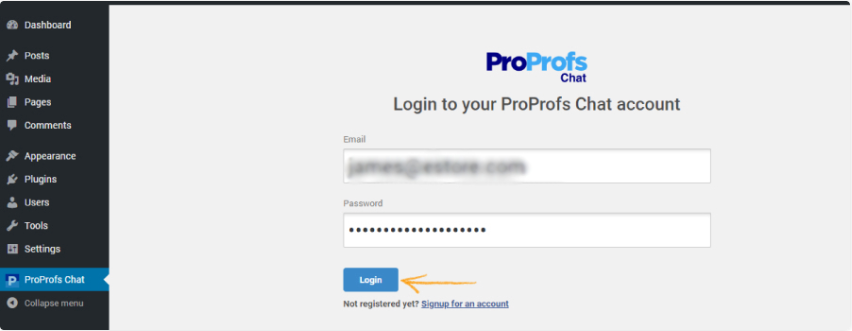
Step 6: That’s it! Your live chat is now active and ready to use via the ProProfs dashboard.
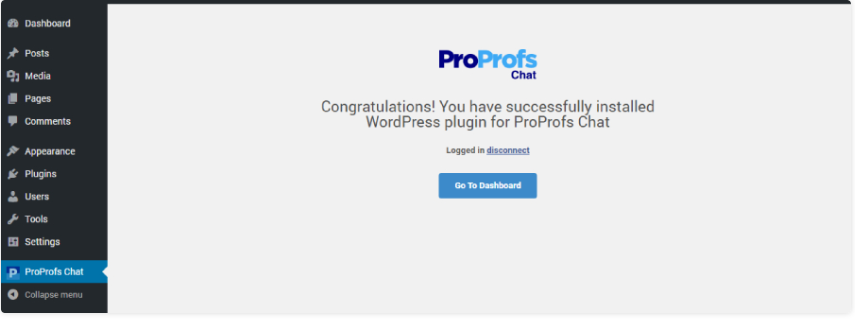
FREE. All Features. FOREVER!
Try our Forever FREE account with all premium features!
Essential Checklist to Pick Your Best WordPress Live Chat Plugin
Choosing the right live chat plugin boosts engagement and leads conversion. Use this quick checklist to focus on what matters most.
| Selection Criteria | What to Look For |
|---|---|
| Easy Setup | No coding; fast WordPress install |
| Chatbot Support | AI or rule-based bots included |
| Free Plan Value | Useful features at zero cost |
| Lightweight Plugin | Doesn’t slow down your site |
| Mobile & App Support | Works on iOS/Android |
| Multi-Channel Chat | WhatsApp, Messenger, etc. integration |
| CRM & Tool Integration | Connects with your existing platforms |
| Security & Privacy | SSL, GDPR-ready, data controls |
Grab the Free Live Chat Plugin for WordPress Today!
Live chat plugins for WordPress help improve customer support by enabling real-time communication between visitors and support teams. They also help increase conversion rates by providing instant assistance, answering queries, and resolving issues promptly.
Considering the overall features and ease of use of the above tools, if I had to choose only one tool, I would choose ProProfs Live Chat for its forever-free plan with all the premium features and its seamless integration with third-party services like Shopify and WordPress.
I would still recommend going for a personalized demo before making the final decision. All the best!
Frequently Asked Questions
Are these Live Chat plugins compatible with the latest version of WordPress?
Yes, most live chat plugins are compatible with the latest version of WordPress. Plugin developers regularly update their products to ensure compatibility and security with the most recent WordPress releases.
How do these Live Chat plugins handle user data and privacy?
Live chat plugins help protect user data by following key privacy regulations like GDPR. Most include encryption, data controls, and customizable privacy settings to ensure confidentiality.
Do these Live Chat plugins offer mobile responsiveness?
Yes, these live chat plugins offer mobile responsiveness, ensuring that the chat interface automatically adjusts to fit the screen size of smartphones and tablets.
FREE. All Features. FOREVER!
Try our Forever FREE account with all premium features!

 We'd love your feedback!
We'd love your feedback!
 Thanks for your feedback!
Thanks for your feedback!