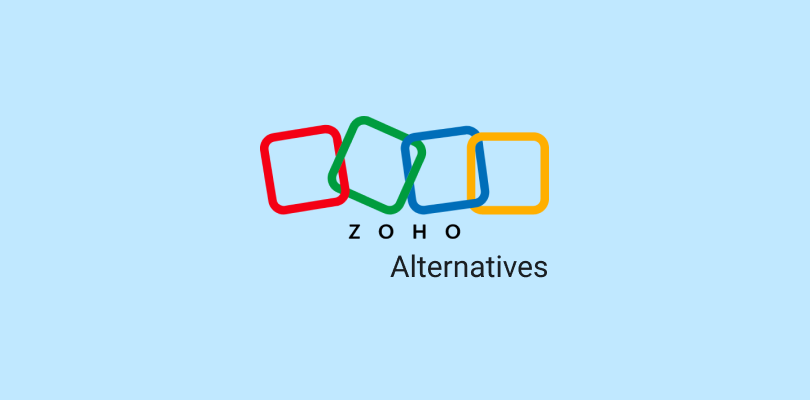Did you know that Tawk.to has the leading market share of 21.41% when it comes to live chat technologies?
At this point, you might wonder-
Why even look for a Tawk.to alternative?
After all, businesses trust Tawk.to to handle their customer interactions. You might be tempted to join them and use it as your full-time customer support solution.
But that would be a mistake.
Why?
Because Tawk.to has drawbacks that can affect customer satisfaction – such as limited branding, outdated design, low-security standards, etc. Moreover, it doesn’t offer enough customization, automation, or analytics options to help you optimize your customer support.
That’s why we’ve researched and reviewed 11 of the best Tawk.to alternatives that can boost your customer support. Let’s get started with a quick overview of these tools!
11 Best Tawk.to Alternatives Overview
| PRODUCT | BEST FOR |
|---|---|
| ProProfs | Live Chat, CRM, and Knowledge Base |
| Zendesk | Self-Service Solutions |
| Help Scout | Shared Inbox |
| Vision Helpdesk | ITIL/ITSM Help Desk |
| Tidio | AI Automation |
| Freshworks | Workflow Automation |
| Gist | Customer Relationship Management |
| Intercom | AI Chatbot Automation |
| Olark | Live Chat Analytics |
| Crisp | Shared Inbox |
| Zoho | Contextual Support with AI |
What is Tawk.To?
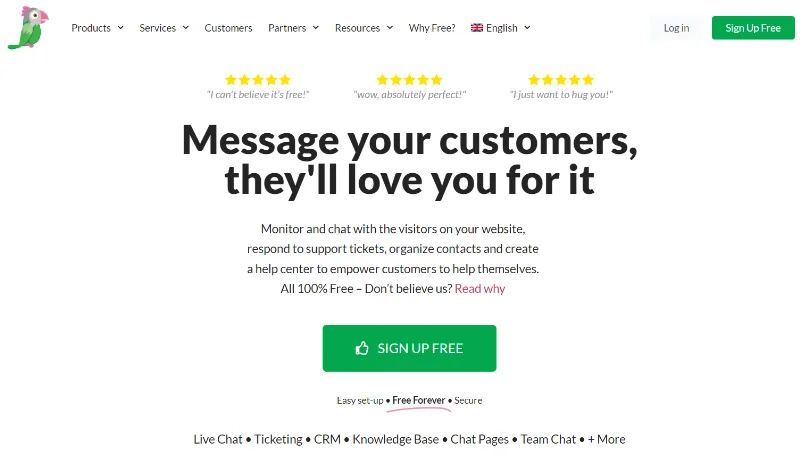
Tawk.to is a free live chat software that helps you monitor and chat with visitors on your website. You can customize the chat widget, use multiple languages, integrate with other platforms, and collaborate with your team.
Besides, the software also lets you manage your messages, tickets, emails, and social media queries from one dashboard. Tawk.to also offers other solutions, such as a CRM system, a knowledge base, a help desk, etc.
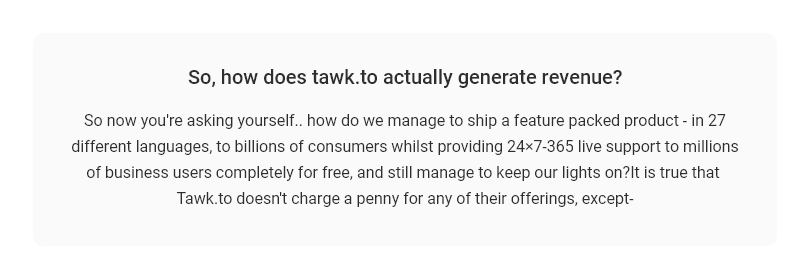
It is true that Tawk.to doesn’t charge a penny for any of their offerings, except-
- If you want to remove the “Powered by Tawk.to” branding, you need to pay $19/month.
- To hire the company’s AI chatbot, you need to pay $29/month.
- If you want to hire their virtual assistant, you need to pay $7 per hour.
- You can also hire their live chat agents by paying $1/agent/hour.
Top 11 Tawk.to Alternatives to Upgrade Your Customer Support Process
Our list of Tawk.to alternatives will provide you with the best customer support tools for your needs. You can check each product’s most effective use cases and then draw a conclusion about what’s best for your business.
#1 ProProfs
Best for 24/7 delightful customer support with AI chatbots

ProProfs’ customer support tools help you deliver a delightful support experience. You can use ProProfs Chat to engage with visitors in real time, or use its AI chatbot to automate repetitive tasks.
With a powerful knowledge base solution, you can create self-help resources and reduce support tickets. ProProfs also provides other tools such as survey maker, quiz maker, BIGContacts CRM, and more to enhance your customer support processes.
What makes ProProfs the best for live chat, CRM, and knowledge base?
ProProfs helps you deliver proactive support to your customers across multiple channels. You can use its live chat software to connect with customers instantly. Its AI-powered chatbot helps you automate responses and provide 24×7 assistance to website visitors.
Furthermore, the CRM software helps you manage your customer data and interactions from a single place. Additionally, you can use its knowledge base software to create FAQs, guides, manuals, etc., for customers.
Key Features
- Use canned responses to reply to common customer queries promptly.
- Segment your contacts and leads in one place based on various criteria.
- Use AI-powered chatbots to handle common queries, capture leads, and provide 24×7 support.
- Create and manage a knowledge base to reduce ticket volume and empower customers.
- Send targeted emails to your leads based on their behavior and preferences.
Pricing: A free-forever plan is available for live chat. Paid plans start from $19.99/operator/month (billed annually). Visit ProProfs.com for pricing information on other products.
| Benefits | Drawbacks |
|---|---|
| Reduce support costs and workload by automating repetitive tasks. | Limited customization options for chatbot avatars. |
| A forever free plan is available for the live chat software . | Integration with some third-party apps may be buggy or slow. |
Integrations: WordPress, Shopify, Mailchimp, Salesforce, Zendesk, HubSpot, Slack, etc.
Platforms Compatibility: Compatible with web-based platforms supporting HTML and JavaScript. Can be used on all iOS and Android devices.
Reasons to Buy ProProfs
- ProProfs is an all-in-one customer support solution that offers live chat, chatbot automation, knowledge base, help desk, CRM, survey maker, training maker, and more.
- ProProfs’ customer support team is responsive and well-trained to fix product-related issues promptly.
Reviews
- Capterra: 4.8/5
Also Read: Top Free Live Chat Software for Websites
#2 Zendesk
Best for Zendesk users
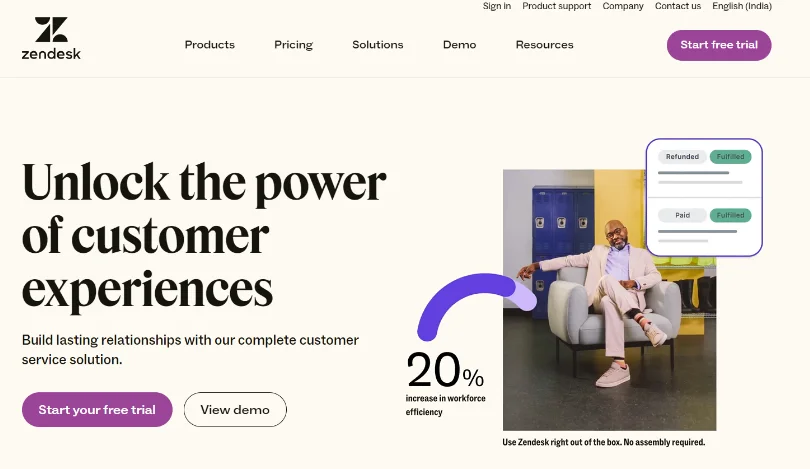
Zendesk is a comprehensive customer service platform that helps you provide personalized and responsive support across multiple channels. It can be used to create a self-service help center and chat with customers in real time.
The platform also allows you to manage tickets across multiple channels, integrate with CRM platforms, and leverage AI chatbots to automate responses.
What makes Zendesk the best for self-service solutions?
Zendesk allows you to create a customizable help center that empowers customers to find answers on their own. You can also use Zendesk Guide to provide relevant articles based on the customer’s context and query. With Zendesk Answer Bot, you can automatically suggest helpful content to customers via email or chat.
Key Features
- Automate workflows and responses with Answer Bot, an AI-powered tool.
- Create a branded help center to publish articles, FAQs, and guides for your customers.
- Handle customer calls with a cloud-based call center solution that integrates with Zendesk Support.
- Engage customers with live chat that lets you connect with customers on their preferred channels.
- Track and solve customer requests efficiently using the ticketing system.
Pricing: Paid plans start from $19/month (billed annually). Free trials are available for each plan.
| Benefits | Drawbacks |
|---|---|
| Leverage AI chatbots to automate workflows and improve efficiency. | Some integrations may not work seamlessly. |
| Powerful reporting and analytics tools to monitor customer service performance. | Some users may find the interface complicated. |
Integrations: Slack, Salesforce, Shopify, Mailchimp, Google Workspace, Microsoft Teams, and more.
Platforms Compatibility: Zendesk is compatible with all web browsers, iOS devices, and Android devices.
Reasons to Buy Zendesk
- Create a self-service portal to empower customers to find answers on their own, reducing the need for human intervention.
- You can integrate Zendesk with your CRM platform and sync customer data across systems.
Reviews
- Capterra: 4.4/5
Also Read: Zendesk Alternatives: 10 Best Customer Support Software in 2025
#3 Help Scout
Shared Inbox & Customer Support
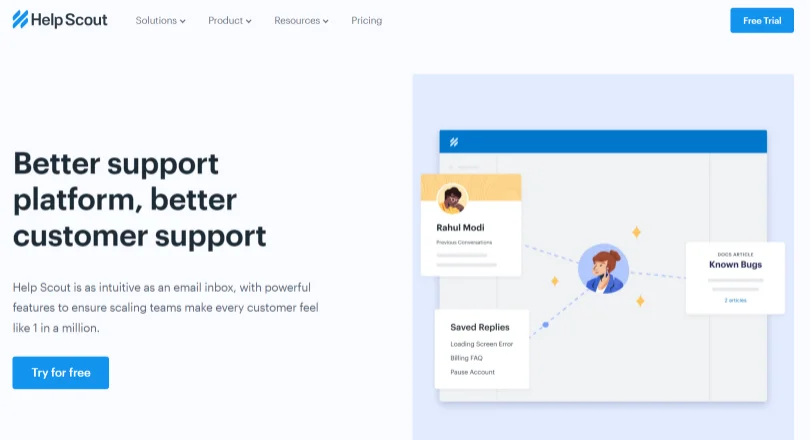
Help Scout is a dedicated customer support platform that offers multiple solutions to help you deliver top-notch service.
You can manage all your customer conversations in one shared inbox, create a self-service knowledge base, provide real-time assistance with live chat, and measure your performance with reporting and analytics. The software is easy to use, scalable, and designed to create the best customer experience possible.
What makes Help Scout the best for shared inbox?
Help Scout’s shared inbox lets you collaborate with your team, organize conversations, and automate repeated tasks. You can assign chats to specific teammates, add private notes, tag, and filter messages, set reminders and follow-ups, and create workflows to streamline your processes.
Key Features
- Communicate with customers on live chat, phone, and social media.
- Automate chat responses and workflows with chatbots.
- Create a searchable and mobile-friendly help center with articles, videos, and FAQs.
- Organize multiple email addresses in one place with Help Scout’s shared inbox.
- Measure and improve your support performance with detailed reports and analytics.
Pricing: Paid plans start from $20/user/month (billed annually).
| Benefits | Drawbacks |
|---|---|
| Improve your team’s productivity and collaboration with the shared inbox feature. | Limited customization options for the help center. |
| Provide fast customer support across multiple channels. | No built-in community forum or peer-to-peer support option. |
Integrations: Slack, Zapier, Shopify, WordPress, Mailchimp, HubSpot, and more.
Platforms Compatibility: Help Scout works on all browsers. It also offers browser extensions for Chrome and Firefox. For mobile access, you can use the mobile web version.
Reasons to Buy Help Scout
- Help Scout is easy to set up and use without any coding or technical skills required.
- Help Scout offers a generous free plan for small teams and affordable pricing for growing businesses.
Reviews
- Capterra: 4.6/5
#4 Vision Helpdesk
Best For ITIL/ITSM Help Desk
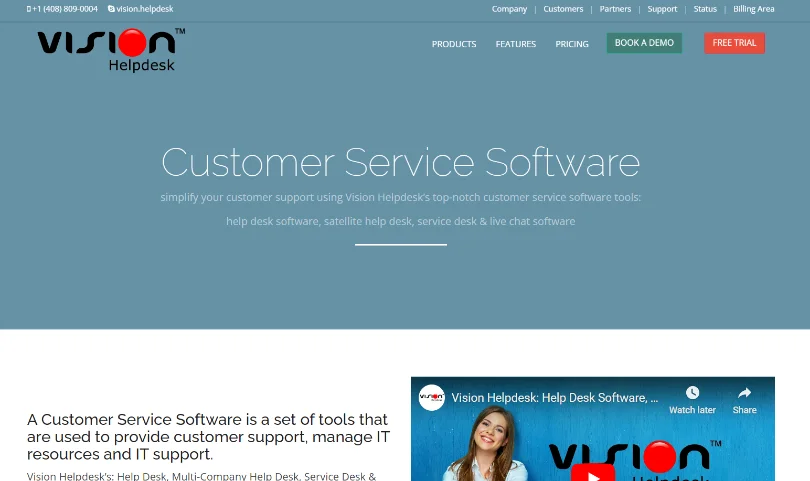
Vision Helpdesk offers a comprehensive suite of customer support solutions that help you deliver faster and better customer service.
You can use the software for multi-channel ticket management, multi-company help desk, ITIL (IT Infrastructure Library) / ITSM (IT Service Management) service desk, and live chat support. Using their software, you can manage multiple channels, automate workflows, track SLAs, and more.
What makes Vision Helpdesk the best for ITIL/ITSM help desk?
Vision Helpdesk’s service desk software is certified for multiple ITIL processes, such as incident management, problem management, change management, etc. You can use it to implement the best practices for IT service management and align them with your business goals.
The software also offers a powerful CMDB (Configuration Management Database) and asset management module that helps you track and manage your IT assets and configurations.
Key Features
- Create and manage tickets from multiple channels with a unified inbox.
- Automate ticket assignment, escalation, and notification based on rules and triggers.
- Monitor and improve SLA compliance with dashboards and real-time alerts.
- Provide live chat support to your visitors and convert them into customers.
- Generate reports on customer satisfaction and agent productivity using various filters.
Pricing: Paid plans start from $12/agent/month. Free trial not available.
| Benefits | Drawbacks |
|---|---|
| Streamline your IT service delivery and support processes effortlessly. | The company’s customer support can be inconsistent and unresponsive sometimes. |
| Vision Helpdesk is scalable and flexible for different business sizes. | The software lags in performance sometimes. |
Integrations: Gmail, Outlook, Slack, Zapier, Jira, Salesforce, and more.
Platforms Compatibility: Vision Helpdesk is a web-based software that works on any browser and device. It also has a mobile app for customers to access live chat.
Reasons to Buy Vision Helpdesk
- The software lets you optimize your IT support process with ITIL-based service desk features.
- You can measure your customer satisfaction and agent performance with reports.
Reviews
- Capterra: 4.7/5
#5 Tidio
Best for live chat with ticketing functionality
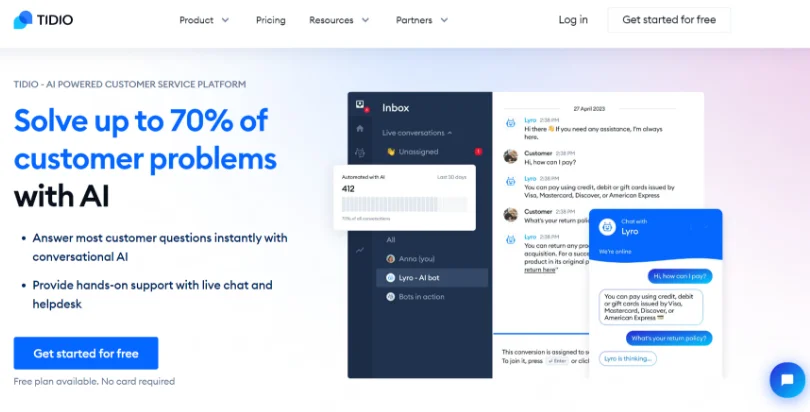
Tidio is a comprehensive customer service platform that offers live chat, helpdesk, AI chatbots, email campaigns, and more. You can communicate with your website visitors in real time and manage tickets and emails from one inbox.
The software also lets you automate conversations and lead generation with conversational AI chatbots. You can seamlessly access all your chats, tickets, and emails from one dashboard and switch between channels.
What makes Tidio the best for AI automation?
Tidio lets you create and customize chatbots for lead generation, cart recovery, product recommendation, feedback collection, etc. You can customize your chat widget, create chatbot scenarios, and integrate with popular tools. Tidio’s Lyro AI – a powerful natural language processing engine, can understand and respond to customer queries in a natural way.
Key Features
- Monitor your website visitors in real time and see what pages they are browsing.
- Engage your visitors with live chat and offer personalized discounts or incentives.
- Turn conversations into tickets and assign them to the right team members.
- Manage all your customer conversations from different channels in one unified inbox.
- Analyze chat performance and customer feedback to measure your service quality.
Pricing: A free plan is available. Paid plans start from $29/month (billed annually).
| Benefits | Drawbacks |
|---|---|
| Lyro AI can reduce the workload for your customer support team | Limited white-labeling options compared to competitors |
| Deliver faster and more personalized support across multiple channels | No phone support for customers |
Integrations: Shopify, WordPress, WooCommerce, Mailchimp, Facebook Messenger, and more.
Platforms Compatibility: Tidio works on all web browsers, iOS devices, and Android devices. It also offers desktop apps for Windows and Mac.
Reasons to Buy Tidio
- Automate customer interactions with conversational AI and reduce support expenses.
- Send targeted email campaigns to your customers based on their actions or preferences.
Reviews
- Capterra: 4.8/5
Also Read: Explore these 11 Top Alternatives and Competitors to Tidio Live Chat
#6 Freshworks
Best for Freshworks suite users
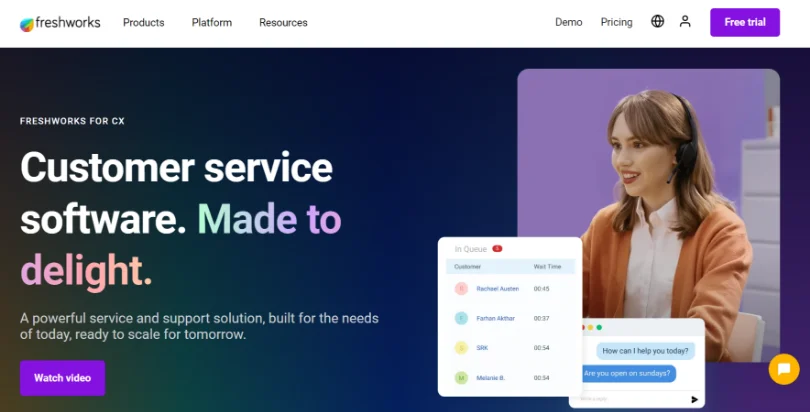
Freshworks is a Tawk.to alternative that offers a range of solutions for different stages of the customer support journey.
You can use live chat, help desk, CRM, and call center, to connect with your customers and provide them with the best service possible. With Freshworks, you can automate workflows, collaborate with your team, and track the most relevant performance metrics.
What makes Freshworks the best for workflow automation?
Freshworks lets you create custom workflows that match your business needs and goals. You can automate repetitive tasks, trigger actions based on specific events, and set up rules and conditions to streamline your support processes.
Key Features
- Engage customers with live chat, chatbots, and video calls.
- Build and deploy AI-powered chatbots to enable human-like conversations with customers.
- Manage your leads, contacts, accounts, deals, and campaigns with CRM software.
- Manage all your customer conversations in one place with Freshworks.
- Customize different modules using themes, templates, widgets, and integrations to create a personalized experience.
Pricing: A free plan is available. Paid plans start from $29/agent/month (billed annually).
| Benefits | Drawbacks |
|---|---|
| Improve customer satisfaction and retention with omnichannel support | Limited customization of chat widgets and forms |
| Increase productivity and efficiency with automation and AI | Occasional bugs and glitches reported by users |
Integrations: Slack, Zoom, Shopify, Mailchimp, Salesforce, Zapier, and more.
Platforms Compatibility: Freshworks works on all browsers. It also has mobile apps for iOS and Android devices. Additionally, it offers desktop apps for Windows and Mac OS.
Reasons to Buy Freshworks
- You can leverage the power of AI and data to enhance your customer experience and business performance.
- Freshworks enables you to monitor and optimize your support performance with reports and dashboards.
Reviews
- Capterra: 4.5/5
Also Read: Top 11 Alternatives & Competitors for Freshchat
#7 Gist
Best For CRM
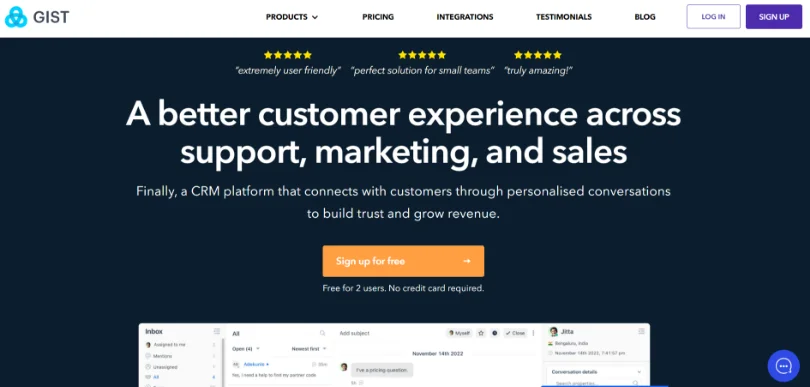
Gist is a customer support platform that helps you manage all your customer interactions in one place. You can easily collaborate with your team, assign tickets, and track progress. You can also create a self-service knowledge base to answer common questions.
The AI chatbot can automate responses and provide personalized assistance. With this CRM software, you can segment your customers based on different factors and send them targeted campaigns.
What makes Gist the best for customer relationship management?
Gist lets you manage all your customer interactions in one place with a unified inbox that integrates email, chat, and social media. It lets you segment customers based on their behavior, interests, and attributes and target messages and campaigns. The software also provides analytics and reporting tools to help you measure and improve your customer satisfaction.
Key Features
- Capture leads and grow your pipeline with forms and popups.
- Build a searchable knowledge base with rich media and feedback options.
- Create an AI support bot that learns from your knowledge base and conversations.
- Collaborate with your team and assign tasks with a shared inbox.
- Track and optimize your customer journey with event tracking and funnels.
Pricing: A free forever plan is available. Paid plans start from $29/month.
| Benefits | Drawbacks |
|---|---|
| Create a unified customer experience across support, marketing, and sales | Some features may require technical skills or assistance to set up |
| Easy to use and set up, with an intuitive visual builder and editor | Occasional bugs and glitches can be found |
Integrations: Zapier, Shopify, WordPress, Mailchimp, Stripe, HubSpot, Salesforce, and more.
Platforms Compatibility: Gist is compatible with all web browsers, iOS devices, Android devices, Windows devices, and Mac devices.
Reasons to Buy Gist
- You can streamline your customer communication and management in one platform
- Leverage the power of automation and personalization to engage customers.
Reviews
- Capterra: 4.7/5
#8 Intercom
Omnichannel platform with messenger and app
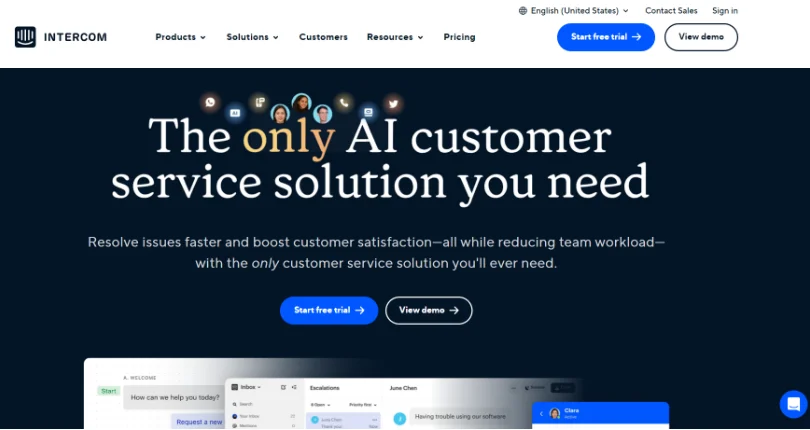
Intercom helps you connect with your customers across different channels. Whether you want to chat with them on your website, in your app, or via email, it lets you deliver fast and friendly support.
You can use Intercom to create personalized chatbots, manage support tickets, and collaborate with your team using a shared inbox. Intercom helps you engage your customers with targeted messages and measure the performance of these campaigns to optimize future strategies.
What makes Intercom the best for AI-based chatbots?
Intercom leverages AI to provide instant and accurate answers to common questions, recommend helpful content, generate replies, recap conversations, and analyze support topics. Its AI-powered bot can resolve common customer queries automatically, freeing up time for your support team to focus on more complex issues.
Key Features
- Create custom chatbots with an easy drag-and-drop interface.
- Manage support tickets with smart workflows and automation to reduce manual work.
- Collaborate with your team with a shared inbox and see the full context for each conversation.
- Segment customers based on their behavior and attributes to send relevant messages.
- Send personalized messages across email, in-app, and push notifications to increase engagement.
Pricing: Paid plans start from $74/month.
| Benefits | Drawbacks |
|---|---|
| Reduce support costs and workload with automation-first support | The base plan lacks multilingual support |
| Optimize operations and workflows with live dashboards and reporting tools | Complex setup and learning curve for some features and integrations |
Integrations: Shopify, WordPress, Slack, Zapier, Stripe, HubSpot, Salesforce, etc.
Platforms Compatibility: Intercom is compatible with all web browsers, mobile devices, desktop apps, and messaging apps.
Reasons to Buy Intercom
- Experience a no-code automation platform that lets you build powerful workflows with bots, triggers, conditions, etc.
- Leverage an omnichannel support platform that covers all your channels in one place.
Reviews
- Capterra: 4.5/5
Also Read: 11 Best Intercom Alternatives & Competitors
#9 Olark
Best for simple chat solution
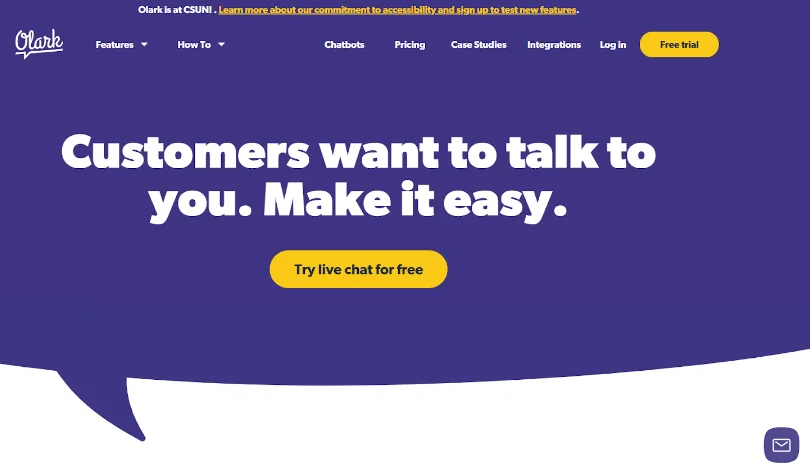
Olark is a customer support platform that helps you connect with your website visitors in real time. You can use the platform to answer questions, provide guidance, and collect feedback from your customers.
Olark also lets you automate chat interactions with smart chatbots that can handle common queries and tasks. With it, you can gain insights into customer behavior and satisfaction through powerful analytics and reporting tools.
What makes Olark the best for live chat analytics?
Olark gives you insights into your chat conversations, such as response time, satisfaction ratings, and conversion rates. You can also integrate it with Google Analytics, HubSpot, Salesforce, and other tools to get a holistic view of your customer journey. With Olark, you can optimize your chat strategy and improve your customer experience.
Key Features
- Engage your visitors with proactive chat triggers and targeted messages.
- Automate your chat conversations with rule-based chatbots and canned responses.
- Analyze your chat data with metrics such as chat volume, agent performance, and customer satisfaction.
- Transfer chats between agents or departments based on availability.
- Manage multiple chats at once with shortcuts, notifications, and team collaboration features.
Pricing: Paid plans start from $29/seat/month. A free trial is available.
| Benefits | Drawbacks |
|---|---|
| Responsive customer support team that is available via chat, email, or phone | Limited number of agents and chats on the free plan |
| Integrates with plenty of popular platforms and services, such as WordPress, Shopify, etc. | Lacks advanced features like co-browsing or screen sharing |
Integrations: WordPress, Shopify, HubSpot, Salesforce, Mailchimp, Zendesk, and more.
Platforms Compatibility: Olark works on websites that support JavaScript. You can access Olark from any web browser or mobile device.
Reasons to Buy Olark
- Olark provides valuable insights into customer behavior and satisfaction that help optimize your chat strategy and performance.
- Olark’s affordable customer support tool works well with almost all websites or platforms.
Reviews
- Capterra: 4.5/5
Also Read: Explore The 10 Best Alternatives and Competitors to Olark
#10 Crisp
Creating engaging dialogues with cutting-edge chatbot technology.
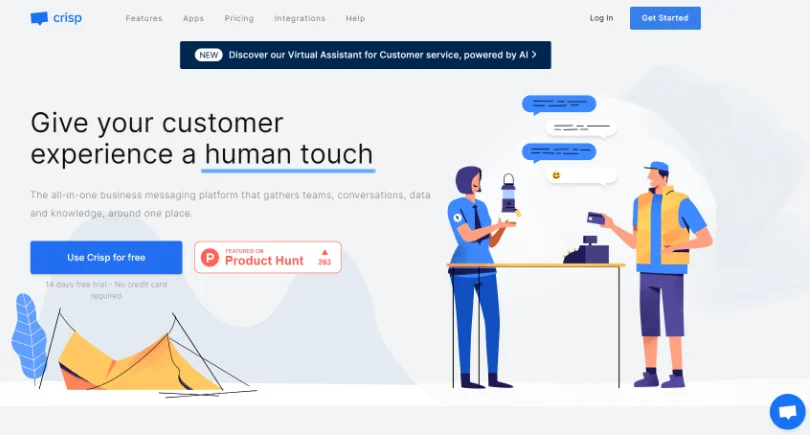
Crisp is an all-in-one multichannel customer support platform that helps you connect instantly with customers. It offers a range of solutions to improve customer service, such as live chat, chatbots, knowledge base, drip campaigns, and CRM.
You can communicate with your customers across different channels, such as email, social media, phone, and SMS. You can also use Crisp to create a personalized customer experience for each interaction.
What makes Crisp the best for shared inbox?
Crisp’s shared inbox allows you to collaborate with your team and handle multiple conversations at once. You can assign conversations to specific agents, add notes, tags, and reminders, and use canned responses and macros to speed up your replies. You can also track your team’s performance and customer satisfaction with its analytics and feedback tools.
Key Features
- Engage with your customers in real time and provide instant support with live chat.
- Send automated messages to your customers based on their behavior and preferences.
- Make video and audio calls with your customers directly from the chatbox.
- Build a self-service help center for your customers to find answers quickly.
- Send targeted campaigns and newsletters to your users via email or chat.
Pricing: A forever-free plan is available. Paid plans start from $25/workspace/month.
| Benefits | Drawbacks |
|---|---|
| A versatile platform that covers all aspects of customer support | No native desktop app for Windows or Mac |
| Crisp offers a generous free plan with support for multiple agents | Crisp does not have a dedicated account manager or SLA. |
Integrations: Slack, WordPress, Shopify, Zapier, Hubspot, Salesforce, Jira, etc.
Platforms Compatibility: Crisp is compatible with web browsers and desktop apps.
Reasons to Buy Crisp
- It is a simple yet powerful platform that can handle all your customer support needs from one place.
- It automates your customer service with chatbots that can provide instant and accurate answers.
Reviews
- G2: 4.5/5
- Capterra: 4.4/5
Also Read: 10 Crisp Chat Alternatives to Optimize Customer Support Strategy
#11 Zoho
Best for Zoho suite users
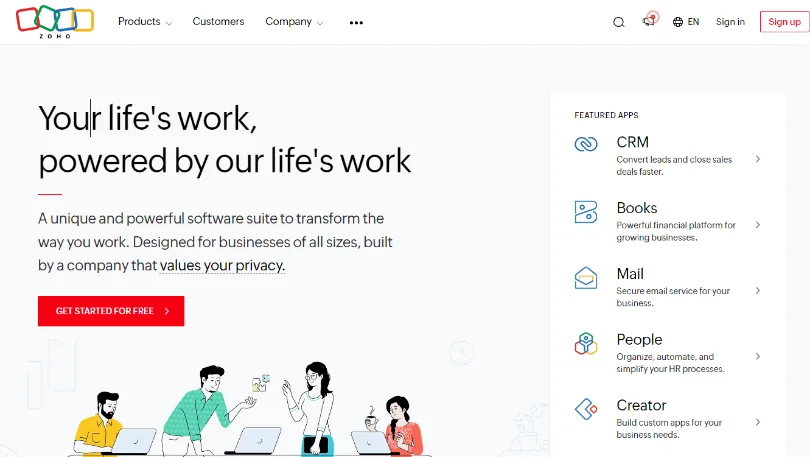
Zoho is a suite of customer support and CRM tools that help you provide personalized, proactive, and predictive service to your customers. It offers solutions for help desk, live chat, remote support, self-service, analytics, and more.
The software lets you streamline your customer service operations, improve agent productivity, and deliver lasting experiences. You can manage your sales, marketing, and customer relationships with Zoho CRM and integrate it with your help desk and other apps.
What makes Zoho the best for contextual support with AI?
Zoho Desk, the flagship help desk software from the company, uses artificial intelligence to understand the context of each customer query and provide relevant solutions. It also leverages AI to prioritize tickets, suggest responses, automate workflows, and analyze customer sentiment.
Key Features
- Connect with your customers across multiple channels like email, phone, chat, social media, and web forms.
- Create a knowledge base and a community forum where your customers can find answers.
- Deliver personalized support to your customers based on their history, preferences, and behavior.
- Use chatbot, article suggestions, sentiment analysis, and predictive intelligence to automate tasks.
- Set up rules and triggers to automate ticket assignment, escalation, notification, and closure.
Pricing: Paid plans start from $14/user/month (billed annually). Free trials are available for each plan.
| Benefits | Drawbacks |
|---|---|
| Deliver superior customer service with its omnichannel support, self-service portal, and AI features | The mobile apps may not have all the functionalities of the web version. |
| Zoho is easy to set up with its dedicated training program | Zoho does not have a native screen-sharing feature |
Integrations: Salesforce, HubSpot, LiveChat, Twilio, GoToMeeting, etc.
Platforms Compatibility: Zoho is compatible with web browsers and mobile devices. Mobile apps for Android and iOS devices are available too.
Reasons to Buy Zoho
- Zoho is flexible and adaptable to your business needs, with plenty of customizations and integrations.
- You can create lasting customer experiences with Zoho’s contextual support.
Reviews
- Capterra: 4.5/5
Related: 10 Best Zoho Desk Alternatives and Competitors
5 Common Issues Users Face With Tawk.to
Before you jump on the Tawk.to bandwagon, you should know about the most common issues faced by most users. Here are some of those reasons that have made businesses look for an alternative to Tawk.to-
1. Limited Scope of Customization
You want your live chat widget to match your brand identity and website design. But Tawk.to offers very few options to customize the look and feel of your chat interface.
You can only change the widget’s color, position, and size, but not the shape, style, or layout. Also, if you want to remove the Tawk.to branding, you need to spend $19 monthly.
2. Low Security & Compliance Standards
Your customers trust you with their personal and sensitive information. But Tawk.to does not provide adequate security and compliance features to protect your data and reputation.
Tawk.to does not offer end-to-end encryption, HIPAA compliance, or data sovereignty.
3. Poor Performance & Reliability
If you expect your live chat software to work smoothly and reliably at all times, Tawk.to is not for you.
It suffers from frequent bugs, glitches, and downtime that affect your customer service quality and efficiency. Users have also reported issues such as slow loading, missing messages, broken links, and lost chats.
4. Unavailability of Immediate Customer Support
You rely on your software provider to offer timely and helpful support when facing any problems or queries. But Tawk.to does not have a dedicated customer support team that you can reach out to via phone, email, or chat.
They only offer a self-service help center, a community forum, and a feedback portal. This can be a big issue if you get stuck on something and want a quick resolution.
5. Few Integrations With Other Platforms & Tools
Tawk.to only supports a handful of integrations with popular platforms such as WordPress, Shopify, Magento, and Joomla. If you want to connect your live chat software with other platforms and tools you use daily, such as CRM, email marketing, analytics, social media, etc., you need a Tawk.to alternative.
FREE. All Features. FOREVER!
Try our Forever FREE account with all premium features!
5 Must-Have Features to Look for When Choosing a Tawk.to Alternative
Having read about the most common reasons to go for an alternative, it’s time to know which features are a must-have. Here are five features you shouldn’t skip.
1. Easy Setup Process & User-Friendly UI
Installing complicated customer support software would only waste your time and resources. You need a solution that is easy to set up and use, with a user-friendly interface that lets you manage your chats and settings effortlessly.
The software should have a simple installation process, a clear and intuitive dashboard, and a smooth chat experience.
2. Chatbot
You want to automate customer service and save live chat operators from repetitive and mundane tasks. With chatbot automation, you can handle common queries, provide instant answers, collect customer information, and route chats to the right agents.
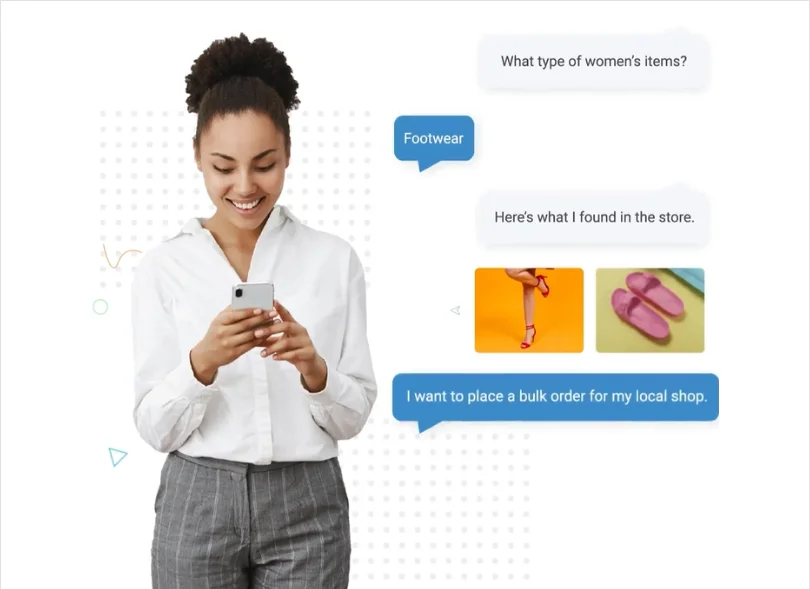
Look for a live chat software that offers a powerful and flexible chatbot builder with pre-built templates, drag-and-drop features, and natural language processing capabilities.
Also Read: 21 Best Chatbot Software for Website
3. Integrations
Do you use various platforms and tools to run your business and manage customer interactions? Then you need software like ProProfs or Zendesk that integrates well with most platforms.
The customer support software should let you sync your data, streamline workflows, and enhance productivity. It should offer a wide range of integrations with popular platforms such as CRM, email marketing, analytics, social media, etc., as well as compatibility with different devices and browsers.
4. Customization Options
Imagine being able to tailor your customer support software to match your website’s design flawlessly. You’ll be able to adjust the widget’s color, position, and size, making it blend seamlessly with your site. Not just that, you should also have flexibility in white-labeling the knowledge base, support channels, etc.
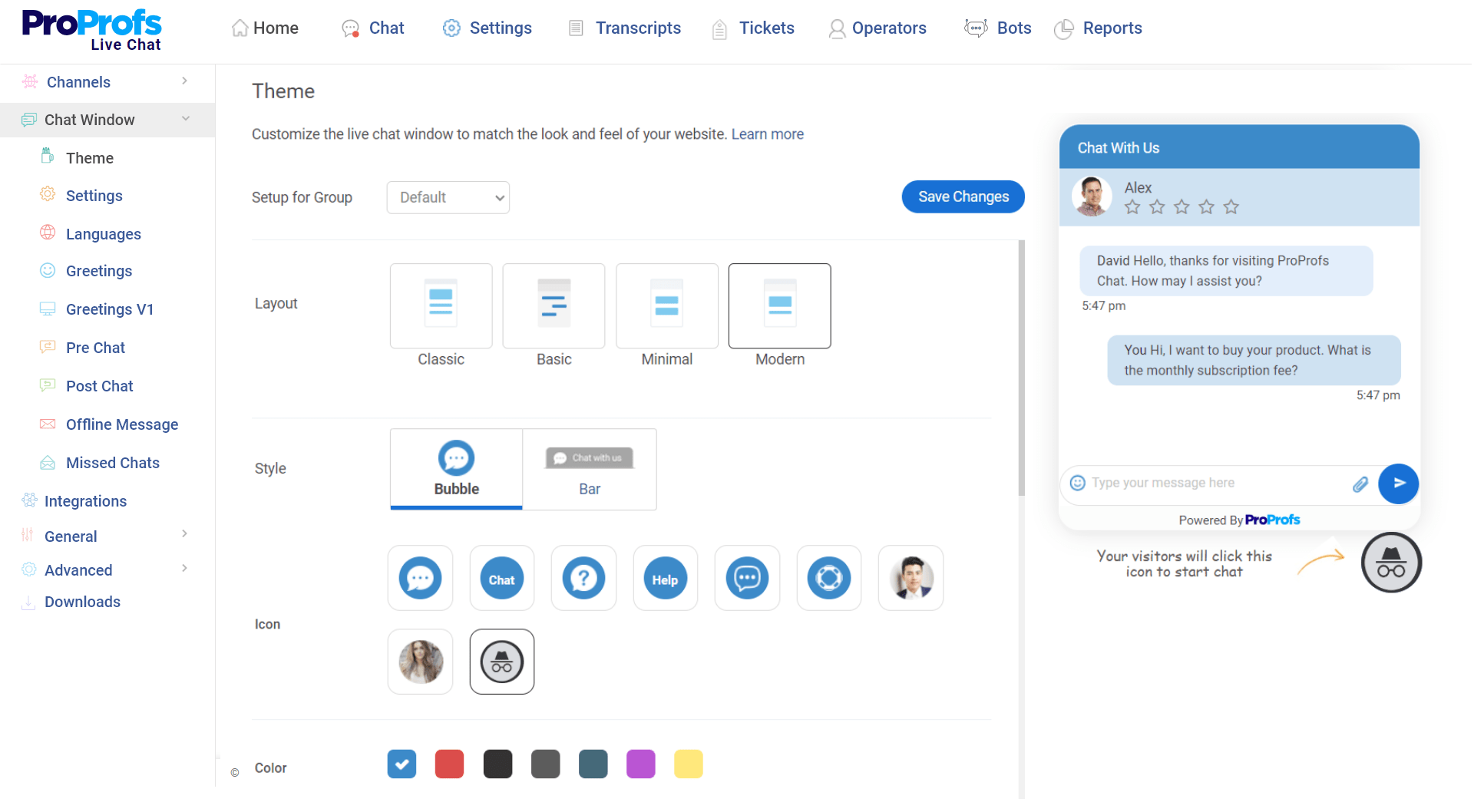
5. Cost & Scalability
You should be able to get the best value for your money and grow your business without breaking the bank. The software you choose should have a fair and transparent pricing model with no hidden fees or limitations. Look for customer support software that offers flexible plans that suit your budget and needs and scalable options to upgrade as needed.
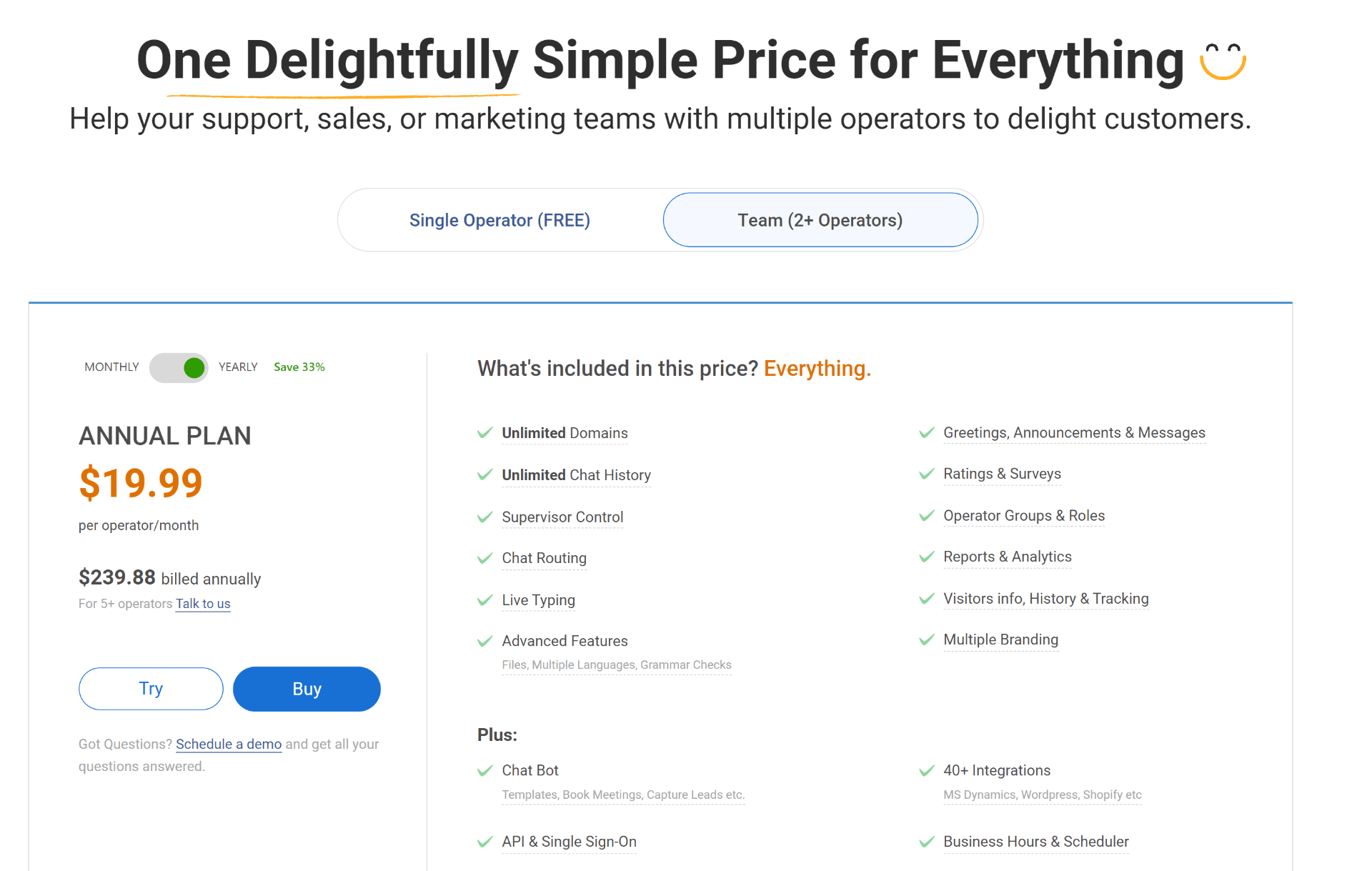
Top 11 Tawk.to Alternatives at a Glance
| Product Name | Free Plan / Trial | Pricing Starts From | URL |
|---|---|---|---|
| ProProfs | ✅ | $19.99/operator/month | Visit |
| Zendesk | ✅ | $19/month | Visit |
| Help Scout | ✅ | $20/user/month | Visit |
| Vision Helpdesk | ❌ | $12/agent/month | Visit |
| Tidio | ✅ | $29/month | Visit |
| Freshwork | ✅ | $29/agent/month | Visit |
| Gist | ✅ | $29/month | Visit |
| Intercom | ✅ | $74/month | Visit |
| Olark | ✅ | $29/seat/month | Visit |
| Crisp | ✅ | $25/workspace/month | Visit |
| Zoho | ✅ | $14/user/month | Visit |
Selection Criteria for Tawk.to Alternatives
To put up the list of the best Tawk.to alternatives, here are some factors that we considered. Check them out.
Core Customer Support Features
Here, we considered the core customer support features of each alternative.
What do they offer that Tawk.to doesn’t? How do they meet your specific needs and goals?
Some of the key features to expect from customer support tools are live chat, AI chatbots, a ticketing system, analytics, automation, CRM, a knowledge base, and more.
User Reviews & Feedback
What do other customers say about the alternatives? Are they satisfied with the service, features, and pricing?
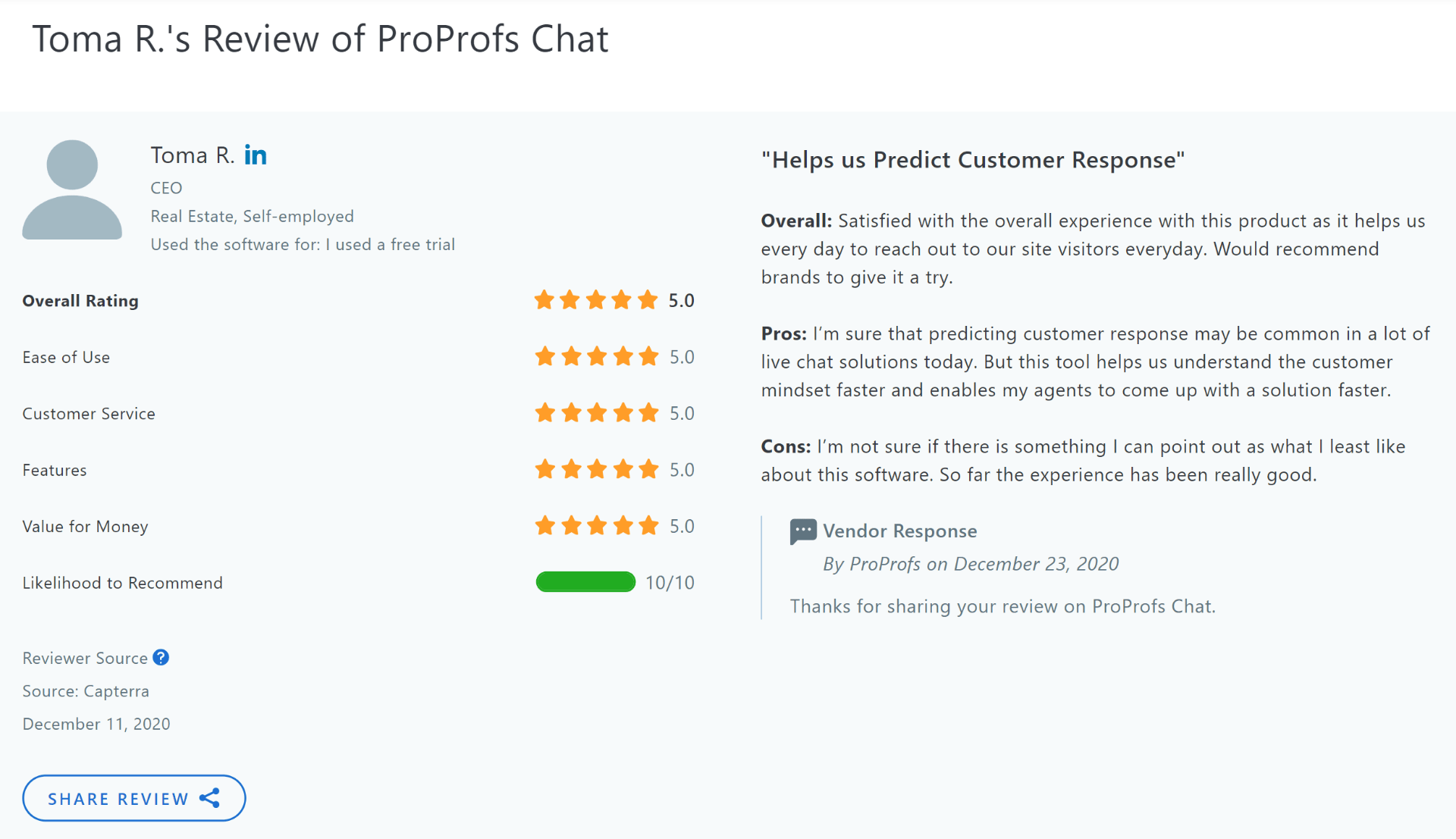
User reviews and feedback help you gauge the reliability of each option. We looked at platforms like Trustpilot, G2, Capterra, etc., for customer feedback. This list only includes software options that have positive ratings and testimonials from satisfied customers.
Online Rating
Another way to compare Tawk.to alternatives is to look at their online ratings. These are scores given by experts or users based on various criteria such as functionality, ease of use, customer support, and value for money.
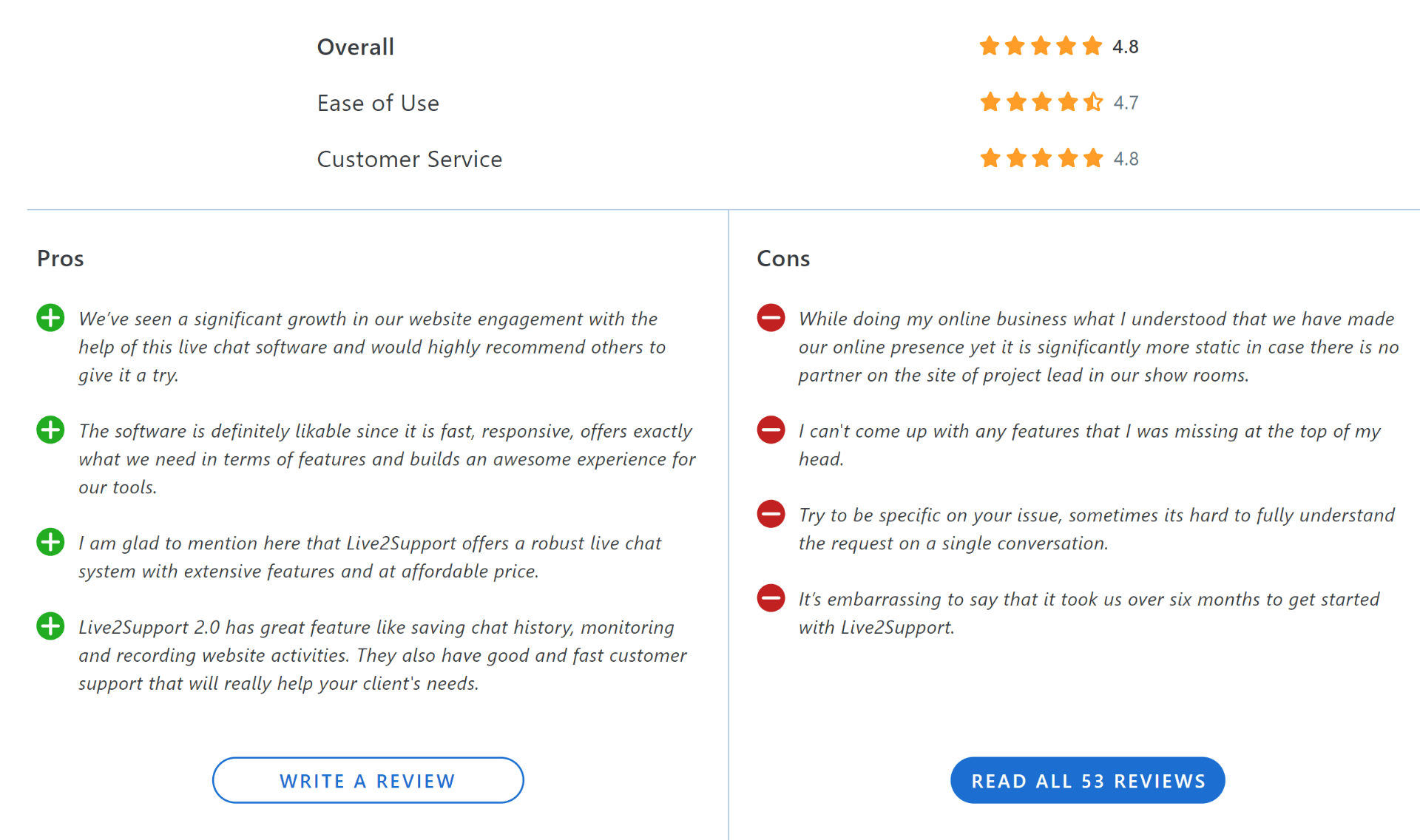
We checked for product ratings on sites like G2, Capterra, Finances Online, etc., to give you an unbiased comparison of the different vendors.
Ease of Transition
Switching from Tawk.to to another customer support tool should be smooth and hassle-free. You shouldn’t face issues like losing chat history, contacts, or settings during the transition process.
We made sure that the alternatives we listed are easy to shift to. All the software options offer easy data migration, integration with Tawk.to, and a seamless setup process.
Boost Customer Support With the Best Tawk.to Alternatives
Did you know that around 58% of consumers can break connections with a company owing to poor customer service?
That’s why you need a Tawk.to alternative that can help you deliver excellent customer service across multiple channels.
Tawk.to is a basic software, which makes it a great choice for startups looking for a free live chat tool. But it’s just not the best option if you want to grow your business. The limitations of a free software solution can harm service quality and efficiency.
Our list of the best alternatives to Tawk.to can empower your customer support teams. And among this list, ProProfs stands out as reliable option since it ticks all the boxes of customer support features like AI chatbots, analytics, omnichannel support, integrations, self-service, CRM, etc.
It’s time you give your support team the features and functionalities they need to deliver excellent customer service. Sign up for a free trial today!
 Tips
Tips
We’d love to hear your tips & suggestions on this article!
FREE. All Features. FOREVER!
Try our Forever FREE account with all premium features!


 We'd love your feedback!
We'd love your feedback! Thanks for your feedback!
Thanks for your feedback!