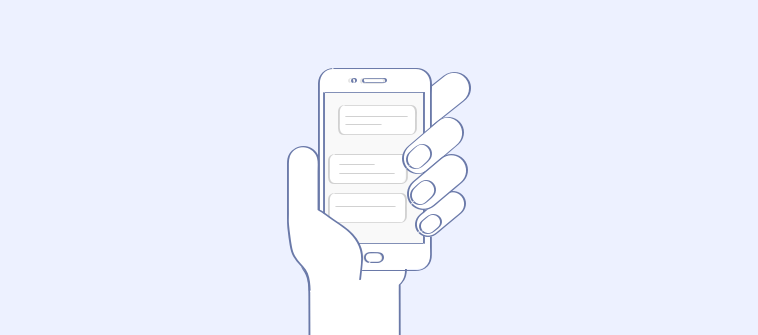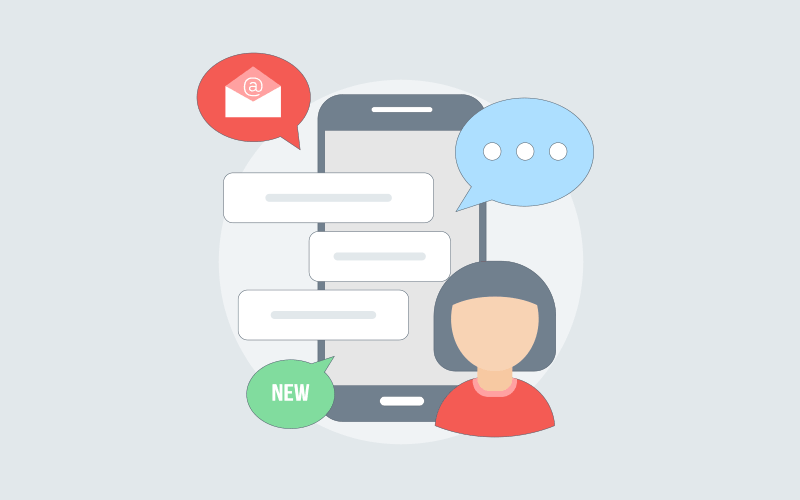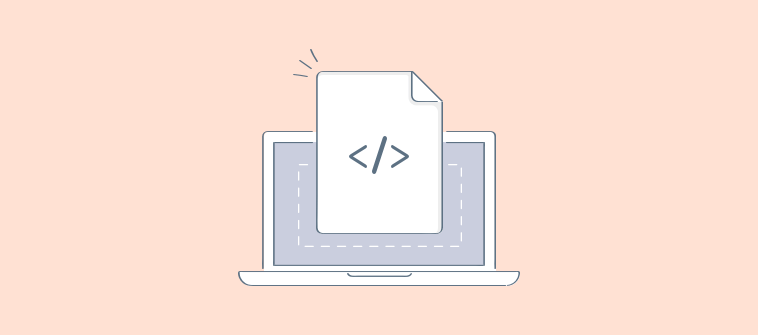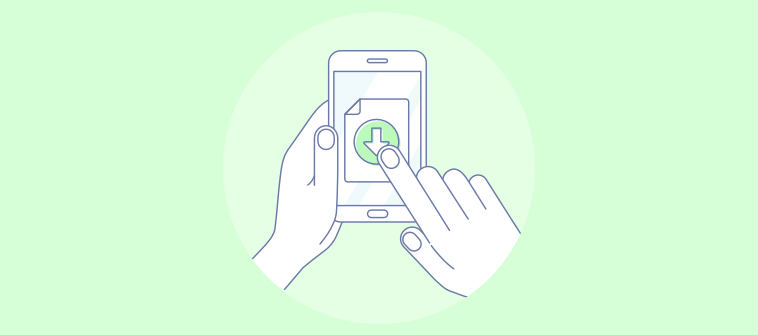What if you could skyrocket your conversion rates with just a few strategic tweaks?
With live chat triggers, you can do just that!
These automated prompts act like virtual salespeople, engaging visitors at precisely the right moment to offer support, answer questions, and guide them towards conversion.
In this guide, we will take a look at the 10 best live chat triggers that can transform your website into a customer engagement powerhouse, boosting both conversions and user experience.
What are Live Chat Triggers?
Live chat triggers are automated messages or prompts used to initiate a conversation with website visitors based on specific actions they take. These triggers improve user engagement and customer support by proactively reaching out to visitors who may need assistance.
For example, a trigger could be set to activate when a user spends a certain amount of time (let’s say 10 seconds) on a page, showing that they might have questions or require guidance.
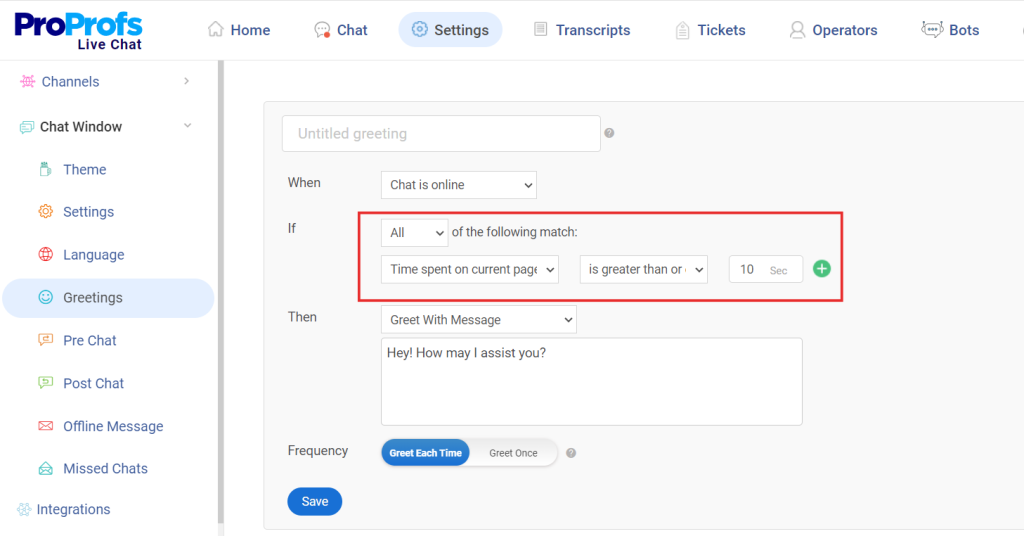
Live chat triggers can also be tailored to specific events, such as a visitor clicking on a particular product or abandoning their shopping cart. By sending a timely message, businesses can address concerns, offer help, or encourage conversions.
Overall, live chat triggers are a powerful tool for businesses looking to boost engagement and provide exceptional customer support.
How Do Live Chat Triggers Work?
Live chat triggers for websites are like automated rules you set up on your website to proactively engage visitors in a chat based on their behavior. They work by monitoring specific actions and then triggering a chat window with a personalized message.
Here’s how they function:
- Define the trigger: You choose a specific action or set of conditions that will initiate the chat. This could be anything from time spent on a page, pages visited, scrolling behavior, shopping cart activity, location, or returning visitor status.
- Craft the message: You write a personalized message that aligns with the trigger. For example, if someone is lingering on your pricing page, your message might offer a discount or a free trial.
- Set it live: Once you’ve defined the trigger and message, the live chat software takes over. It monitors your website visitors and automatically initiates a chat when the predefined conditions are met.
Let’s put it this way:
Imagine a visitor browsing your online store. They add a product to their cart but then hesitate. A live chat trigger can detect this hesitation and automatically pop up a chat window with a message like, “Need help with your order? I’m here to answer any questions you might have.”
This proactive approach can help address concerns, provide additional information, and ultimately encourage the visitor to complete their purchase.
10 Best Live Chat Triggers Examples for Websites
Live chat triggers are the secret weapon in your customer engagement arsenal. They allow you to proactively initiate conversations with your website visitors at precisely the right moment. Here are 10 examples of effective live chat triggers that can boost conversions and enhance user experience:
1. Time Spent on Page
- Trigger: User spends a specific amount of time on a high-value page (e.g., pricing, product, or landing page).
This trigger identifies users who linger on high-value pages like pricing or product details, indicating strong interest. By monitoring their time spent on your website, you can engage these visitors with targeted messages, offering assistance or incentives that encourage them to take the next step in their journey.
- Message: “Hi there! I see you’ve been checking out our [page name]. Do you have any questions I can help you with?”
2. Scroll Depth
- Trigger: User scrolls to a certain percentage of a page (e.g., 70% of a long-form article or product description).
This trigger activates when users engage deeply with your content, reaching a specific percentage of a page. This insight helps you identify highly interested visitors, enabling targeted messaging or follow-up actions based on their engagement level.
- Message: “Just wanted to check in and see if you’re finding everything okay? Happy to answer any questions.”
3. Exit Intent
- Trigger: User moves their mouse cursor towards the browser’s close or back button.
This trigger is designed to engage users just as they are about to leave a webpage. By detecting mouse movement towards the browser’s exit button, businesses can prompt visitors with targeted messages, special offers, or surveys, encouraging them to stay or complete their intended actions.
- Message: “Wait! Before you go, is there anything I can help you with today?”
4. Shopping Cart Changes
- Trigger: User adds a specific product to their cart or removes an item.
When a user adds or removes a specific product from their shopping cart, it’s a clear signal of their evolving interests and intent. This trigger can enhance engagement by prompting personalized recommendations or reminders, helping to streamline their shopping experience and boost conversions.
- Message: “That [product name] is a popular choice! Need any help with your order?” (for adding to cart) or “Was there something wrong with the [product name]?” (for removing from cart)
5. URL-Specific Targeting
- Trigger: User visits a specific page or set of pages (e.g., a landing page from a marketing campaign).
A user visiting a specific page, like a campaign landing page, provides a valuable opportunity to tailor the experience. This trigger can activate personalized pop-ups, targeted offers, or relevant content suggestions, making the user feel more connected and increasing the likelihood of conversions.
- Message: “Welcome! I see you’re interested in [topic/offer]. Let me know if you have any questions.”
6. Visitor Location
- Trigger: User visits from a specific geographic location (e.g., a different country).
A visit from a specific country reveals opportunities to tailor your messaging and promotions. This trigger allows you to connect with users in a more meaningful way, increasing the likelihood of conversion.
- Message: “Welcome! I see you’re visiting from [country]. Is there anything I can help you find today?”
7. Returning Visitors
- Trigger: User returns to your website after a previous visit.
Returning visitors are a valuable asset to any website, signaling interest and engagement with your content. By understanding their preferences and behaviors, you can tailor experiences that enhance their journey, encourage deeper exploration, and foster loyalty.
- Message: “Welcome back! It’s great to see you again. Anything I can help you with today?”
8. Specific Device Targeting
- Trigger: User visits your website from a specific device (e.g., a mobile phone).
Specific device targeting allows you to tailor your messaging based on the device a user is using. For example, when a user visits your website from a mobile phone, you can send a prompt that highlights mobile-friendly features or offers that enhance their experience.
- Message: “Welcome to our mobile site! Let me know if you have any questions or need help navigating.”
9. User Inactivity
- Trigger: User has been inactive on the page for a certain amount of time (e.g., 30 seconds).
This trigger activates when a user has been inactive on the page for a set duration. It can prompt timely engagement, such as a reminder or a special offer, to re-capture the user’s attention and enhance interaction on the website.
- Message: “Still there? Just wanted to check in and see if you need any assistance.”
10. Error Messages
- Trigger: User encounters an error message on your website (e.g., a 404 page).
When a user encounters an error message on your website, like a 404 page, it can lead to frustration and confusion. This trigger serves as a critical opportunity to engage users by providing helpful suggestions or a chatbot that can guide them back on track.
- Message: “Oops! Looks like something went wrong. Can I help you find what you’re looking for?”
By implementing these diverse triggers, you can create a more engaging and helpful experience for your website visitors.
Why Is It Important to Have Live Chat Triggers on Your Website?
Live chat triggers are crucial for enhancing customer engagement and improving user experience on your website. Here are some key reasons why they are important:
Proactive Engagement
Live chat triggers empower businesses to take a proactive approach in engaging website visitors. By initiating conversations based on user behavior—such as the duration of time spent on a particular page or specific actions like scrolling—companies can effectively anticipate visitor needs.
This proactive engagement helps address potential questions or concerns before they escalate into frustration or lead to site abandonment, ultimately creating a smoother user experience.
Increased Conversion Rates
One of the most significant benefits of live chat triggers is their ability to enhance conversion rates. By reaching out to visitors at critical moments, businesses can guide them through the purchasing process, provide answers to any lingering questions, and help alleviate doubts that may hinder a purchase decision.
This timely intervention can make a substantial difference, as it not only encourages users to complete their purchases but also builds trust in the brand.
Personalized Customer Experience
Live chat triggers can be tailored based on various user behaviors and demographics, allowing for personalized interactions that resonate with individual visitors. For instance, if a user has been browsing specific products for an extended period, a well-timed message offering assistance or additional information can make them feel valued and understood.
This level of personalization enhances the overall experience on the website, fostering stronger relationships between the business and its customers.
Reduced Bounce Rates
Engaging website visitors with live chat triggers can significantly lower bounce rates by encouraging users to stay on the site longer. When visitors feel that their needs are being addressed and they have access to immediate support, they are more likely to explore further rather than leave the site.
This extended engagement benefits the user and contributes to improved search engine rankings and overall site performance.
Better Insights and Data
Implementing live chat triggers provides valuable insights into customer behavior, preferences, and pain points. The data collected from these interactions can be analyzed to identify trends and inform future marketing strategies, website enhancements, and customer service improvements.
Businesses can refine their approach and create a more effective and targeted customer experience by understanding what prompts users to engage with live chat.
Immediate Support
The ability to provide immediate assistance is a critical advantage of live chat triggers. In a fast-paced digital environment, users often seek quick answers to their questions. When visitors are met with instant support through live chat, their satisfaction levels increase, and the likelihood of them returning to the site or recommending it to others grows. This swift response capability is essential for building customer loyalty and trust.
Competitive Advantage
Offering an exceptional customer experience in today’s competitive market can be a key differentiator. Many businesses recognize the value of live chat; however, implementing effective triggers can set your business apart from the competition.
By providing timely, relevant interactions that meet customer needs, you can enhance customer satisfaction, attract new visitors, and retain existing customers, ultimately leading to long-term success.
Live chat triggers are not just a feature; they are a powerful tool that can transform user engagement, drive conversions, and create a memorable customer experience on your website. By leveraging these triggers effectively, businesses can stay ahead in a competitive landscape and foster lasting relationships with their customers.
FREE. All Features. FOREVER!
Try our Forever FREE account with all premium features!
How to Set Live Chat Triggers on ProProfs Chat
Setting up live chat triggers on ProProfs Live Chat can significantly improve your website’s user engagement. By following these simple steps to create effective triggers, you can connect with your visitors more proactively.
Step 1: Click on Settings in your ProProfs Live Chat dashboard.
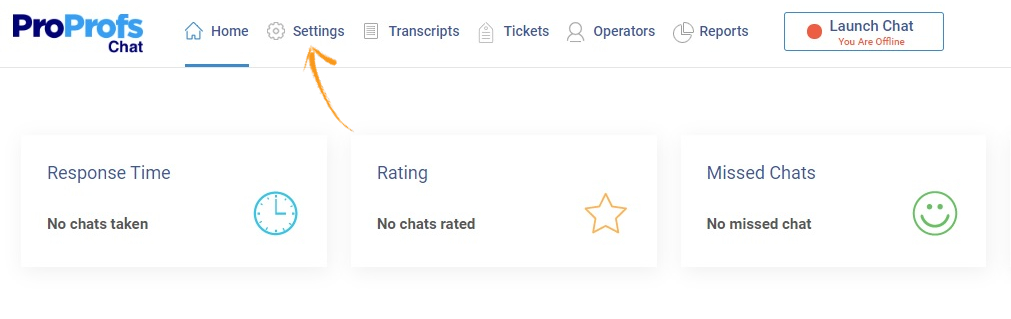
Step 2: In the left sidebar, select “Greetings” under the “Chat Window” section. You can either create a new greeting or choose one from the available templates.
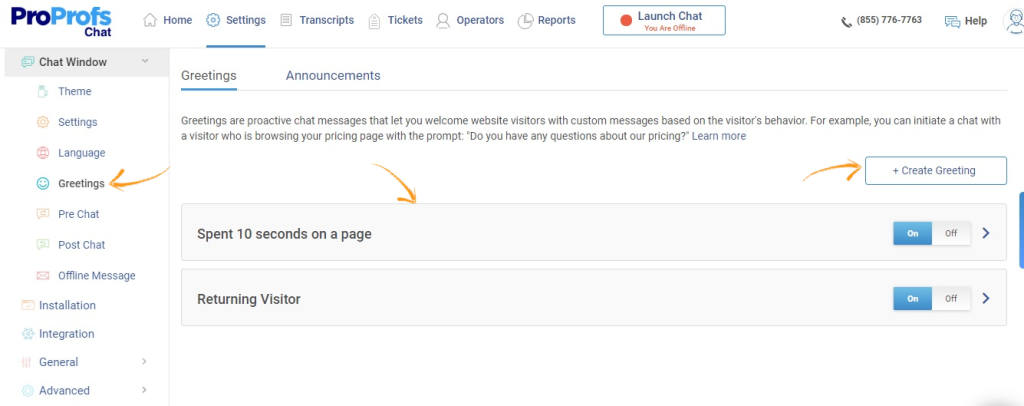
Step 3: Personalize your greeting settings.
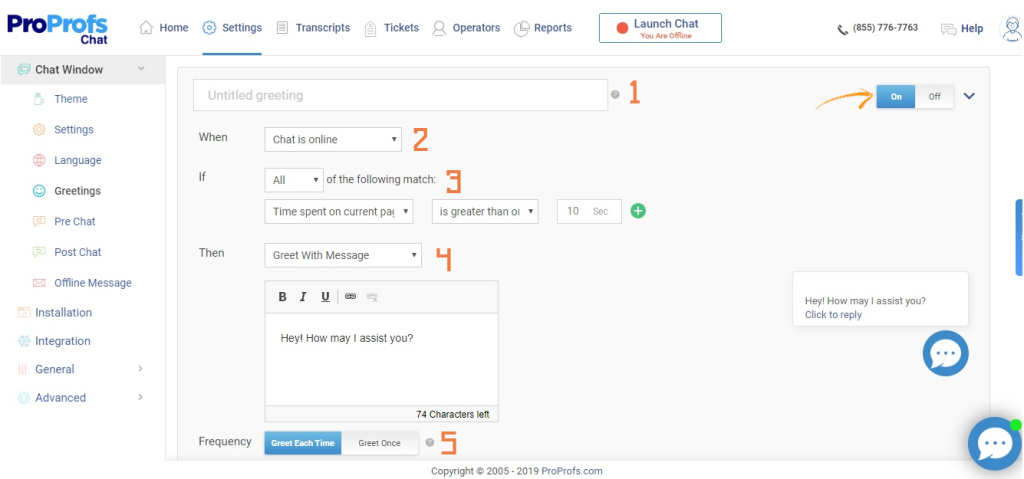
Here are the settings you need to configure:
1. Give the greeting a unique name for easy identification.
2. Choose when the greeting will appear, based on your chat’s availability. Options include:
- Chat is online
- Chat is offline
- Chat is online or offline
3. Choose what to trigger the greeting. Available options are:
- Time spent on the current page
- Time spent on the website
- Number of pages visited
- Returning visitor
- Specific URL
Select your preferred method for displaying the greeting. You can select either Greet With Message or Expand the Chat Box. If you choose Greet With Message, you’ll have the option to enter your custom message in the text box provided below.
Next, specify how frequently you’d like the greeting to appear.
Lastly, ensure you toggle the greeting On to activate it.
Step 4: Once you’ve finished creating your greeting, click Save to apply your changes
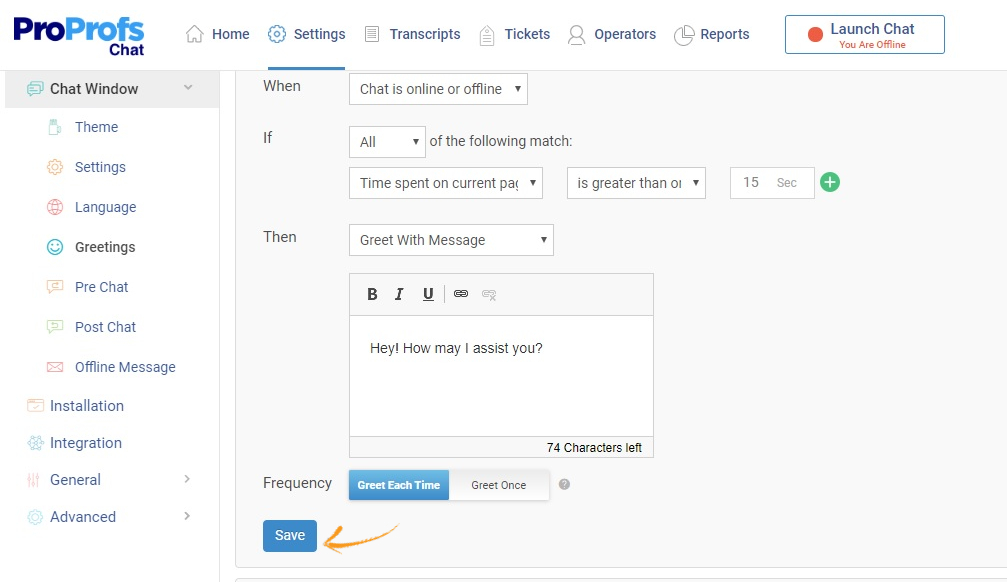
Step 5: You have the option to enable a sound notification that your website visitors will hear when the greeting appears. Go to General > Sound and toggle the Greetings setting to Yes. Don’t forget to click Save when you’re finished.
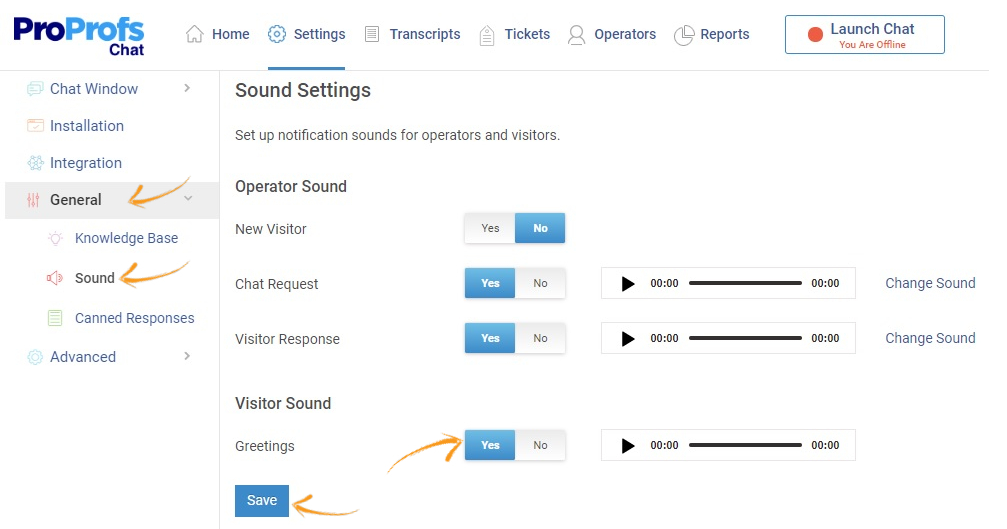
Congratulations! Live chat greetings are now enabled on your ProProfs Chat. By leveraging personalized and proactive greetings, you’ll be able to engage your website visitors, elevate their experience, and boost your conversion rates.
Turn Visitors Into Loyal Customers With the Best Live Chat Trigger!
Using the right triggers for live chat can greatly improve user experience and increase conversions for your business. From welcoming messages to special offers, each trigger helps engage visitors and guide them toward making decisions.
To make the most of live chat triggers, consider using personalized greetings based on user behavior, such as browsing history or the time spent on specific pages. Additionally, timed messages for special promotions or discounts can create urgency and drive conversions.
For businesses looking to enhance their live chat experience, ProProfs Chat is a great option. With its user-friendly features, you can effortlessly set up custom triggers that allow you to connect with customers at just the right moment.
FREE. All Features. FOREVER!
Try our Forever FREE account with all premium features!

 We'd love your feedback!
We'd love your feedback!
 Thanks for your feedback!
Thanks for your feedback!