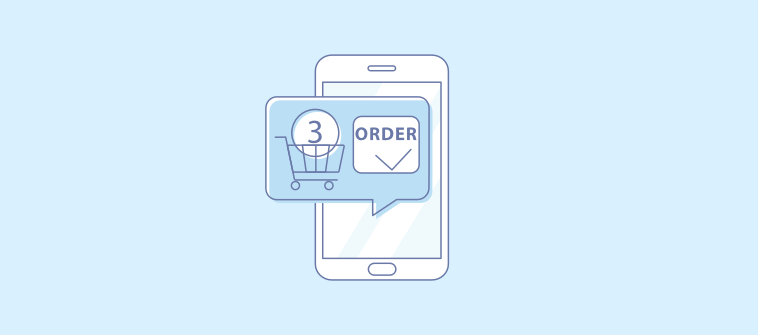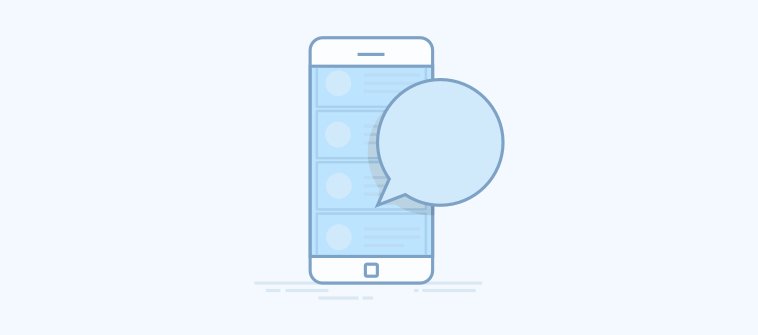Picture this: You’re a startup founder juggling a million tasks. Your social media is a chaotic chatroom, emails pile up like unread newspapers, and website visitors vanish faster than a free Wi-Fi connection. Feeling overwhelmed?
Here’s a lifesaver: live chat for startups.
As a customer service veteran, I’ve seen countless startups transform from chatroom chaos victims to conversion champions. It’s all about building instant rapport, resolving issues on the spot, and converting visitors into loyal customers without breaking the bank.
So, here’s a blog with some of the best live chat options for startups and a detailed guide to these tool options, including various types of tools and how to choose them for your business.
Let’s get started!
| Tool Name | Best Use Case | Pricing |
|---|---|---|
| ProProfs Chat | 24/7 Delightful Customer Support With AI Chatbots | A Freemium plan with all the features available for a single user. Paid plan starts at $19.99. |
| Zendesk | Zendesk Users | Starts at $19 per month per agent. Billed annually. |
| Hubspot | Converting Sales and Engaging Customers With Free Live Chat | Starts at $15 per month per seat. Billed annually. |
| Acquire.io | Flexible API Workflows | Starts at $500 per month. Billed annually. |
| PureChat | Real-Time Visitor Analytics and Contact History | Starts at $39 per month. Billed annually. |
| Crisp | Creating Engaging Dialogues With Cutting-edge Chatbot Technology | Starts at $25 per month per workspace. |
| Intercom | Omnichannel Services With Messenger and App | Starts at $39 per seat per month. |
| Zoho Desk | Zoho Suite Users | Starts at $7 per month. |
| Tidio | Live Chat With Ticketing Functionality | Starts at $24.17 per month. Billed annually. |
| Tawk.to | Free and Freemium Live Chat With Basic Features | Free tool, but charges $1/hr for professional, native chat agents. |
| Birdeye | Lead Generation | Starts at $350 per month. |
| Gorgias | Setting Chat Campaigns | Starts at $10 per month. |
| Mobile Monkey | Mobile Chatbots | Starts at $14.25 per month. |
| Olark | Visitor Tracking and Targeted Messaging | Starts at $29 per seat per month. |
| Live Agent | Feature-Rich Live Chat With Gamification | Starts at $9 per agent per month. Billed annually. |
| Smarts Upp | Automated Customer Engagement & Service | Starts at $19.5 per month. Billed annually |
| FreshChat | Freshworks Suite Users | Starts at $15 per month. |
17 Best Live Chat Software for Startups & SMBs
Here is a detailed list of some of the best live chat platforms for startups and SMBs that I have used. Let’s check out their pros, cons, and pricing to get a better idea.
1. ProProfs Chat
Best for 24/7 Delightful Customer Support With AI Chatbots
ProProfs Chat is my go-to tool for providing round-the-clock customer support. Its AI chatbots are a game-changer, handling queries seamlessly and ensuring customers are never left waiting.
The best part is that you can train your AI chatbot using your website or help center data in minutes. This way, you can build a highly personalized chatbot for your startup without any coding skills.
For startups and SMBs, this means offering top-notch support without a massive team is possible. The intuitive interface and robust customization options make it easy to tailor the experience to your brand.
Plus, the analytics features help you measure operator performance, bot efficiency, customer satisfaction, etc., allowing for continuous improvement in service delivery. If you’re looking to delight your customers with 24/7 support, ProProfs Chat is one of the best chat tools you can get.
What You Will Like:
- ProProfs Chat seamlessly integrates with leading CRM systems like Salesforce and Microsoft Dynamics, ensuring smooth data management and follow-up.
- With support for over 60 languages, ProProfs Chat helps you reach a global audience and provide assistance in their native language, enhancing user satisfaction.
- The real-time visitor monitoring feature allows you to track user behavior and engage with them proactively, improving the chances of conversions.
- ProProfs Chat offers smart branding options, including white labeling and CSS changes, enabling you to align the chat widget to your brand’s identity.
- Proactive chat greetings help engage users effectively, increasing interaction rates and customer satisfaction.
- Integrate with Wix, Shopify, Magento etc.
- The platform comes with detailed reports and analytics to monitor operator performance and customer satisfaction, allowing for continuous improvement of your support services.
What You May Not Like:
- The free plan is limited to a single user.
- It does not support dark mode on the website.
Pricing: Offers a Forever Free plan with all the features available for a single user. Paid plan starts at $19.99.
Also Read: 10 Best Live Chat Software (2025 List)
2. Zendesk
Best for Zendesk Users
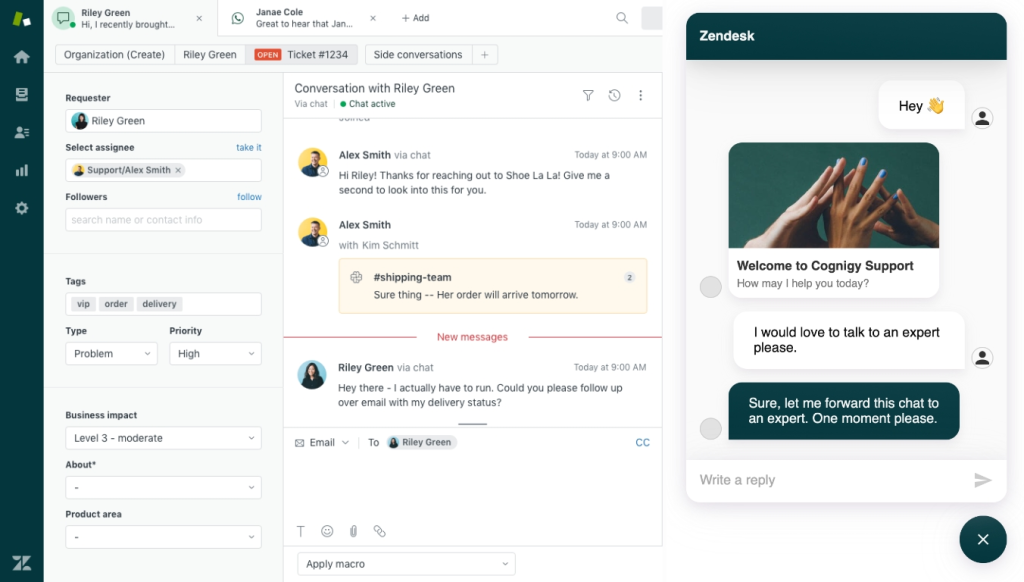
Zendesk is the perfect live chat platform for small startups if you’re already integrated into the Zendesk ecosystem. Its live chat functionality seamlessly integrates with Zendesk’s powerful ticketing system, ensuring a cohesive customer support experience.
For startups and SMBs, this means you can leverage your existing tools to enhance customer interactions without a steep learning curve. The platform’s scalability ensures it grows with your business, providing the flexibility you need.
With Zendesk, you’re not just getting a chat tool; you’re getting a comprehensive customer service solution.
What You Will Like:
- The AI-powered chatbots help automate responses and streamline support, reducing the workload on human agents and improving response times.
- The platform supports multiple communication channels, including social media and email, ensuring that you can engage with customers wherever they are.
- Proactive engagement tools allow you to initiate conversations based on visitor behavior, helping you to connect with customers at the right moment.
- Extensive customization options for chat widgets enable you to match the chat interface with your brand’s look and feel.
- Integration with a knowledge base helps answer common customer queries, reducing the number of repetitive questions directed to your support team.
What You May Not Like:
- Some users find the interface to be complex and not very intuitive, which can make it challenging to navigate and utilize effectively.
- The initial setup and configuration process can be time-consuming, requiring significant effort to get everything up and running smoothly.
Pricing: Starts at $19 per month per agent. Billed annually.
Also Read : Zendesk Alternatives: 10 Best Customer Support Software in 2025
3. HubSpot
Best for Converting Sales and Engaging Customers With Free Live Chat
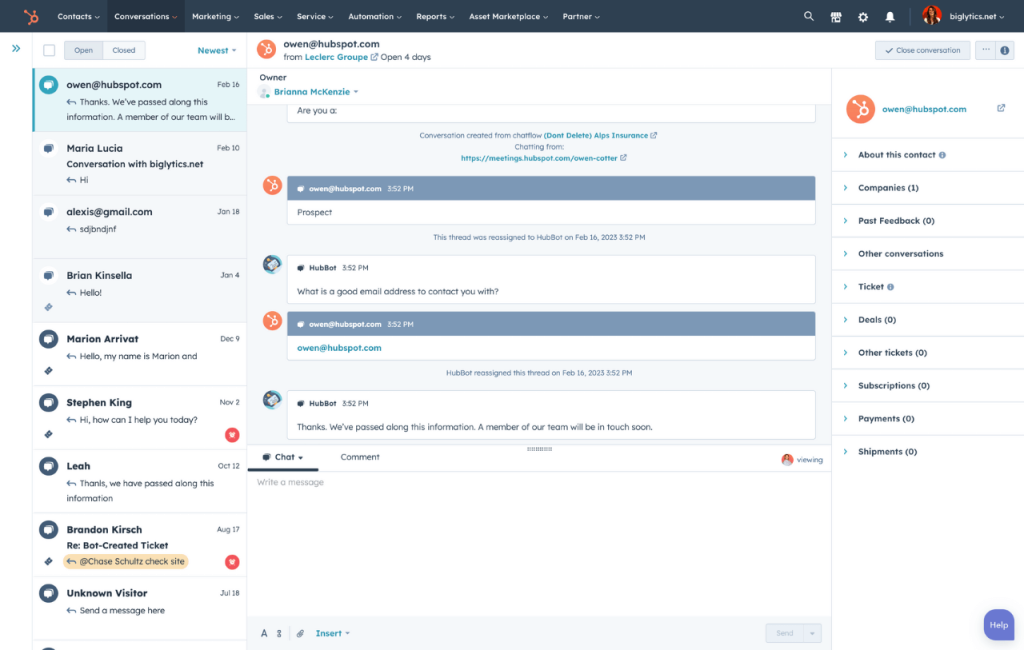
Hubspot’s free live chat tool is an incredible asset for startups and SMBs focused on converting sales and engaging customers. The integration with Hubspot’s CRM is seamless, allowing you to track and nurture leads effortlessly.
The live chat feature is user-friendly and highly customizable, making it easy to align with your brand’s voice. What I love most is how it boosts engagement – you can proactively reach out to visitors, guide them through their buying journey, and ultimately drive conversions.
For businesses looking to enhance their sales pipeline without breaking the bank, Hubspot is a stellar choice.
What You Will Like:
- HubSpot offers free CRM integration, allowing you to track and manage customer interactions seamlessly within one platform.
- Extensive customization options for chat windows enable you to align the chat interface with your brand’s identity, providing a cohesive customer experience.
- Robust analytics features help you track performance and customer satisfaction, providing valuable insights for continuous improvement.
- Automated workflows streamline customer support processes, reducing manual effort and improving response times.
- HubSpot provides a mobile app for managing chats on the go, ensuring that you can offer support anytime, anywhere.
What You May Not Like:
- Some advanced features can be challenging to configure without technical expertise, potentially requiring additional training or support.
- Integration with third-party tools can sometimes be complex and require additional setup.
Pricing: Starts at $15 per month per seat. Billed annually.
Read Now : 10 Best HubSpot Chat Alternatives to Boost Your Engagement in 2025
4. Acquire.io
Best for Flexible API Workflows
Acquire.io stands out with its flexible API workflows, making it an ideal solution for startups and SMBs needing tailored customer engagement.
This tool is incredibly versatile, allowing you to integrate with various platforms and create customized workflows that fit your unique needs.
After using it for quite a while, I really like its intuitive visual workflow builder that supports even those with minimal technical expertise in designing sophisticated processes. It also supports AI chatbots that automate repetitive tasks and provide instant responses, improving efficiency and customer satisfaction.
What You Will Like:
- Acquire.io provides co-browsing and video chat features, allowing for enhanced customer support and real-time problem-solving.
- The platform integrates with CRM systems to streamline customer data management and ensure smooth follow-up processes.
- Real-time visitor monitoring helps you understand and engage customers better, increasing the chances of successful interactions.
- Multichannel support, including SMS and social media, ensures that you can reach customers on their preferred communication platforms.
- Customizable chat widgets enable you to align the chat interface with your brand’s look and feel, providing a consistent customer experience.
What You May Not Like:
- Some features are only available in higher-tier plans, which might be too expensive for small businesses.
- Limited integrations with some third-party tools that might restrict the platform’s ability to perform well.
Pricing: Starts at $500 per month. Billed annually.
5. PureChat
Best for Real-Time Visitor Analytics and Contact History
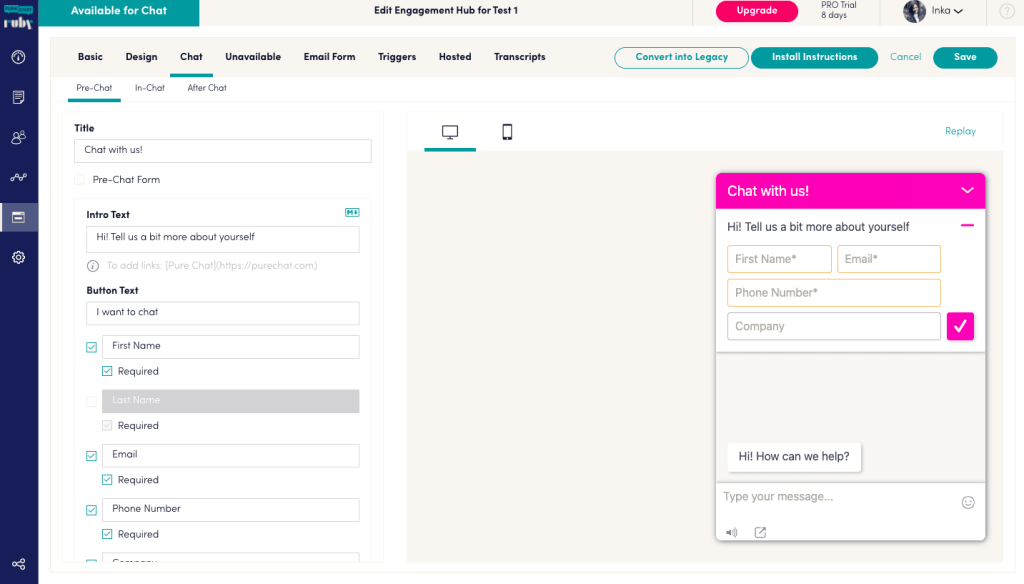
PureChat excels in providing real-time visitor analytics and comprehensive contact history, making it a valuable tool for startups and SMBs. This feature-rich platform offers insights into visitor behavior, enabling you to engage them more effectively.
I also like its detailed contact history, which allows your support team to keep track of all past interactions and refer back to them when needed, enhancing customer satisfaction.
What’s great about PureChat is its simplicity and ease of use, ensuring that even small teams can maximize their customer engagement efforts. If you’re looking to boost your real-time analytics capabilities, PureChat is a fantastic option.
What You Will Like:
- Customizable chat widgets enable you to match the chat interface with your website’s design, providing a seamless user experience.
- Mobile apps for managing chats on the go ensure that you can offer support anytime, anywhere, without being tied to a desktop.
- Canned responses speed up support by allowing you to reply to frequently asked questions quickly.
- Proactive chat triggers engage visitors automatically, helping you initiate conversations at the right moment.
- Integration with various CRM and email marketing tools ensures smooth data management and follow-up processes.
What You May Not Like:
- The free version has limited features, which might not be sufficient for businesses with more complex needs.
- There is no built-in ticketing system for managing complex inquiries, which might require the use of additional tools.
Pricing: Starts at $39 per month. Billed annually.
6. Crisp
Best for Creating Engaging Dialogues With Cutting-Edge Chatbot Technology
Crisp is a standout for creating engaging dialogues with its cutting-edge chatbot technology. I actually consider this tool especially good for startup owners because it can automate customer interactions while maintaining a personal touch.
The tool supports highly customizable chatbots, allowing you to craft conversations that resonate with your audience. The platform also offers a unified inbox, making it easy to manage all your customer communications in one place.
With Crisp, you can enhance your customer engagement strategy, ensuring your customers feel heard and valued at every touchpoint.
What You Will Like:
- Crisp offers a shared inbox for team collaboration on customer queries, ensuring that all team members are on the same page.
- Automated workflows and triggers streamline support processes, reducing manual effort and improving efficiency.
- The platform supports multi-channel communication, including email, SMS, and social media, ensuring that you can reach customers on their preferred platforms.
- Real-time notifications keep you updated on customer interactions, ensuring that you never miss a message.
- Crisp provides a mobile app for on-the-go support, allowing you to manage chats anytime, anywhere.
What You May Not Like:
- Some users report occasional bugs and glitches, which can affect the overall user experience.
- The initial setup can be complex for non-technical users, potentially requiring additional time and effort to fully utilize the platform.
Pricing: Starts at $25 per month per workspace.
Read Now: 10 Crisp Chat Alternatives for Enhanced Customer Support in 2025
7. Intercom
Best for Omnichannel Services With Messenger and App
Intercom is my top pick for omnichannel services, offering seamless integration with messenger and app platforms. This makes it an ideal choice for startups and SMBs aiming to provide a unified customer experience.
The tool allows you to engage with customers across multiple channels, ensuring consistent and personalized interactions. The automated workflows and rich messaging features help streamline your support processes, making your team more efficient.
Besides, it offers in-app messaging to engage users directly within your app, providing a seamless customer experience.
What You Will Like:
- Supports AI chatbots that handle common queries and capture leads, improving efficiency and customer satisfaction.
- Detailed customer profiles help personalize interactions, ensuring that you can provide relevant and timely support.
- Advanced reporting and analytics features provide insights into performance and customer satisfaction, helping you optimize your support strategy.
- Integration with various CRM and marketing tools ensures smooth data management and follow-up processes.
- Proactive messaging allows you to engage visitors based on their behavior, increasing the chances of successful interactions.
What You May Not Like:
- Intercom can be costly for small businesses, especially with add-ons, making it difficult to justify the investment for all the advanced features.
- The interface can be complex for new users, potentially requiring additional time and effort to learn and navigate effectively.
Pricing: Starts at $39 per seat per month.
Explore: 11 Best Intercom Alternatives & Competitors [REVIEWED]
8. Zoho Desk
Best for Zoho Suite Users
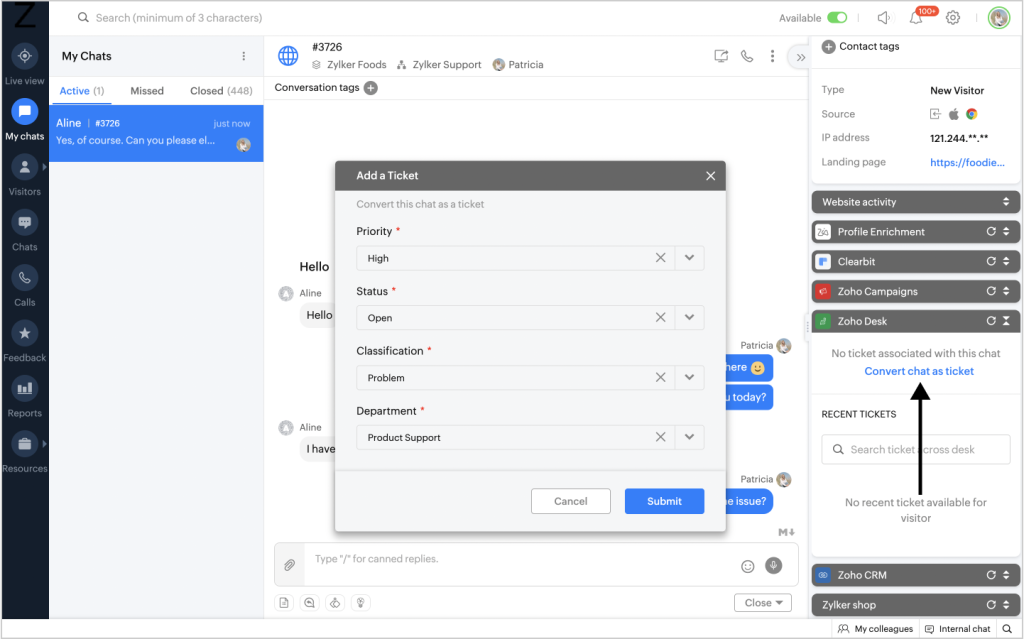
Zoho Desk is the perfect companion for businesses already utilizing the Zoho suite. Its live chat feature integrates seamlessly with other Zoho products, providing a unified customer service experience.
For startups and SMBs, this integration can leverage existing tools to enhance customer support without additional investments.
It also offers robust ticketing and automation features, making it easier to manage and resolve customer queries efficiently. Not only this, it supports AI chatbots too, that automate customer support tasks, reducing the workload on human agents and improving response times.
What You Will Like:
- The platform supports multi-channel communication, including social media and email, ensuring that you can engage with customers wherever they are.
- Customizable chat widgets enable you to align the chat interface with your brand’s identity, providing a cohesive customer experience.
- Advanced analytics and reporting features allow you to track performance and customer satisfaction, providing insights for continuous improvement.
- Integration with popular CRM systems ensures smooth data management and follow-up processes.
- Zoho Desk provides a mobile app for managing support on the go, ensuring that you can offer assistance anytime, anywhere.
What You May Not Like:
- The interface can be overwhelming for new users, necessitating a learning curve to utilize its capabilities fully.
- Integration with tools outside the Zoho suite is slightly difficult.
Pricing: Starts at $7 per month.
Must Read: 10 Best Zoho Desk Alternatives and Competitors
9. Tidio
Best for Live Chat With Ticketing Functionality
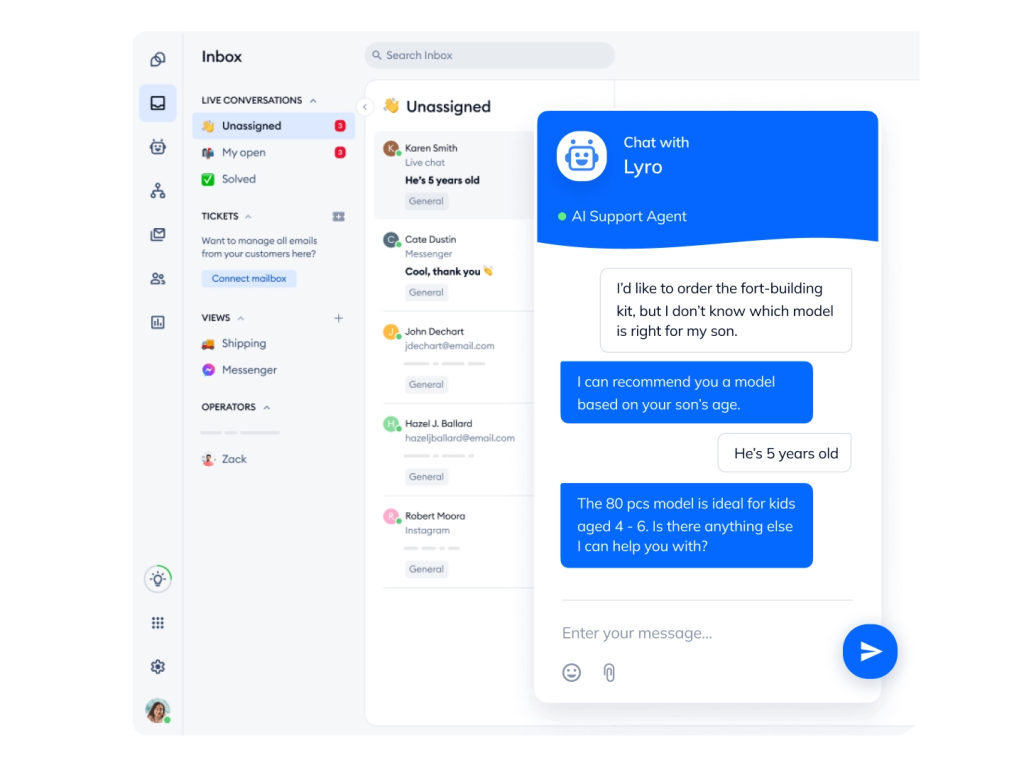
Tidio is a fantastic tool for startups and SMBs looking for a combination of live chat and ticketing functionality. This platform simplifies customer support by integrating live chat with a comprehensive ticketing system.
I really like its user-friendly interface and automation capabilities that make it easy to manage customer inquiries, ensuring no question goes unanswered.
The platform’s affordability and ease of use are significant advantages for smaller businesses looking to enhance their customer support without a hefty investment. Tidio’s blend of live chat and ticketing is a winning combination.
What You Will Like:
- Customizable chat widgets allow you to match the chat interface with your website’s design, providing a seamless user experience.
- Real-time visitor monitoring helps you engage with customers effectively, increasing the chances of successful interactions.
- The mobile app for managing chats on the go ensures that you can offer support anytime, anywhere.
- Multi-language support caters to a global audience, enhancing customer satisfaction across different regions.
- Detailed analytics and reports provide insights into performance and customer satisfaction, helping you optimize your support strategy.
What You May Not Like:
- Limited personalization options for chatbots might restrict the ability to tailor responses to specific needs.
- Occasional performance issues have been reported by users, which can affect the overall user experience.
Pricing: Starts at $24.17 per month. Billed annually.
Read Also: Top 11 Tidio Live Chat Alternatives & Competitors
10. Tawk.to
Best Freemium Live Chat With Basic Features
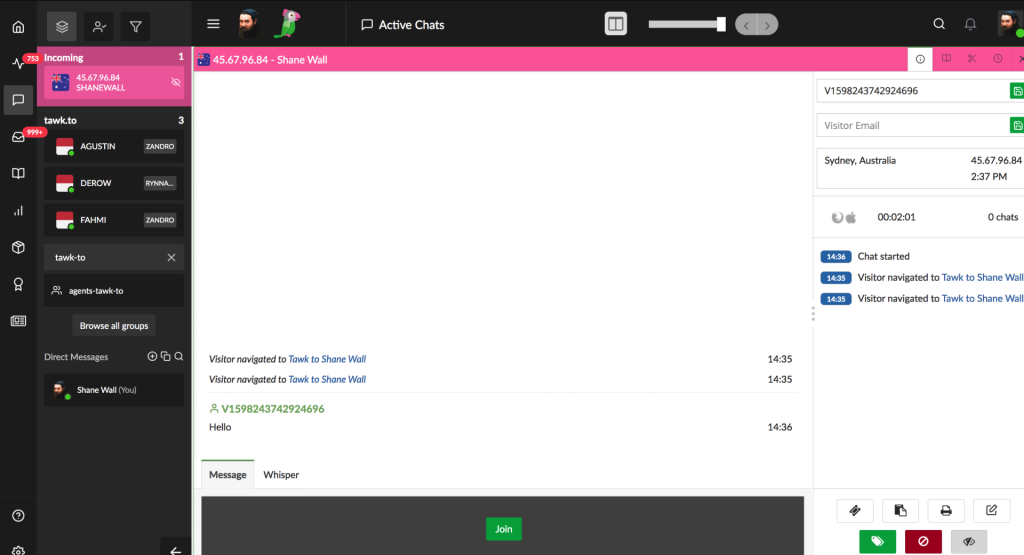
Tawk.to is a brilliant option for startups and SMBs seeking a cost-effective live chat solution. Its free and freemium models provide essential live chat features without the financial burden.
The tool is incredibly easy to set up and use, making it accessible for businesses with limited resources. Despite being free, it doesn’t skimp on functionality, offering robust visitor monitoring and chat history features.
If you have a business and are looking to provide excellent customer support on a budget, Tawk.to is a standout choice.
What You Will Like:
- Real-time visitor monitoring allows you to track customer behavior and engage with them effectively.
- Supports multiple languages for global customer support, enhancing user satisfaction across different regions.
- The mobile app for managing chats on the go ensures that you can offer support anytime, anywhere.
- Integration with various CRM and marketing tools ensures smooth data management and follow-up processes.
- Detailed reports and analytics provide insights into performance and customer satisfaction, helping you optimize your support strategy.
What You May Not Like:
- Tawk.to lacks some advanced features available in paid tools, which might limit its capabilities for more complex needs.
- Customization options are limited compared to competitors, potentially restricting the ability to tailor the chat interface fully.
Pricing: Free tool, but charges $1/hr for professional, native chat agents.
Explore: 11 Best Tawk.to Alternatives for Improved Customer Service in 2025
11. Birdeye
Best for Lead Generation
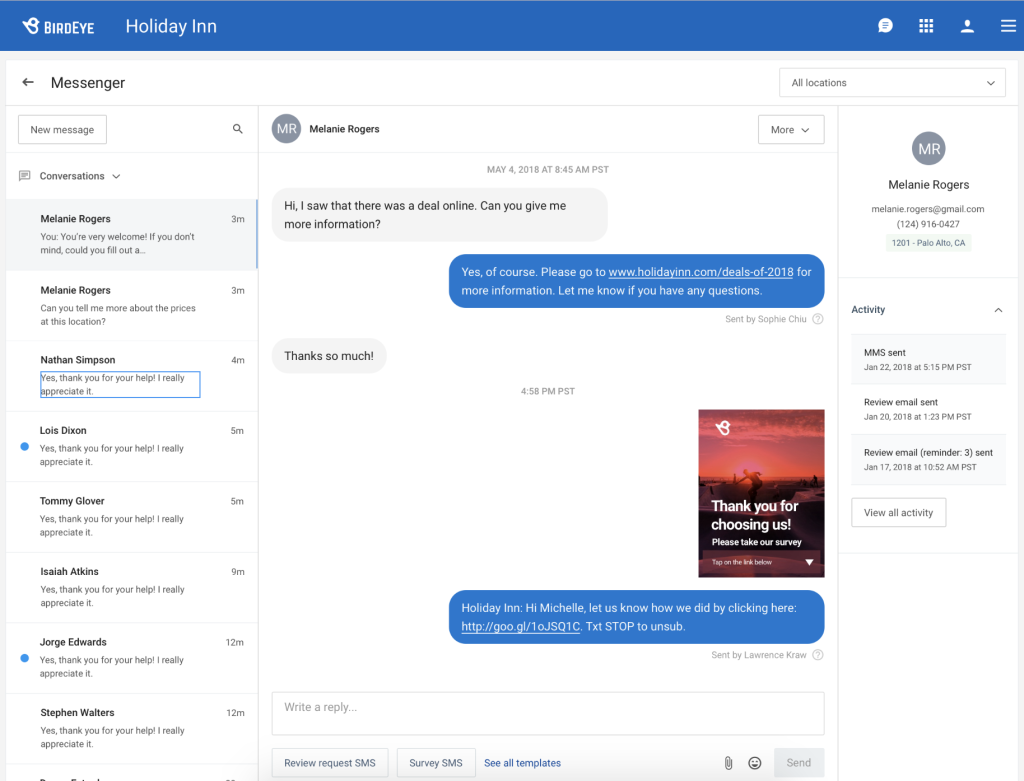
Birdeye excels in lead generation, making it a valuable tool for startups and SMBs focused on expanding their customer base. Its live chat feature is designed to capture leads effectively, integrating seamlessly with CRM systems to streamline follow-up processes.
The tool’s robust analytics provide insights into customer interactions, helping you refine your lead-generation strategies. The platform’s ease of use and powerful features make it a must-have for businesses looking to boost their lead acquisition efforts.
It also features AI-powered chatbots for automated responses, improving efficiency and customer satisfaction for those aiming to grow their customer base.
What You Will Like:
- Integration with popular CRM systems ensures smooth data management and follow-up processes.
- Real-time visitor monitoring helps you engage with customers effectively, increasing the chances of successful interactions.
- Customizable chat widgets allow you to match the chat interface with your brand, providing a consistent user experience.
- Supports multi-channel communication, including social media, ensuring that you can reach customers on their preferred platforms.
- Detailed analytics and reports provide insights into performance and customer satisfaction, helping you optimize your support strategy.
What You May Not Like:
- Compared to dedicated live chat solutions, Birdeye’s chat tool lacks some advanced features like extensive chat automation and advanced reporting.
- Initial setup can be complex for non-technical users, potentially requiring additional time and effort to fully utilize the platform.
Pricing: Starts at $350 per month.
12. Gorgias
Best for Setting Chat Campaigns
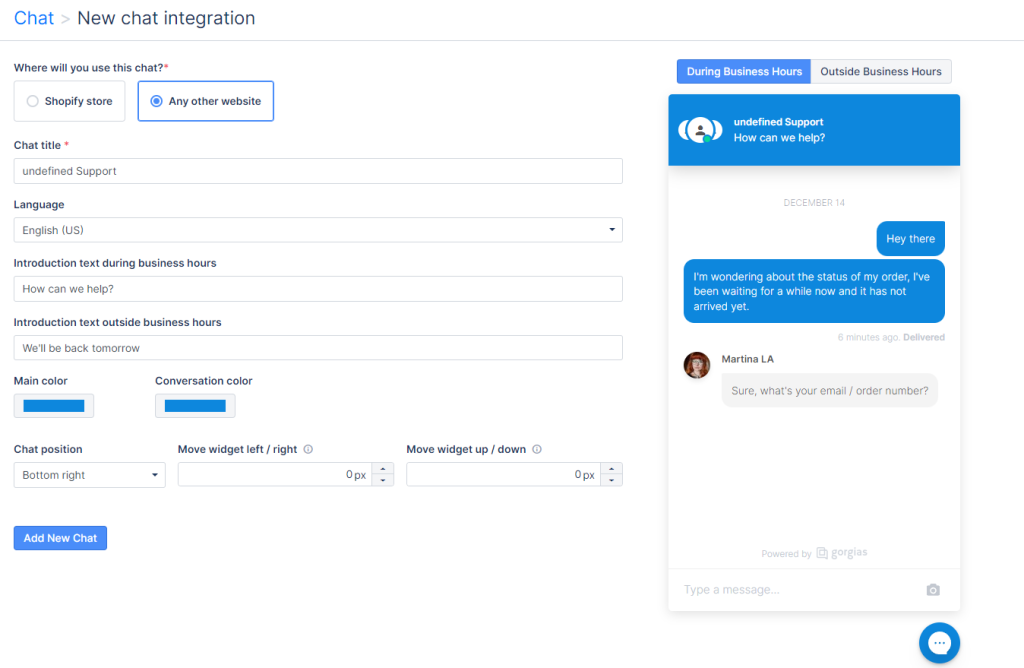
Gorgias is my go-to tool for setting up chat campaigns. It’s particularly well-suited for startups and SMBs aiming to drive customer engagement through targeted messaging.
The tool allows you to automate and personalize chat campaigns, ensuring your messages resonate with your audience. The platform’s integration with e-commerce tools is a significant advantage, enabling you to provide tailored support based on customer behavior.
One of the best features of this tool is that it integrates seamlessly with eCommerce platforms like Shopify, providing a tailored solution for online retailers.
What You Will Like:
- Supports AI-powered automation that helps streamline support tasks, reducing the workload on human agents and improving efficiency.
- Real-time visitor monitoring allows you to track customer behavior and engage with them effectively.
- Customizable chat widgets enable you to align the chat interface with your website’s design, providing a consistent user experience.
- Detailed analytics and reports provide insights into performance and customer satisfaction, helping you optimize your support strategy.
- The mobile app for managing support on the go ensures that you can offer assistance anytime, anywhere.
What You May Not Like:
- There have been reports of occasional issues with email handling, such as emails not being delivered correctly or delays in receiving emails from the tool.
- The setup and customization of Gorgias can be complex, requiring a steep learning curve for new users.
Pricing: Starts at $10 per month.
Good Read: 10 Best Gorgias Alternatives to Boost Your ROI in 2025
13. Mobile Monkey
Best for Mobile Chatbots
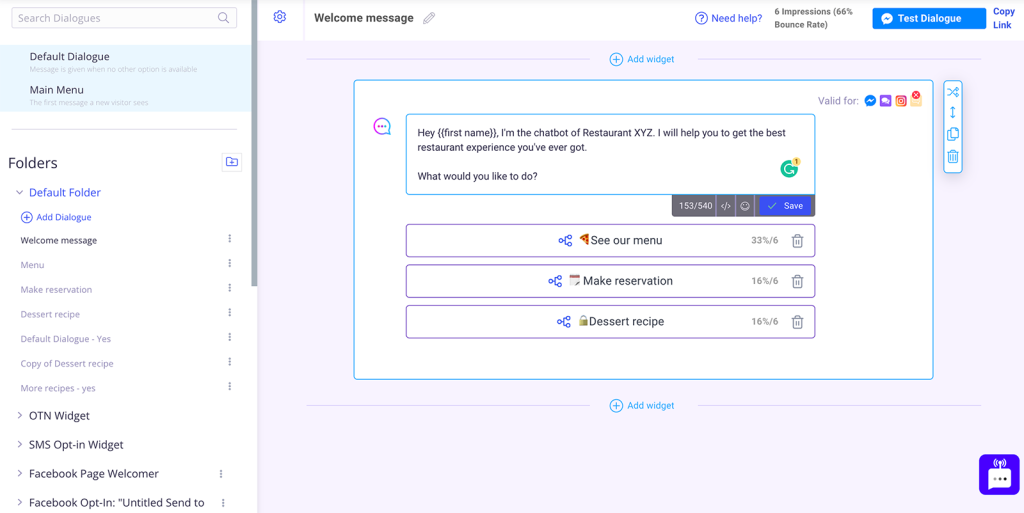
Mobile Monkey is the ultimate solution for businesses focusing on mobile chatbots. For startups and SMBs, this tool helps you engage customers on their preferred devices, providing timely and relevant support.
I really like its chatbot support, which is highly customizable and allows you to create interactive and engaging conversations.
The platform’s integration with social media channels like Facebook Messenger is a significant advantage, helping you reach a broader audience. It is also regularly updated with new features and improvements, and it offers reliable customer support to assist users with any issues they encounter.
What You Will Like:
- Offers robust automation features, allowing businesses to create automated chat sequences and flows.
- Chatbots are designed to capture and qualify leads effectively, which can help you collect user information, segment leads based on predefined criteria, and send them to your CRM.
- provides a user-friendly interface with drag-and-drop features, making it easy to set up and manage chatbots, even for users with minimal technical expertise
- The tool supports multiple languages, allowing businesses to cater to a global audience and enhance their customer service reach.
- It enables businesses to engage customers proactively through personalized messages, ensuring a higher level of customer satisfaction and retention.
What You May Not Like:
- There are limitations in achieving a highly personalized customer experience, particularly in more complex use cases.
- Setting up and optimizing chat automation flows can be time-consuming and may require a significant amount of trial and error.
Pricing: Starts at $14.25 per month.
14. Olark
Best for Visitor Tracking and Targeted Messaging
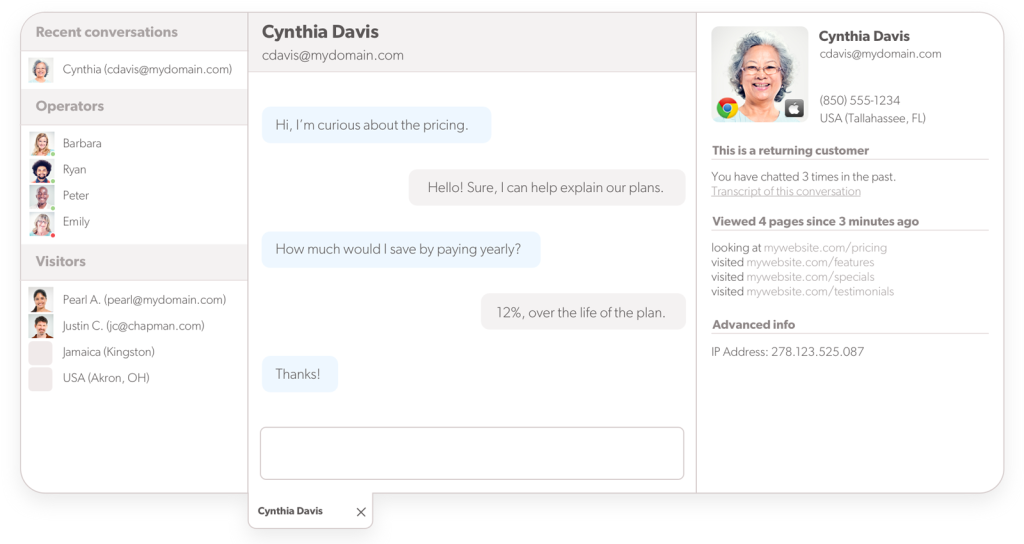
Olark is ideal for startups and SMBs that prioritize visitor tracking and targeted messaging. Its real-time visitor insights allow you to understand your audience better, enabling you to deliver personalized support.
I love its targeted messaging feature, which ensures you can engage visitors based on their behavior, improving the relevance of your interactions. The platform is easy to set up and use, making it accessible for small teams.
Plus, it supports automated chat greetings and responses based on triggers such as time on site or specific page visits.
What You Will Like:
- Allows you to customize the chat box to match your website’s branding, including colors, logo, and language.
- Provides real-time visitor information, including location, browsing history, and previous chat transcripts.
- Integrates with various CRM systems like Salesforce, HubSpot, and more to streamline customer relationship management.
- Stores chat transcripts for future reference, which can be easily searched and reviewed.
- Proactive chat triggers help engage visitors automatically, increasing interaction rates and customer satisfaction.
What You May Not Like:
- Automation features are somewhat basic compared to more advanced chatbot solutions.
- There is no built-in ticketing system for handling complex inquiries, necessitating the use of additional tools.
Pricing: Starts at $29 per seat per month.
Read : Best Olark Alternatives: 10 Competitors to Consider in 2025
15. LiveAgent
Best for Feature-Rich Live Chat With Gamification
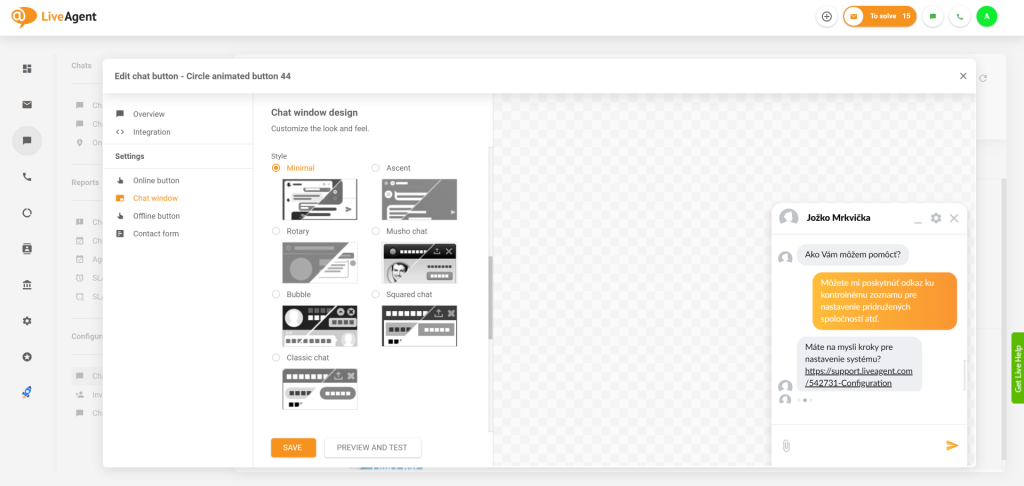
Live Agent stands out for its feature-rich live chat and gamification elements, making it a great fit for startups and SMBs. The platform offers a comprehensive suite of tools, including ticketing, automation, and CRM integration, ensuring your support team can manage customer interactions efficiently.
The gamification features motivate your team, enhancing productivity and engagement. Live Agent’s robust capabilities and user-friendly interface make it a valuable addition.
Besides, it offers a built-in help desk and ticketing system, providing a comprehensive solution for managing customer inquiries.
What You Will Like:
- The platform provides call center support features alongside live chat, ensuring that you can offer a multi-channel support experience.
- Integration with various CRM and e-commerce platforms ensures smooth data management and follow-up processes.
- Real-time visitor monitoring allows you to track customer interactions and engage with them effectively.
- Supports multi-channel communication, including social media and email, ensuring that you can reach customers on their preferred platforms.
- Organizes customer inquiries into tickets, which can be managed and tracked through a centralized dashboard
What You May Not Like:
- There have been reports of slow loading times or glitches in the chat interface, which can affect the user experience.
- The interface is complex and cluttered, particularly for smaller teams or those with less technical expertise.
Pricing: Starts at $9 per agent per month. Billed annually.
Read Also: 10 Best LiveAgent Alternatives to Enhance Customer Support 2025
16. Smartsupp
Best for Automated Customer Engagement & Service
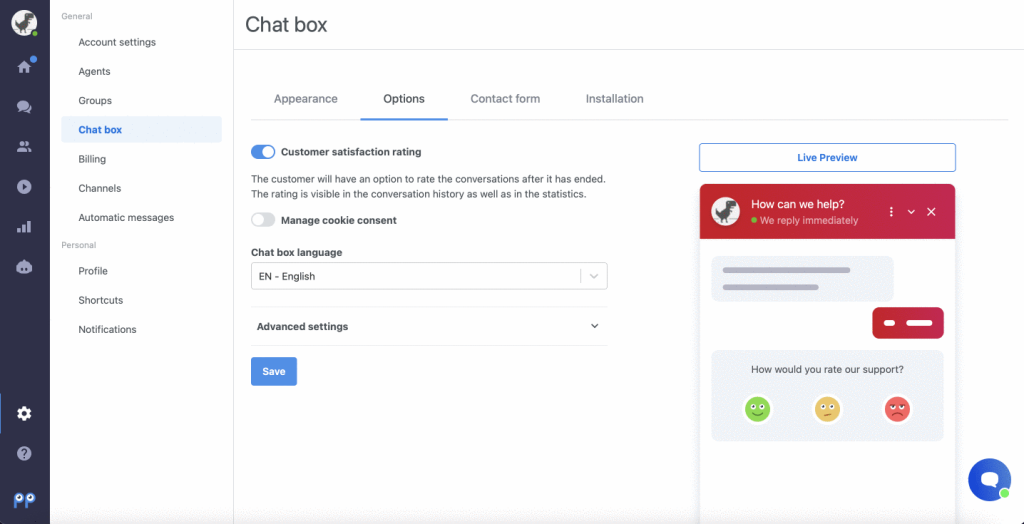
I have used Smartsupp quite a lot in the past, and it is perfect for startups and SMBs looking to automate customer engagement and service. Its AI-driven chatbots handle routine inquiries, freeing up your team to focus on more complex issues.
The platform offers detailed analytics, helping you understand customer behavior and improve your service strategies.
I love its automation capabilities, which are a significant advantage for smaller businesses looking to scale their support operations without increasing headcount. It also contains customizable chat widgets that enable you to match the chat interface with your website’s design, providing a seamless user experience.
What You Will Like:
- Smartsupp provides video recordings of user sessions to understand customer behavior and improve support strategies.
- Integration with popular e-commerce platforms like Shopify and WooCommerce ensures smooth data management and follow-up processes.
- Real-time visitor monitoring helps you engage with customers effectively, increasing the chances of successful interactions.
- Multi-language support caters to a global audience, enhancing your customer base.
- Offers a combination of live chat and chatbots. The chatbots can handle basic queries and pass on more complex issues to human agents.
What You May Not Like:
- Features like video recording, advanced analytics, and extensive integrations are only available in the higher-tier plans, making it more expensive for small businesses to access these advanced capabilities.
- Some users have found the customization options to be limited compared to other tools.
Pricing: Starts at $19.5 per month. Billed annually.
Read Now : 10 Best Smartsupp Alternatives for Enhanced Customer Support in 2025
17. Freshchat
Best for Freshworks Suite Users
FreshChat is the ideal solution for businesses that are already using the Freshworks suite. Its seamless integration with other Freshworks products ensures a unified customer service experience. This means you can leverage your existing tools in Freshworks to enhance customer engagement without additional complexities.
The tool offers robust features, including AI-driven chatbots, real-time messaging, and detailed analytics, making it easier to manage customer interactions. These AI-powered chatbots automate responses and capture leads, improving efficiency and customer satisfaction.
What You Will Like:
- Allows you to create targeted campaigns to engage customers based on their behavior and attributes.
- Allows you to automatically assign conversations to the right agents based on their skills and availability.
- Provide in-app chat support within mobile applications, enhancing user experience.
- Agents can see what customers are typing before they hit send, allowing for faster and more accurate responses.
- A unified inbox for team collaboration, allowing agents to handle conversations collectively.
What You May Not Like:
- There are occasional difficulties integrating Freshchat with other third-party tools and platforms.
- The mobile app lacks some functionalities available in the web version, which can be restrictive for agents on the go.
Pricing: Starts at $15 per month.
Read Now : 11 Best Freshchat Alternatives & Competitors Worth Considering in 2025
Evaluation Criteria
The evaluation of products or tools chosen for this article follows an unbiased, systematic approach that ensures a fair, insightful, and well-rounded review. This method employs six key factors:
- User Reviews / Ratings: Direct experiences from users, including ratings and feedback from reputable sites, provide a ground-level perspective. This feedback is critical in understanding overall satisfaction and potential problems.
- Essential Features & Functionality: The value of a product is ascertained by its core features and overall functionality. Through an in-depth exploration of these aspects, the practical usefulness and effectiveness of the tools are carefully evaluated.
- Ease of Use: The user-friendliness of a product or service is assessed, focusing on the design, interface, and navigation. This ensures a positive experience for users of all levels of expertise.
- Customer Support: The quality of customer support is examined, taking into account its efficiency and how well it supports users in different phases – setting up, addressing concerns, and resolving operational issues.
- Value for Money: Value for money is evaluated by comparing the quality, performance, and features. The goal is to help the reader understand whether they would be getting their money’s worth.
- Personal Experience / Experts’ Opinions: This part of the evaluation criteria draws insightful observations from the personal experience of the writer and the opinions of industry experts.
How can a Live Chat App Grow Your Startup?
Live chat App can significantly boost your startup by enhancing customer engagement, improving service efficiency, and increasing conversions. Studies show that 79% of customers prefer live chat due to its immediacy compared to other support channels.
For startups, this real-time interaction fosters a more personalized customer experience, leading to higher satisfaction and loyalty. Besides, live chat reduces response time, enabling support agents to handle multiple queries simultaneously, thus improving overall productivity. It also provides valuable customer insights through chat transcripts and analytics, helping startups refine their marketing strategies and product offerings.
According to a report, live chat can save up to 30% on customer service costs compared to phone support. This cost efficiency is crucial for startups operating with limited resources.
Also Read: 7 Successful ways to retain customers in a startup
What are the Use Cases of Live Chat Tool in Startups?
Live chat software is a versatile tool that can significantly benefit startups in various ways. Here are some key use cases:
- Customer Support:
- Real-Time Assistance: Provide instant help to customers, resolving their queries quickly and improving customer satisfaction.
- 24/7 Support: With automated responses and chatbots, startups can offer round-the-clock support without needing a large support team.
- Sales and Lead Generation:
- Proactive Chat: Initiate conversations with website visitors to guide them through the sales funnel, answer questions, and convert leads.
- Qualifying Leads: Use chatbots to ask qualifying questions and route high-quality leads to the sales team for follow-up.
- Onboarding and User Engagement:
- Guided Tours: Assist new users in navigating your product or service, ensuring they understand how to use it effectively.
- User Retention: Engage users with personalized messages and support, helping to reduce churn and improve retention rates.
- Market Research and Feedback:
- Customer Feedback: Gather real-time feedback on products and services to understand customer needs and preferences.
- Feature Requests: Identify popular feature requests and pain points to prioritize development efforts.
- Marketing and Promotions:
- Campaign Support: Provide live support during marketing campaigns, helping to answer questions and guide users through promotions.
- Cross-Selling and Upselling: Recommend additional products or services based on user inquiries and interactions.
- Product Development:
- Beta Testing Support: Assist beta testers with any issues or questions, collecting valuable feedback for product improvements.
- Feature Rollout Assistance: Provide support during the rollout of new features, ensuring users understand and can utilize new functionalities.
- Internal Communication:
- Team Collaboration: Facilitate quick communication between team members, especially in remote or distributed teams.
- Knowledge Sharing: Use live chat for instant sharing of knowledge and updates within the team.
- Customer Relationship Management:
- Personalized Interactions: Maintain detailed records of customer interactions, allowing for personalized follow-ups and improved customer relationships.
- Issue Tracking: Track and manage customer issues efficiently, ensuring timely resolution and follow-up.
- Event Support:
- Webinar Assistance: Provide live support during webinars or virtual events, helping attendees with technical issues or answering questions in real-time.
- Exhibition Booths: Use live chat for startups during virtual trade shows or exhibitions to engage with visitors and provide information.
Implementing live chat apps in these areas can help startups streamline operations, enhance customer experience, and drive growth.
Also Read: Use Cases of Healthcare Chatbots: A Detailed Guide 2025
FREE. All Features. FOREVER!
Try our Forever FREE account with all premium features!
What Are the Types of Live Chat Software for Startups?
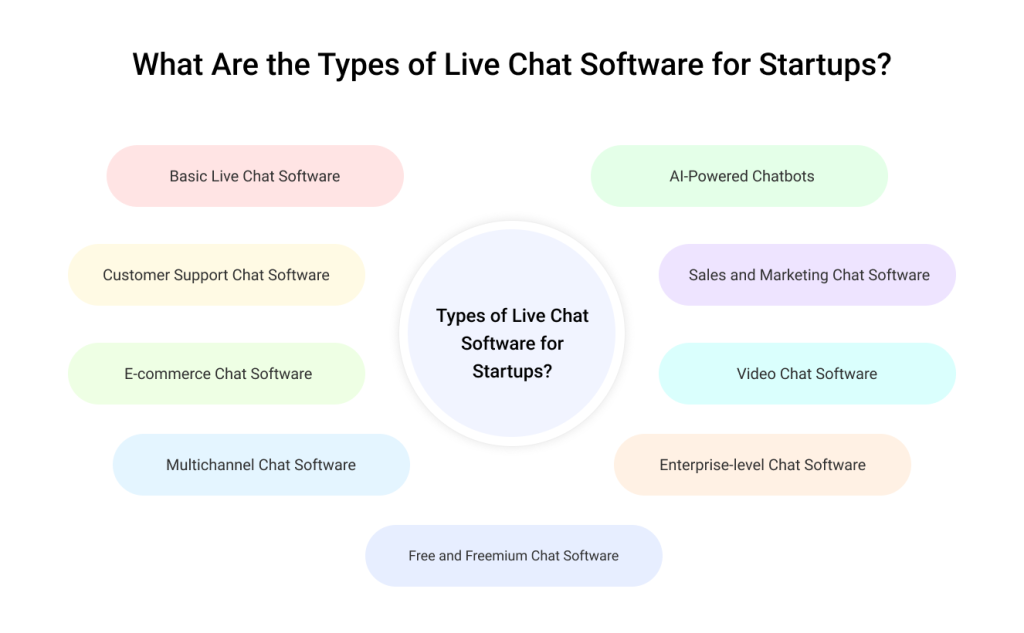
Here are the major types of live chat software for startups:
Basic Live Chat Software
Basic live chat tool is designed for simple, real-time communication with website visitors. It typically includes essential chat functions, visitor tracking, canned responses, and chat history, providing a straightforward way for startups to engage with customers and answer their queries promptly.
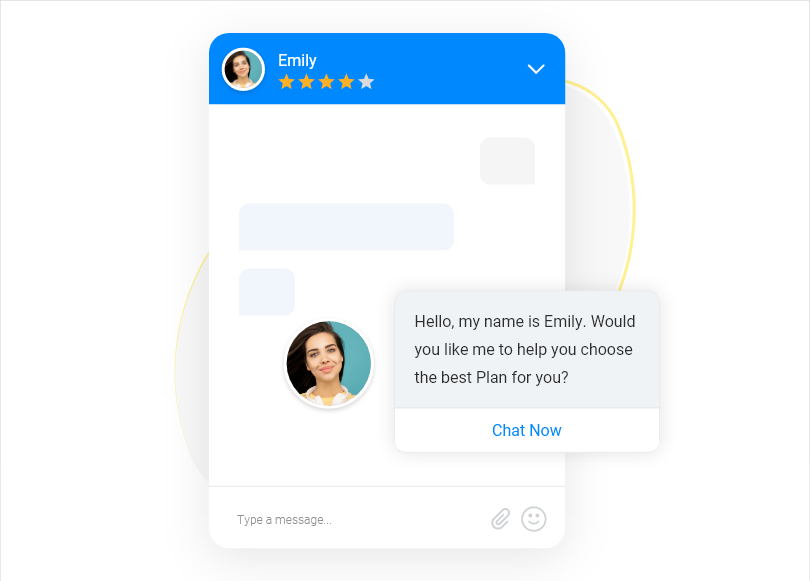
AI-Powered Chatbots
AI-powered chatbots leverage artificial intelligence to automate customer service and lead generation. These chatbots can handle customer inquiries around the clock, providing instant, AI-driven responses. They often integrate with CRM systems to personalize interactions and streamline customer support processes.
Customer Support Chat Software
Customer support chat software focuses on enhancing customer service efficiency. It often includes features such as ticketing systems, help desk integration, multi-channel support, and chat routing. This type of software helps startups manage and resolve customer issues effectively.
Sales and Marketing Chat Software
Sales and marketing chat software is designed to boost sales and marketing efforts through live chat. It typically includes lead capture forms, CRM integration, proactive chat invitations, and detailed analytics. This helps startups engage potential customers, nurture leads, and measure the impact of their chat interactions.
eCommerce Chat Software
E-commerce chat software aims to improve the online shopping experience and increase conversion rates. It often integrates with e-commerce platforms, offering features like product recommendations, cart recovery, and order tracking. This type of live chat for startups helps provide personalized assistance to shoppers and reduce cart abandonment.
Watch: How to Improve Customer Support with Ecommerce Live Chat Tool
Video Chat Software
Video chat software enables face-to-face communication with customers, offering features like video calls, screen sharing, and co-browsing. It is particularly useful for startups that require more personal interaction or need to provide detailed, visual assistance to their customers.
Multichannel Chat Software
Multi-channel chat software consolidates communication across various platforms, including social media, email, SMS, and third-party messaging apps. This helps startups manage all customer interactions from a single interface, ensuring consistent and efficient communication.
Also Read: Omnichannel vs Multichannel Customer Support: What's the Difference
Enterprise-level Chat Software
Enterprise-level chat software provides comprehensive solutions for large-scale operations. It includes advanced analytics, robust security features, multiple integrations, and extensive customization options. This type of software is suitable for startups with complex needs and a large customer base.
Free and Freemium Chat Software
Free and freemium chat software offers cost-effective solutions for startups with limited budgets. These tools provide a range of basic to mid-range features, often with free or low-cost plans. They are ideal for startups that need to establish live chat capabilities without significant financial investment.
How to Choose the Right Live Chat Software for Your Startups?
Choosing the right live chat platform for your startup involves several key considerations to ensure it meets your business needs, enhances customer experience, and fits within your budget.
Here are some steps to guide you:
Identify Your Business Needs
- Customer Support Volume: Estimate the number of daily chats you expect to handle.
- Integration Requirements: Ensure compatibility with your existing CRM, email marketing tools, and other software.
- Customer Demographics: Consider the languages your customers speak and the time zones they are in.
- Support Channels: Decide if you need multi-channel support (e.g., social media, email, phone).
Evaluate Key Features
- Chatbots and Automation: Look for software with AI chatbots to handle common queries and automate repetitive tasks.
- Customization: Ensure you can customize the chat widget to match your brand’s look and feel.
- Analytics and Reporting: Choose software with robust analytics to track performance metrics and customer satisfaction.
- Mobile Compatibility: Ensure the software works well on mobile devices, both for your customers and support agents.
Consider User Experience
- Ease of Use: The software should have an intuitive interface for both your team and your customers.
- Speed and Reliability: Test the software’s performance to ensure it can handle peak times without lag.
- Customer Experience: Look for features like canned responses, typing indicators, and file sharing to enhance the chat experience.
Assess Integration Capabilities
- CRM Integration: Ensure the software integrates seamlessly with your customer relationship management system.
- Third-Party Apps: Check for compatibility with other essential tools like email marketing platforms, helpdesk software, and e-commerce platforms.
- API Access: If you have specific needs, ensure the software offers API access for custom integrations.
Review Pricing Plans
- Cost Structure: Compare the cost based on the number of agents, features included, and any additional fees.
- Free Trials and Demos: Take advantage of free trials or demos to test the software before committing.
- Scalability: Ensure the pricing model is scalable as your business grows without significant cost increases.
Examine Customer Support
- Availability: Check if the provider offers 24/7 support.
- Support Channels: Look for multiple support channels such as phone, email, live chat, and knowledge bases.
- Customer Reviews: Read reviews to gauge the quality of customer support provided by the vendor.
Security and Compliance
- Data Security: Ensure the software complies with industry standards for data encryption and protection.
- Compliance: Check for compliance with regulations such as GDPR, CCPA, and other relevant data protection laws.
Compare Top Options
You can compare the features, pros, cons, and pricing of the top options available in the market (I already did this for you above) and pick the best option that suits your needs.
After evaluating your options based on the criteria above, choose the live chat tool that best fits your startup’s needs. Ensure you consider the potential for growth and the software’s ability to scale with your business.
Also Read: Chatbots & Virtual Assistant- Which One Should You Choose?
What Are the Budget Considerations in Live Chat Software for Startups?
When considering live chat platform for startups, budget considerations are critical.
Here are key aspects to evaluate:
Subscription Costs
- Free Plans: Some live chat solution offers free tiers with limited features, suitable for very small teams or initial testing.
- Monthly vs. Annual Plans: Annual plans often come with discounts compared to monthly subscriptions.
- Tiered Pricing: Higher tiers unlock more advanced features, which may be necessary as the startup grows.
Number of Agents
- Per-Agent Pricing: Costs can increase significantly as more agents are added. Startups should estimate the number of agents needed and plan accordingly.
- Concurrent Chat Limits: Some plans limit the number of concurrent chats, which could impact customer service capacity.
Feature Set
- Basic vs. Advanced Features: Evaluate which features are essential. Advanced features like AI chatbots, integrations, and analytics might come at a higher cost.
- Customization and Branding: Customization options might be restricted to lower-priced plans.
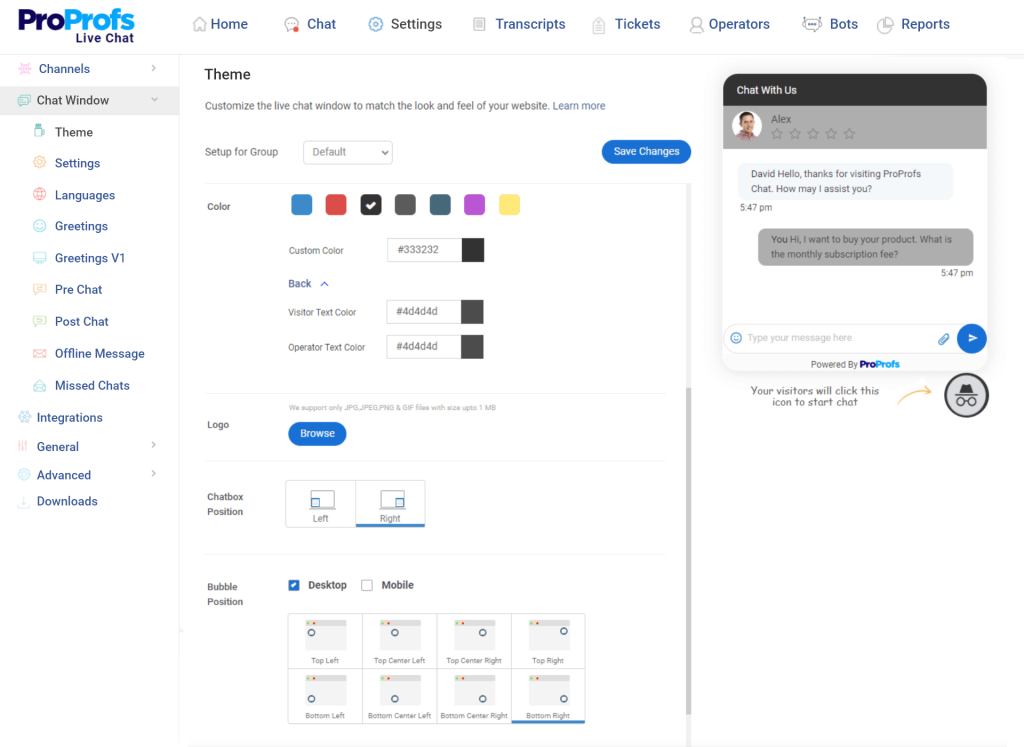
Integration Costs
- Third-Party Integrations: Integrating with CRM systems, email marketing tools, or other software might incur additional costs.
- API Access: Some platforms charge extra for API access, which is crucial for custom integrations.
Scalability
The ability to scale up (or down) based on needs is important. Check if the provider offers scalable solutions without exorbitant price hikes.
Support and Training
- Customer Support: Premium support often comes at an additional cost. Evaluate the level of support required, especially during the initial setup phase.
- Training Resources: Access to training materials, webinars, or personalized onboarding might be included only in higher-tier plans.
Additional Costs
- Setup Fees: Some providers charge setup fees, which can be a one-time or recurring expense.
- Hidden Costs: Be aware of any hidden costs, such as fees for premium features, advanced reporting, or exceeding chat limits.
Trial Periods and Discounts
- Free Trials: Many providers offer free trials, which can help assess the value before committing financially.
- Discounts and Promotions: Look for startup-focused discounts or special promotions that might reduce initial costs.
Long-Term Value
- ROI Analysis: Consider the long-term return on investment (ROI). Effective live chat can improve customer satisfaction and conversion rates, potentially offsetting initial costs.
- Future Needs: Plan for future needs and potential costs associated with upgrading or switching providers.
Also Read: 10 Strategic Ways to Reduce Customer Support Cost in 2025
What Are the Chatbot Upcoming Trends?
The field of chatbots is continuously evolving with advancements in technology and changing user expectations. Here are some of the upcoming trends in chatbot technology:
AI and Machine Learning Enhancements
- Natural Language Processing (NLP) Improvements: Advanced NLP will enable chatbots to understand and respond more accurately to user queries, even those with complex sentence structures and colloquial language.
- Sentiment Analysis: Chatbots will become better at recognizing and responding to the emotional tone of messages, leading to more empathetic and context-aware interactions.
Also Read: How to Create Perfect Live Chat Customer Experience
Multilingual Support
As businesses become more global, chatbots will increasingly support multiple languages, providing seamless communication with users from different linguistic backgrounds.
Voice-Activated Chatbots
Integration with voice assistants like Alexa, Google Assistant, and Siri will become more common, allowing users to interact with chatbots using voice commands.
Personalization
Chatbots will leverage user data and AI to offer highly personalized experiences, tailoring responses and recommendations based on individual user preferences and behaviors.
Visual Chatbots
The use of visual elements like images, videos, and interactive media within chatbots will enhance user engagement and provide more dynamic and informative interactions.
Integration with IoT
Chatbots will be integrated with Internet of Things (IoT) devices, enabling users to control smart home devices, access information, and perform tasks through conversational interfaces.
Automated Workflows and RPA Integration
Chatbots will be integrated with Robotic Process Automation (RPA) systems to automate repetitive tasks, streamline operations, and enhance productivity in various business processes.
Human-AI Collaboration
Hybrid models where chatbots handle routine queries and seamlessly hand over complex issues to human agents will become more prevalent, ensuring a balance between efficiency and personalized service.
These trends indicate that chatbots will continue to become more intelligent, versatile, and integral to various industries, enhancing user experiences and operational efficiencies.
FREE. All Features. FOREVER!
Try our Forever FREE account with all premium features!
Case Studies
- The HorseSaddleShop Case
- The ELIAS Case
Boost Your Startup Success With Effective Live Chat Tools
Integrating live chat tools into your startup’s customer service and marketing strategies can significantly boost your success by enhancing customer engagement and satisfaction. By providing instant support and fostering real-time communication, live chat tools help build stronger customer relationships, leading to increased loyalty and higher conversion rates.
Among the most popular options I have used, I find ProProfs Chat stands out for its user-friendly interface, customizable chatbot templates, and seamless integration with other platforms, making it an ideal choice for startups looking to provide exceptional customer support. With this smart chatbot tool, you can efficiently manage inquiries, track customer behavior, and offer personalized assistance.
 Tips
Tips
We’d love to hear your tips & suggestions on this article!
FREE. All Features. FOREVER!
Try our Forever FREE account with all premium features!


 We'd love your feedback!
We'd love your feedback! Thanks for your feedback!
Thanks for your feedback!