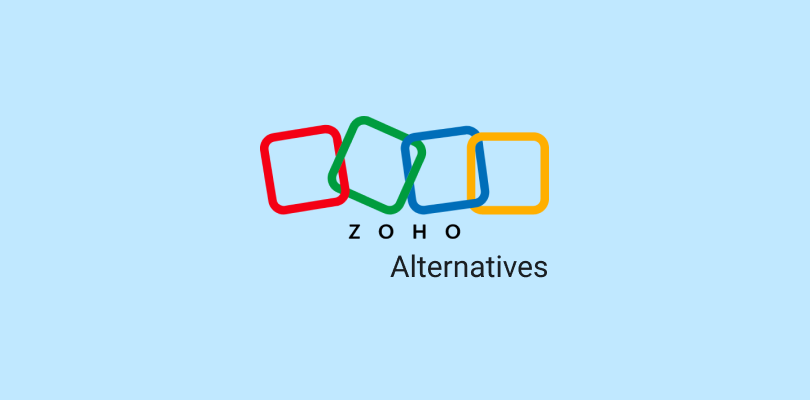HelpCrunch is a popular customer support and engagement software, which I believe a lot of you already know. But is it the best option you can have on the market? Probably not.
You see, there are plenty of HelpCrunch alternatives that offer better features, and some of them even come at an affordable price.
Here, have a first glance at the 10 best alternatives to HelpCrunch –
| HelpCrunch Alternatives | Best For | Pricing Starts From |
|---|---|---|
| ProProfs Chat | 24/7 Delightful Customer Support With AI Chatbots | $19.99/operator/month Free Plan available. |
| REVE Chat | Omnichannel Customer Engagement | $12/license/month (custom pricing) |
| Talkative | Real-Time B2C Customer Service | $45/user/month |
| Helpmonks | All-in-One Customer Engagement | $19/mailbox/month |
| Tidio | Live Chat With Ticketing Functionality | $24.17/month |
| Userlike | Live Chat & AI Customer Support | $90/month |
| Help Scout | Shared Inbox & Customer Support | $22/user/month |
| Crisp | Creating Engaging Dialogues With Cutting-Edge Chatbot Technology | $25/workspace/month |
| EngageBay | Unified Marketing, Sales, & Support | $13.79/user/month |
| Comm100 | Omnichannel Customer Communication | $31/agent/month |
Which is the Best HelpCrunch Alternative for You?
Don’t have time to read the whole blog for a conclusion? No worries. Here are my top three recommendations from the list –
- ProProfs Chat: I was impressed with ProProfs Chat’s value. AI-powered chatbots handle FAQs, qualify leads, and schedule appointments, freeing up agents for complex issues. All this at a price point that won me over during testing.
- Tidio: Live chat favorite; Tidio impressed me with its ticketing system. They seamlessly convert chats to tickets for smoother issue tracking and even automate ticket creation based on keywords. This ensures all inquiries reach the right agent for quick resolution.
- EngageBay: Offers a unified marketing, sales, and support solution. Imagine a seamless collaboration between teams – marketing creates campaigns, sales manages leads, and support resolves issues – all within one platform.
For a more detailed review, consider reading the full comparison below.
List of the 10 Best HelpCrunch Alternatives
Over the last few months, I connected with people from the industry who are well accustomed to customer support and engagement tools. I wanted to know which software solutions they would choose if they got a chance to shift from HelpCrunch.
Luckily, I had quite some time to review each recommendation and find out what existing customers like/dislike about them, among other things. This exhaustive comparison below is the result of all the hard work.
1. ProProfs Chat
Best for 24/7 Delightful Customer Support With AI Chatbots
Among all the HelpCrunch alternatives I tested for this blog, I think I liked this tool’s price-to-feature ratio the most. Let’s discuss features first.
You can engage website visitors in real time, resolve issues swiftly, and convert leads into happy customers. But how? Well, ProProfs Chat offers features like canned responses for faster replies, file sharing for seamless collaboration, and visitor tracking to understand customer journeys.
With AI-powered chatbots, you can automate customer interactions and stay available for your audience 24/7. The best part is that you can build these chatbots without coding – just train them with your website or help center data.
These chatbots are equipped with advanced natural language processing (NLP) capabilities, allowing them to understand the intent behind customer queries. They free up your human agents to focus on more complex issues and provide personalized support to customers who need it most.
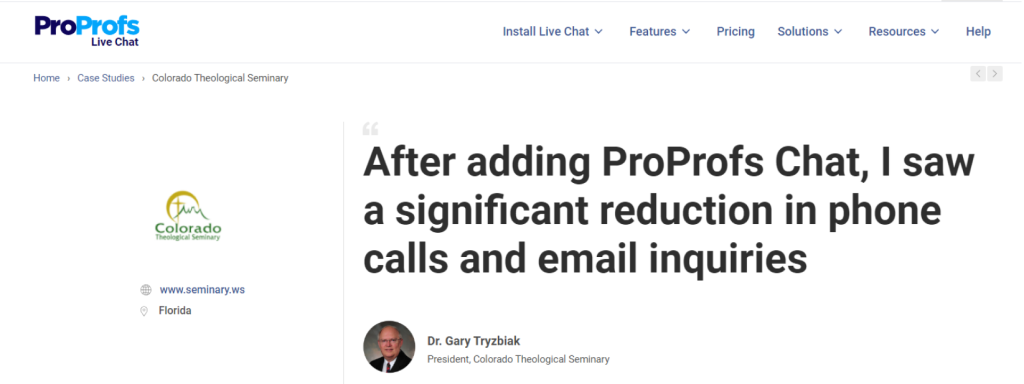
What you’ll like:
- AI-powered chatbots for 24/7 support and automated responses
- Proactive chat invitation to engage website visitors
- Real-time language transalation helps you support a global audience
- Pre-chat forms to gather customer information and preferences
- Integrate with Wix, Shopify, Magento etc.
- File sharing within the chat for easy information exchange
What you may not like:
- May not be the best option if you’re looking for on-premise solutions for customer support
- Free plan is available only for a single human operator
Pricing:
A free plan is available for a single operator. Paid options start from $19.99/operator/month.
2. REVE Chat
Omnichannel Customer Engagement
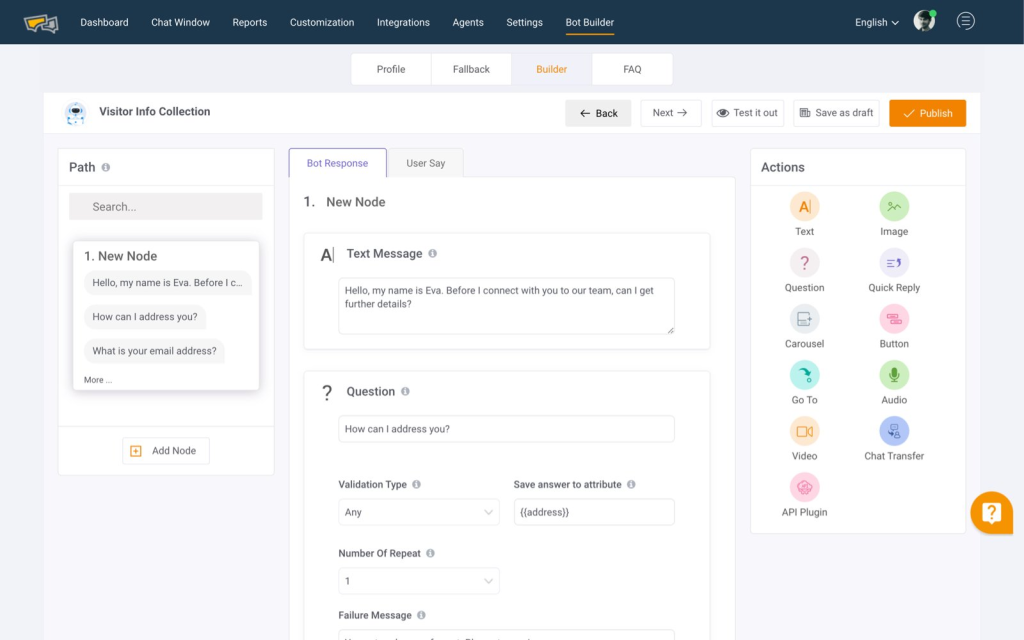
Are you looking for a tool to help you provide exceptional customer support on all preferred channels? REVE Chat can be a good alternative to HelpCrunch in that regard.
The tool includes live chat, email, in-app messaging, and push notifications. No matter how a customer chooses to reach out, you can be there to answer their questions, address their concerns, and guide them towards a positive resolution.
Additionally, the software also has a robust knowledge base feature. Here, you can store helpful articles, FAQs, and other self-service resources that empower your customers to find answers independently.
What you’ll like:
- Unified live chat, video chat, and co-browsing
- Social media integration for comprehensive engagement
- Real-time visitor analytics for proactive support
- Customizable chatbots for automated lead qualification and 24/7 support
- Queue management to handle high traffic
What you may not like:
- The bot’s fallback scenarios may not always provide seamless conversations
- Pricing is not transparent
Pricing: Starts at $12/license/month (approx.). Custom pricing.
Also Read: 10 Best REVE Chat Alternatives in 2025
3. Talkative
Real-Time B2C Customer Service
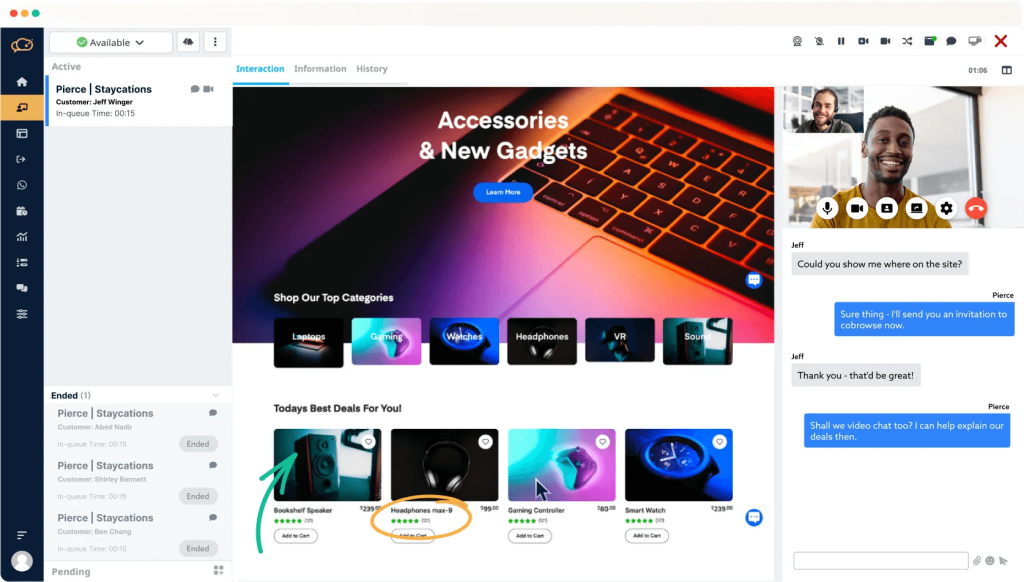
Pricing may not be a talking point of this HelpCrunch alternative. So, if you’re dissatisfied with HelpCrunch pricing and looking for a change – this one may not be a recommendation for you. But, there’s more I found…
Talkative is a customer service solution specifically designed to excel in the fast-paced world of B2C interactions. Features like live chat, pre-chat forms, and targeted greetings allow you to proactively connect with website visitors as they browse your site.
I found that the software also understands that B2C businesses often deal with a high volume of inquiries. And to streamline this process, you can find features like canned responses and chat routing.
What you’ll like:
- Live chat with co-browsing for enhanced troubleshooting
- Pre-chat forms to gather customer information before the conversation begins
- Targeted chat greetings for personalized experiences
- Chat routing based on agent skills and availability
- Offline messaging forms for continued customer engagement
What you may not like:
- No AI chatbot responses in the starter plan
- Pricing may not be suitable for small businesses
Pricing: Starts at $45/user/month.
4. Helpmonks
All-in-One Customer Engagement
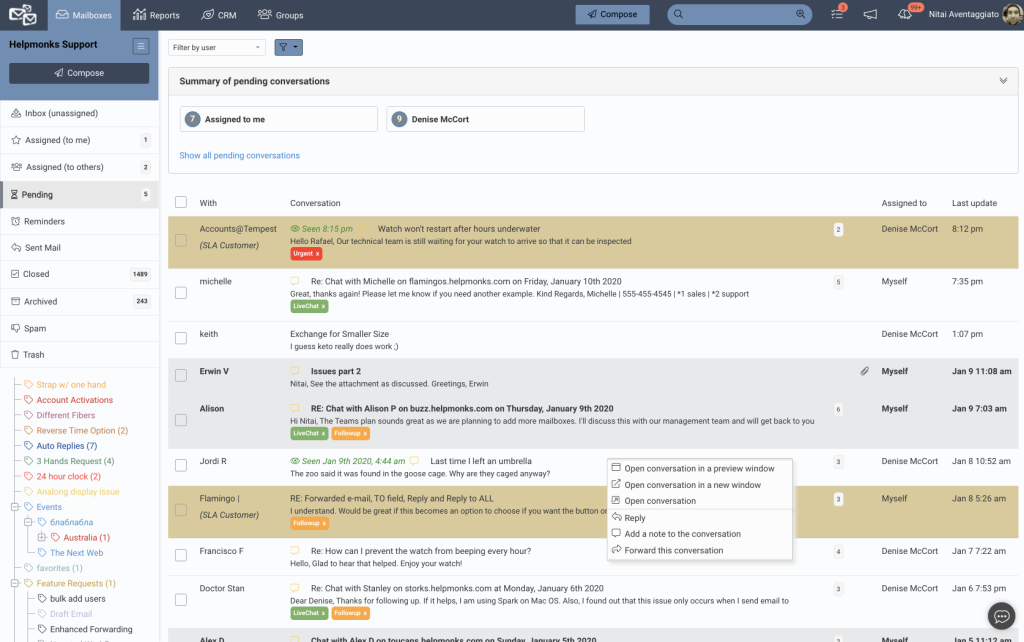
Helpmonks is one of the best HelpCrunch alternatives. I like how it tackles customer engagement from all angles.
Got a question on your website? Their live chat lets you connect with customers in real time. Need to address a customer email? A shared inbox keeps your team on the same page and avoids duplicate replies.
You even have a built-in ticketing system that helps you organize and track issues until they’re resolved. By creating a self-service knowledge base with articles and FAQs, you can empower customers to find solutions on their own and reduce support volume.
What you’ll like:
- Shared inbox for team collaboration and efficient management
- Live chat with real-time visitor tracking for instant support
- Email marketing automation to streamline communication efforts
- Customer segmentation for targeted campaigns and promotions
- Integrations with popular tools like Slack and Trello are seamless
What you may not like:
- Only 10 users included in the starter plan
- Limited customization options for marketing emails and templates
Pricing: Starts at $19/mailbox/month.
5. Tidio
Best for Live Chat With Ticketing Functionality
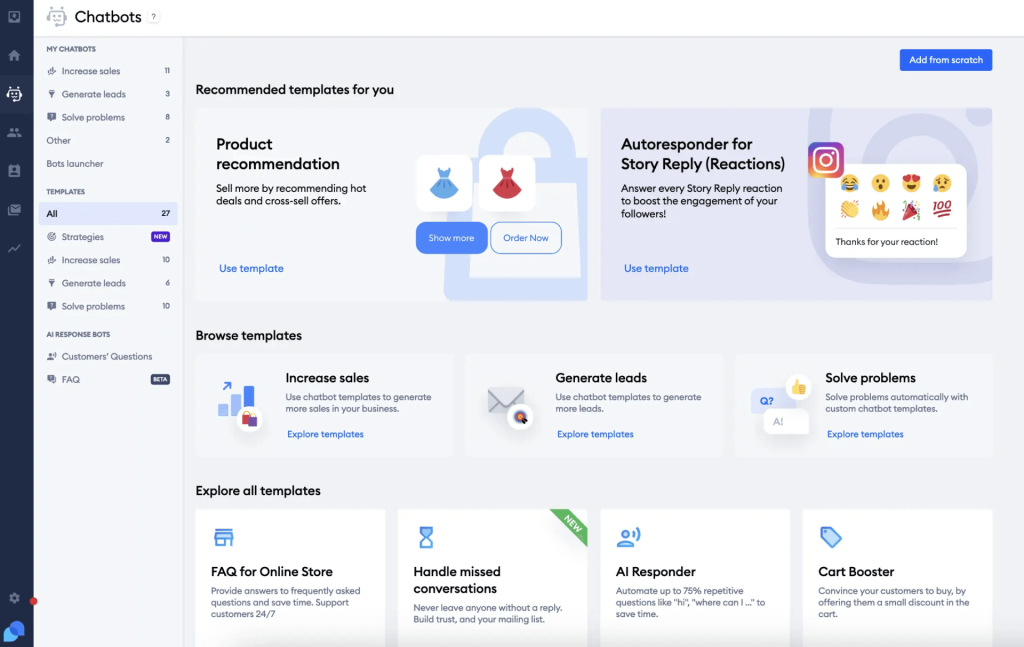
Tidio is one of those popular names I keep hearing about. They have a live chat solution with a built-in ticketing system. I found the software has some pretty good features up its sleeve. I’ll give a scenario to help you understand.
Imagine a customer starts a conversation on your website, but the issue requires a more detailed explanation. Tidio can effortlessly convert such chats into tickets, creating a conversation record for the entire team.
Tidio takes it a step further by offering automated ticketing rules. You can set these up to automatically create tickets based on specific keywords used in chats. This ensures all customer inquiries (even the simplest ones) are routed to the appropriate agent for faster resolution.
What you’ll like:
- AI-powered chatbots for automation and customer assistance
- Pre-chat surveys to gather customer information and preferences
- Detailed analytics and reporting for performance tracking
- Multi-language support to cater to a global audience
- Offline message capture ensures no inquiries go unanswered
What you may not like:
- No automatic response or chat assignment in the free plan
- May not be the best customer support you’ve experienced
Pricing: A free plan is available with upto 50 handled conversations. Paid options start from $24.17/month.
Read Also: Top 11 Tidio Live Chat Alternatives & Competitors
6. Userlike
Live Chat & AI Customer Support
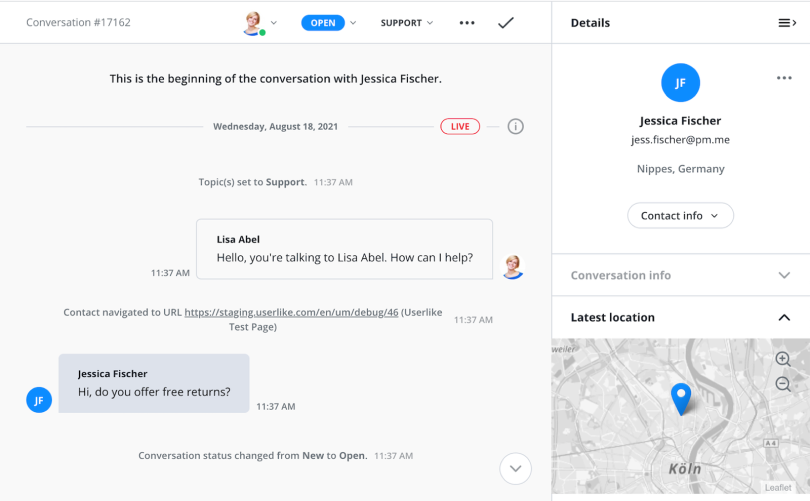
Userlike is much like any other customer support and engagement platform. It comes with a two-pronged approach: live chat for real-time conversations and AI-powered chatbots to answer common questions and deflect simple inquiries.
In my experience, these chatbots are the real deal here. They use machine learning to continuously improve, better understand customer queries, and provide more accurate responses over time.
This translates to shorter wait times for customers and frees up live chat agents to focus on complex issues. The user interface is also easy to navigate, so agents can manage multiple chats simultaneously without feeling swamped.
What you’ll like:
- Live chat with chat ratings and sentiment analysis
- Collaborative chat transfers for seamless handoff between agents
- AI-powered chatbots with machine learning for continuous improvement
- Customizable chat widgets for a seamless brand experience
- Powerful analytics for measuring chat performance and identifying trends
What you may not like:
- No AI chatbot in the free plan
- Some users faced minor issues with chatbot accuracy
Pricing: A free version is available for a single seat. Paid options start from $90/month.
Explore: 10 Best Userlike Alternatives to Boost Your Conversions in 2025
7. Help Scout
Shared Inbox & Customer Support
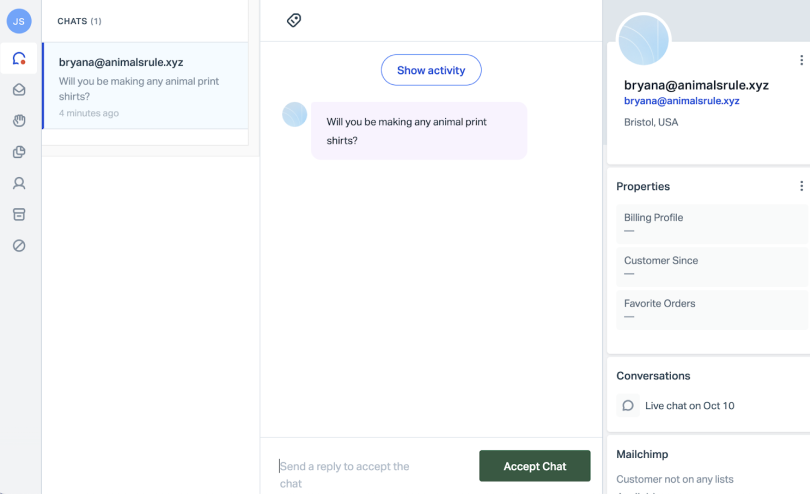
I have an industry peer who uses Help Scout for customer support teamwork. Does the software prove to be a great alternative to HelpCrunch. Well, it depends.
For starters, Help Scout puts all customer interactions in one place. This avoids confusion and ensures customers get a consistent response, no matter who they contact. Plus, it lets agents search past conversations and knowledge-base articles in a snap.
In simple words, you’ll be able to give faster answers to customers, and they’ll spend less time digging for information. In my experience, that’s a great way to boost support processes.
What you’ll like:
- Shared inbox for team collaboration and efficient management
- Customer profiles for personalized support and engagement
- Knowledge base for self-service support
- Detailed analytics and reporting for performance tracking and insights
- GDPR-compliant for data security and privacy regulations.
What you may not like:
- Only 2 shared inboxes for email, live chat, and social inboxes in the starter plan
- Interface can be complex for new users and beginners initially
Pricing: Starts at $22/user/month.
8. Crisp
Creating Engaging Dialogues With Cutting-Edge Chatbot Technology

The reason I consider Crisp a good HelpCrunch alternative is because of its chatbots. I mean, they’re super smart and feel more like talking to a real person. So, actually,, what’s going on inside the hood?
Well, these chatbots use AI to understand what customers are saying. And they keep getting better at answering questions, thanks to machine learning. But here’s where the software scores more –
Crisp lets you add games to your chatbots, making it more fun for customers to find answers on their own. This gamification element boosts engagement and reduces the burden on your live chat agents.
What you’ll like:
- AI-powered chatbots with advanced natural language processing
- Gamification features for a more engaging self-service experience
- Live chat with co-browsing functionality for collaborative troubleshooting
- Knowledge base creation tools for building a comprehensive self-service library
- Real-time analytics for data-driven decision-making and chatbot optimization
What you may not like:
- No chatbots in the free plan
- The reporting dashboard could have more customization options
Pricing: A free plan is available for up to 2 seats. Paid options start from $25/workspace/month.
Read Now: 10 Crisp Chat Alternatives for Enhanced Customer Support in 2025
9. EngageBay
Unified Marketing, Sales, & Support
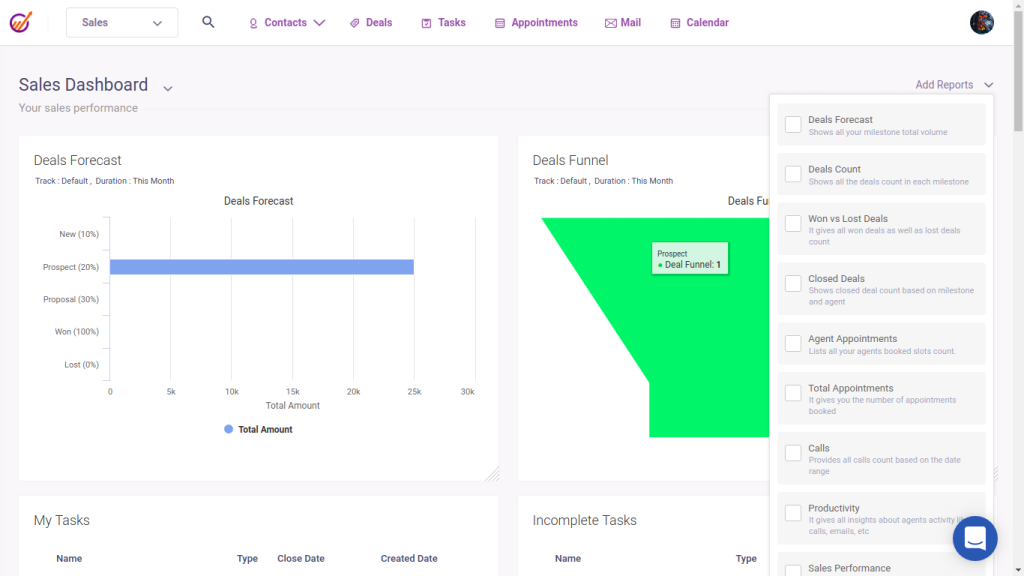
EngageBay is an all-in-one platform for marketing, sales, and customer support.
This means your marketing team can create email campaigns to attract new customers, your sales team can manage deals and talk to leads, and your customer support team can answer questions and resolve issues – all within the same software.
Everything is connected, so your teams can easily share information and collaborate. This creates a smoother experience for customers, from when they learn about your business to after purchasing something. I think it’s a great tool to use in place of HelpCrunch.
What you’ll like:
- Live chat with proactive chat greetings and lead capture forms
- Built-in CRM for managing sales pipeline and customer relationships
- Email marketing automation for targeted customer outreach campaigns
- Helpdesk ticketing system for organized issue tracking and resolution
- Built-in knowledge base for customer self-service
What you may not like:
- No automation or workflows in the free plan
- Limited customization options for marketing emails and templates
Pricing: A free plan is available with limited features. Paid options start from $13.79/user/month.
10. Comm100
Omnichannel Customer Communication

Comm100 gives you the flexibility to meet your customers on their terms. I’ll give an example to help you understand.
Imagine a customer has a quick question about your product. They can hop on to live chat for a speedy answer. If the issue requires a more detailed explanation, you can seamlessly transition the conversation to email.
But what if the issue is particularly complex and would benefit from a face-to-face interaction? Well, the software also offers video chat functionality for those situations. This omnichannel approach ensures you’re readily available to assist your customers, no matter their preferred communication style.
What you’ll like:
- Omnichannel communication through live chat, email, SMS, social media, and video chat
- Automated chat greetings and lead capture forms.
- Mobile app for on-the-go support and real-time responses
- Customizable chat widgets for a seamless brand experience
- AI-powered chatbots for automated responses and customer assistance
What you may not like:
- No pre and post-chat surveys in the starter plan
- Some users report occasional bugs and technical issues
Pricing: Starts at $31/agent/month.
Read Now: 10 Best Comm100 Alternatives to Boost Your Engagement in 2025
Evaluation Criteria
The evaluation of products or tools chosen for this article follows an unbiased, systematic approach that ensures a fair, insightful, and well-rounded review. This method employs six key factors:
- User Reviews / Ratings: Direct experiences from users, including ratings and feedback from reputable sites, provide a ground-level perspective. This feedback is critical in understanding overall satisfaction and potential problems.
- Essential Features & Functionality: The value of a product is ascertained by its core features and overall functionality. Through an in-depth exploration of these aspects, the practical usefulness and effectiveness of the tools are carefully evaluated.
- Ease of Use: The user-friendliness of a product or service is assessed, focusing on the design, interface, and navigation. This ensures a positive experience for users of all levels of expertise.
- Customer Support: The quality of customer support is examined, taking into account its efficiency and how well it supports users in different phases – setting up, addressing concerns, and resolving operational issues.
- Value for Money: Value for money is evaluated by comparing the quality, performance, and features. The goal is to help the reader understand whether they would be getting their money’s worth.
- Personal Experience / Expert’s Opinion: This part of the evaluation criteria draws insightful observations from the personal experience of the writer and the opinions of industry experts.
Get Started With the Best HelpCrunch Alternatives Today!
When selecting HelpCrunch alternatives, always make sure you know how the software looks, and performs in real life. That you can do by signing up for a free trial or freemium plan (if the company offers).
Now, I understand that not all companies offer these, but you can always request a product demo. What you should not do is choose any software blindly just on the basis of the platform’s ratings and pricing structure. What works best for someone else may/may not work the same for you.
Verdict? Well, if you are a startup or even an SMB looking for a software solution that won’t cut a hole into your pockets, or require you to arrange drills for your team to get used to the UI – I’d suggest going with ProProfs Chat.
Learn More About the Best HelpCrunch Alternatives
Which alternative to HelpCrunch offers the most favorable pricing for small businesses?
No one pricing structure can be declared the best for small businesses since every company comes with diverse features in their pricing. But something that can make a difference for small businesses is having a free trial or free plan to let users test the software first. You can take ProProfs Chat as an example - The software has a freemium plan for a single user with no restrictions. This is a good opportunity for first-time users to understand the software before making a purchase.
What features should you look for in HelpCrunch alternatives?
Some of the key features you should consider when choosing HelpCrunch alternatives are:
- Live chat: Enables real-time customer engagement on your website or app.
- Ticketing system: Streamlines issue tracking and resolution for complex inquiries.
- Knowledge base: Allows customers to find self-service solutions through FAQs and articles.
- AI-powered chatbots: Automates responses to common questions and qualifies leads.
- Omnichannel communication: Supports interactions across various channels (email, social media, SMS).
- Shared inbox: Centralizes customer inquiries for a unified support experience.
- Reporting & analytics: Provides insights into customer interactions and helps optimize performance.
FREE. All Features. FOREVER!
Try our Forever FREE account with all premium features!