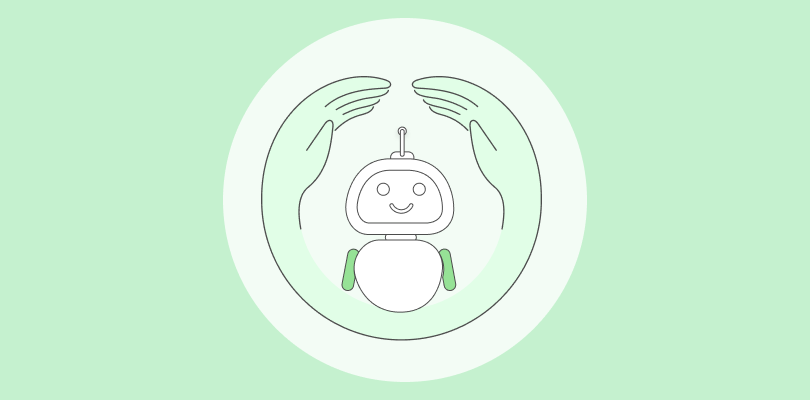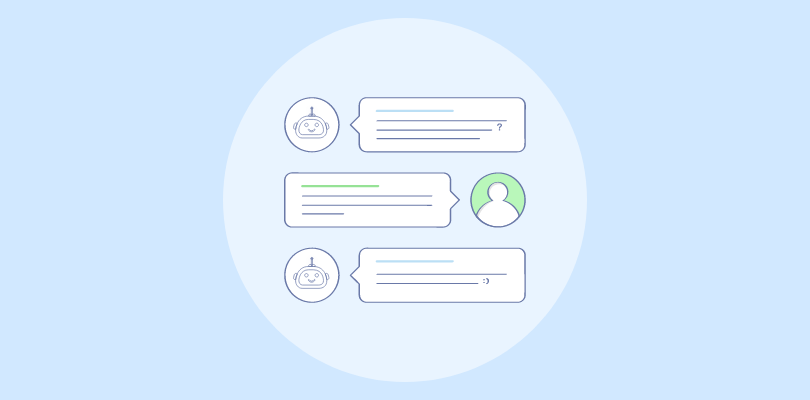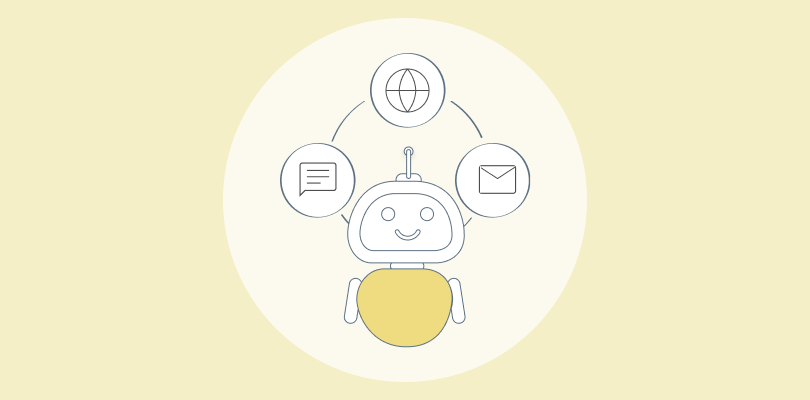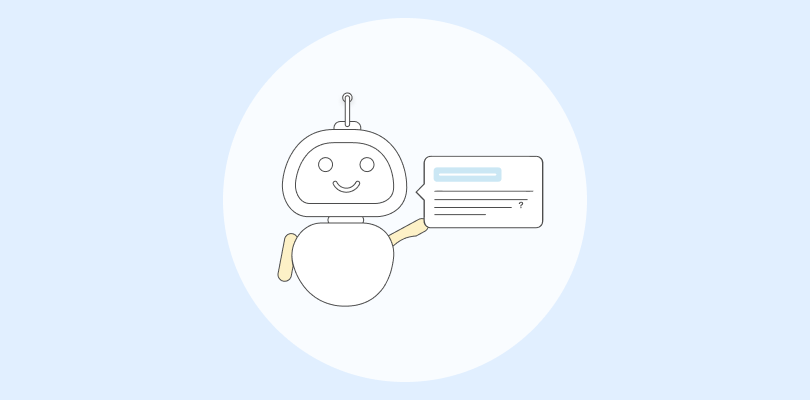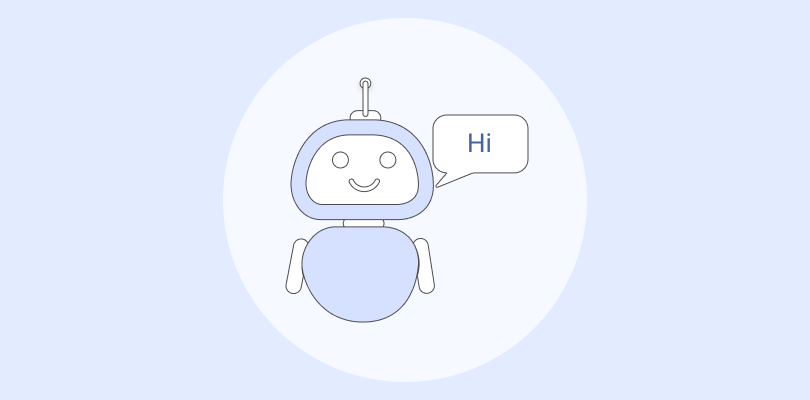Chatbots aren’t just tools—they’re your brand’s first impression, engagement powerhouse, and customer connection hub.
Building one from scratch? Nah, that’s old school!
Instead, why not take advantage of chatbot templates? These ready-to-use, customizable solutions make interactions smooth, professional, and impactful. With the right template, you can handle inquiries, boost satisfaction, and drive conversions with ease.
In this guide, we’ve handpicked the top 6 free chatbot templates that’ll transform customer interactions and streamline your business. Let’s find the perfect fit for your brand’s success!
What is a Chatbot Template?
A chatbot template is a pre-designed framework that simplifies the process of building a chatbot. It comes with pre-set workflows, conversation paths, and features tailored for specific purposes like lead generation, customer support, or appointment scheduling. These templates save time and effort by eliminating the need to design a chatbot from scratch.
Businesses can choose from a variety of chatbot templates based on their industry or needs, such as e-commerce, healthcare, or education. They offer flexibility, allowing users to customize the chatbot’s appearance, language, and responses to match their branding. This makes them ideal for creating personalized customer experiences quickly.
Using a chatbot template is especially beneficial for those with limited technical skills. Most templates integrate with popular platforms like websites, social media, or messaging apps. With minimal edits, businesses can deploy a fully functional chatbot and start engaging with customers instantly.
List of Top 6 Chatbot Templates to Upgrade Website Experience
Using chatbot templates can streamline your website interactions, improve engagement, and boost customer satisfaction. Here’s a list of 6 free chatbot templates designed to address various needs and improve user experiences.
1. Customer Satisfaction Chatbot Template
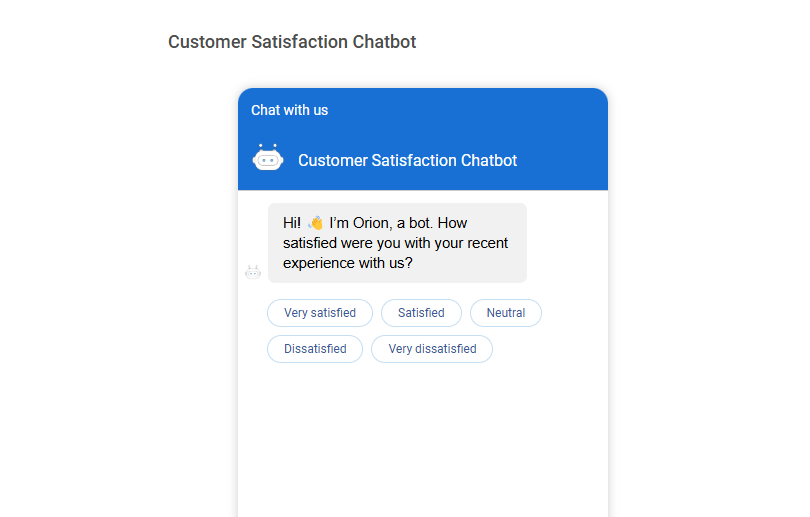
The customer satisfaction chatbot template helps gather feedback seamlessly. It enables businesses to collect star ratings, detailed reviews, and post-interaction surveys. With CRM integrations, it organizes responses for easy analysis.
Perfect for e-commerce and service industries, this bot boosts customer engagement and provides actionable insights to improve services, ensuring higher satisfaction and loyalty. It also allows businesses to identify pain points and make data-driven improvements.
2. Ticketing Chatbot Template
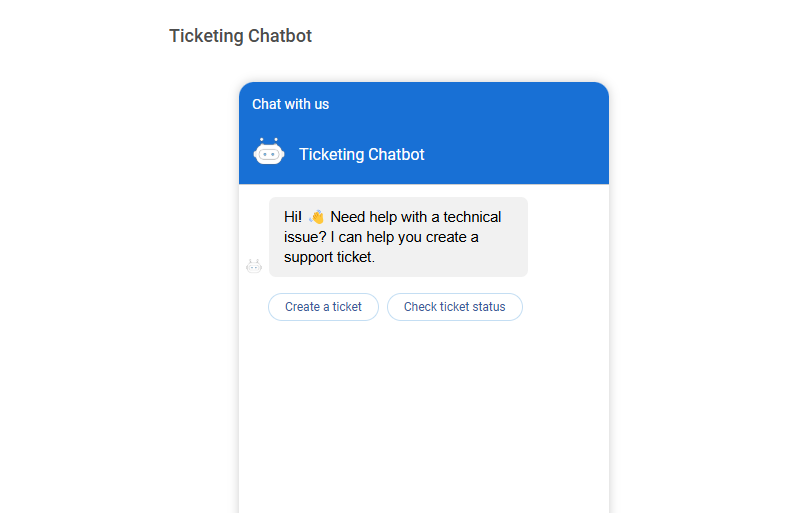
The ticketing chatbot template simplifies issue tracking by automating ticket creation and assignment. It keeps users updated with real-time ticket statuses and reduces response times.
This template simplifies query resolution, ensuring faster response times and higher support quality. It also prioritizes tickets automatically, ensuring critical issues are addressed faster.
3. Sales Chatbot Template
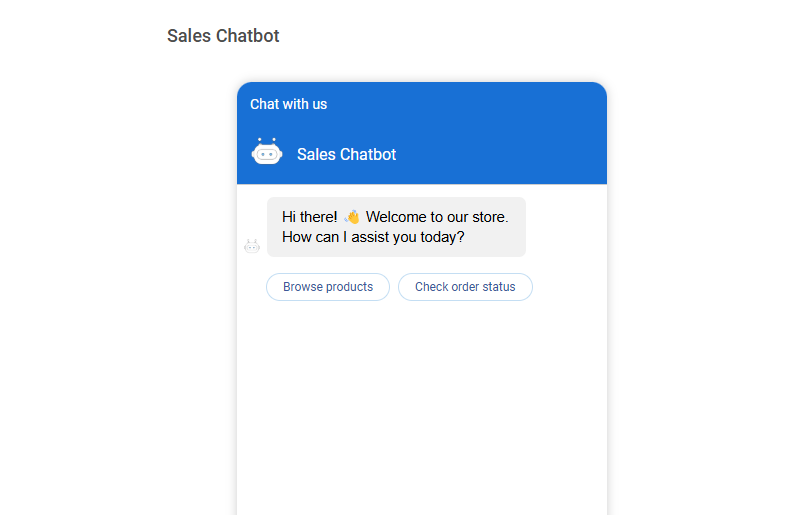
The sales chatbot template enhances the customer journey by suggesting products, answering FAQs, and offering personalized upsell or cross-sell options. It’s perfect for online stores and SaaS companies aiming to drive conversions.
This bot makes shopping interactive and increases revenue opportunities by engaging visitors effectively. It also helps in creating targeted sales funnels, boosting overall sales performance.
4. Lead Generation Chatbot Template
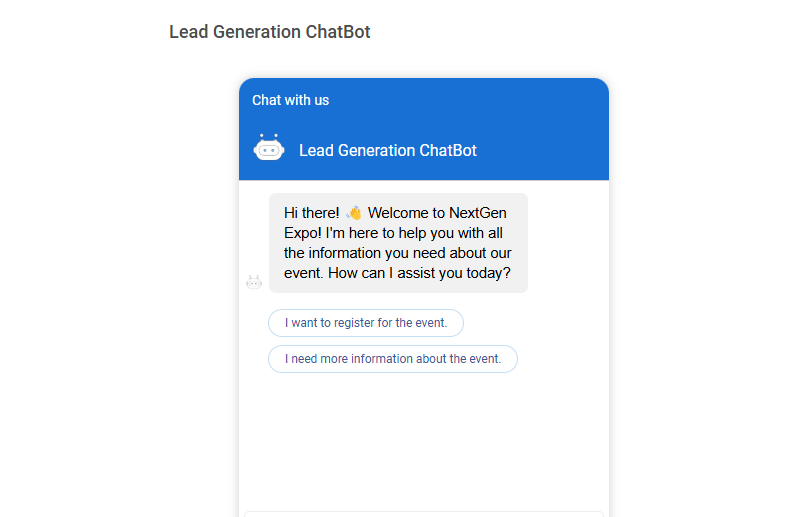
The lead generation chatbot template, along with pre-chat forms, helps capture and nurture leads effortlessly. It engages website visitors with tailored questions, collects contact details, and syncs with email marketing tools.
Whether B2B or B2C, it ensures every interaction counts, turning visitors into potential customers without manual effort. It also segments leads based on user responses, making follow-ups more strategic and efficient.
5. Appointment Chatbot Template
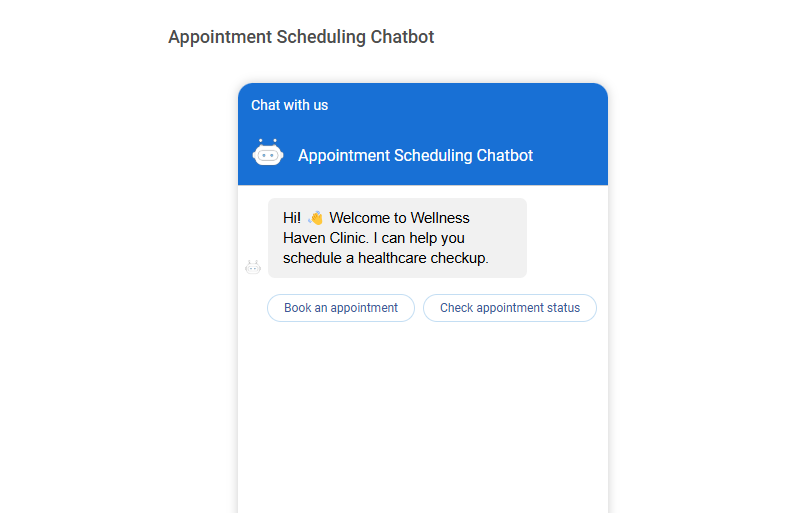
The appointment chatbot template simplifies scheduling by automating bookings and sending reminders. It integrates seamlessly with calendars, reducing no-shows and saving time.
Whether you run a clinic, a salon, or a consultancy, this chatbot ensures seamless bookings and a more efficient operational experience. It also offers rescheduling options, providing flexibility to both clients and service providers.
6. Customer Support Chatbot Template
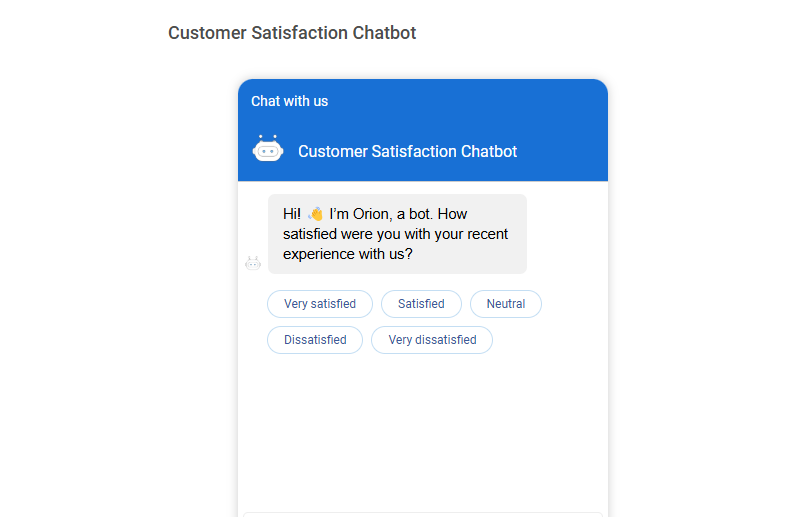
The customer support chatbot template provides round-the-clock assistance by answering FAQs and escalating complex queries to agents. It ensures faster resolution times and consistent support.
No matter your business type, this chatbot enhances user satisfaction by delivering quick and reliable support. It also maintains detailed interaction logs, helping agents provide more personalized support.
What are the Top Benefits of Using Chatbot Templates?
Chatbot templates offer a practical and efficient way to set up chatbots quickly while ensuring high performance and a consistent user experience. Here are the top benefits of using chatbot templates:
Quick and Easy Implementation
Chatbot templates are pre-designed conversation flows and interactions that you can use right out of the box. They also help overcome common chatbot implementation challenges by providing a structured framework, eliminating the need for extensive development. Instead of spending weeks creating a chatbot from scratch, you can have a functional chatbot up and running within minutes. This rapid implementation ensures your business can start engaging with customers and addressing inquiries almost immediately, reducing downtime and increasing productivity.
Cost Efficiency
Many chatbot templates are free or affordable, making them a smart choice for businesses of all sizes. By using chatbot templates for free, businesses can avoid the costs associated with creating custom bots from scratch. These templates provide a professional chatbot experience without straining your budget, helping small businesses and startups gain a competitive edge.
Proven Best Practices and Workflows
Experienced developers mostly create free chatbot templates for businesses and follow best practices in chatbot interactions. This means the templates are designed with optimized workflows and effective conversation structures that maximize user engagement and provide a smooth experience. Leveraging these pre-tested interactions ensures that your chatbot is efficient, user-friendly, and less prone to misunderstandings or errors.
Easy Customization to Fit Your Brand
Templates offer customization options that enable you to align the chatbot’s tone, language, and visuals with your brand’s identity. Whether it’s color schemes, logos, or conversation style, you can easily tailor chatbot templates to match your brand voice. This consistency strengthens brand recognition and ensures that every customer interaction maintains your brand’s unique identity.
Scalability and Flexibility
As your business grows, your chatbot needs may evolve. Chatbot templates are often designed to be scalable and adaptable. You can modify workflows, add more questions and answers, and expand functionalities as required without losing any core capabilities. This ensures that your chatbot continues to deliver value as your company scales up or changes direction.
User-Friendly Interface for Non-Technical Users
Many chatbot templates come with intuitive drag-and-drop builders or WYSIWYG editors that allow non-technical users to modify and customize interactions. This empowers your marketing, support, or sales teams to make quick updates and changes without relying on developers. The ease of use ensures that updates and tweaks can be implemented swiftly, keeping the chatbot interactions relevant and effective for your users.
What are the Steps to Use Chatbot Templates?
Chatbot templates are a quick and efficient way to get your chatbot up and running without starting from scratch. They save time and ensure a professional, functional setup right from the start. If you are using Pro Profs Chat, you can follow these simple steps to effectively use chatbot templates:
1. Click on the Bots section located in the top navigation bar of your ProProfs Chat account.
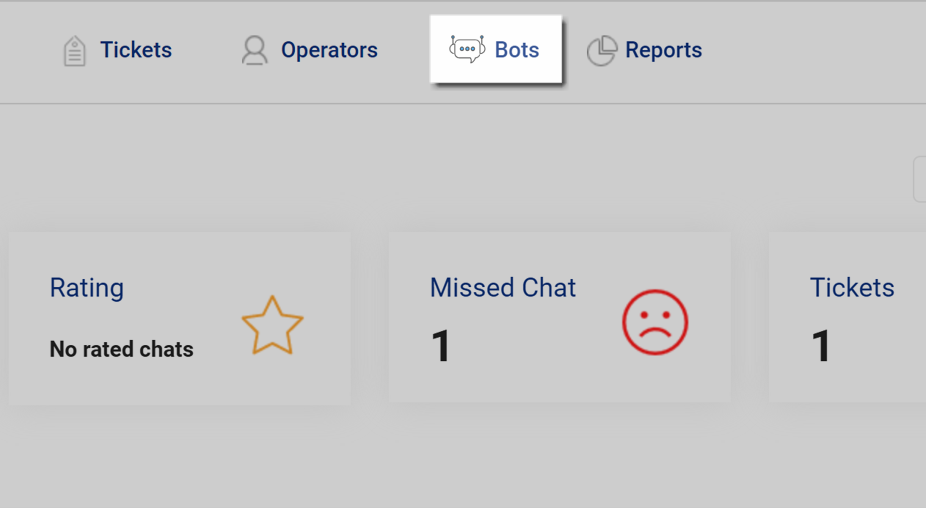
2. Click on the Create New Bot button and choose Create Using Templates.
3. Head to the templates page to view featured chatbot templates for different use cases, including Customer Support, Sales, and Marketing.
Click on a template to preview its conversation flow and select “Use This Template” to begin editing.
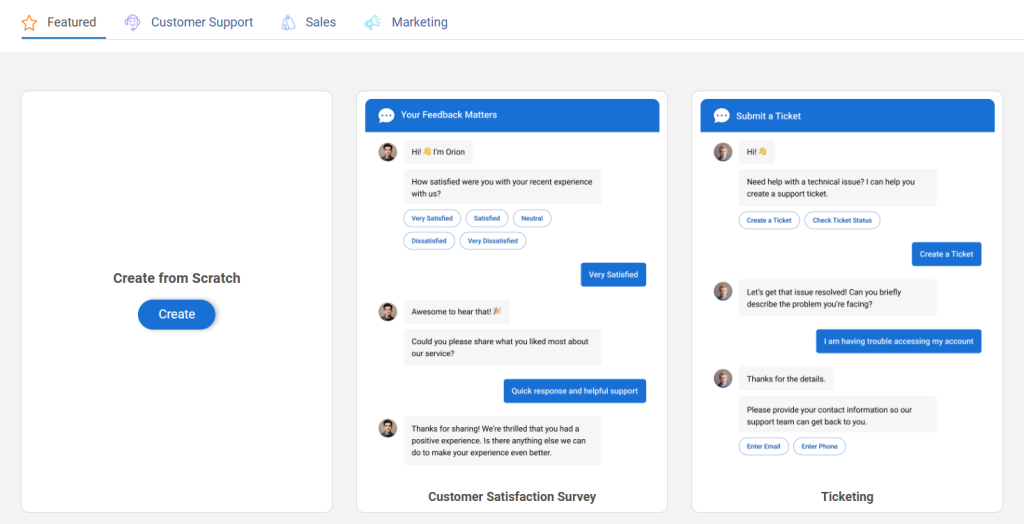
The Bot Builder interface will show the full conversation structure for the chosen template. You can click on any interaction panel to edit, replace, or remove it as needed.
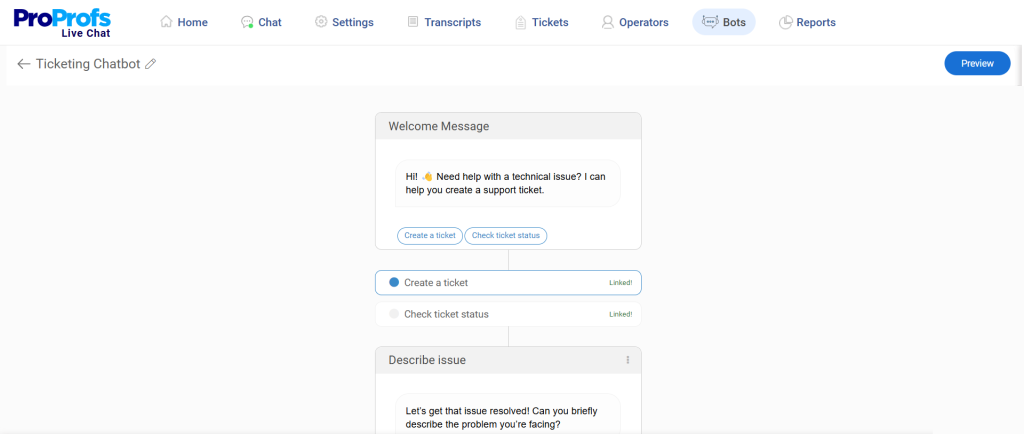
4. To edit or delete an interaction panel, click the three dots (kebab menu) and choose the action you want.
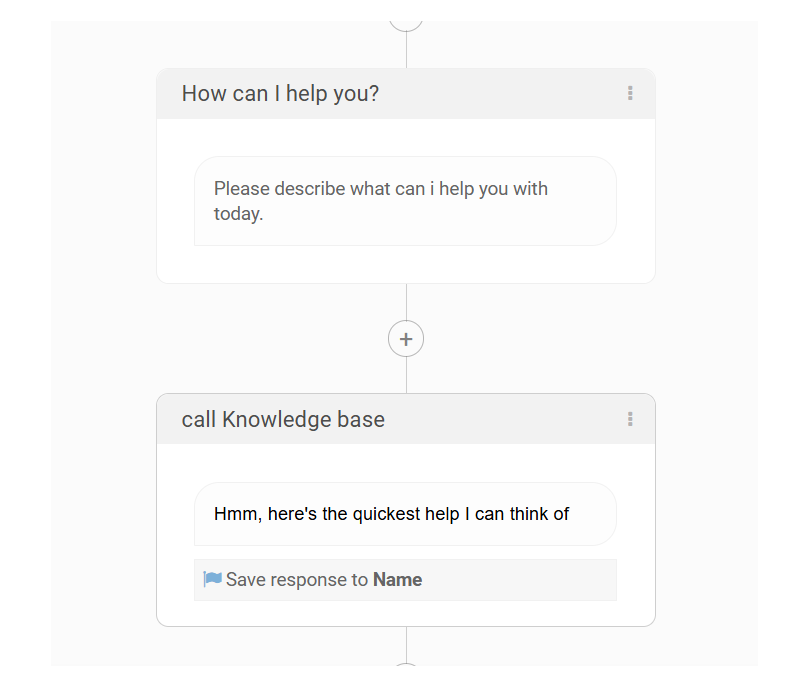
- When you hit the “Edit” button
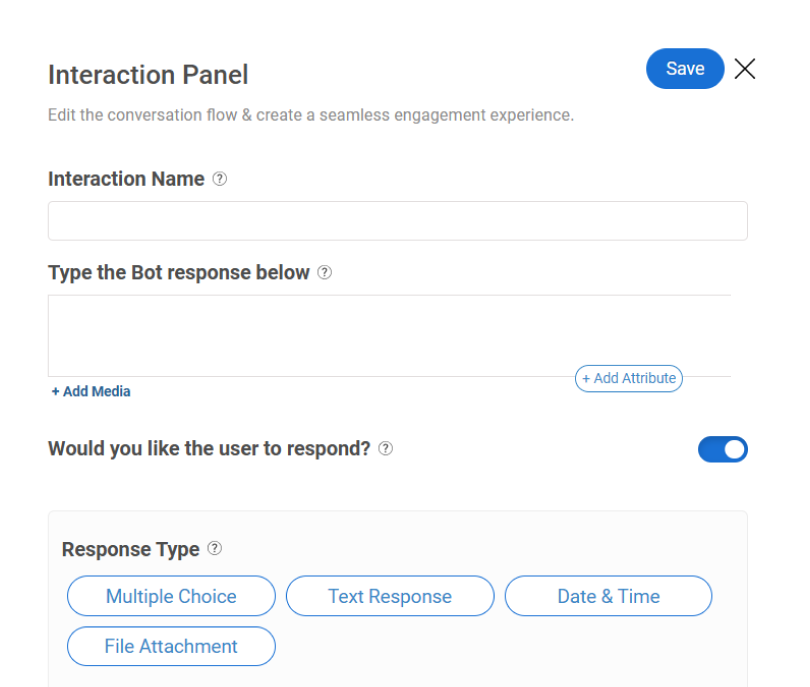
- When you select the “Delete” option:
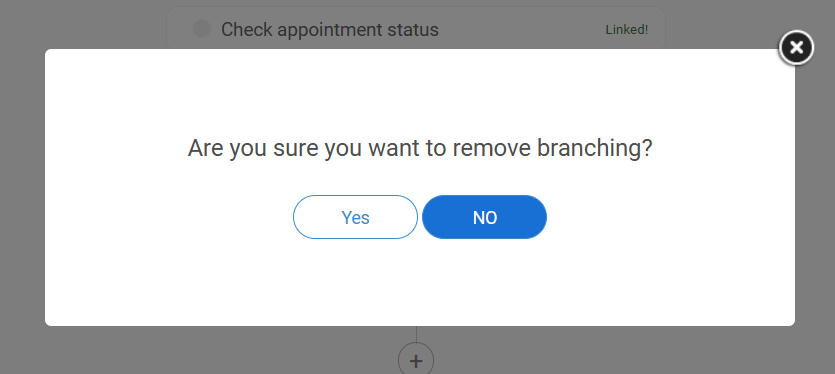
- When you select the Set Menu option:
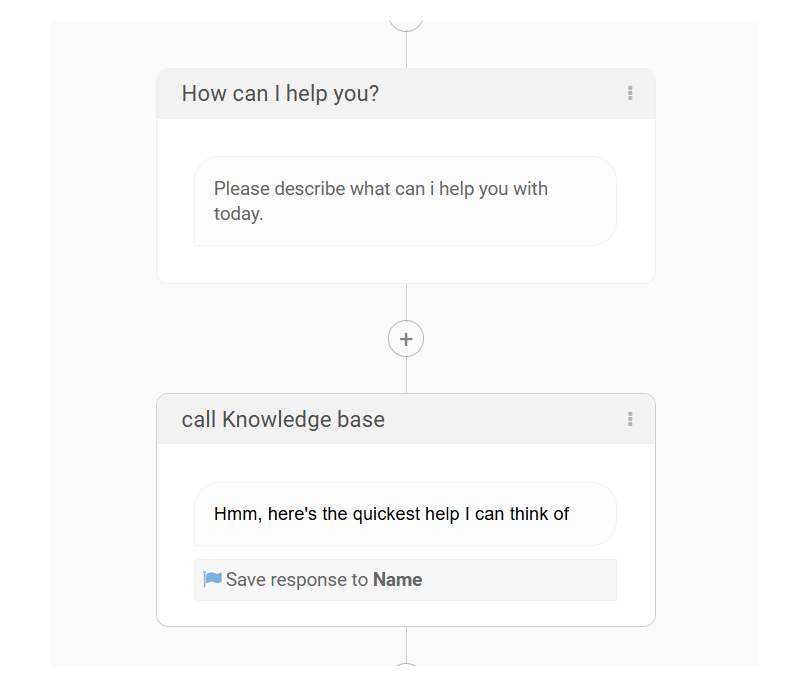
Once your bot is set up, you can seamlessly integrate it into your web pages.
FREE. All Features. FOREVER!
Try our Forever FREE account with all premium features!
Choose the Best Chatbot Template to Boost Engagement, Sales, and More!
Chatbot templates are powerful tools that streamline customer interactions, enhance engagement, and boost satisfaction. Instead of building a chatbot from scratch, you can leverage free templates that are ready-to-use, customizable, and effective.
To get the best results, choose templates that match your brand’s tone, customize workflows to fit your specific needs, and optimize chatbot responses based on customer interactions.
If you want a robust, scalable chatbot solution, check out ProProfs Chat. It offers ready-made templates, seamless customization, and features such as canned responses, and automatic chat routing to boost every customer interaction effortlessly.
Learn More About Chatbot Templates
Are chatbot templates customizable?
Yes, chatbot templates are highly customizable. You can tailor conversation flows, branding elements, tone, language, and visuals to match your business’s specific needs and brand identity. This ensures that your chatbot interactions remain consistent with your brand’s messaging and style.
Do I need coding skills to use these templates?
No, you don’t need coding skills to use chatbot templates. Most templates come with user-friendly interfaces like drag-and-drop editors or WYSIWYG tools, allowing anyone—marketing teams, support agents, or business owners—to customize and deploy chatbots effortlessly.
Do these templates offer multi-language support?
Yes, many chatbot templates offer multi-language support, enabling you to communicate with customers globally. This ensures that your chatbot can interact with users in different regions and languages, breaking down language barriers and enhancing accessibility.
FREE. All Features. FOREVER!
Try our Forever FREE account with all premium features!

 We'd love your feedback!
We'd love your feedback!
 Thanks for your feedback!
Thanks for your feedback!