While SleekFlow has carved a “sleek” path for itself in the live chat field, it might not always “flow” with everyone’s unique requirements.
If you have outgrown this tool and looking for better options, allow me to share the ten best SleekFlow alternatives to engage and support your customers this year.
Which Is the Best SleekFlow Alternative?
In a hurry? I understand.
You don’t have to read through each and every tool’s descriptions and features. I have made your job easier by sharing my top three recommendations right at the start of this blog.
Here you go!
Option A: ProProfs Chat
There is no denying that ProProfs Chat has emerged as a live chat all-rounder in the last few years. Right from automated chat greetings to canned responses, the tool has a lot of features on offer. You can also create and deploy chatbots on your website to automate customer service and lead generation.
Option B: Zendesk Support Suite
Zendesk is a powerful solution that is offered as a customer support suite. You can interact with customers on multiple platforms and use AI answer bots to handle routine queries. The tool is quite expensive, making it an unsuitable option for startups or small businesses.
Option C: Tawk.to
If you are on a tight budget, you can consider Tawk.to, a free live chat tool that can get the job done on most occasions. However, a free pricing model means that you will have to struggle with limited integration options and limited customer support from the vendor.
10 Best SleekFlow Alternatives You Can Consider for Your Team
This section explores each alternative to SleekFlow from head to toe.
I have used most of the tools mentioned here over the last 4-5 years. Some others were recommended to me by work colleagues and industry experts. Feel free to learn about each tool’s unique features, pros and cons, and pricing details.
1. ProProfs Chat
Best for 24/7 delightful customer support with AI chatbots
After using ProProfs Chat for the last couple of years, I have witnessed significant improvements in lead generation, customer service, and, eventually, customer satisfaction.
It was super easy to customize the live chat widget and embed it on our website and help center pages. My chat operators can initiate chat sessions based on the time spent on the website and greet visitors with automated messaging.
I’m sure you will love the chatbot feature, which can be designed to handle routine questions about product availability, pricing, return policies, and more. You can leverage its ready-to-use chatbot templates for lead generation, customer support, appointment bookings, and more.
If you wish to share even faster replies, I suggest you use the canned responses feature. You can create as many canned responses as you want and slash your first response time by half.
What you’ll like:
- Intelligent chatbots to automate customer support and lead generation.
- Message sneak-peak to anticipate customer questions before they hit send.
- Automated chat routing for an even distribution of work.
- Post-chat surveys to monitor and improve the live chat experience.
What you won’t like:
- The free plan is limited to a single operator
- Frequent updates can get overwhelming at times
Pricing: Forever free for a single operator. Team plan starts at $19.99/operator/month. Unlimited domains & unlimited chat history.
2. DelightChat
Best for Social Media Messaging
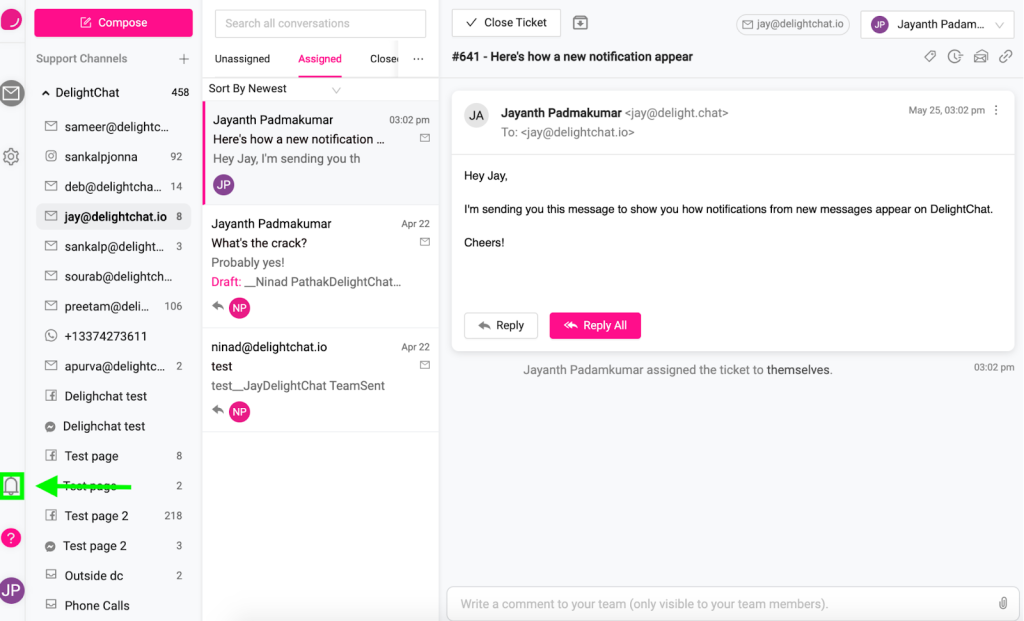
While using DelightChat around a year back, I was impressed with how the tool helped me integrate social media messaging into my customer service strategy.
It’s remarkable how effortlessly I could manage conversations across various social media platforms from a single dashboard.
The omnichannel inbox is a standout feature, consolidating messages from Facebook, Instagram, WhatsApp, and more. It ensures no query goes unanswered, enhancing your brand’s responsiveness and customer satisfaction.
While DelightChat excels in social media messaging, I’ve found the dashboard can feel overwhelming initially due to the sheer volume of features and channels. Also, integrations with certain platforms might be limited compared to other tools.
What you’ll like:
- Omnichannel inbox consolidates social media and other messaging platforms.
- Automation and chatbot features improve response times and reduce manual workload.
- Seamless integration with major social media platforms enhances customer engagement.
- Team collaboration features make it easy to manage messages and delegate tasks.
What you won’t like:
- Dashboard complexity can be daunting for new users.
- The WhatsApp package is not included in the main pricing, and you will have to pay extra for that.
Pricing:
Starts at $49/month
3. Gorgias
Real-Time Customer Support & Automated Self-Service
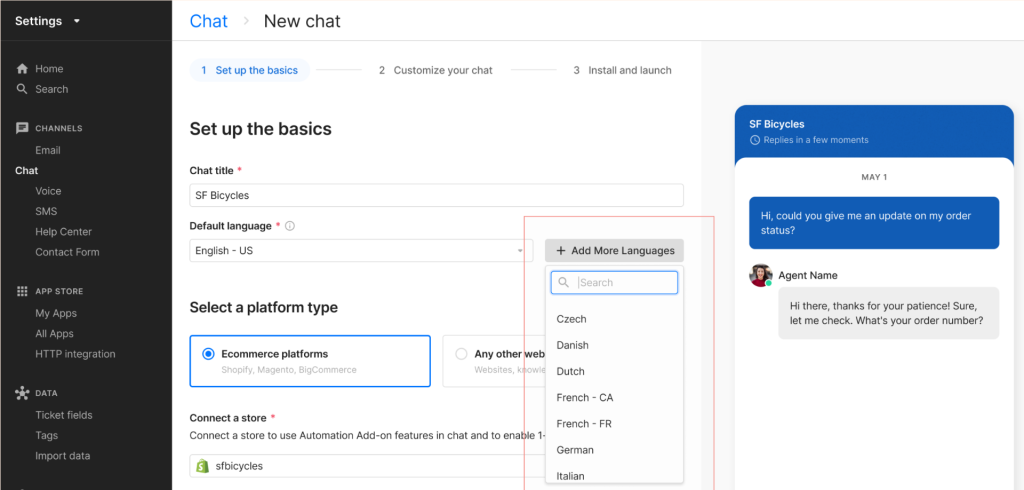
Gorgias completely transformed how I handle customer support for my online store. Its deep integration with e-commerce platforms like Shopify and BigCommerce made it incredibly powerful for managing customer inquiries, orders, and returns from one place.
The tool’s ability to automate responses based on customer queries and history is quite impressive. The best part is that your agents can view customer order history and preferences directly in the chat window.
On the downside, Gorgias is specifically tailored for e-commerce, which means it might not be the best fit for businesses outside this niche. Also, the pricing can be on the higher side as you scale up and require more advanced features.
What you’ll like:
- Multiple integration with e-commerce platforms streamlines customer support.
- Automated responses and ticket routing improve efficiency and response times.
- Personalized customer interactions are enhanced by easy access to customer history and preferences.
- Comprehensive support tools include live chat, email, and social media messaging.
What you won’t like:
- Niche focus on e-commerce limits its applicability for other types of businesses.
- Cost can increase significantly as you require more advanced features and integrations.
Pricing:
Starts at $50/month
Read : 10 Best Gorgias Alternatives to Boost Your ROI in 2025
4. Formilla
Best for Marketing & Sales Messaging
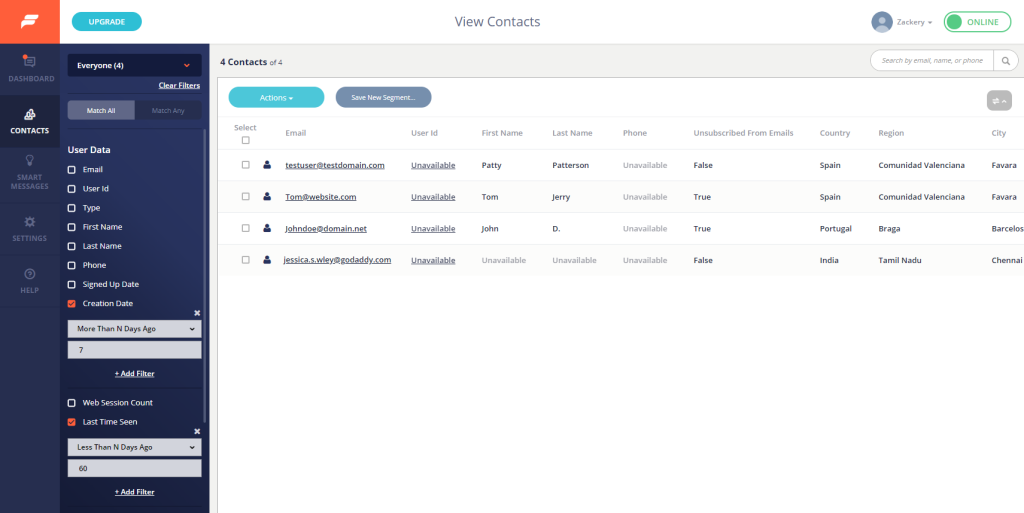
If you’re a budding marketer or a sales professional looking to engage your audience via live chat, Formilla can be a good option.
Its real-time chat feature not only allows you to offer instant support but also proactively initiate conversations with visitors, which can remarkably increase conversion rates.
The platform’s integration capabilities with marketing tools and CRM systems can streamline your sales funnel, making it easier to capture leads and follow up effectively. Personalization options, such as targeted messaging based on visitor behavior, can make interactions more relevant and impactful.
On the downside, while Formilla is robust for sales and marketing, I feel its capabilities for post-sale support are not as comprehensive as some other tools.
What you’ll like:
- Real-time chat and proactive messaging boost engagement and conversions.
- Seamless integrations with marketing tools and CRMs enhance lead management.
- Targeted messaging improves the relevance and impact of interactions.
- Customization options for a personalized chat experience.
What you won’t like:
- Learning curve to fully leverage advanced features for customization.
- Limited post-sale support features compared to dedicated customer support tools.
Pricing:
Starts at $13.99/month
Check Now: 10 Best BotsCrew Alternatives and Competitors in 2025
5. Zendesk Support Suite
Converting sales and engaging customers with free live chat
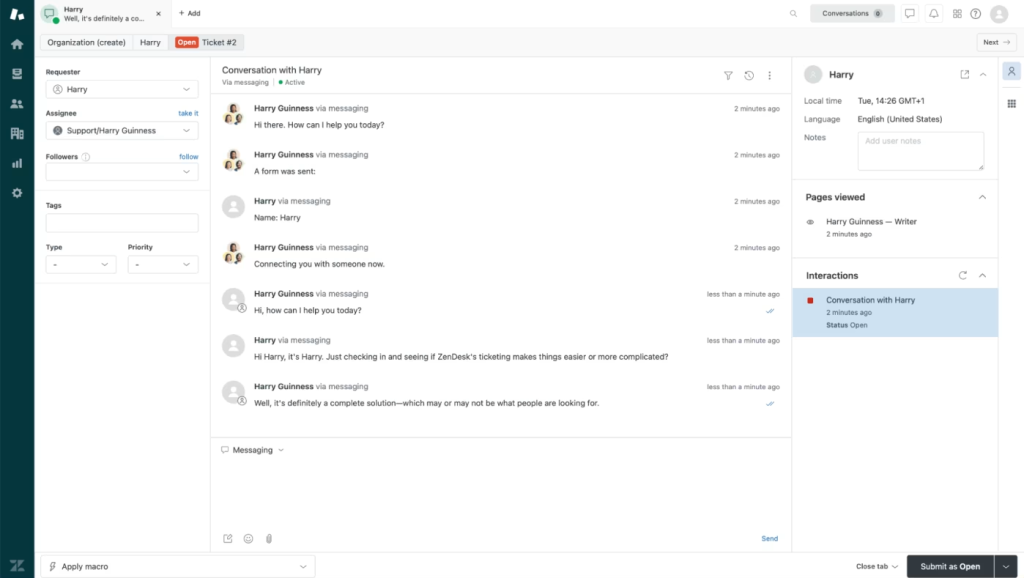
Zendesk is a popular SleekFlow alternative designed to meet the needs of large to enterprise-level businesses.
While using this tool for around six months, I was impressed with Its scalability and the unified agent workspace that brought all customer interactions into a single, manageable interface.
The strength of Zendesk lies in its omnichannel support capabilities, ensuring that whether my customers reached out via email, chat, social media, or phone, their experience was seamless and integrated.
The main challenge with Zendesk involves its pricing, which can become significant as you add more agents and utilize more advanced features.
What you’ll like:
- Unified agent workspace for managing all customer interactions.
- Omnichannel support ensures a consistent customer experience across platforms.
- Extensive automation and AI features reduce manual work and improve efficiency.
- Scalability suits the growing needs of large and enterprise businesses.
What you won’t like:
- Higher cost for larger teams and advanced features.
- Complex setup and configuration require time and technical know-how.
Pricing:
Starts at $55/user/month
Also Read: Zendesk Alternatives: 10 Best Customer Support Software in 2025
6. Freshchat
Best for Freshworks suite users
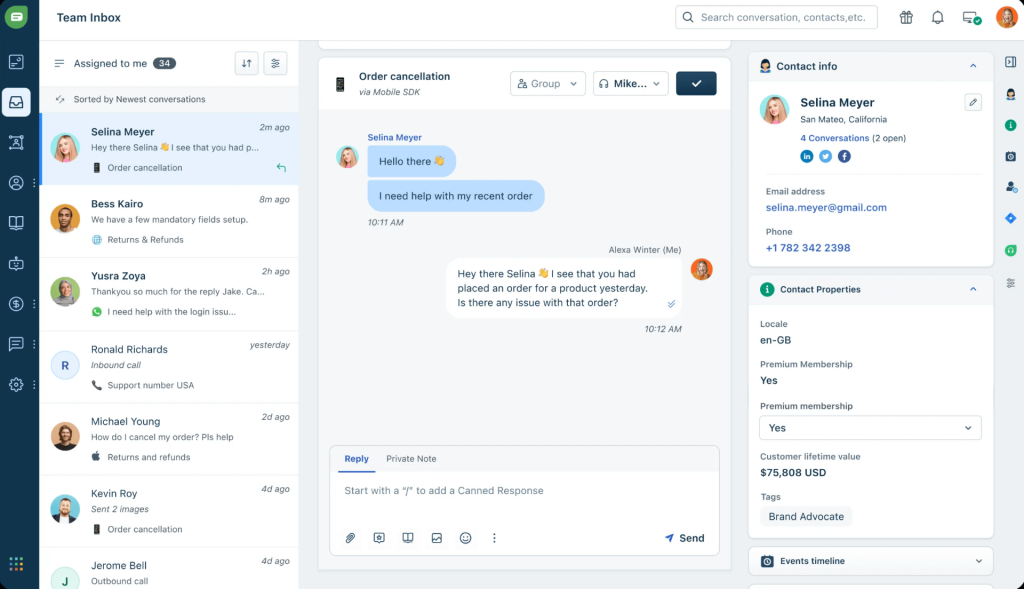
Freshchat has significantly enhanced how we interact with customers on our website, offering a level of personalization that truly stands out.
By leveraging AI and machine learning, it provides smart conversation triggers and targeted messages based on user behavior, making each interaction feel unique yet personal.
The tool’s integration with other Freshworks products has been seamless, creating a cohesive ecosystem for my sales and support teams. The ability to automate repetitive inquiries while still offering personalized attention has balanced efficiency with quality support.
However, for businesses looking exclusively for a simple live chat solution, Freshchat’s advanced features and focus on AI-driven interactions may be more than needed.
What you’ll like:
- AI-driven interactions offer personalized engagement.
- Smart conversation triggers target messages effectively based on user behavior.
- Seamless integration with the Freshworks ecosystem.
- Balance of automation and personal attention optimizes efficiency and customer satisfaction.
What you won’t like:
- More features than needed for those seeking a basic chat tool.
- Initial learning curve to customize and utilize all features.
Pricing:
Starts at $15/user/month
7. Intercom
Omnichannel platform with messenger and app
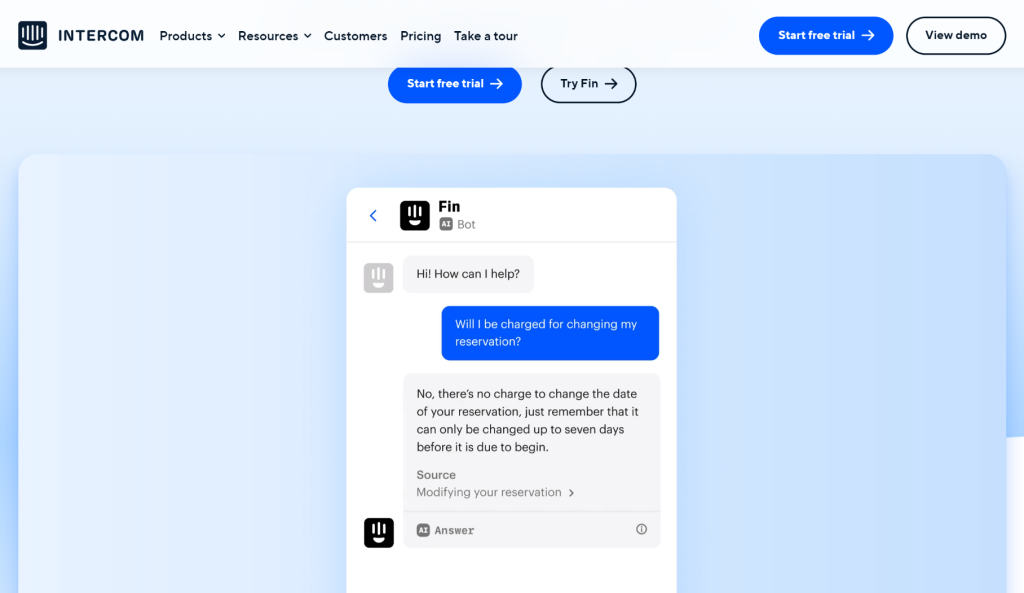
Intercom helped me turn passive browsing into active conversations. Its proactive messaging capabilities allowed our chat operators to reach out to visitors with the right message at the right time, significantly improving engagement and conversion rates.
The platform’s use of AI and behavioral targeting to personalize messages and support interactions made a noticeable difference in customer satisfaction.
Also, Intercom’s suite of tools, including its customizable messenger, knowledge base, and integrated help desk, provides a comprehensive solution for customer communication.
Intercom’s pricing model, based on the number of contacts and features used, can become costly as your business grows.
What you’ll like:
- Proactive messaging engages visitors at critical moments.
- AI and behavioral targeting for personalized communication.
- Comprehensive communication tools streamline customer interactions.
- Customizable messenger fits seamlessly into your site’s aesthetic.
What you won’t like:
- Cost increases with contacts and feature usage, potentially becoming expensive.
- AI features are only available in top-tier plans
Pricing:
Starts at $39/user/month
Must Read: 11 Best Intercom Alternatives & Competitors [REVIEWED]
8. Front
Best for File Sharing
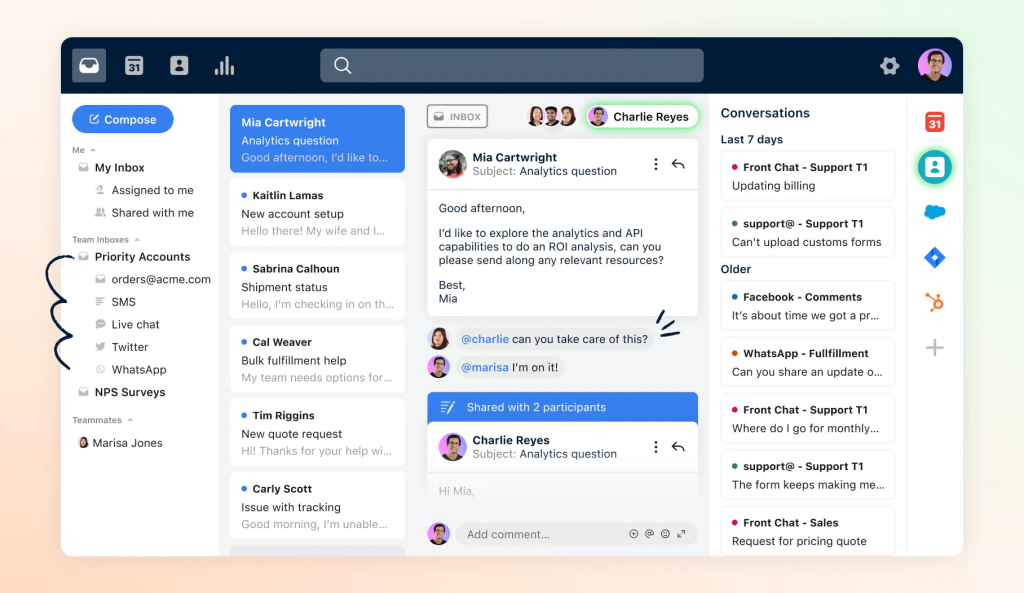
Front proved to be a game-changer for my team’s communication with customers, especially when it came to sharing files and collaborating internally.
The standout feature for me was the seamless file sharing within chats and emails, which facilitated quick resolution of customer issues requiring document exchanges or detailed information sharing.
One limitation of Front is that it does not offer the chatbot feature yet. Since most tools offer this feature, you may want to consider your options.
What you’ll like:
- Seamless file sharing within customer conversations.
- A unified platform for email, social media, and chat improves response times.
- Collaboration tools enhance team coordination on customer issues.
- Highly customizable to fit various business workflows and needs.
What you won’t like:
- Focus on internal collaboration over direct customer engagement features.
- Pricing may be high for smaller teams or individual users.
Pricing:
Starts at $59/user/month
9. Tidio
Best for live chat with ticketing functionality
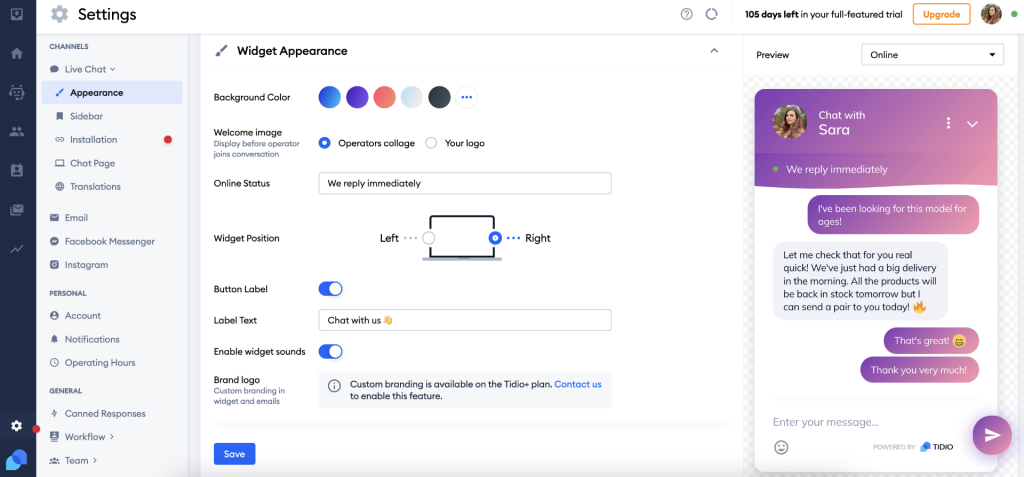
Tidio can transform how you interact with website visitors by offering both chat and video conversations that provide a more personal touch.
The ability to quickly switch from text to video chat in the middle of a conversation can elevate the customer service experience, making it feel more like an in-store visit.
The platform is incredibly user-friendly, making setup and operation a breeze, even for those without technical expertise.
While Tidio excels in facilitating personal connections through chat and video, advanced customization and deeper integration with certain CRM systems could be improved. Also, video chat functionality requires robust internet connectivity, which might be a limitation in some regions.
What you’ll like:
- Integrated chat and video conversations offer a highly personal customer experience.
- Ease of use with simple setup and intuitive interface.
- Automation tools like chatbots improve efficiency and availability.
- Flexible customization options to match your brand and workflow.
What you won’t like:
- Advanced customization and CRM integration could be more comprehensive.
- Dependence on a strong internet connection for smooth video chat experiences.
Pricing:
Starts at $29/month
10. Tawk.to
Free and freemium live chat with basic features, good for small businesses
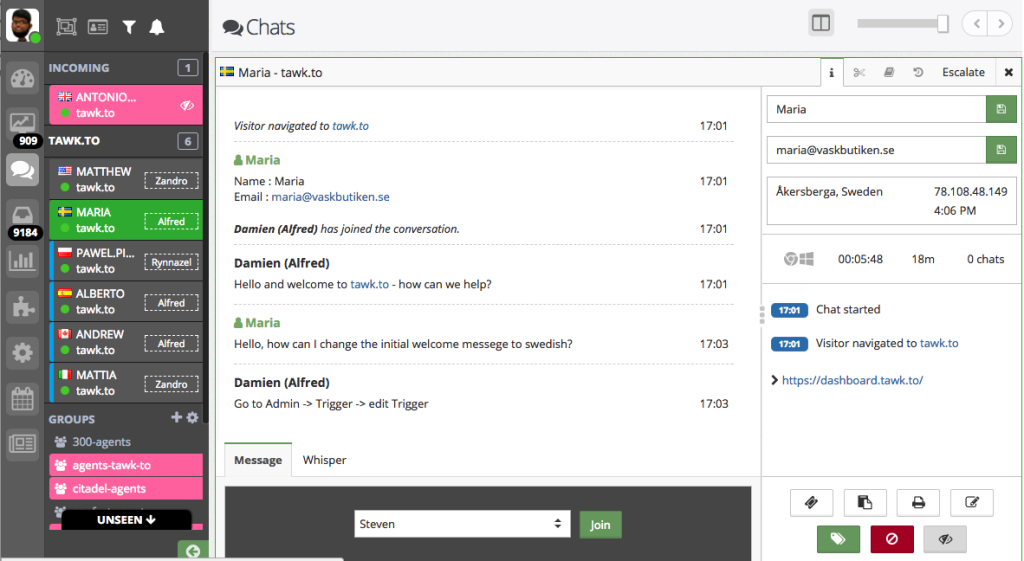
Tawk.to was instrumental in providing me and my operators with detailed insights into our live chat interactions.
With easy-to-scan reports, I could monitor my team’s performance and optimize our customer service and engagement strategies effectively. It’s not just the analytics that impressed me but also the fact that this powerful live chat service was entirely free.
The platform’s focus is primarily on live chat and analytics, which means it may lack some of the advanced CRM and marketing automation features found in paid competitors.
Also, because it’s a free service, the support options are more limited compared to those you’d find with a subscription-based tool.
What you’ll like:
- In-depth live chat analytics help understand customer interactions and optimize service.
- Completely free to use, including access to all features without any limitations.
- Real-time monitoring and chat history provide insights into visitor behavior and preferences.
- The capability to manage multiple websites and agents from one dashboard enhances operational efficiency.
What you won’t like:
- Lack of advanced CRM and marketing automation features compared to some paid services.
- More limited support options, which might impact resolution times for technical issues.
Pricing:
Free for all users.
Also Read: 11 Best Tawk.to Alternatives for Improved Customer Service in 2025
Evaluation & Selection Criteria
The evaluation of products or tools chosen for this article follows an unbiased, systematic approach that ensures a fair, insightful, and well-rounded review. This method employs six key factors:
User Reviews/Ratings: Direct user experiences, including ratings and feedback from reputable sites, provide a ground-level perspective. This feedback is critical in understanding overall satisfaction and potential problems.
Essential Features & Functionality: The value of a product is ascertained by its core features and overall functionality. Through an in-depth exploration of these aspects, the practical usefulness and effectiveness of the tools are carefully evaluated.
Ease of Use: The user-friendliness of a product or service is assessed, focusing on the design, interface, and navigation. This ensures a positive experience for users of all levels of expertise.
Customer Support: The quality of customer support is examined, considering its efficiency and how well it supports users in different phases – setting up, addressing concerns, and resolving operational issues.
Value for Money: Value for money is evaluated by comparing the quality, performance, and features. The goal is to help the reader understand whether they would be getting their money’s worth.
Personal Experience/Expert’s Opinion or Favorites: This part of the evaluation criteria draws insightful observations from the writer’s personal experience and the opinions of industry experts.
Ultimately, I would recommend ProProfs Chat as the best alternative to SleekFlow due to its simple interface and chatbot capabilities. If you have more questions on this topic, feel free to read this small FAQ section below.
Also Check: 10 Best Zoho Desk Alternatives and Competitors
Learn More About SleekFlow Alternaitves
Which alternative to SleekFlow offers the most favorable pricing for small businesses?
For small businesses seeking a cost-effective alternative to SleekFlow, ProProfs Chat is often recommended due to its competitive pricing structure, which includes a forever-free plan and affordable paid plan offering all the features and capabilities needed by any business.
What features should you look for in SleekFlow alternatives?
When looking for alternatives to SleekFlow, important features to consider include multi-channel messaging support, automation tools for marketing and customer support, integration capabilities with CRM and ecommerce platforms, analytics for measuring engagement and performance, and scalability to grow with your business needs.
FREE. All Features. FOREVER!
Try our Forever FREE account with all premium features!







