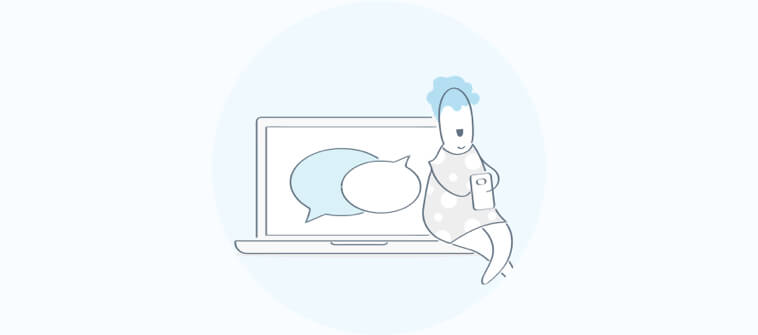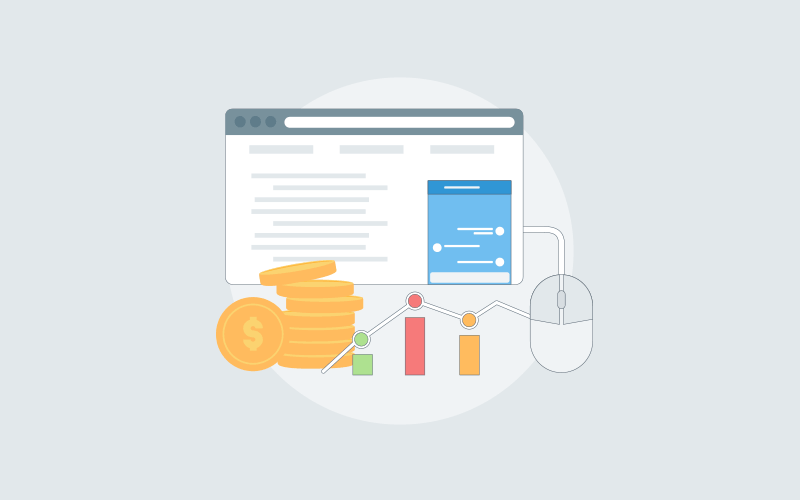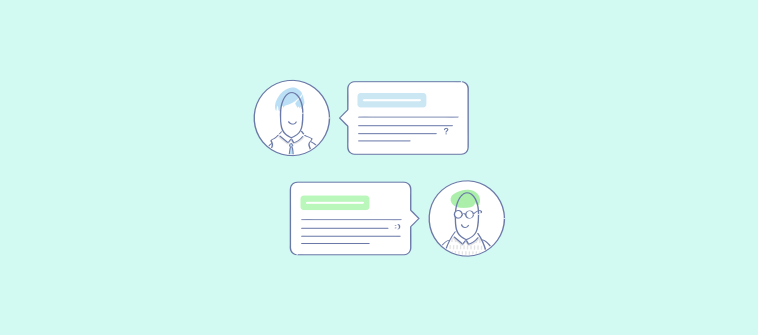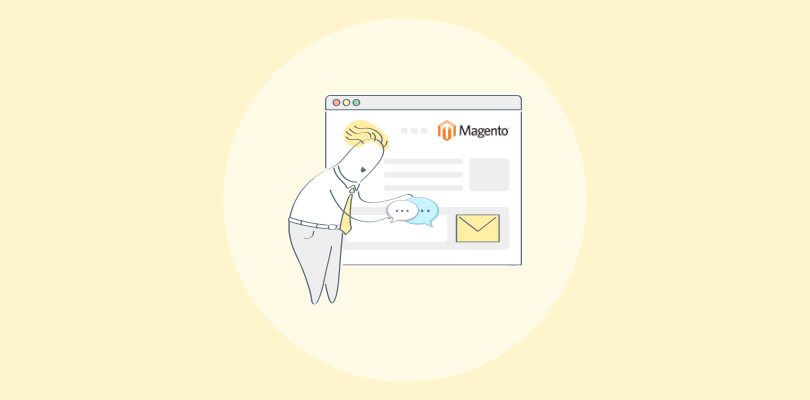Ping! 📲
“Please take a few seconds to fill out this post-chat survey form 📃 to help us serve you better.”
Remember the time you interacted with a chat operator when ordering pizza or booking a hotel, and were greeted by a short survey right after?
Yes, such post-chat surveys have become common tools to monitor the live chat experience. From my extensive experience in the live chat and survey industry, I can tell you that a well-crafted post-chat survey is crucial for understanding your customers’ needs and improving your service.
In this blog, we will understand what post-chat surveys are and explore example questions, benefits, and steps to create them using live chat software.
But before that, here’s a quick video to help you delight your customers using live chat best practices:
What are Post Chat Surveys?
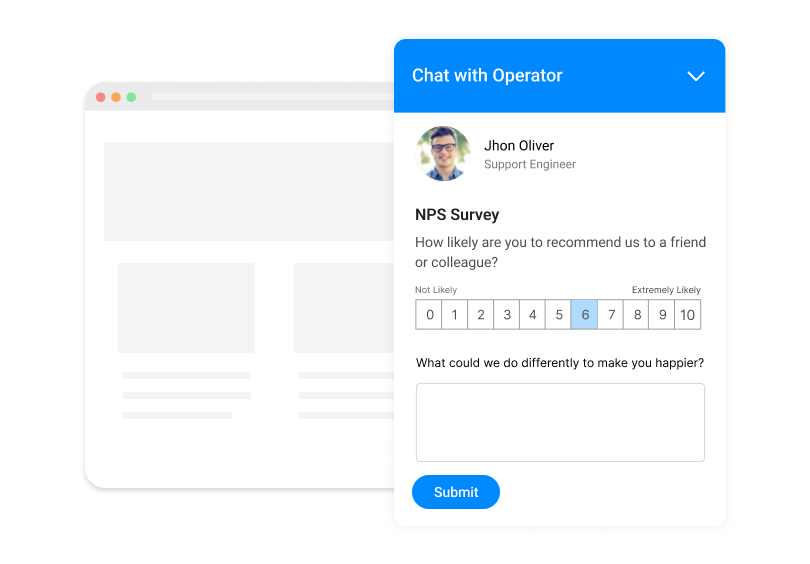
A post-chat survey is a small questionnaire that appears after the end of a live chat session between a customer and a service agent. Its main objective is to gather feedback about the chat experience.
This feedback helps the company improve its service and ensures customers are satisfied with their support experience.
For example, imagine a customer who just finished interacting with customer support about a product issue. A survey might pop up asking him to rate the support from 1 to 5 stars and provide comments. This helps companies understand how well their support agents are doing and where they can improve.
Studies show that 91% of unhappy customers who are non-complainers simply leave, while a business can increase customer retention by 25% to 95% by addressing customer issues quickly.
Why are Post Chat Surveys Important on Live Chat?
Post-chat surveys are important for several reasons. Let’s explore them right away.
Feedback on Service Quality
They help you understand how well your support team is doing. If customers are happy, it shows your team is doing a good job. If they’re not, you know where to improve.
Customer Satisfaction
Surveys give a clear picture of how satisfied customers are with the help they receive. This helps in keeping customers happy and loyal.

Improvement Opportunities
By asking customers about their chat experience, you can identify specific areas where your service can improve, such as response time or the quality of information provided.
Performance Tracking
Regular feedback helps in tracking the performance of your suppor reps over time. You can see trends and make necessary changes to keep improving.
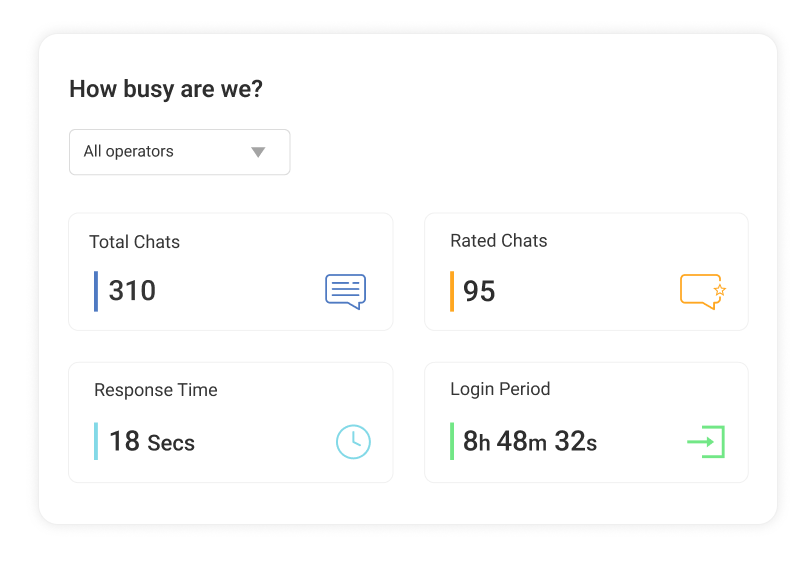
Personalized Service
Understanding customer preferences and issues allows you to tailor your service to meet their needs better, making them feel valued and understood.
Building Trust
When customers see that their feedback leads to improvements, it builds trust. They feel their opinions matter and are being heard.
Also Read: How to Boost Your Website Conversion Rate with Live Chat
How Post-Chat Surveys Improve Customer Experience
Post-chat surveys are a valuable tool for improving customer experience by capturing direct feedback from customers about their interactions. Here are some ways in which post-chat surveys contribute to enhancing customer experience:
Identifying Strengths and Weaknesses
- Customer Feedback: Post-chat surveys allow customers to express their satisfaction or dissatisfaction immediately after the interaction, helping you capture valuable chat ratings.
- Performance Metrics: By analyzing survey responses, businesses can pinpoint specific areas where their support team excels and where they may be falling short.
Improving Service Quality
- Training Opportunities: Survey results can highlight specific skills or knowledge gaps within the support team. This information is crucial for developing targeted training programs to enhance service quality.
- Process Improvements: Feedback can reveal inefficiencies in the support process, leading to adjustments that streamline and improve the customer service experience.
Enhancing Customer Satisfaction
- Quick Resolutions: Promptly addressing issues raised in post-chat surveys can transform a potentially negative experience into a positive one, boosting overall customer satisfaction.
- Personalization: Understanding customer preferences and concerns through surveys allows businesses to tailor their services to meet individual needs better.
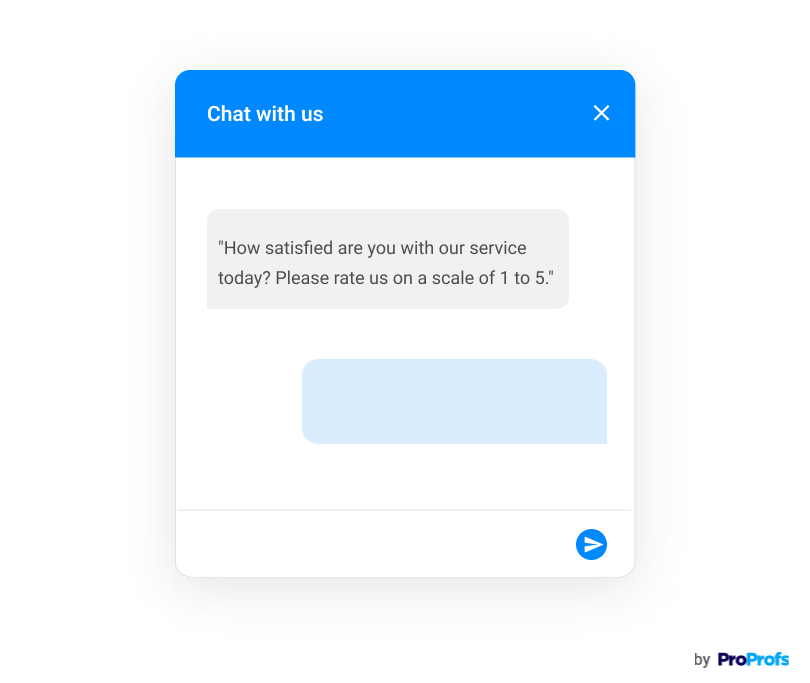
Monitoring Customer Sentiment
- Trend Analysis: Regularly collecting and analyzing survey data helps track changes in customer sentiment over time. This insight is valuable for adapting strategies to maintain a positive customer experience.
- NPS and CSAT Scores: Surveys often include metrics like Net Promoter Score (NPS) and Customer Satisfaction Score (CSAT), which provide a quantifiable measure of customer loyalty and satisfaction.
Also Read: Top 20 Analytic Metrics to Monitor Your Chatbot Success
Building Customer Loyalty
- Responsive Service: Customers appreciate when their feedback is acknowledged and acted upon. Demonstrating that their opinions matter fosters trust and loyalty.
- Continuous Improvement: By continuously refining the customer service experience based on survey feedback, businesses can maintain high standards and keep customers coming back.
Boosting Employee Morale
- Positive Reinforcement: Sharing positive feedback from surveys with the support team can boost morale and motivation.
- Constructive Criticism: Constructive feedback helps employees understand areas for improvement without feeling singled out, leading to a more engaged and productive team.
Ensuring Accountability
- Performance Reviews: Incorporating survey results into employee performance reviews ensures accountability and encourages a consistent standard of service.
- Benchmarking: Comparing survey results against industry benchmarks helps businesses understand their competitive position and strive for excellence.
How to Create a Post Chat Survey: A Step-by-Step Guide
While many live chat tools enable you to create post-chat survey forms, I really like the user interface and features of ProProfs Chat.
Learn how to create a post-chat survey in simple steps:
- Navigate to Settings: Go to your ProProfs Chat dashboard and select “Settings” from the menu bar.
- Access Survey Settings: Click on “Post Chat” in the left sidebar menu to open the survey settings.
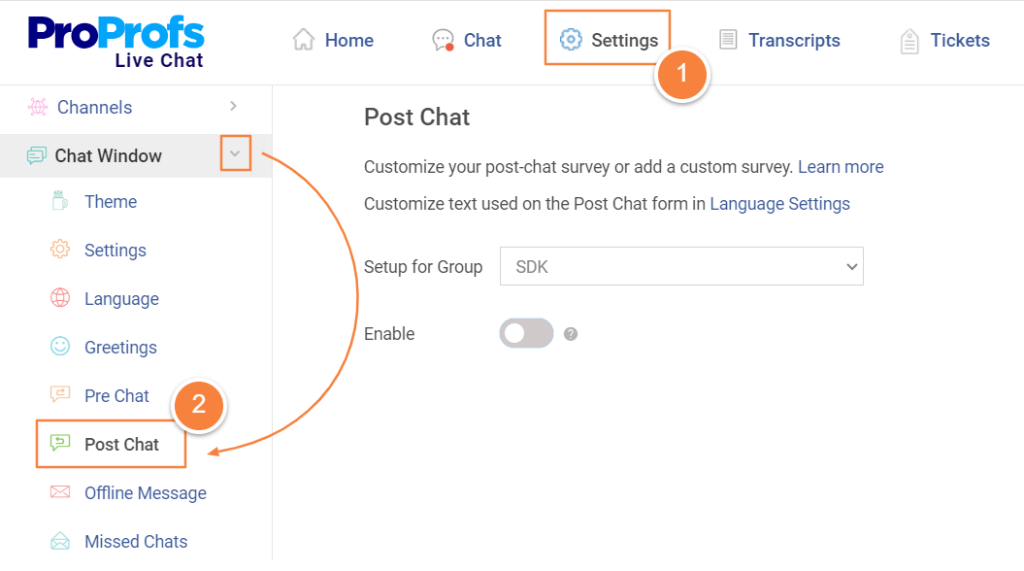
- Customize the Survey:
- Select the appropriate operator group for which you wish to have a survey.
- Switch the post-chat survey option to “on position”.
- Modify the questions under the “Survey Text” tab to fit your needs.
- Provide an email address for notifications that get delivered when a survey is completed.
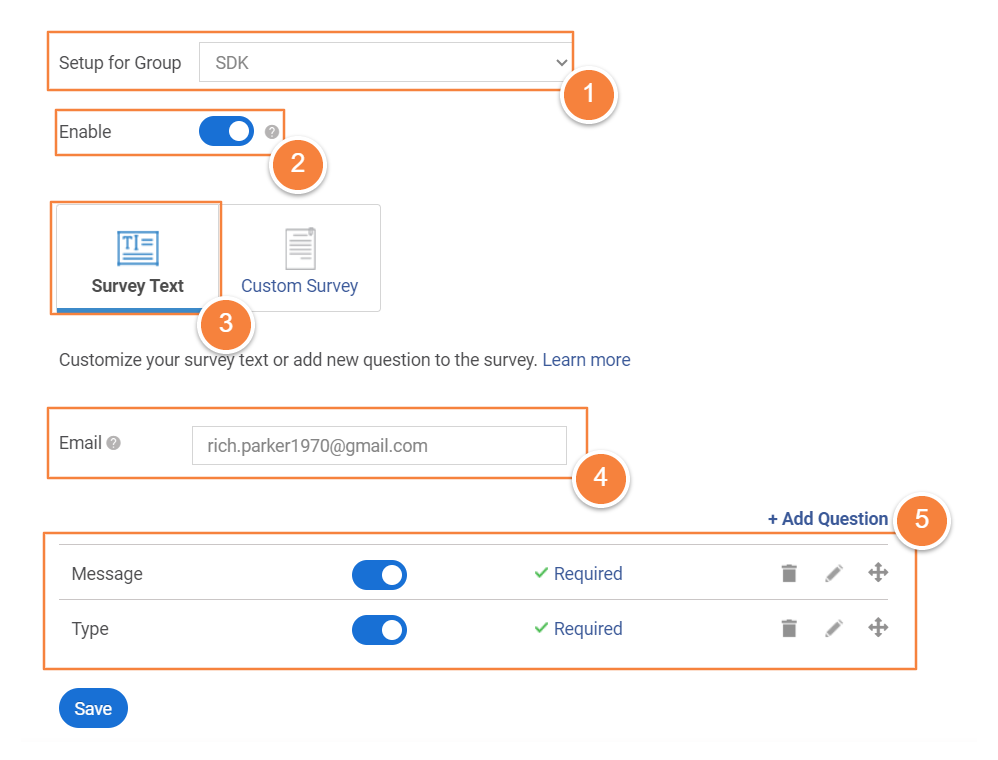
- Add New Questions: Use the “+Add Question” button to include different types of questions, and specify whether they are mandatory or optional by enabling the “Required” box.
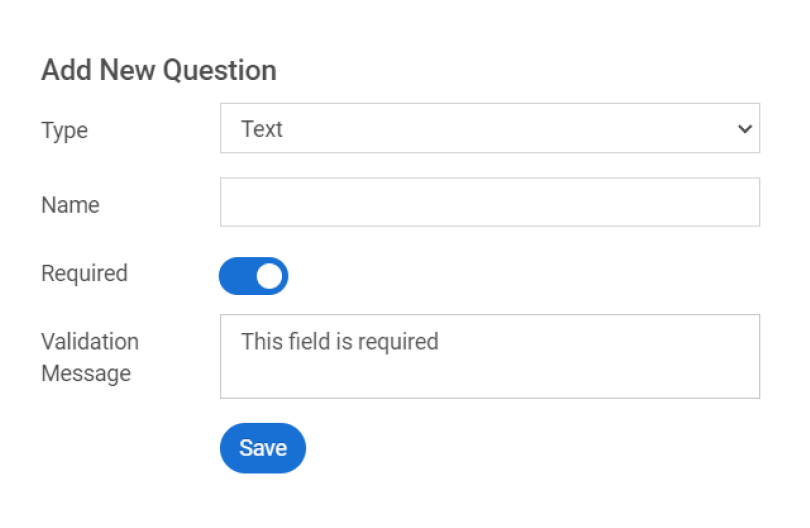
- Save the Survey: Ensure all modifications are saved to implement the survey.
FREE. All Features. FOREVER!
Try our Forever FREE account with all premium features!
What are Some Good Post Chat Survey Question Examples?
An effective post-chat survey consists of the right questions. If you are clueless about what to include in your survey, here are some good post-chat survey questions that can assist you in the process:
General Satisfaction
- How satisfied were you with the support you received?
- Very Satisfied
- Satisfied
- Neutral
- Unsatisfied
- Very Unsatisfied
- Did our support representative resolve your issue?
- Yes
- No
Agent Performance
- How would you rate the professionalism and friendliness of our support representative?
- Excellent
- Good
- Average
- Poor
- Very Poor
- Did the support representative understand your issue?
- Yes
- No
- Partially
Response Time
- How would you rate our support response time?
- Excellent
- Good
- Average
- Poor
- Very Poor
- Was the wait time to connect with a support representative too long?
- Yes
- No
Issue Resolution
- How clear and helpful were the solutions provided?
- Very Clear and Helpful
- Clear and Helpful
- Neutral
- Unclear and Unhelpful
- Very Unclear and Unhelpful
- How likely are you to use our support chat service again if you need help?
- Very Likely
- Likely
- Neutral
- Unlikely
- Very Unlikely
Overall Experience
- Was there anything about your experience that stood out as particularly positive or negative? (Open-ended)
- Do you have any additional comments or suggestions to help us improve our support service? (Open-ended)
Net Promoter Score (NPS)
- How likely are you to recommend our company to a friend or colleague? 0 (Not likely at all) to 10 (Extremely likely)
These post-chat survey question examples cover a range of aspects, from overall satisfaction and agent performance to specific feedback on response time and issue resolution. By using a mix of multiple-choice and open-ended questions, you can gain comprehensive insights into your customers’ experiences.
Also Read: Survey Question: 250+Examples, Types & Best Practices
How to Get the Best Results With Post-Chat Surveys
If you need to get good results with post-chat surveys, here are some best practices that you can implement:
Keep It Short and Sweet
Limit your survey to 2-3 questions. This makes customers more likely to finish the survey, resulting in higher completion rates. People are more inclined to respond when they know it will take just a few moments of their time.
Ask Relevant Questions
Focus on questions that assess the customer service experience, such as rating the operator or the resolution of the issue. By concentrating on relevant aspects, you gather meaningful feedback that can directly improve your service quality.
Use a Mix of Question Types
Include a combination of multiple-choice, rating scales, and open-ended questions. This approach provides quantitative data for analysis and qualitative insights for a deeper understanding of customer sentiments and experiences.
Also Read: Rating Scale: Survey Questions, Types & Examples
Timing Is Key
Send the survey immediately after the chat session ends. Prompt timing increases response rates as the experience is still fresh in the customer’s mind, making their feedback more accurate and detailed.
Personalize the Survey
Address the customer by name and reference their specific issue. Personalization enhances the customer’s connection to the survey, making them more likely to respond thoughtfully and provide valuable insights.
Offer Incentives
Provide a small reward, such as a discount code or entry into a prize draw, for completing the survey. Incentives motivate customers to participate, which boosts response rates and gathers more comprehensive feedback.
Ensure Mobile Compatibility
Design the survey to be easily completed on mobile devices. Increasing accessibility and convenience will lead to higher participation rates as customers can provide feedback on the go.
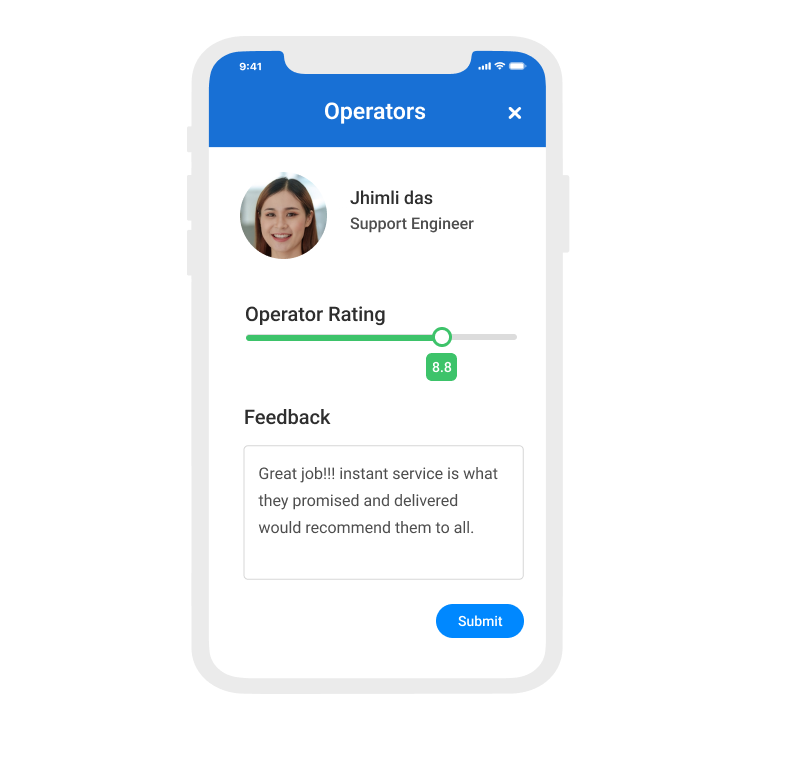
Follow Up on Feedback
Show customers that their feedback matters by making visible improvements based on their suggestions. Following up on feedback builds trust and encourages future participation in surveys, as customers see that their opinions lead to real changes.
Use Conditional Logic
Implement logic that shows different questions based on previous answers. This makes the survey more relevant to each respondent, enhancing the quality of the data collected and ensuring you gather specific, actionable insights.
Analyze and Act on the Data
Regularly review survey results and identify trends or areas for improvement. Continuous analysis and action on the data collected leads to better customer service, increased satisfaction, and higher customer loyalty over time.
Boost Your Customer Support With Insightful Post Chat Surveys
Integrating post-chat surveys is a powerful way to gain valuable feedback, improve customer satisfaction, and fine-tune your support strategies. By consistently analyzing survey data, you can identify areas for improvement and ensure your team is effectively meeting customer needs.
Post-chat surveys not only help monitor performance but also foster a culture of continuous improvement.
If you are looking for an AI-powered live chat tool with built-in post-chat surveys, you can go for ProProfs Chat. This tool assists in creating effective post-chat surveys with features such as customizable templates, real-time analytics, and seamless integration. The tool ensures you gather the most relevant and actionable customer feedback and improve your customer support accordingly.
FREE. All Features. FOREVER!
Try our Forever FREE account with all premium features!

 We'd love your feedback!
We'd love your feedback!
 Thanks for your feedback!
Thanks for your feedback!