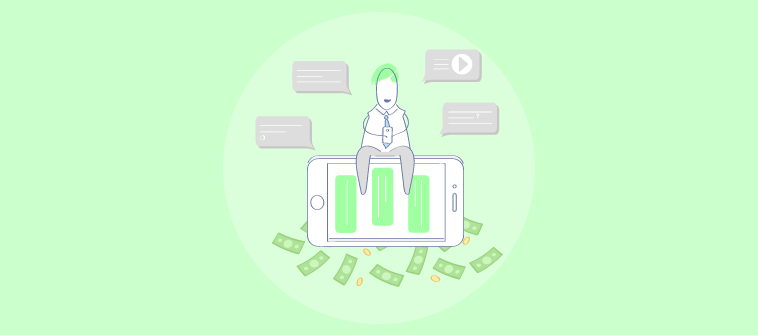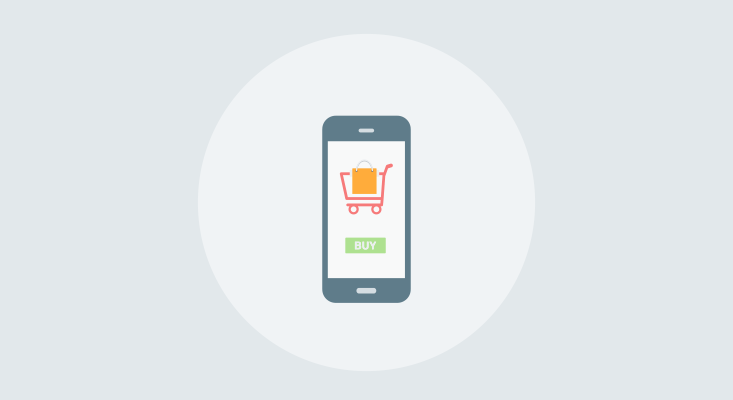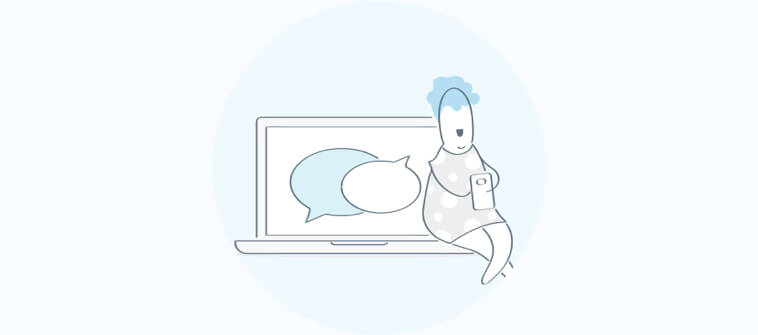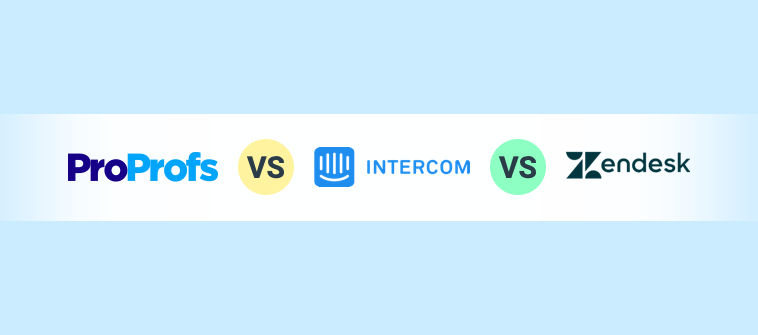Struggling to keep up with the relentless tide of customer inquiries? You’re not alone!
In the digital age, where instant gratification is the norm, the pressure to respond swiftly and effectively to customer messages can be overwhelming.
Enter live chat canned responses!
These pre-written messages are the perfect solution for delivering quick, accurate, and consistent replies. They offer a harmonious blend of speed and reliability that customers appreciate and support teams love.
Whether you’re a support agent looking to delight customers or a marketing professional wishing to boost lead generation, this blog is for you.
We’ll understand the impact canned responses have on the overall customer experience and explore 100+ examples that you can use right away.
What are Live Chat Canned Responses?
Live chat canned responses are pre-written messages that operators use to respond quickly and efficiently to common inquiries during live chat interactions.
These responses are crafted to address frequently asked questions, provide essential information, and handle routine queries, allowing agents to save time and maintain consistency.
Canned responses help maintain a professional tone and reduce the likelihood of errors or misunderstandings. They can be customized to fit a company’s specific needs and style, ensuring that all customer interactions align with the brand’s voice.
Imagine a situation where a customer inquires about their order status. Now, instead of typing the complete response from scratch, the agent can use this feature to quickly respond with a standard message –
“Can you please provide me with your order number so I can check the status for you?”
What are the Benefits of Using Canned Responses
Using the best canned responses for live chat can streamline customer interactions, ensuring faster and more consistent communication. Here are five key benefits you should know.
1. Boost Efficiency & Speed
Canned responses significantly improve response times by providing pre-written replies for common queries. This enables customer support agents to handle more inquiries in less time, leading to increased productivity and the ability to assist more customers efficiently without sacrificing quality.
Read More: What Is Automated Customer Service & Why It Is Important
2. Ensure Consistent Communication
Using canned responses ensures that all customers receive uniform and accurate information. This consistency helps maintain a professional image and reduces the risk of miscommunication, as each customer is provided with the same high-quality response, regardless of which agent handles the inquiry.
3. Enhance Customer Satisfaction
Quick, accurate, and consistent responses lead to higher customer satisfaction. When customers receive prompt answers to their questions or solutions to their problems, they are more likely to have a positive experience and continue to engage with the company.
Read More: 20 Live Chat Etiquette Tips to Boost Your Customer Satisfaction
4. Reduce Training Time for Agents
Canned responses simplify the onboarding process for new customer support agents by providing them with a set of ready-made replies. This reduces the learning curve and allows new hires to handle customer inquiries more effectively from the start.
5. Enhanced Focus on Complex Issues
By automating responses to frequently asked questions, canned responses free up agents to focus on more complex or unique customer issues. This optimizes resource allocation and ensures that customers with intricate problems receive the detailed attention they need.
Read More: How to Create the Perfect Live Chat Customer Experience
100+ Live Chat Canned Responses for Every Situation
Below, you’ll find over a hundred live chat response examples organized into various categories, from live chat greetings to chat closure, to help you handle any situation with ease and professionalism.
1. Live Chat Greetings
| “Hello! How can I assist you today?” |
| “Welcome to [Company Name]! How may I help you?” |
| “Hi there! Thanks for reaching out to us. What can I do for you today?” |
| “Good [morning/afternoon/evening]! How can I make your day better?” |
| “Thank you for contacting [Company Name]. How may I assist you?” |
Create Your Own Library of Canned Responses With ProProfs Chat!
2. Customer Support
| “I’m sorry to hear you’re experiencing issues. Can you please provide more details so I can assist you better?” |
| “Let me check that for you. It will just take a moment.” |
| “I understand your concern, and I’m here to help. Can you please provide me with a bit more information?” |
| “Thank you for bringing this to our attention. I’ve created a ticket for your issue, and our support team will get back to you shortly.” |
| “I’ve forwarded your issue to our escalation team. They will look into it and get back to you with a solution as soon as possible.” |
| “I apologize for the inconvenience. Here’s what we can do to resolve this…” |
| “Thank you for your patience. I’m working on your issue and will update you shortly.” |
3. Lead Generation
| “Hi! Are you interested in learning more about our products/services?” |
| “Thank you for your interest. Can I have your contact information to send you more details?” |
| “We’d love to help you find the perfect solution. What exactly are you looking for?” |
| “We’d love to keep you updated with our latest offers and insights. Could you please share your email address so we can stay in touch?” |
| “Would you like to schedule a demo to see how our product works?” |
| “Can I assist you with any questions about our offerings today?” |
4. Sales and Promotions
| “Great news! We have a special promotion running. Would you like to hear more about it?” |
| “We have an ongoing sale on [product/service]. Can I provide you with more details?” |
| “Thank you for your interest! Here’s a discount code for your next purchase: [CODE].” |
| “Are you looking for any specific deals today? I’d be happy to help you find the best offers.” |
| “Don’t miss out on our current promotions! Check them out here: [link].” |
5. Product Information
| “Our [product/service] offers the following features: [list features]. How can I help further?” |
| “The [product/service] is available in the following options: [list options]. Which one are you interested in?” |
| “Here’s a detailed description of [product/service]: [description]. Do you have any questions?” |
| “We recommend [product/service] for [specific use case]. Would you like more information?” |
| “You can find more details about our [product/service] on this page: [link]. Do you need help with anything else?” |
6. Order Status
| “Can you please provide your order number so I can check the status for you?” |
| “Your order is currently [status]. You can expect delivery by [date].” |
| “I see that your order has been shipped and is on its way! You can track it using this link: [tracking link].” |
| “Thank you for your patience. Your order is being processed and will be dispatched shortly.” |
| “Your order was delivered on [date]. Is there anything else I can help you with?” |
7. Shipping and Delivery
| “Our standard shipping time is [X] days. Would you like information on expedited shipping options?” |
| “Can you please provide your address so I can calculate the shipping cost for you?” |
| “Your order has been shipped and is expected to arrive by [date]. Here is your tracking number: [tracking number].” |
| “We offer free shipping on orders over [amount]. Would you like to know more about our shipping policies?” |
| “I’m sorry for the delay. Let me check with our shipping department and get back to you with an update.” |
8. Returns and Refunds
| “I’m sorry you’re not satisfied with your purchase. Can you please provide your order number so we can process the return?” |
| “Our return policy allows returns within [X] days. Would you like me to initiate a return for you?” |
| “To return your item, please follow these steps: [return instructions]. Let me know if you need any assistance.” |
| “We have processed your refund. It should reflect in your account within [X] business days.” |
| “Can you please provide more details about the issue so we can improve our products and services?” |
Want to See Canned Responses in Action?
9. Technical Support
| “I understand you’re experiencing technical issues. Can you please describe the problem in detail?” |
| “Let’s try troubleshooting this together. Can you please restart your device and let me know if the issue persists?” |
| “I’m here to help with any technical problems. Can you provide the exact error message you’re seeing?” |
| “We recommend updating your software to the latest version. Here are the steps: [steps].” |
| “Thank you for your patience. Our technical team is looking into this issue and will resolve it as soon as possible.” |
10. Account and Billing
| “Can you please verify your account details so I can assist you with your billing query?” |
| “I see that your current balance is [amount]. Would you like to make a payment now?” |
| “Your billing statement is available in your account dashboard. Here is the link: [link].” |
| “We’ve updated your billing information as requested. Is there anything else I can help you with?” |
| “I’m sorry for any confusion. Let me explain the charges on your bill: [explanation].” |
11. Appointment Scheduling
| “I can help you schedule an appointment. What date and time work best for you?” |
| “Would you like to reschedule your appointment? Please provide the new date and time.” |
| “Your appointment is confirmed for [date and time]. Is there anything else I can assist you with?” |
| “I’m sorry, but the slot you requested is unavailable. Can we find another time?” |
| “Here is a link to our scheduling page: [link]. Feel free to select a convenient time for your appointment.” |
12. Feedback and Surveys
| “We value your feedback. Could you please take a moment to complete this survey: [link]?” |
| “Thank you for your feedback! It helps us improve our services.” |
| “Would you mind sharing your experience with us? Your feedback is important.” |
| “How satisfied are you with our service today? Please rate us on a scale of 1 to 5.” |
| “We’d love to hear your thoughts on how we can improve. Please share your suggestions.” |
13. General Information
| “Sure! Here’s the information you requested: [details].” |
| “Our business hours are [hours]. Can I help you with anything else?” |
| “You can find more information on our website here: [link].” |
| “Please let me know if you need more details about [topic]. I’m here to help.” |
| “For general inquiries, you can also contact us at [phone number] or [email].” |
14. Follow-Up Messages
| “Just checking in to see if everything is going well. Do you need any further assistance?” |
| “I wanted to follow up on your previous inquiry. Is there anything else you need help with?” |
| “How has your experience been with our service so far? Can I assist you with anything?” |
| “Thank you for your recent purchase! Is there anything else we can help you with today?” |
| “We appreciate your business. Please let us know if you have any other questions or concerns.” |
15. Apologies and Issue Resolution
| “I sincerely apologize for the inconvenience. Let me make it right for you.” |
| “I’m sorry to hear about this issue. Can you please provide more details so we can resolve it?” |
| “Thank you for bringing this to our attention. We’re working on fixing it as quickly as possible.” |
| “I apologize for the delay. Here’s what we’re doing to resolve the issue: [details].” |
| “I’m sorry for any confusion. Let me clarify and assist you further.” |
Tackle Customer Complaints in an Instant with ProProfs Chat!
16. Holiday and Seasonal Messages
| “Happy Holidays! How can we assist you today?” |
| “Wishing you a wonderful holiday season! Do you have any questions or need help?” |
| “Season’s greetings from all of us at [Company Name]! How may I assist you?” |
| “Happy New Year! We’re here to help with any of your needs.” |
| “Enjoy the festive season! Let us know if there’s anything we can do for you.” |
17. Product Recommendations
| “Based on your interests, I recommend [product/service]. Would you like more information?” |
| “If you’re looking for [specific use], I suggest [product/service]. Can I assist you further?” |
| “Our best-seller for [category] is [product/service]. Would you like to know more?” |
| “Customers who bought [product] also liked [related product]. Would you like to check it out?” |
| “For your needs, [product/service] would be a great choice. How can I help with your purchase?” |
18. Thank You Messages
| “Thank you for choosing [Company Name]! How can we assist you further?” |
| “We appreciate your business. Thank you for being a valued customer!” |
| “Thank you for your order! Is there anything else we can help you with today?” |
| “Thank you for your feedback. It helps us improve our services.” |
| “Thanks for reaching out to us. Have a great day!” |
19. User Guidance and Tutorials
| “Here’s a step-by-step guide to help you with [task]: [link].” |
| “If you need help with [feature], please follow these instructions: [instructions].” |
| “We have a tutorial video that explains this process: [link]. Would you like to watch it?” |
| “For detailed guidance on [topic], please refer to our user manual here: [link].” |
| “Let me walk you through the process. First, you need to [step 1].” |
20. Chat Closing
| “Thank you for chatting with us today! If you have any other questions, feel free to reach out. Have a great day!” |
| “I’m glad I could assist you. If you need further help, please don’t hesitate to contact us again. Goodbye!” |
| “It was a pleasure helping you. For any additional support, you can visit our website or contact us at [phone number/email]. Take care!” |
| “Thank you for your time. If there’s anything else you need, we’re just a chat away. Have a wonderful day!” |
| “We’ve covered everything for now. If you have more questions later, we’re here to help. Have a nice day!” |
Share Lightning-Fast Replies With Canned Responses
These pre-formulated replies are the secret weapon of savvy support agents and sales professionals, enabling them to handle frequent inquiries with ease and precision.
While canned responses are incredibly useful for improving efficiency and consistency, it’s important to remember the value of personalization.
Tailoring your responses to each customer’s unique situation can enhance their experience and boost engagement. Use canned responses as a foundation, but always add a personal touch to make each interaction special.
Want to see the canned response feature in action? ProProfs Chat lets you create, store, and use as many canned responses as you need for your different needs. This way, you don’t have to answer the same questions again.
FREE. All Features. FOREVER!
Try our Forever FREE account with all premium features!


 We'd love your feedback!
We'd love your feedback!
 Thanks for your feedback!
Thanks for your feedback!