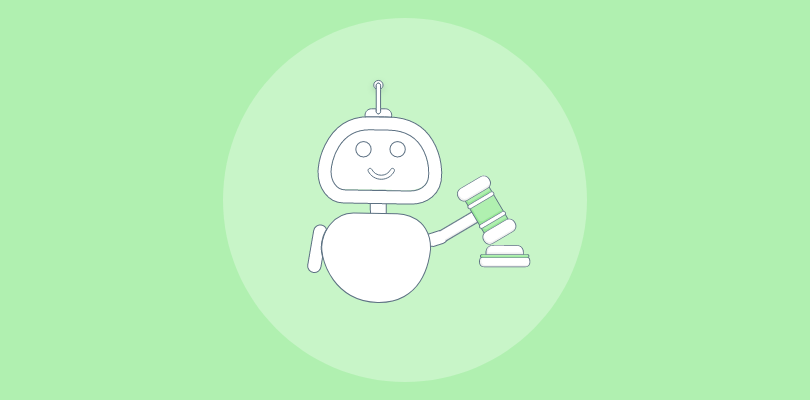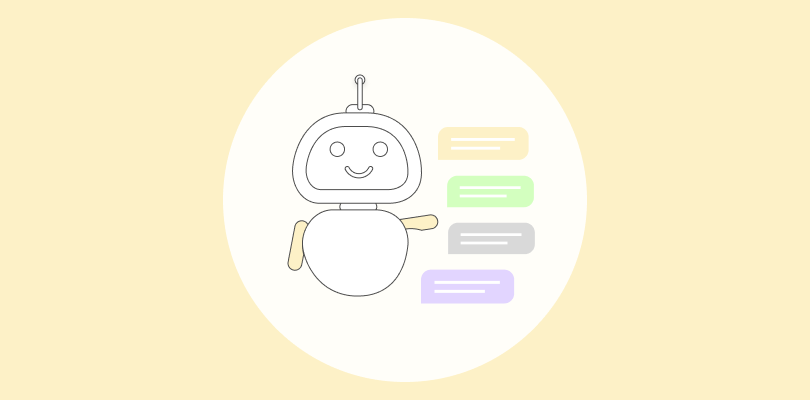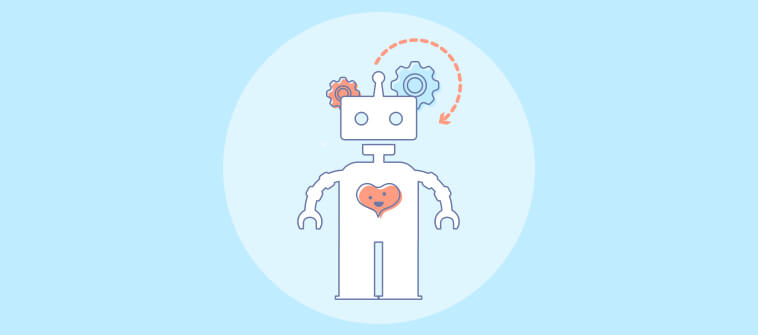In today’s fast-paced digital landscape, businesses face ever-evolving challenges and opportunities.
To stay ahead of the curve, enterprises must harness the power of cutting-edge technologies. And when it comes to revolutionizing customer engagement and streamlining operations, there’s one technology that stands out: enterprise chatbots.
By taking half of the work off your employees’ shoulders, enterprise chatbots ensure there is a noticeable improvement in efficiency and productivity.
From enhancing customer experience to boosting productivity, enterprise chatbots have emerged as a game-changer in today’s business ecosystem. But what exactly are they, and how can they revolutionize your organization?
Prepare to dive deep into the world of artificial intelligence (AI) as we explore the intricacies, benefits, and implementation strategies of enterprise chatbots.
What is an Enterprise Chatbot?
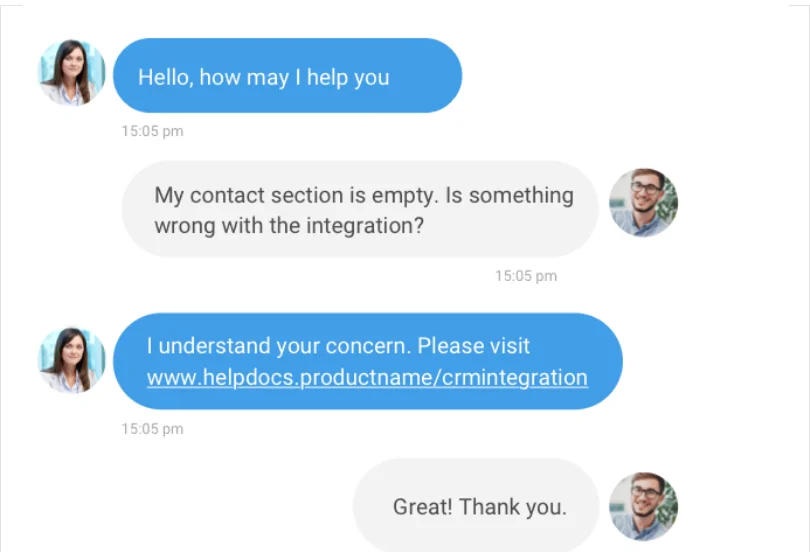
An enterprise chatbot is an AI-powered conversational tool that can automate various business processes and assist employees in performing tasks faster and with higher efficiency.
You can integrate an enterprise chatbot with customer relationship management (CRM) or enterprise resource planning (ERP) software, for seamless information access and automation of repetitive tasks.
This chatbot can be used for various purposes, including customer service, employee training, IT support, and sales support. Like any chatbot, it is 24×7 operational and can handle multiple customer conversations simultaneously. This reduces customer wait time and improves agent productivity.
An enterprise chatbot can also collect data and insights from user interactions to improve performance and inform business decisions.
Read More: A Quick Guide on What is a Chatbot & How it Works
Notable Benefits of Using Enterprise Chatbots
Enterprise chatbots are computer programs that can simulate human conversations and provide prompt resolution to queries. The speed, convenience, and flexibility these chatbots provide translate into solid benefits, such as:
- Improve customer engagement: By deploying enterprise chatbots, you can engage with customers through personalized conversations, ask relevant questions that drive them to take actions, and provide prompt responses to queries. These bots use Machine learning and Artificial intelligence to gauge customer data and keep the conversations engaging.
- 24×7 availability: More than 50% of customers expect a business to be available round-the-clock. Unlike human agents, enterprise chatbots can work 24×7 without breaks, ensuring customers get all the assistance right when needed. This can significantly reduce response times and increase user satisfaction, especially in industries requiring immediate support.
- Reduce operational costs: These chatbots can cut operational expenses by automating repetitive tasks, like handling routine user queries and answering frequently asked questions. This allows human agents to concentrate on complex user issues that a chatbot can’t resolve on its own.
- Increased efficiency: Enterprise chatbots can handle multiple customer inquiries simultaneously, which reduces the workload on your customer service team. By automating routine tasks, chatbots allow employees to focus on more complex issues that require human attention.
- Data collection and analysis: Enterprise chatbots can collect user details and analyze interactions, which can provide insights into their behavior and preferences. This data can be used to improve products and services, tailor marketing campaigns, and conduct conversations that strike the right chords with users.
Read More: Top 15 Benefits of Chatbots for Your Business & Customers in 2025
How is an Enterprise Chatbot Different From a Normal Chatbot?
An enterprise chatbot is typically designed to meet the specific needs of an organization. In contrast, a normal chatbot is designed to interact with users in a general sense.
Here are some key differences between an enterprise and a normal chatbot:
1. Purpose
Enterprise chatbots are designed to enhance operational efficiency. This includes handling multiple conversations simultaneously, sending automated replies, and understanding user intent to provide fast and accurate responses.
These chatbots can also automate and streamline various internal processes, such as employee onboarding, leave management, and expense reporting. By providing a conversational interface, these chatbots simplify and expedite these tasks, saving employees valuable time and effort..
Normal chatbots, on the other hand, are designed for more general purposes, such as providing information or answering basic questions.
2. Customization
Enterprise chatbots offer an advanced level of customization. You can add business specific branding, provide multilingual support, customize operator windows, and send chat greetings to welcome users. On the other hand, normal chatbots lack this level of customization.
3. Security and compliance
Enterprise chatbots are designed with security in mind. They have features like user authentication and access controls to protect sensitive business data. They also comply with relevant regulations such as GDPR, HIPAA, or other data protection standards. Normal chatbots may not have the same level of security features.
4. Advanced Natural Language Processing (NLP)
An enterprise chatbot understands complex business terminology and industry jargon, which makes it adept at providing accurate responses. It has the capability to handle different languages, dialects, and accents depending on users’ geographic location.
How to Build an Enterprise Chatbot?
Building an enterprise chatbot can be complicated and time-consuming. However, by deploying a decent tool, you can easily launch a chatbot across your website and mobile apps.
Following is a step-by-step solution for you to build an enterprise chatbot:
1. Define the Purpose
The purpose of the chatbot should be clearly defined and aligned with the overall business goals.
The chatbot’s goals should be specific, measurable, achievable, relevant, and time-bound (SMART). This will help ensure that the chatbot has a well-defined direction and it will be better positioned to deliver the results you want.
You should determine the type of user inquiries that you want the chatbot to handle. This can be done by analyzing user behavior and identifying the common issues that users frequently encounter.
The chatbot should be designed to address these inquiries and provide timely and accurate responses. Moreover, during the goal-setting stage, ask yourself a few questions like:
- What kind of questions should the chatbot answer on its own?
- Which questions should it route to the support team?
- Which chatbot use cases do you wish to prioritize?
Answering these questions will further bring clarity to the whole process.
2. Choose the Right Platform
There are several chatbot development platforms available, each with its own strengths and weaknesses. When selecting a platform, you should consider factors such as ease of use, integrations with other systems, scalability, features, and cost.
You should evaluate the different platforms based on your specific needs and select the one that fits the bill. You should also consider the platform’s capabilities in terms of Natural Language Processing (NLP), machine learning, and analytics.
A good chatbot tool should also comprise customizable pre-chat forms, detailed reports and analytics, chat routing capability, and comprehensive post-chat surveys.
3. Build an Interactive Conversational Flow
The initial impression your visitors get from your chatbot depends largely on the kind of conversation flow they are presented with. The effectiveness of its design, the clarity of question patterns, and the ease with which visitors can find solutions are all key factors.
To ensure a positive customer experience, it is crucial to design a conversational flow that is easy to comprehend, showcases clear intentions, and provides flexible choices to progress with queries. Custom conversation trees can also be designed to outline the flow of your chatbot’s interactions.
Advanced software such as ProProfs Chat enables you to create a conversation flow that ensures customer engagement. You can drag and drop interactions, and even make changes to the flow, without any coding skills or specialized training.
Once the conversation flow is ready, you can even preview it to test if it’s working as per your expectations.
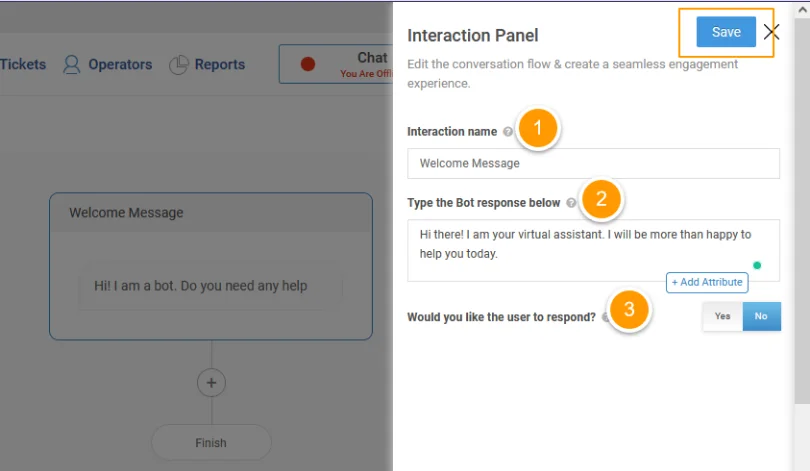
4. Integrate With Enterprise Systems
Integrate your chatbot with enterprise systems like CRM, ERP, and Helpdesk to enable seamless data access. Such integrations enhance the chatbot’s functionality by retrieving and utilizing information and using it to deliver better experiences.
By accessing customer data, inventory details, and support ticket information, the chatbot can provide personalized recommendations, streamline processes, and offer efficient assistance to users.
Moreover, by seamlessly integrating with your CRM system, your chatbot gains the ability to guide the captured leads along the sales funnel efficiently. This integration empowers your business to store valuable data in a centralized CRM system, enabling you to effectively nurture and cultivate these leads.

5. Incorporate Self-Help Articles
While chatbots are designed to handle a variety of user queries, there may be situations where a direct response is not readily available or the question requires more detailed information. In such cases, self-help articles can serve as a valuable resource to bridge the gap.
By integrating your chatbot with a knowledge base system like ProProfs Knowledge Base, you can provide customers with instant access to self-help articles.
By directing users to relevant articles, you can save time and resources. This will also diminish the need to provide lengthy explanations or create custom responses for every possible scenario. This will also help you reduce the number of support tickets.
Categorize the self-help articles into different topics or themes. This will make it easier for customers to navigate and find the necessary information.
6. Test and Optimize
Testing is critical to ensuring that the chatbot performs as expected. You should thoroughly test the chatbot before launching and continue monitoring its performance over time.
Collect and analyze data on the chatbot’s functionality and interactions with users to identify areas for improvement. Based on this analysis, you can improve the chatbot’s design and interface to ensure that it meets your evolving business needs.
Continuous testing and iteration can help ensure the chatbot delivers optimal value to your organization, employees, and customers.
And that’s it. You are good to go with your chatbot.
Read More: How to Create a Chatbot for Your Website?
Best Practices to Follow When Using Enterprise Chatbots
Enterprise chatbots can automate customer service, sales, marketing, and other business processes, helping you save tons of time and money.
However, to make the most of chatbots, it’s important to follow best practices to ensure they give you the desired results. This section will explore some of the best practices to follow when using enterprise chatbots.
1. Train the Chatbot With Relevant Data
To create an effective chatbot, it is important to train it with relevant data. This data can include customer behavior, preferences, product information, and frequently asked questions. By leveraging this data, your chatbot will be better equipped to provide accurate and valuable information to end-users.
You can use machine learning algorithms to help your chatbot analyze and learn from customer interactions. You can also use existing data sets or create your own to train the chatbot. The more relevant data the chatbot has, the better it will perform.
2. Use a Conversational Tone
Chatbots should be designed to mimic natural language conversations to create a more engaging and human-like experience. To achieve this, use simple and easy-to-understand language in your chatbot to ensure seamless interactions. You can also use emojis or GIFs to add a touch of personality and make the conversation more lively.
It is important to remember that the chatbot’s tone should reflect your brand’s personality and values. Avoid using overly formal or robotic language, as it can make the conversation unnatural.
3. Personalize the Experience
Personalizing the chatbot based on customers’preferences, past interactions, and browsing behavior can make the experience more engaging and effective, boosting overall experience.
You can leverage customer data to provide relevant recommendations, offer personalized product or service information, and tailor the conversation to their needs. This can help strike the right chords and build strong relationships.
Enterprise chatbots can also act as virtual assistants that provide employees with quick access to information and resources. They can offer training materials, policy guidelines, and troubleshooting solutions, empowering employees to perform their jobs effectively.
4. Use Reports to Improve Chat Performance
Reports & analytics help you measure and improve your chat performance. You can access various metrics, such as chat volume, response time, customer satisfaction, number of chat accepted, number of chats missed, and more.
You can also filter and export the data and create custom dashboards and reports. This will help you gain insights into your chat operations and customer behavior, and optimize your chat strategy accordingly.
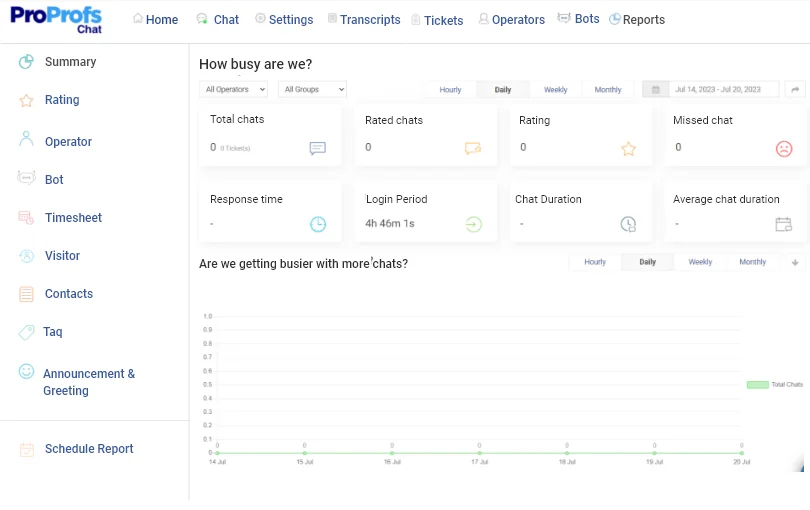
5. Provide Easy Escalation to Human Agents
While chatbots can handle many customer inquiries, there will be situations where customers require human assistance. Providing an easy way for customers to escalate to a human agent if the chatbot cannot assist them is essential. This will ensure that customers receive necessary and uninterrupted assistance right when needed.
To provide easy escalation to human agents, you can include a ‘chat routing‘ option to transfer chats to human agents. This will help ensure that customers receive the help they need promptly and efficiently.
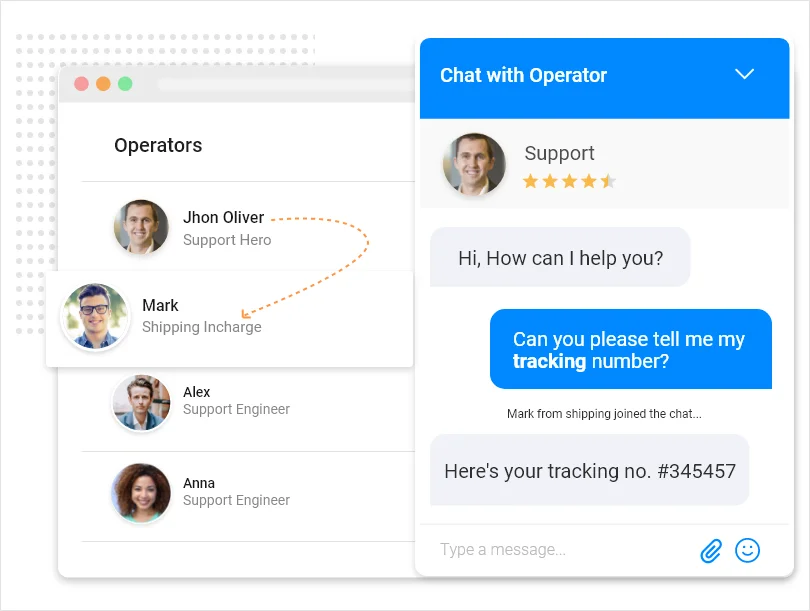
5 Best Enterprise Chatbots [Our Top Picks]
According to a report by Accenture, more than 70% of CEOs plan to adopt chatbots(conversational AI) to interact with customers. Thus, the growing demand for enterprise chatbots isn’t a shock to anyone.
But choosing the one that fits you right is a daunting task. This section presents our top 5 picks for the enterprise chatbot tools that are leading the way in innovation and effectiveness.
1. ProProfs Chatbot
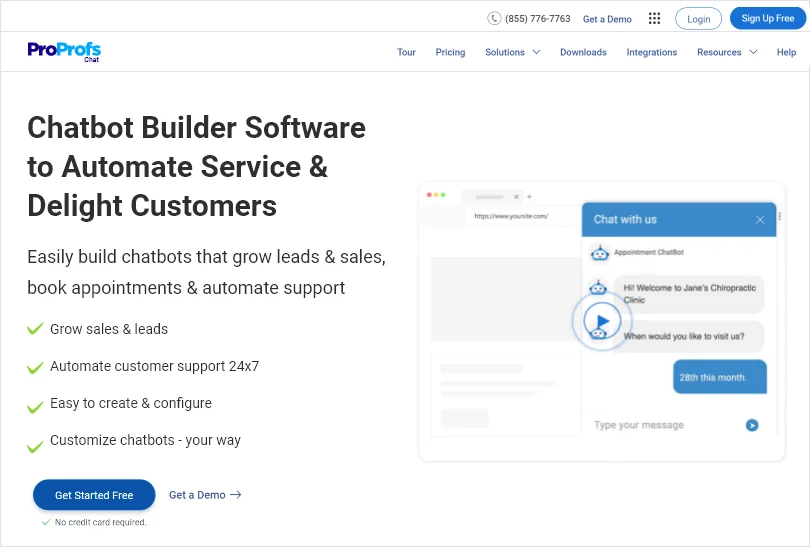
ProProfs Chatbot is an AI-powered chatbot tool that can be used to automate customer support, lead generation, and sales processes. It offers a user-friendly interface, customizable templates, and integration with popular messaging platforms such as Facebook Messenger and Slack.
With advanced features like branching logic and extensive customization, ProProfs Chatbot can deliver personalized and human-like conversations, improving customer engagement and satisfaction. It also provides detailed reports and analytics, allowing you to track and optimize your chatbot’s performance.
Key features of ProProfs Chatbot:
- Templates: With ProProfs Chatbot templates, you can easily build chatbots for different purposes. Whether you want to generate leads, provide customer support, collect feedback, or make bookings, you can find a template that suits your needs. Just add your branding & content, and your chatbot is ready to go—no coding is required.
- Customization: This software allows you to customize the look and feel of your chatbot to match it to your brand style. You can even edit the workflows to your specific needs. The chatbot allows you to design interactions based on branching logic that will keep your customers engaged throughout the support process. Your support agents can also control the activity status when showing online/offline.
- Chat Transcripts: This feature provides you with access to stored conversations from past customer interactions. You can enhance the customer experience by personalizing your recommendations by referring to these chat transcripts. The chatbot can utilize these transcripts to suggest products and services tailored to customers’ preferences.
- Chat Routing: ProProfs Chatbot’s chat routing feature allows you to route incoming chat requests to the right agents or departments based on predefined rules. With chat routing, customers can quickly connect with the most qualified agent to resolve their issues.
- USP: ProProfs offers advanced customization options, allowing you to seamlessly tailor your chatbot to match your branding and website design. You can customize chat windows, colors, logos, and even use pre-chat surveys to deliver a personalized experience.
Pricing: ProProfs Chat offers a forever free plan for a single operator, but live chat pricing for 2+ operators starts at $19.99/agent/month.
2. Drift
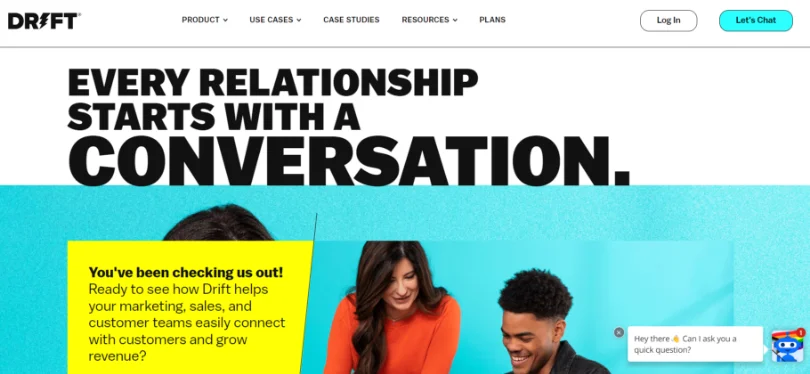
Drift is a conversational marketing tool that lets you engage with visitors in real time. Its chatbot offers unique features such as calendar scheduling and video messages, to enhance customer communication.
The platform provides detailed visitor insights and analytics to track performance and optimize sales outreach. It also integrates with popular third-party tools like HubSpot, Marketo, and Salesforce to streamline workflow and boost productivity.
Key features of Drift:
- In-app Messages: Drift’s in-app messaging allows you to communicate with customers from within the app. This feature enables you to provide contextual support and engage with customers.
- Intelligent Routing: Drift’s intelligent routing feature routes chats to the appropriate team members based on factors like the customer’s location, previous interactions, and language preference. This ensures that customers are connected with the most appropriate representative and receive personalized support.
- Video and Audio calls: The tool offers video and audio calling options to customers. With this feature, customers can have a more personalized and interactive experience.
- Screen Sharing: Drift chatbot’s screen-sharing feature allows agents to share their screens with customers. This allows them to provide step-by-step instructions and guide them through complex issues.
- Conversation History: Drift stores the conversation history between agents and customers, making it easier for agents to pick up where they left off in previous conversations. This feature helps provide a more personalized customer experience and effective support.
- USP: Drift’s chatbot provides the ability to personalize the conversation for website visitors based on their behavior and context. With advanced targeting options, Drift can trigger specific chat messages or sequences for different visitors, making the experience more relevant and engaging.
Pricing: Starts at $2500/month for small businesses and enterprises.
3. Intercom
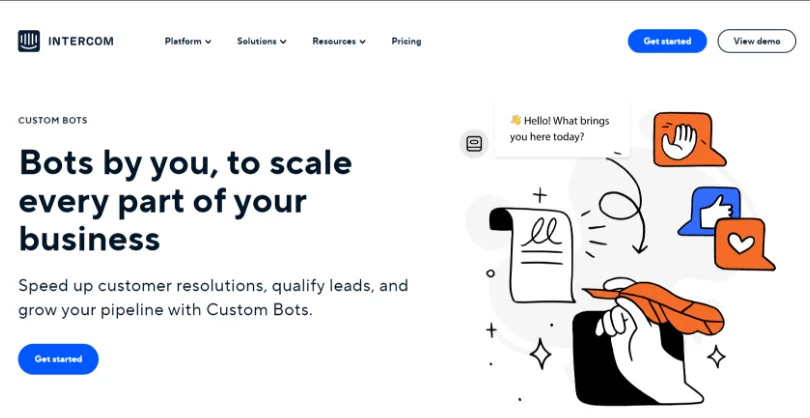
Intercom is a conversational customer engagement platform to help you connect with your customers. This chatbot comes with live chat, email marketing, in-app messaging, and robust customer segmentation and analytics tools.
With Intercom, you can personalize customer interactions, automate workflows, and improve response times. The platform also integrates seamlessly with popular third-party tools like Salesforce, Stripe, and HubSpot, enabling you to streamline operations and increase productivity.
Key features of Intercom:
- Complete Customization: It allows you to tailor your business needs by integrating chatbots into your tech stack. It also helps you automate workflows for efficient and customized task completion.
- Proactive Lead Qualification: Intercom’s chatbot offers advanced targeting and enrichment to start conversations with qualified prospects, ensuring that only the most valuable leads are engaged proactively.
- Triage Conversations Automatically: Automated custom bots gather customer information upfront for triaging conversations that helps provide faster and more efficient support than email. This can save your team time and energy.
- No Code Chatbot Builder: Intercom lets you build your custom chatbot within minutes with zero code requirements. It’s like a plug-N-play solution that just needs a few clicks to get started.
- Smart Routing: Its automated chatbot lets you transfer the right question to the right person in situations where it can’t find an answer. This helps eliminate confusion about who handles which question.
- USP: Leveraging advanced targeting capabilities, Intercom’s chatbot can trigger customized chat messages or sequences for different visitors based on their behavior and context. This helps in creating a more personalized and engaging experience.
Pricing: Get in touch with the company for a quote.
4. Haptik
Haptik is an online chat platform that offers you the ability to personalize customer interactions, automate workflows, and enhance response times in real time. The platform is equipped with an easy-to-use interface and customizable features.
It also includes powerful analytics tools that provide valuable insights into customer behavior and preferences. Haptik can be integrated with other business tools, including CRM systems and marketing automation platforms, making it a highly efficient customer support and engagement solution.
Key features of Haptik:
- Smart and proactive customer support: With Haptik, you can anticipate potential problems that your customers may encounter. This can help you take proactive measures to inform them about any service disruptions, updates related to product installation, and other relevant issues.
- Rich customer insights: Haptik’s NLU model understands human emotions and provides comprehensive customer insights, enabling you to deliver exceptional user experiences.
- Automation for higher productivity: With Haptik’s chatbot, you can achieve high levels of scalability in customer support through automation, enabling you to effectively handle large volumes of customers. You can also provide a self-service option that enhances the customer experience.
- Smart agent routing: This feature enables you to route complex issues to specific support agents based on workload. This way, you can easily manage your support efforts.
- Multilingual pro translator: With its multilingual capabilities, you can cater to a wider global audience. This lets you engage your prospects in their preferred language for easy accessibility.
- USP: Haptik’s chatbot can seamlessly adapt to the context of each conversation, delivering highly relevant and engaging content tailored to each user’s specific needs.
Pricing: Get in touch with the company for a quote.
5. BotCore
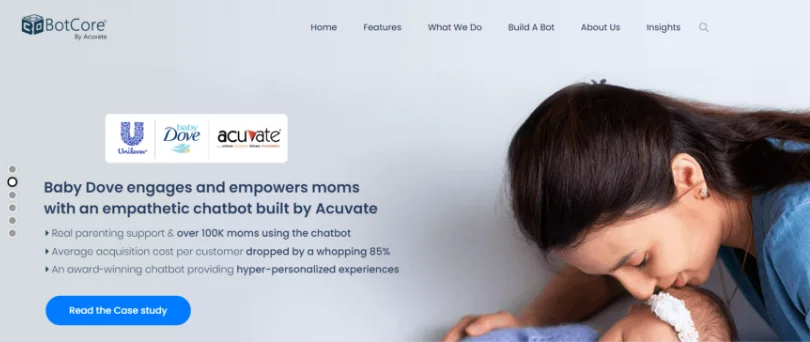
BotCore is a customer messaging platform that enables you to offer real-time support services to your customers. The platform provides advanced features such as AI-powered chat routing, chat history, and detailed analytics for a better customer experience.
It allows integration with third-party tools such as CRM systems, e-commerce platforms, and social media channels. Botcore’s chatbot provides seamless integration with other popular platforms to help you streamline your customer support process.
Key features of BotCore:
- AI-powered Automation: Botcore’s AI-powered automation capabilities enable you to automate routine customer support tasks, such as answering frequently asked questions, freeing up human agents to focus on more complex issues.
- Contextual Conversations: Botcore can maintain context across multiple interactions, allowing for more natural and efficient customer conversations.
- Multichannel Support: Botcore supports multiple channels such as Facebook Messenger, WhatsApp, and Slack, that make it easy to reach customers on their preferred platforms.
- Analytics and Reporting: Botcore provides detailed analytics and reporting on customer interactions to let you track customer satisfaction and identify areas for improvement.
- Live chat integration: Botcore chatbots can seamlessly integrate with live chat support and escalate complex issues to human agents when necessary.
- USP: BotCore has a built-in knowledge graph for creating chatbot conversations. The nodes within the graph are versatile and can be utilized to create detailed discussions. The bot can analyze user input and navigate to the appropriate node and helps in handling complex conversations.
Pricing: Get in touch with the company for a quote.
Incorporate an Enterprise Chatbot to Grow Your Business
Enterprise chatbots are rapidly gaining popularity among businesses of all sizes. They offer a cost-effective and efficient way to handle customer queries, increase customer engagement, and streamline business operations.
Implementing an enterprise chatbot can be a game-changer for your business. It has capabilities to automate repetitive tasks, reduce response times, and improve customer satisfaction.
If you are looking for the right tool to deploy an enterprise chatbot, ProProfs Chat can be the one for you. It helps you create a customized chatbot that can help you with lead generation, customer segmentation, and intelligent routing.
Sign up for ProProfs Chat today and take your business to the next level!
FREE. All Features. FOREVER!
Try our Forever FREE account with all premium features!