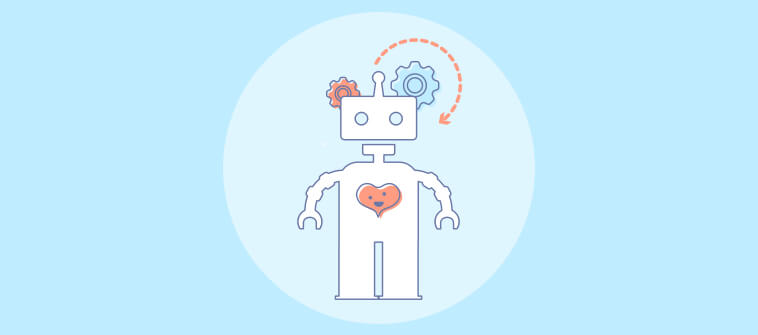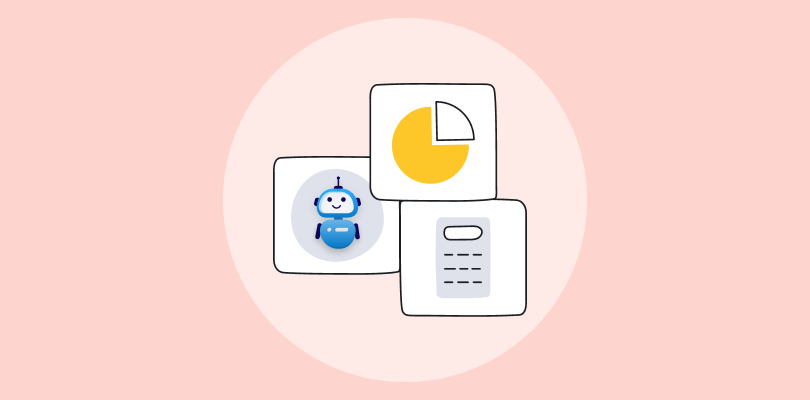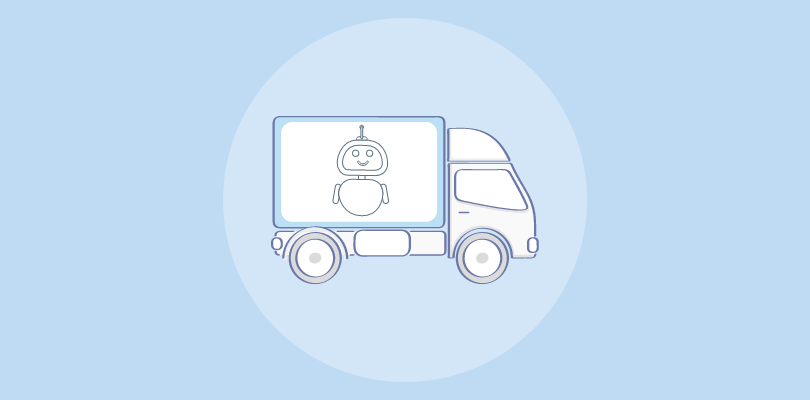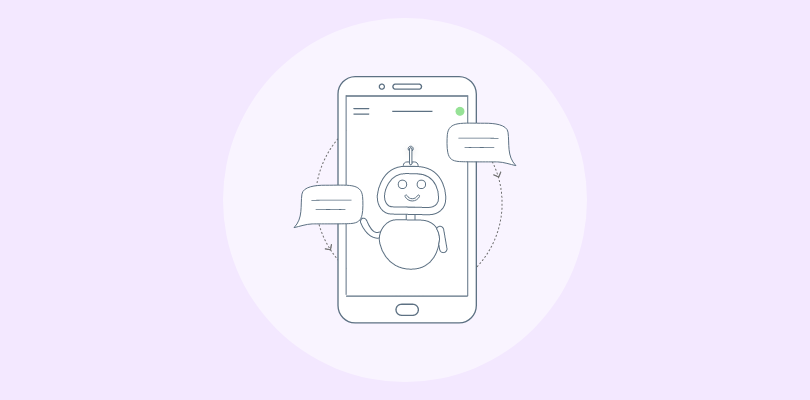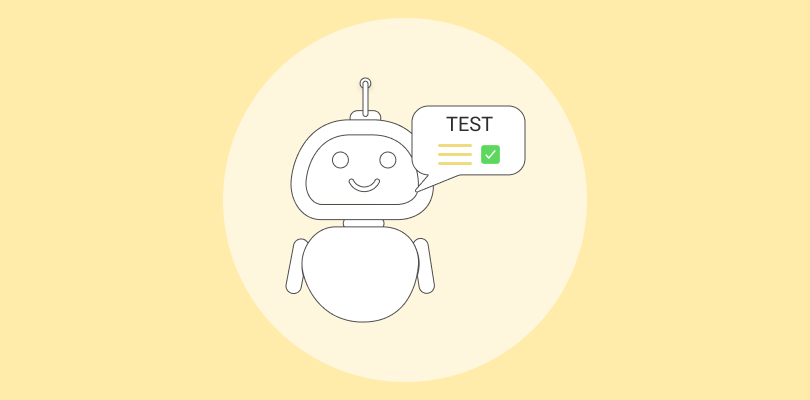Do you know chatbots will become the primary customer service channel for about a quarter of organizations by 2027?
That’s how important chatbots are going to be. And we know this well.
If you want to improve customer service, increase sales, and generate more leads, you might want to embed a chatbot in your website. It can provide instant answers, personalized recommendations, and proactive assistance to your website visitors 24/7.
In this blog post, we will explore the benefits of embedding chatbots in your website, how businesses use them to enhance their online presence, and what you need to do to embed them in your website.
Let’s get started!
What is a Chatbot?
A chatbot is a computer program designed to simulate conversation with human users, providing automated responses in real-time. These virtual agents use natural language processing (NLP) to understand and interpret user inputs, allowing them to engage in meaningful dialogues.
Chatbots are deployed across various platforms, from websites and messaging apps to customer service portals. They serve diverse purposes, from answering FAQs and offering assistance to executing tasks like placing orders.
As technology advances, chatbots evolve, becoming more sophisticated and user-friendly. They play a crucial role in enhancing user experiences, automating routine tasks, and revolutionizing the way we interact with technology.
Also Read: 12 Essential Chatbot Features to Consider
Benefits of Embedding Chatbots in Your Website
Embedding chatbots in your website can offer you many advantages, such as:
1. 24/7 Availability
Chatbots ensure uninterrupted customer support, catering to users in different time zones or those who prefer accessing services outside regular business hours. This round-the-clock availability enhances customer satisfaction and increases trust in your brand.
2. Cost Efficiency
By automating routine tasks, chatbots allow human agent s to focus on more complex issues that require a personal touch. This efficiency translates to cost savings, as businesses can optimize their human resources and allocate them to tasks that require emotional intelligence and nuanced understanding.
3. Increased Efficiency
Chatbots excel in providing quick and accurate information. Their ability to navigate through data swiftly and perform routine tasks efficiently speeds up customer interactions, resulting in a streamlined user experience and improved operational efficiency.
4. Customer Engagement
Interactive chatbots create a conversational and personalized experience for users. By adapting to user input and preferences, chatbots can make the interaction more engaging, fostering a positive relationship between the customer and the brand.
5. Lead Generation
Beyond answering queries, chatbots can proactively collect information from users, qualifying leads in the process. This data can be utilized to understand customer needs, tailor marketing strategies, and prioritize potential sales opportunities.
6. Reduced Response Time
Quick response times are crucial in today’s fast-paced digital environment. Chatbots, with their instantaneous replies, contribute significantly to positive user experiences, reducing frustration and enhancing customer satisfaction.
7. Data Collection and Analysis
Chatbots generate valuable data on user behavior, preferences, and frequently asked questions. This information can be analyzed to identify trends, improve services, and make data-driven decisions, contributing to the overall business intelligence.
8. Scalability
As website traffic and user inquiries increase, chatbots can handle the surge without a proportional increase in costs. This scalability ensures that businesses can efficiently manage growing demands and maintain a high level of customer service.
9. Consistent Branding
Chatbots deliver consistent messages and uphold brand standards by adhering to predefined scripts. This ensures that users receive uniform information, contributing to a cohesive brand identity and customer experience.
10. Multilingual Support
Businesses with a diverse customer base benefit from chatbots that support multiple languages. This feature helps break down language barriers, broaden the audience reach, and enhance the inclusivity of your services.
11. Integration with Other Systems
Chatbots can seamlessly integrate with existing systems like CRM software like BIGContacts. This integration enhances data flow, facilitates better communication between departments, and optimizes workflows for improved overall business efficiency. They can also integrate with knowledge base systems to provide self-help to prospects.
12. Cost-Effective Training
Internally, chatbots can serve as valuable tools for employee training. They can provide on-demand training materials, answer common queries, and assist in the onboarding process, contributing to more efficient and cost-effective training programs.
9 Ways Businesses Are Adding Chatbots to Their Online Presence
Businesses are increasingly incorporating chatbots into their online presence to enhance customer engagement, streamline operations, and provide better user experiences. Here are some common ways in which businesses are integrating chatbots:
1. Customer Support
- 24/7 Availability: Chatbots provide round-the-clock support, addressing customer queries and issues at any time.
- Instant Responses: They offer quick and automated responses to frequently asked questions, resolving simple queries without human intervention.
- Ticket Generation: Chatbots can generate support tickets for more complex issues, ensuring a smooth transition to human agents when necessary.
2. E-commerce
- Product Recommendations: Chatbots analyze customer preferences and behavior to recommend products, improving upselling and cross-selling opportunities.
- Order Tracking: Users can inquire about their order status or track shipments through chatbots.
3. Lead Generation and Qualification
- Forms and Surveys: Chatbots can assist in collecting information through interactive pre-chat forms, qualifying leads based on predefined criteria.
- Initial Interaction: They engage with website visitors, collect contact information, and route leads to the appropriate sales channels.
4. Appointment Scheduling
- Calendar Integration: Chatbots facilitate scheduling appointments, consultations, or meetings by integrating calendars and suggesting available time slots.
5. Human Resources
- Recruitment Process: Chatbots assist in the initial stages of the recruitment process, collecting resumes, answering basic questions, and providing information about job openings.
- Employee Assistance: They can address HR-related queries, helping employees find relevant information about policies, benefits, and procedures.
6. Feedback and Surveys
- Gathering Feedback: Chatbots collect customer feedback and opinions with post-chat surveys, helping businesses improve their products and services.
- Net Promoter Score (NPS): Chatbots can measure customer satisfaction and NPS by asking users to rate their experience.
7. Social Media Engagement
- Automated Social Interaction: Businesses use chatbots on social media platforms to automatically respond to messages, comments, and direct inquiries.
- Content Distribution: Chatbots share relevant content, updates, and promotions on social media channels.
8. Training and Onboarding
- Employee Training: Chatbots assist employee onboarding by providing information on company policies, procedures, and training materials.
- FAQs and Resources: They help employees find relevant information quickly, reducing the need for extensive training sessions.
9. Healthcare Services
- Appointment Reminders: Chatbots can send automated reminders for medical appointments, helping reduce no-show rates.
- Symptom Checker: They assist users in assessing their symptoms and provide initial health-related information.
Related: Use Cases of Healthcare Chatbots: A Detailed Guide 2025
Prerequisites for Embedding a Chatbot on a Website
Embedding a chatbot on your website can enhance user experience and engagement. Before doing so, consider the following prerequisites:
1. Clear Objectives
Define the purpose of your chatbot. Understand the specific goals it should achieve, whether providing customer support, assisting with product information, or guiding users through processes. Having clear objectives will shape the chatbot’s design and functionality.
2. User Persona Analysis
Identify your target audience and analyze their preferences, behaviors, and pain points. Tailor the chatbot’s responses to align with your users’ needs and communication style. This ensures that the chatbot feels personalized and relevant to your audience.
3. Defined Workflow and Processes
Map out the typical user journeys and scenarios where the chatbot will be most beneficial. Define the specific workflows and processes the chatbot should handle. This includes understanding the context of user inquiries and crafting appropriate responses or actions.
4. Rich Content and FAQs
Populate the chatbot with a comprehensive set of frequently asked questions (FAQs) and relevant content. Ensure the chatbot can provide valuable information about your products, services, or other relevant topics. Regularly update and expand the content to keep it current and useful.
5. User-friendly Design and Interface
Create an intuitive and user-friendly chatbot interface. Ensure that users can easily initiate and navigate conversations with the chatbot. Optimize the design for both desktop and mobile devices, considering factors like responsiveness, accessibility, and overall user experience.
6. Integration with Existing Systems
Integrate the chatbot seamlessly with your existing systems, such as customer relationship management (CRM) tools, databases, or e-commerce platforms. This integration allows the chatbot to access and retrieve real-time information, providing users with accurate and up-to-date responses.
By addressing these prerequisites, you can deploy a chatbot that aligns with your business objectives, caters to your target audience, and seamlessly integrates into your website for an enhanced user experience.
How to Create a Chatbot for Your Website
Creating a chatbot is an easy process. Let’s understand it by taking an example of ProProfs Chatbot. Here’s how you can create a bot in ProProfs:
1. In your ProProfs Live Chat account, go to Bots in the top navigation panel.

2. Move your mouse over the Create New Bot button. You can select any of the following:
a. Create From Scratch
b. Create Using Templates
Let’s see how to create a bot from scratch.
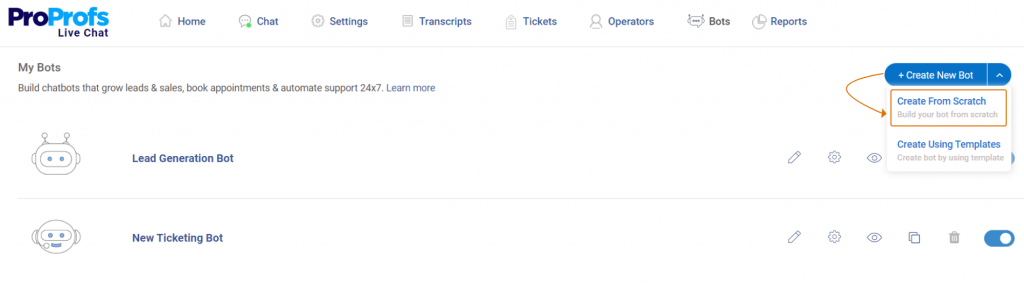
3. Once this is done, you can perform actions like assigning a name to your bot, modifying the Welcome Message, and adding a new interaction panel to create a conversation flow.
4. Preview your bot.
Steps to Access ProProfs Chatbot Settings
1. In your ProProfs Chat account,
- Navigate to Bots in the top navigation banner. All your bots will appear there.
- Click the Gear icon of a bot to access its settings.

2. In the Settings interface, you can customize various options:
a. Name: Name your chatbot for easy recognition if you have different bots for different purposes on your website. It won’t be visible to the visitor.
b. Display Name: This name will show up on the chat window. It will also be visible to the website visitor.
c. Display Image: You can choose an image from our library or upload a new one and customize your chatbot.
d. Show Bot: Click the ‘‘Show bot when” dropdown to decide when you want the bot to appear. You can choose to show when Chat is Online, Chat is Offline, and Chat is Online/Offline.
3. Now, you can set conditions related to your website URL for a particular Bot to become active. You can activate a Bot when your website URL:
- Is all pages: It indicates the Bot will be active on all web pages of your website.
- Contains: It indicates the Bot will be active only on those URLs that contain the mentioned keyword.
- Is: Enter a URL where you want the Bot to be active.

Click Save, and you are done adding a chatbot to your website.
Get the Best Chatbot for Your Website Today!
Adding a chatbot to your website can completely transform the way you engage with your website visitors. From automating repetitive tasks to generating qualified leads, you can leverage the power of chatbots to boost your conversions.
If you are looking for an easy-to-use, affordable, and powerful chatbot platform, you might want to check out ProProfs Chat. ProProfs Chat is a cloud-based chatbot platform that allows you to create and manage chatbots for your website without any coding or technical skills.
You can use ProProfs Chat to create chatbots that can answer FAQs, collect leads, book appointments, provide support, and more. This platform offers a range of chatbot templates that you can use to create your own for different scenarios like appointment scheduling, sales, and ticket creation.
ProProfs Chat also offers advanced features, such as AI, NLP, sentiment analysis, and bot performance reports, that can help optimize your chatbot’s performance and customer satisfaction.
So, why wait? Get started today.
FREE. All Features. FOREVER!
Try our Forever FREE account with all premium features!