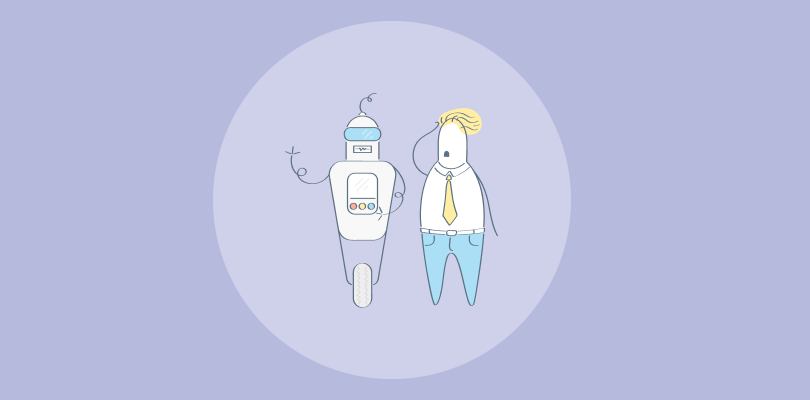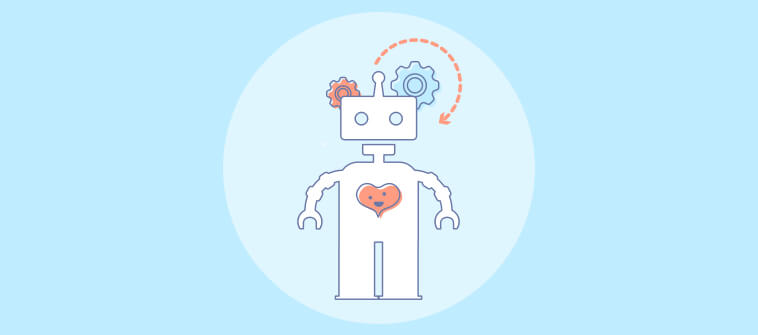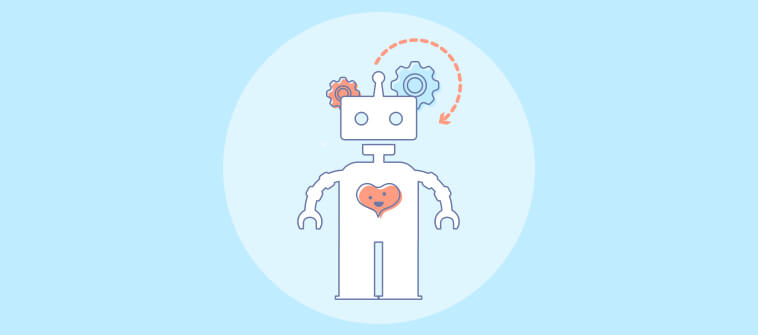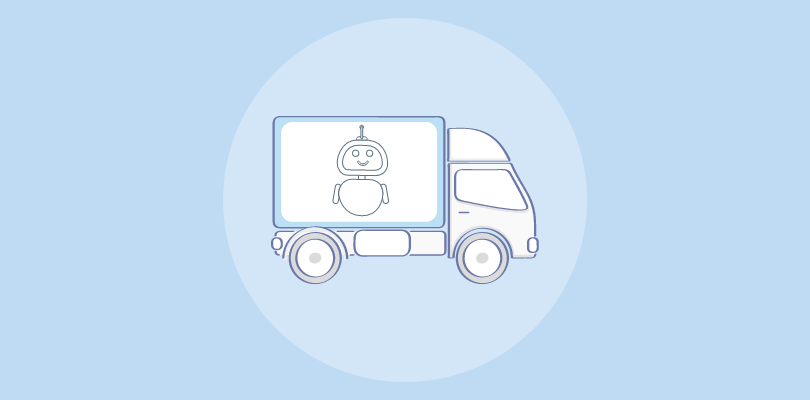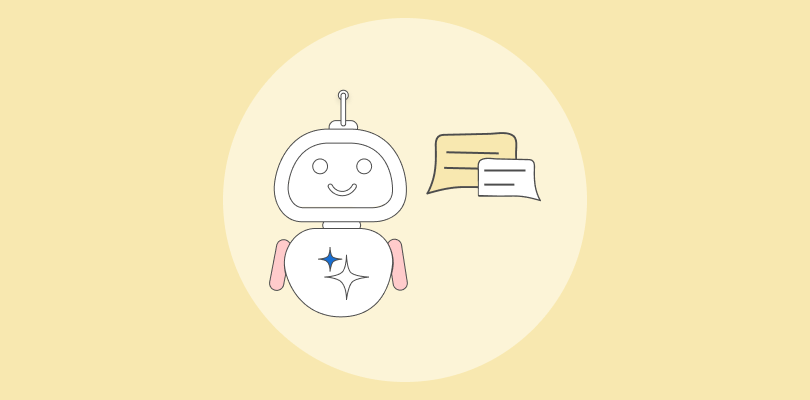
When I launched my first startup, I lost more leads than I gained, not because the product was falling short, but because no one answered visitors’ questions in real time.
That’s when I decided to create a chatbot for website engagement.
The difference was immediate: 24/7 support, more conversions, and happier customers.
And here’s the thing—building a chatbot isn’t about chasing the flashiest technology. It’s about making life easier for your visitors and giving them a better experience.
In this step-by-step guide, I’ll show you exactly how I built mine so you can do the same in 2025.
Just a heads up: Before learning how to build one, let’s see why chatbots matter for businesses.
Why Businesses Need a Chatbot for Their Website?
A chatbot doesn’t just answer questions; it reduces workload, captures leads, and improves customer experience. In this section, we’ll look at the key benefits a chatbot brings to your website.
1. Provide 24/7 Instant Support
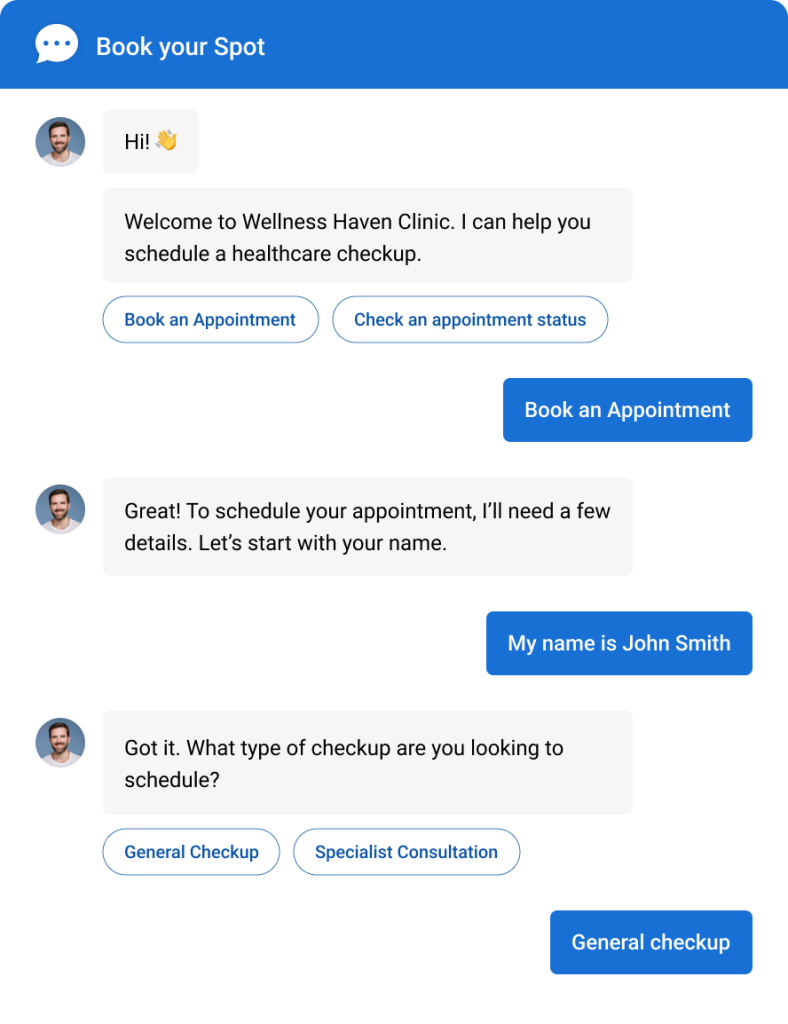
Customers don’t wait. An AI chatbot ensures your website is available around the clock, providing instant answers to common queries, booking requests, or order updates.
By being always “on,” businesses avoid missed opportunities and deliver a consistent, reliable support experience—even outside working hours.
2. Reduce Workload & Automate FAQs
Support teams often drown in repetitive questions that eat into their time. A chatbot can be trained on your own data such as FAQs, and knowledge base articles to resolve these queries instantly.
This reduces ticket volume significantly and allows human agents to focus on complex, high-value interactions.
3. Capture & Qualify Leads Effortlessly
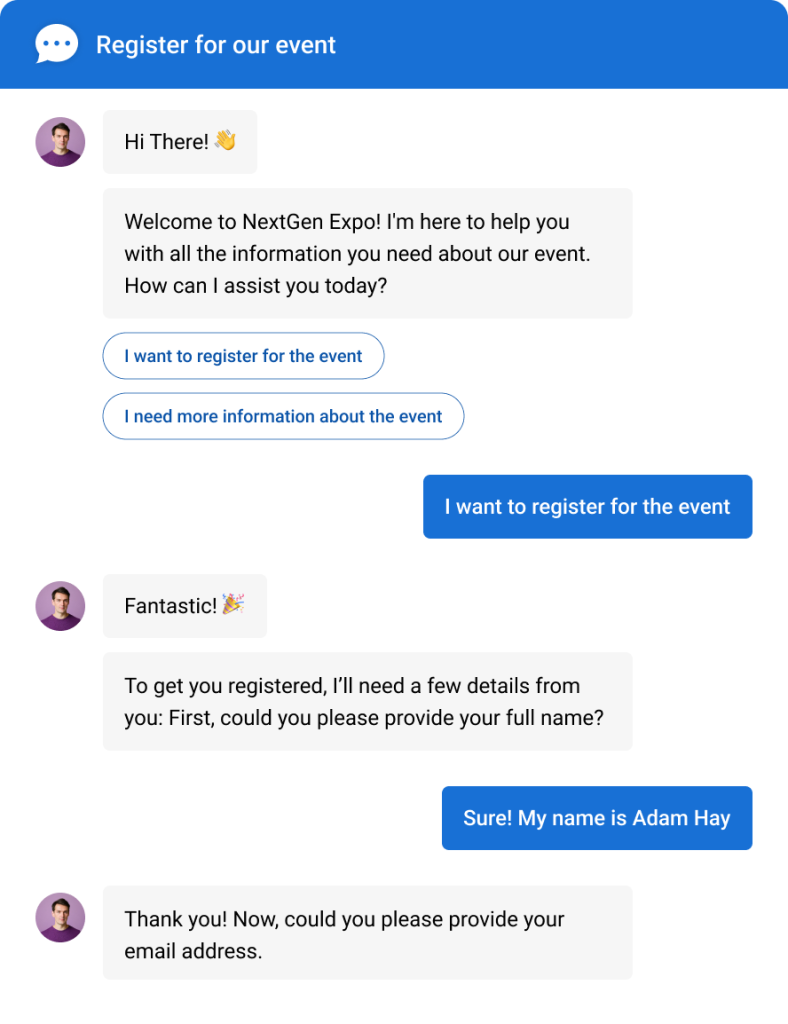
Every visitor represents potential revenue, but most leave without sharing details. A custom chatbot for a website can collect information through pre-chat forms, ask qualifying questions, and integrate with CRMs to pass on quality leads.
This makes lead capture seamless, ensuring sales teams spend their time on prospects that truly matter.
4. Offer Personalized, Multilingual Experiences
Customers value experiences tailored to their needs. A chatbot can greet users based on behavior, offer product suggestions, and support conversations in multiple languages.
By training the website chatbot with localized content, businesses create personalized journeys that resonate with diverse audiences and build trust across regions.
5. Gain Actionable Insights With Analytics
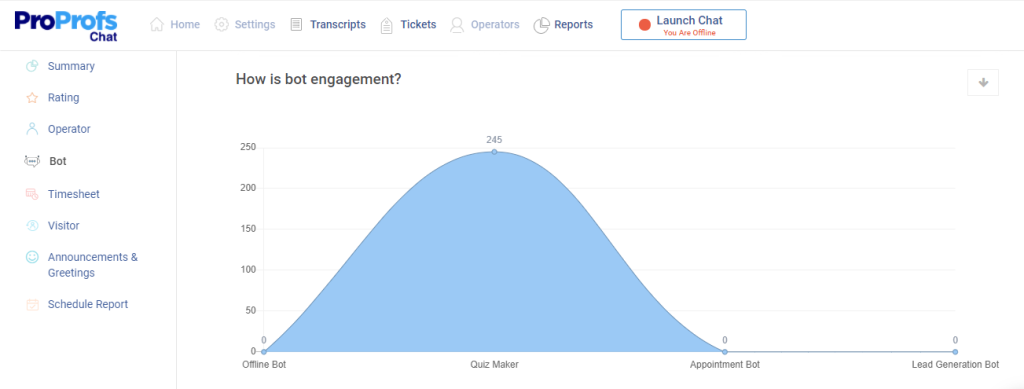
Beyond handling conversations, an AI chatbot also provides data-driven insights. Businesses can track chat volume, common queries, failed responses, and customer sentiment.
This feedback loop not only improves chatbot training but also helps optimize sales and support strategies, making customer engagement smarter and more effective over time.
How to Build an AI Chatbot: Step-by-Step Guide
An AI chatbot can seem tricky to build, but the process of learning how to create a chatbot for website visitors is surprisingly smooth. I’ll walk you through it using ProProfs Chat, which I’ve recently explored and found simple to use.
Step 1: Once logged in, go to the “Bots” tab, choose “Create New Bot,” and pick the “Using AI” option.
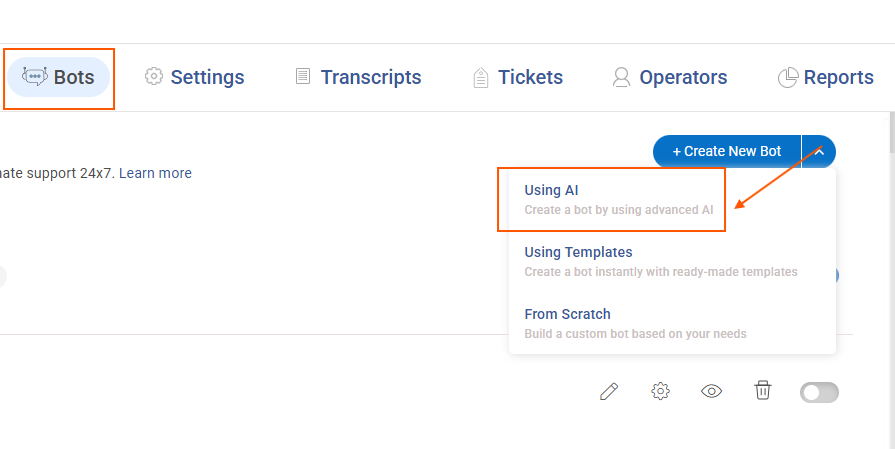
Step 2: Here, you’ll find multiple options to upload data: website URL, files, plain text, or your Knowledge Base.
To demonstrate, I’ll use this URL [https://www.amazon.com/returnpolicy/] to show you how it works.
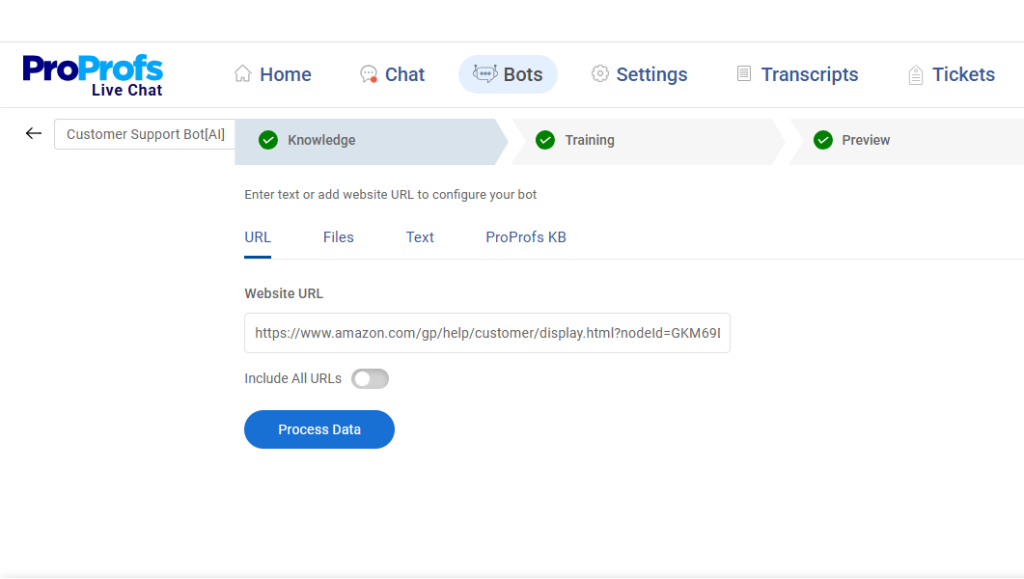
When the data source is added, select “Process Data” to proceed. The system will automatically scan the content from the URL, and the processed website data will be displayed like this:
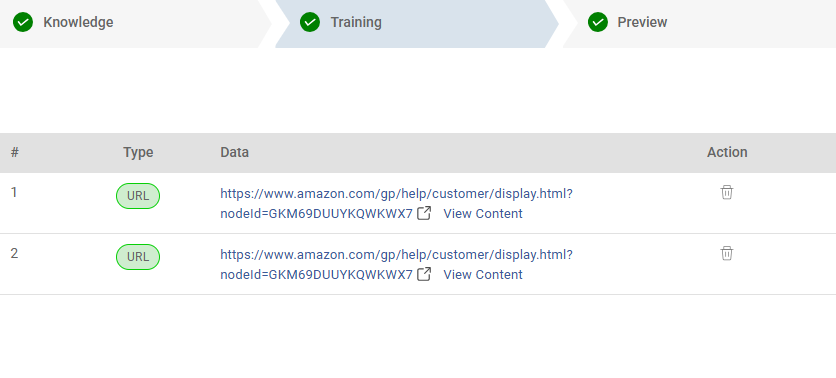
Step 3: Click “Preview” to test the bot’s replies
Now, I’ll ask a quick question to see how well the chatbot is trained.
“Which items can’t be returned?”
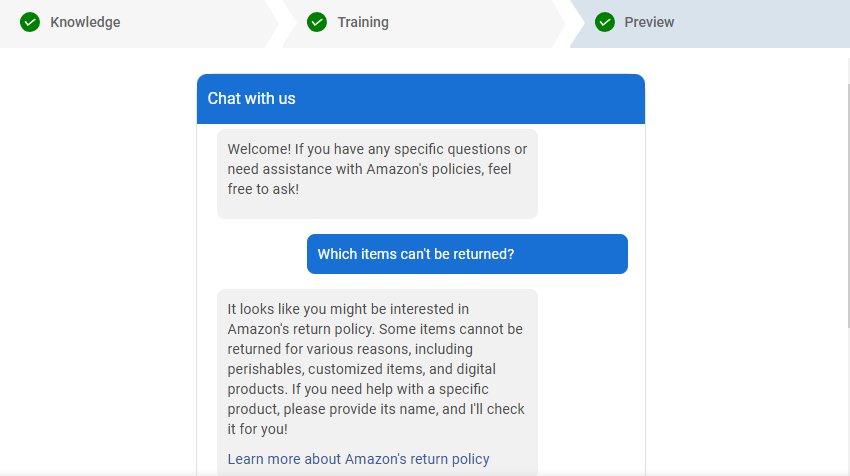
And that’s it! As you can see, the chatbot is fully traied and ready to share accurate responses. This was just a demo—you can try it with your own website data.
To retrain your chatbot in the future or modify other details, you can go to the “Bots” section and select your chatbot.
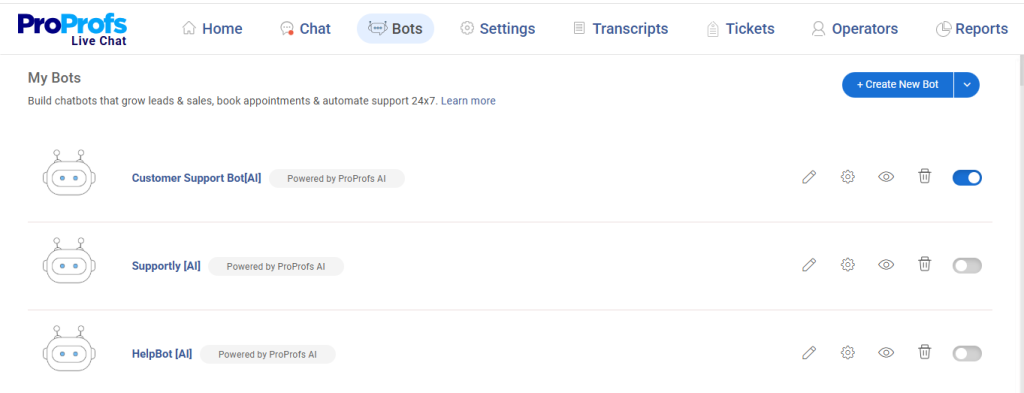
Best Practices for Successful Chatbot Development
A chatbot’s success depends on how well it’s prepared, built, and optimized after launch. These best practices will help you avoid mistakes and build a chatbot for your website that delivers real results.
Stage: Before Building
- Set the chatbot’s purpose: Helps you decide if the chatbot should focus on lead generation, customer support, or engagement.
- Know your audience: Understanding FAQs and pain points ensures the bot is trained on the right scenarios.
- Prepare training data: Pick the data type, like policies, product details, or FAQs, for chatbot training.
Stage: During Building
- Modify the processed data: Once trained, adjust processed data to improve accuracy and answer quality.
- Enable fallback to humans: Ensures complex queries are smoothly handed over to live agents.
- Test continuously: Regular testing avoids errors and builds confidence before launch.
Stage: After Building
- Track performance: Monitoring reports and failed queries highlight areas for improvement.
- Retrain regularly: Updating responses with real chat data boosts chatbot relevance and accuracy.
- Optimize for engagement: Adding greetings, multilingual support, and personalization keeps users engaged.
5 Real-Life AI Chatbot Use Cases Across Sectors
The smartest businesses are already using AI chatbots to cut costs and delight customers. Here are five industries putting them to use.
1. E-commerce: Personalized Shopping Assistance
Chatbots in e-commerce help customers find products faster, share order updates, and even recommend items based on browsing behavior. They reduce cart abandonment by answering last-minute questions and guiding shoppers toward checkout 24/7.
2. Healthcare: Appointment Scheduling & Patient Support
In healthcare, chatbots simplify scheduling by syncing with calendars, sending reminders, and answering basic patient queries. They also provide quick access to FAQs like insurance coverage or preparation instructions, helping reduce calls to front-desk staff.
3. Real Estate: Lead Qualification & Property Recommendations
Real estate businesses use chatbots to capture visitor details, qualify leads with questions about budget and location, and recommend relevant properties. This ensures only serious buyers reach agents, saving time and improving conversion rates.
4. SaaS & Tech: Onboarding & Troubleshooting
For SaaS companies, chatbots assist new users with onboarding, guide them through product setup, and resolve common technical queries instantly. This lowers ticket volume and ensures customers see value faster, reducing churn.
5. Education: Student Support & Course Guidance
Educational institutions deploy chatbots to answer admission queries, guide students to the right courses, and share resources like schedules or study material. They provide consistent support across time zones, keeping both students and staff free from repetitive queries.
FREE. All Features. FOREVER!
Try our Forever FREE account with all premium features!
Build a Chatbot Today & Grow Your Business Faster
Building an AI chatbot for your website can transform the way you engage visitors, capture leads, and provide round-the-clock support. With the right approach, it becomes more than just a tool—it’s a growth driver for your business.
As you build, remember to start small, train your chatbot with accurate content, and refine it regularly based on real interactions. This ensures it stays relevant, helpful, and aligned with customer expectations.
If you’re looking for a simple yet powerful solution, try ProProfs Chat. With ready-to-use templates, 24/7 availability, multilingual support, and real-time analytics, it makes building and managing a chatbot effortless—helping you hit your business goals faster.
Frequently Asked Questions
Can the chatbot operate across multiple channels (e.g., website, WhatsApp, Messenger)?
Yes. A good chatbot solution supports omnichannel communication, letting you engage customers on your website, mobile apps, social platforms like WhatsApp, Facebook, and Instagram, as well as email and SMS. This ensures you meet customers wherever they are.
Can a chatbot automatically escalate unresolved queries to a human agent?
Absolutely. Chatbots can be configured to transfer chats to live agents whenever a question is too complex or goes unanswered. This creates a smooth balance between automation and human support, giving customers the best of both worlds.
How human-like are chatbot responses—can they adapt tone or handle slang?
Yes, especially when trained with your company’s FAQs, knowledge base, and website content. Over time, chatbots can be trained to respond more naturally, match your brand’s tone, and even handle casual phrases or slang, making interactions feel more conversational.
FREE. All Features. FOREVER!
Try our Forever FREE account with all premium features!

 We'd love your feedback!
We'd love your feedback!
 Thanks for your feedback!
Thanks for your feedback!