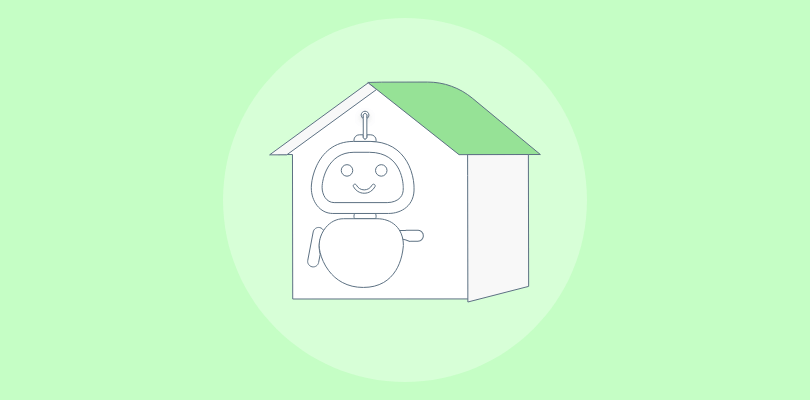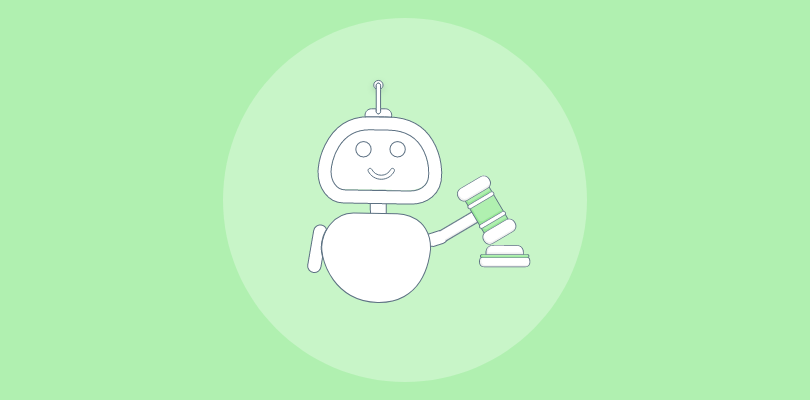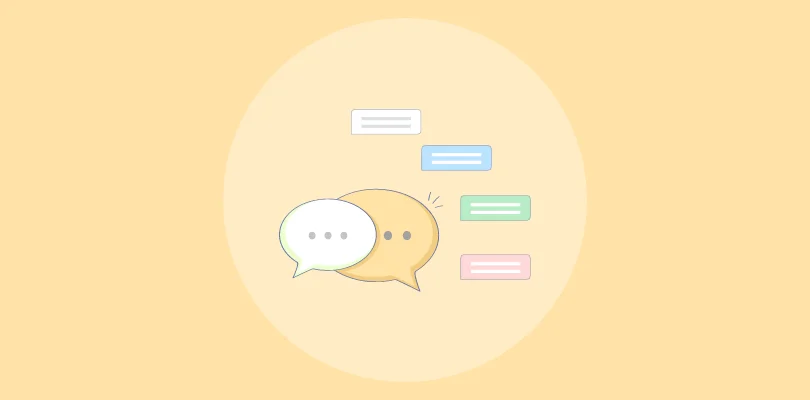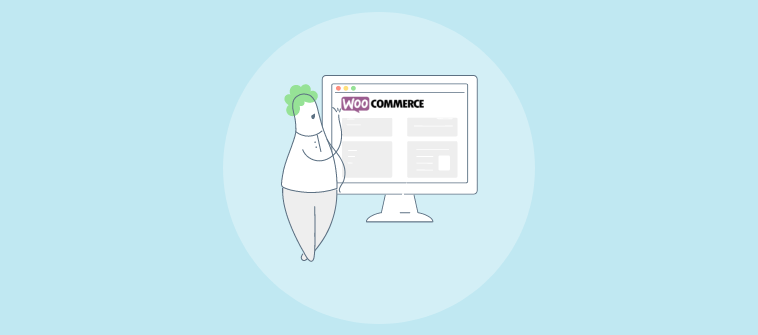You’re chatting with a bot, sharing personal details, and suddenly you think—how safe is this conversation?
It’s a question we all should ask. After all, chatbot security is critical as these digital assistants handle sensitive details like passwords, credit card numbers, and personal data.
So, how do we make sure our chats stay private and safe from hackers?
In this guide, we’ll discuss key security risks, a handy checklist to keep your chatbot secure, and a simple action plan to protect your business and customers.
Let’s make sure your chatbot is just as secure as it is smart!
What are AI Chatbots?
AI chatbots are software programs that use artificial intelligence to simulate human-like conversations. They can understand user queries, provide relevant responses, and automate tasks across various industries, such as customer support, healthcare, and e-commerce.
What’s cool is that these chatbots can be trained using knowledge base and website data, so they can give more accurate answers over time, getting better as they go!
But here’s the thing—while these chatbots are great at what they do, security is super important. Without the right protections in place, your chatbot could be exposed to data breaches or unauthorized access.
That’s why it’s crucial to use encryption, set up two-factor authentication, and monitor the chatbot’s performance closely. By doing so, you can ensure the chatbot keeps users’ data safe and is compliant with privacy regulations.
Are Chatbots Secure?
You might be asking, “Are chatbots secure?” Well, the answer is yes – as long as you’ve got the right protections in place! Chatbots often handle sensitive data, such as personal information, making them attractive targets for attackers. Plus, due to unauthorized access or integration with other systems, they can also be vulnerable to exploits.
However, chatbots can be made secure with the right precautions. This includes encrypting data, implementing strict access controls, validating user inputs, and conducting regular security assessments.
It’s important to prioritize security when building and launching chatbots to protect user data, and avoid security breaches. Simply put, keeping your chatbot secure is something you need to stay on top of.
What are the Security Risks Associated With Chatbots?
While chatbots provide convenience and efficiency, there are certain risks that businesses and users should be aware of. Here are some potential risks associated with chatbots:
1. Data Privacy Concerns
Chatbots collect and process large amounts of personal and sensitive data, such as names, contact information, and more. If not properly secured, this data can be exposed in the event of a security breach or unauthorized access.
Without strong encryption and security protocols, chatbots can become attractive targets for hackers, leading to privacy violations and potential legal consequences for businesses.
2. Misleading Information
If a chatbot is not trained properly or if it doesn’t have access to up-to-date and accurate data, it can create a security risk by leading users to make decisions based on inaccurate data.
For example, in sensitive fields like healthcare, legal services, or finance, wrong advice could cause users to take harmful actions or share sensitive personal information, putting their privacy and security at risk.
Continuous monitoring and frequent training with accurate data are necessary to keep the chatbot’s responses reliable and trustworthy.
3. Compliance Risks
With the rise of data protection laws like GDPR, it’s critical for chatbots to comply with legal regulations regarding data handling and privacy. If a chatbot collects or processes personal data, it must do so in a way that complies with these laws.
Failing to follow proper compliance protocols can result in hefty fines, legal consequences, and a damaged reputation. Businesses should integrate compliance checks into the chatbot’s development and operation, ensuring that it handles user data in a lawful and secure manner.
4. Insecure Integrations
Chatbots are often integrated with other systems, such as CRM platforms, or APIs. If these integrations are not properly secured, they can introduce vulnerabilities.
Hackers could exploit weaknesses in the integrated systems, gaining unauthorized access to both the chatbot and the connected services. This can compromise data, customer interactions, and overall system integrity.
5. Weak Authentication
Insecure authentication processes can lead to unauthorized individuals gaining access to chatbot systems. If strong verification methods like two-factor authentication are not implemented, the chatbot can become vulnerable to unauthorized access.
This could lead to data breaches, fraud, or the manipulation of the chatbot to mislead users, damaging the trust and reputation of the business.
Hackers can manipulate the chatbot to send fraudulent information or redirect users to malicious sites, further compromising both the system and user trust.
The Ultimate Chatbot Security Checklist to Ensure Safe Interactions
To protect your users’ data and keep their trust, securing your chatbot is a must. Here’s a helpful checklist to make sure it’s safe:
1. Use Data Encryption
Always implement SSL/TLS encryption to ensure secure data transmission between users and the chatbot. Encryption prevents hackers from intercepting or tampering with sensitive data such as login credentials, payment information, or personal details.
It guarantees that user data remains private and protected throughout the interaction.
2. Implement Strong Authentication
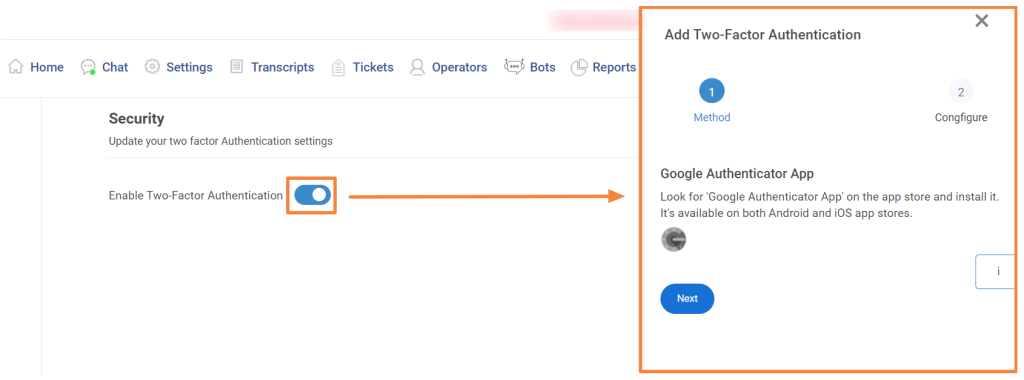
Strengthen chatbot data security by incorporating two-factor authentication or multi-factor authentication (MFA) for user logins. This adds an extra layer of protection, making it harder for unauthorized individuals to gain access to sensitive information.
In addition, enforce strong password policies, encouraging users to create complex and unique passwords.
3. Regular Security Audits
It’s important to regularly conduct security audits to find any weaknesses in your chatbot’s system. These audits help you spot potential issues early, so you can fix them before attackers have a chance to exploit them.
Promptly address any issues discovered to prevent potential breaches. Keeping the system up to date with the latest security measures is essential for protecting against known threats.
4. Monitor User Interactions
You can use real-time visitor tracking features to track user behavior, name, location, and purchase history. Plus, to find threats, watch for unusual activities like too many bot interactions or malicious inputs.
Monitoring helps in the early detection of potential security threats, allowing you to take quick action to prevent attacks like spamming, phishing, or bot manipulation.
5. Secure Third-Party Integrations
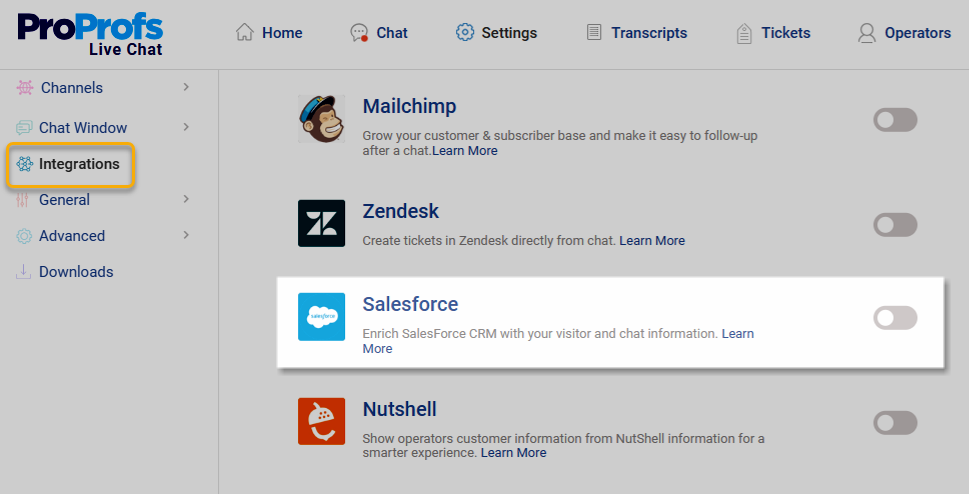
If your chatbot integrates with third-party services (e.g., payment processors, customer relationship management systems, etc), ensure that these third-party services also adhere to strong security standards.
Conduct regular checks on the security practices of these external partners, as any vulnerabilities in external integrations could compromise the chatbot’s overall security.
6. Create Transparent Privacy Policies
Develop clear and transparent privacy policies that explain how user data is collected, stored, and protected. This builds trust with users and ensures that they are aware of their rights regarding data usage.
Allow users to access, update, or delete their data, and give them the ability to opt-out of data collection if desired. Make sure that privacy policies are easy to understand and readily available.
7. Set Permissions
Not every operator needs full access to all data. By limiting operator access to only the features or information they need to perform their duties, you significantly reduce the risk of unauthorized exposure.
For example, customer support agents may only need access to chat logs, while admins may have control over the chatbot templates and settings. This minimizes the potential for human error or abuse.
8. Comply with Privacy Laws
It’s essential to ensure that your chatbot follows privacy laws and regulations such as GDPR (General Data Protection Regulation) or CCPA (California Consumer Privacy Act). These laws ensure that user data is collected, stored, and processed ethically and legally.
Make sure to get explicit consent from users before collecting their data, allow them to access their data whenever they want, and provide a clear way for them to delete their information if they wish. This will not only keep you compliant but also build user trust in your chatbot.
9. Implement IP Restrictions
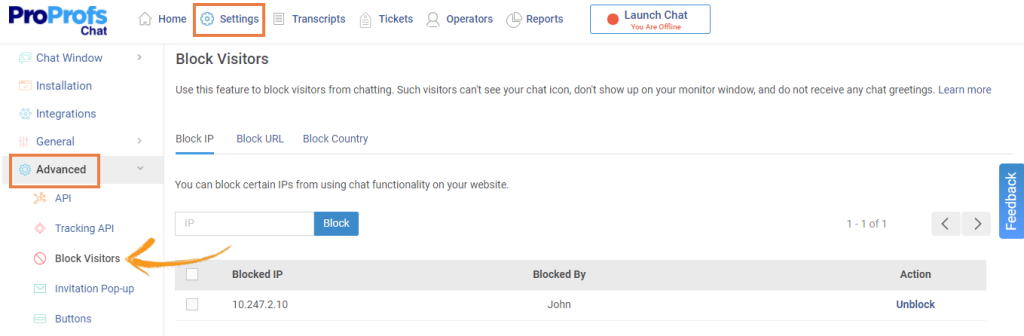
Blocking unauthorized IP addresses helps protect your chatbot from malicious actors. By restricting access from specific IPs or regions that are not relevant to your business, you can prevent spam, bot attacks, or unauthorized users from accessing your chatbot.
Additionally, you can set up geofencing or country-level restrictions to further control who can interact with your chatbot, ensuring only legitimate users are able to engage.
10. Educate Your Team
A secure chatbot relies on a well-informed team. Educate your staff, especially those involved with managing the chatbot, on the latest security protocols and best practices.
This includes training on how to recognize phishing attacks, the importance of strong passwords, and the steps to take in case of a security breach.
A team that is aware of security risks is your first line of defense against potential threats.
Keep Your AI Chatbot Secure With These Essential Tips!
Securing AI chatbots is essential to protect critical data and maintain trust. By understanding the key risks, following a robust chatbot data security checklist, and implementing a clear action plan, you can safeguard your chatbot from vulnerabilities.
Adopt best practices like regularly updating your chatbot’s software, using strong encryption methods, and monitoring interactions for suspicious activities. Prioritize data privacy to ensure compliance with regulations and build user confidence.
Looking for a reliable solution? ProProfs Chat offers robust security features, including SSL encryption, role-based access controls, and two-factor authentication, to keep your chatbot interactions safe and secure. Get started today!
FREE. All Features. FOREVER!
Try our Forever FREE account with all premium features!