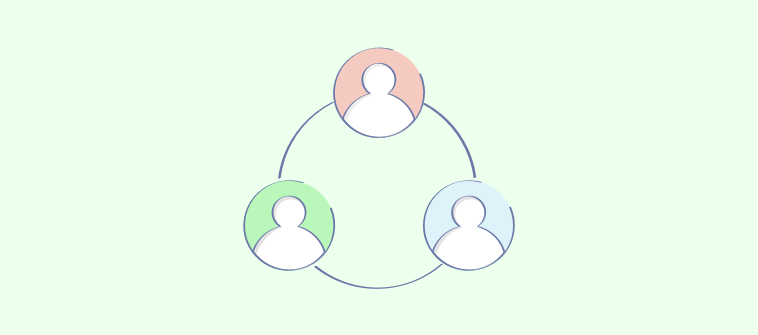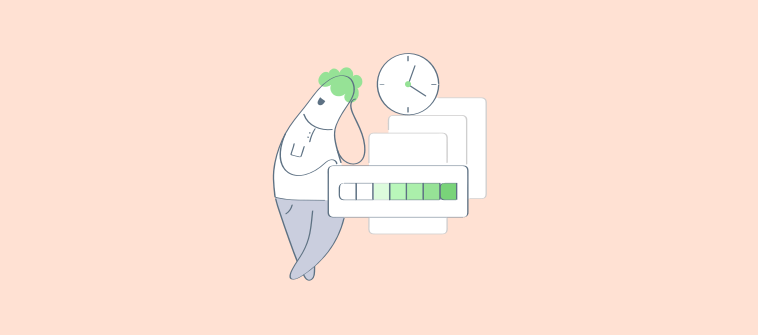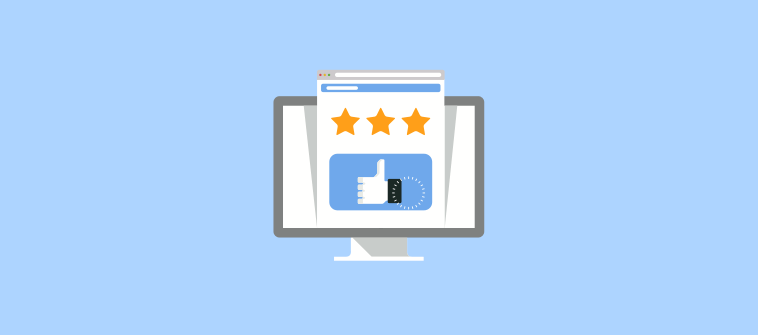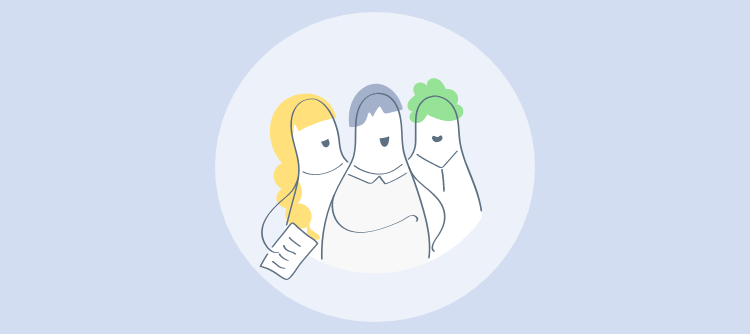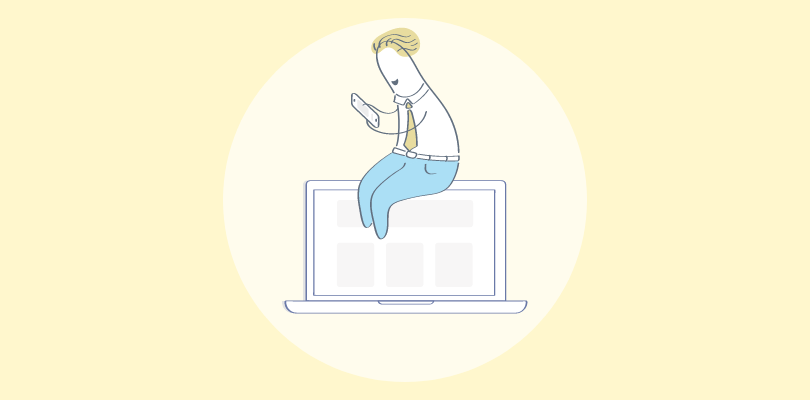“One of our best leads came in at 3 AM—and we completely missed it.”
That’s when I realized we needed to rethink how we handled support. Automated Customer Service wasn’t just a tech upgrade—it was survival.
As a founder, I’ve dealt with overloaded agents, delayed responses, and leads slipping through the cracks. If any of this sounds familiar, you’re in the right place.
In this post, I’ll cover the key benefits, best practices, and everything you need to implement automated customer service with confidence in 2026.
So, stay tuned!
What Is Automated Customer Service?
Automated customer service refers to the use of technology—like AI chatbots, self-service portals, and automated workflows—to handle customer support without human intervention. It helps businesses provide instant, consistent, and round-the-clock assistance while reducing operational load and improving response times.
Here are some key elements that define automated customer service:
- AI-powered chatbots handle FAQs, lead capture, and basic troubleshooting 24/7.
- Self-service tools like knowledge bases empower users to find answers independently.
- Automated ticketing systems route and manage support requests without manual sorting.
- Integration with CRMs ensures seamless data syncing and enables personalized customer interactions.
Top Reasons to Automate Your Customer Support
Customer service automation helps businesses fix common support issues like missed leads, slow responses, and team overload. Here are some key benefits it offers.
1. Capture and Qualify Leads 24/7
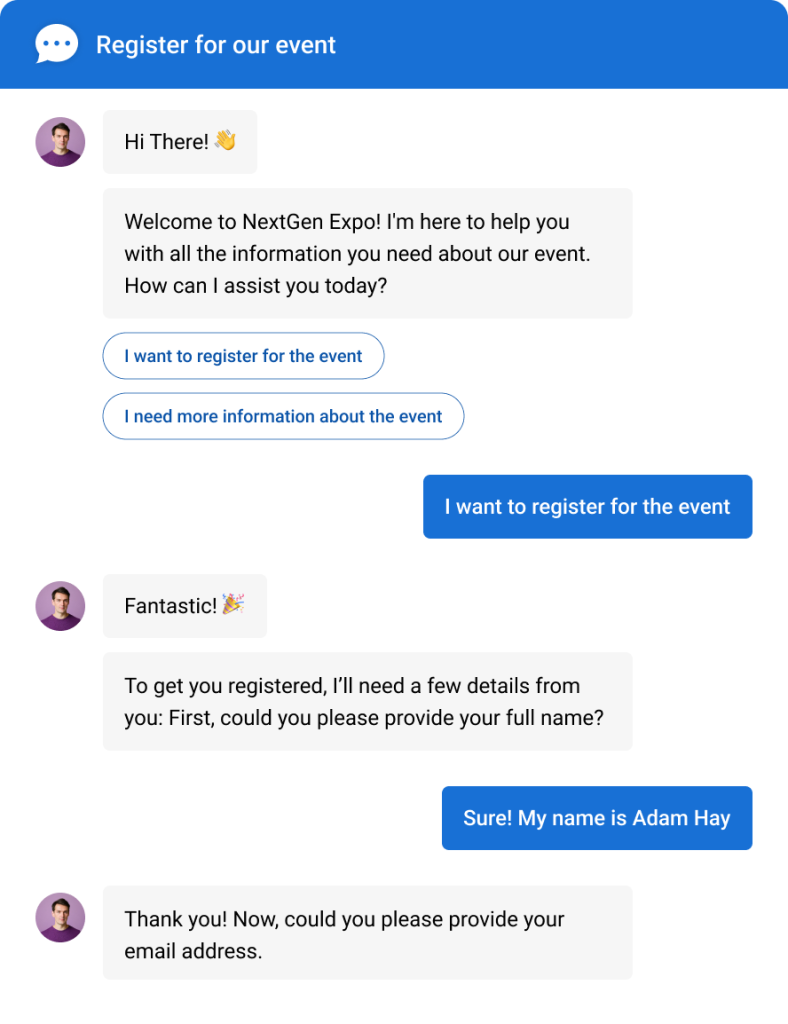
AI chatbots can handle lead capture even while your team sleeps. With pre-chat forms and real-time visitor tracking, you can instantly capture names, emails, and browsing behavior—so high-intent visitors are identified and engaged the moment they show interest.
It’s lead generation that never clocks out, no matter the time zone.
2. No More Missed Appointments
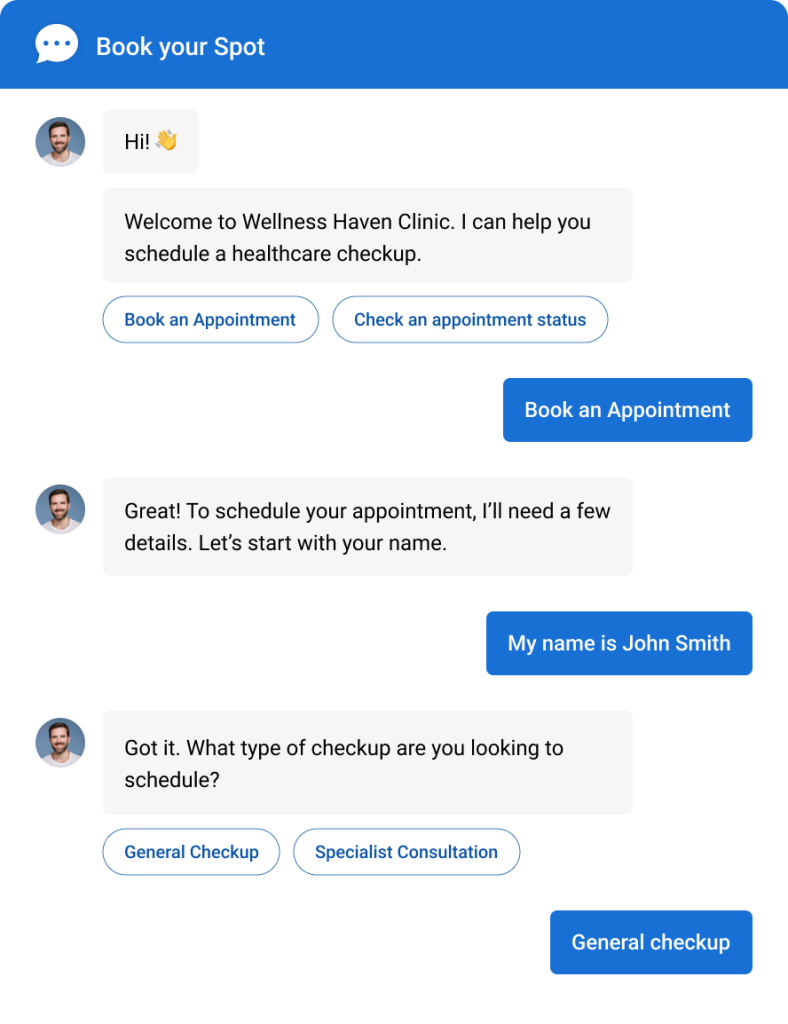
By utilizing AI chatbots, you can eliminate the frustrating back-and-forth of scheduling. Visitors can quickly view available slots and book meetings, hotel stays, or property tours using the chatbot template.
Plus, with intelligent chat routing, inquiries are instantly directed to the right department or human agent, avoiding manual transfers and improving resolution speed.
3. Multi-Channel Support From One Dashboard
Your customers live on multiple platforms, and so should your support. Automation allows you to manage chats from WhatsApp, Facebook, Instagram, and your website in one place.
There will be no more switching tabs or missing messages. This will lead to faster customer service, automated responses, and a unified brand experience across all touchpoints.
4. Accurate, Instant Answers via Knowledge Base Integration
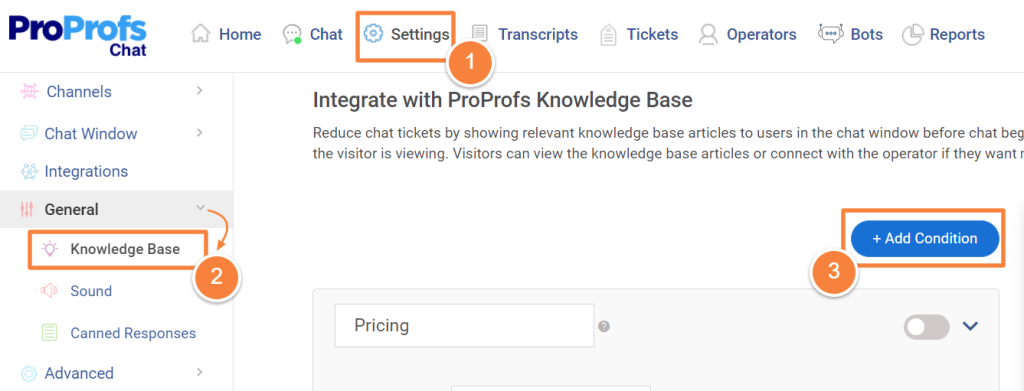
Integrating a knowledge base with live chat lets you offer 24/7 self-help directly within your chat widget. This reduces dependency on agents for repetitive questions and eliminates the risk of misinformation.
It also keeps your support consistent—no matter who (or what) is answering the query.
5. Actionable Insights & Consistent Quality
Automated customer service systems tools track every interaction, making it easier to gather performance data, customer feedback, and engagement metrics.
You can analyze response times, resolution rates, most-asked questions, and agent handover points—all of which help optimize support strategies.
For example, by integrating live chat with Google Analytics, you can track user behavior, measure chat engagement, and connect support performance directly to business outcomes.
How to Automate Customer Service
Learning how to automate customer support effectively can help reduce workload, speed up response times, and improve customer satisfaction. Here’s how to begin:
1. Use Chatbots to Handle Common Queries
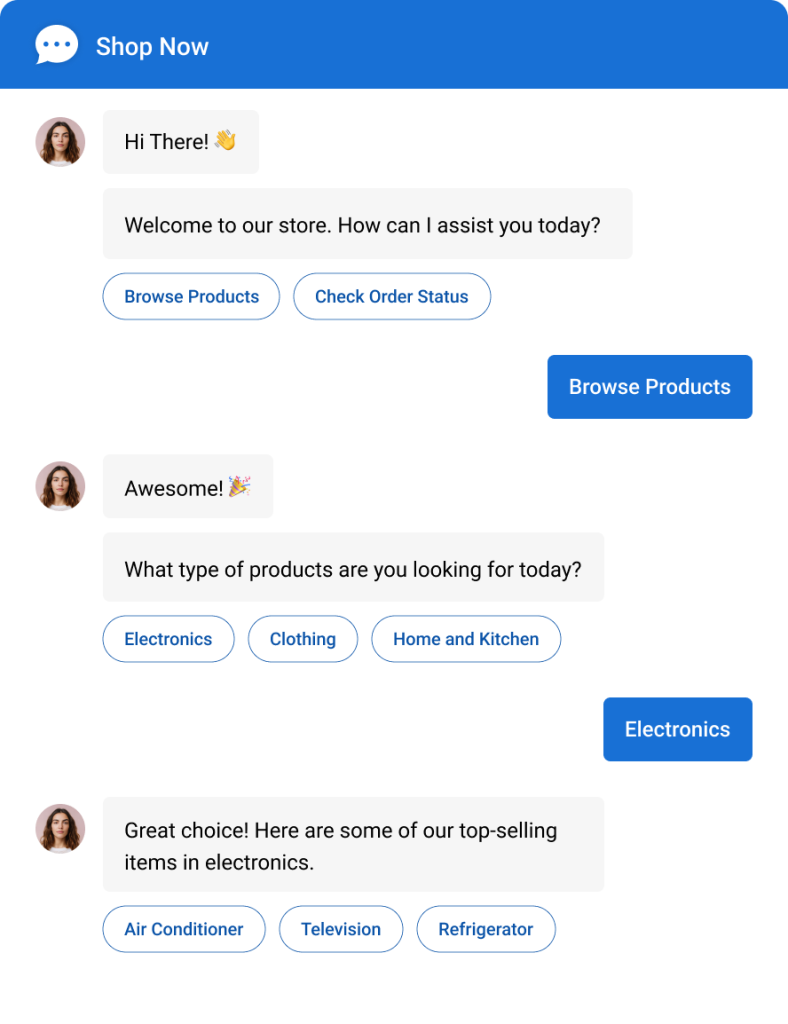
You can start by setting up chatbots to answer frequent questions like delivery status, pricing, or password resets. They’ll handle queries 24/7, reduce wait times, and free you up for more complex issues. You can also use chatbots to book appointments, generate leads, and build engaging conversation flows that drive more sales.
Watch this short video to learn how to build AI chatbots in minutes:
2. Create a Self-Service Knowledge Base
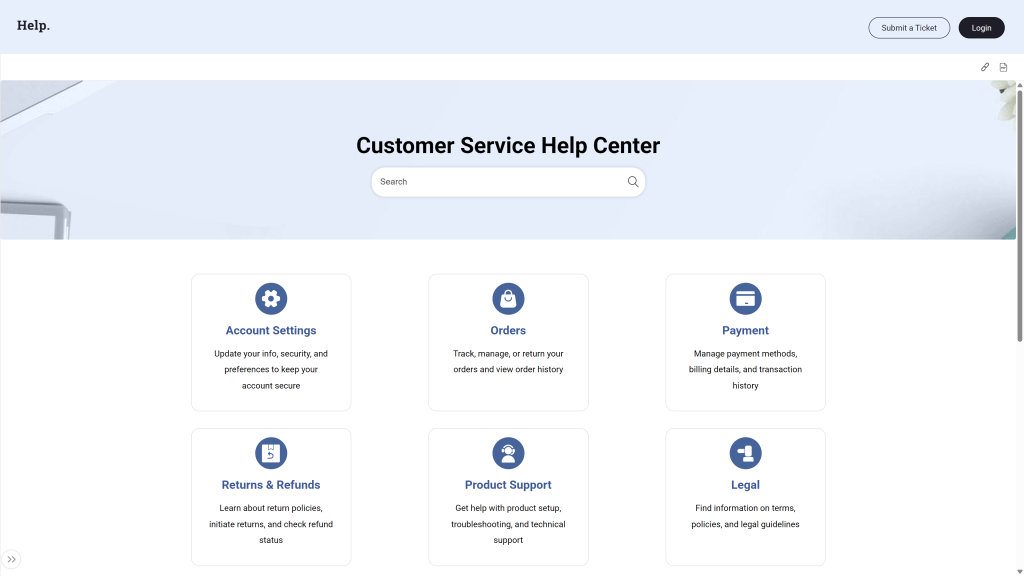
You can build a searchable knowledge base that includes help articles, tutorials, and FAQs. This allows customers to solve problems on their own without contacting support, reducing ticket volume while improving satisfaction.
You can also train your chatbot on your knowledge base, so it responds instantly to common questions.
3. Automate Ticket Handling and Prioritization
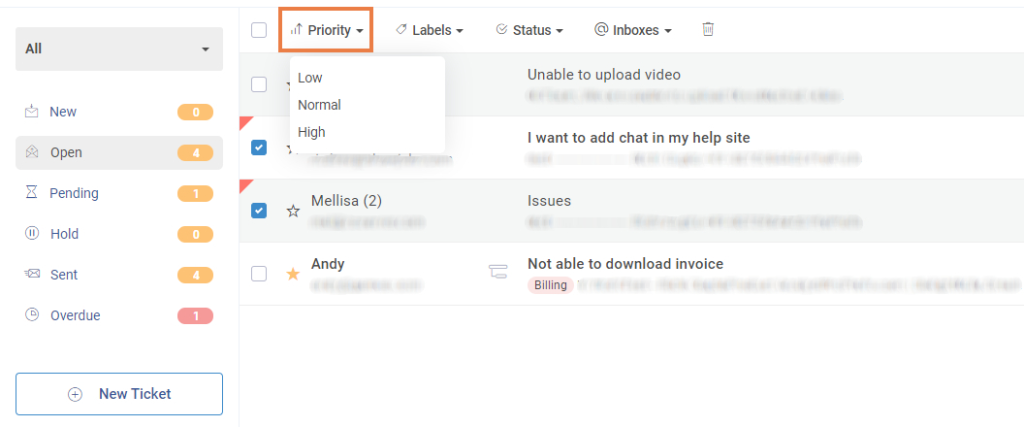
You can use help desk software to automate several key aspects of ticket management. It automatically categorizes incoming tickets and assigns them to the appropriate agent or department based on pre-defined rules like department, keywords, or urgency.
You can also set up workflows to prioritize and escalate high-impact tickets, ensuring they’re addressed quickly, without any manual sorting or delay.
4. Send Feedback Surveys Automatically
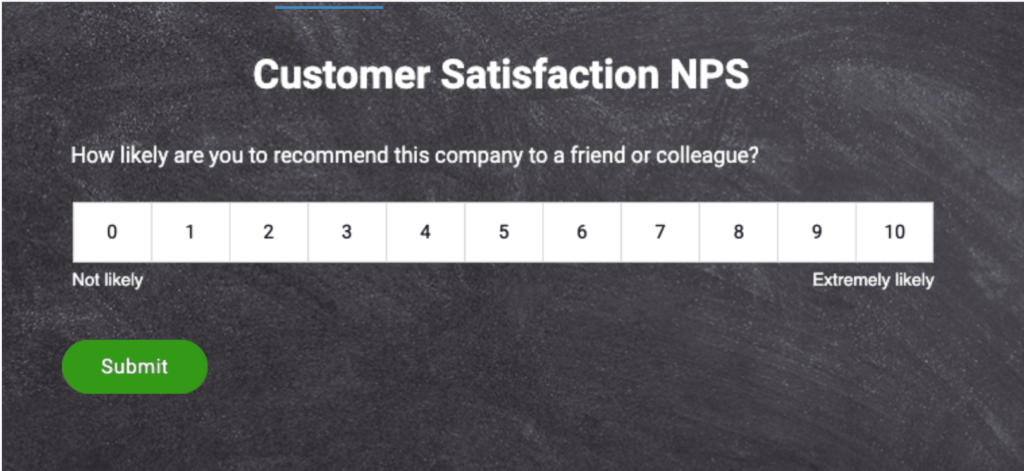
You can automate feedback collection by triggering short NPS surveys after a chat ends or a ticket is resolved. It’s a simple way to track customer satisfaction and improve service quality.
You can use survey results to identify recurring issues, monitor agent performance, and make data-backed improvements to your support process.
5. Use Canned Responses for Faster Replies
You can create and automate canned responses for frequently asked questions like shipping details, refund policies, or product instructions. Instead of typing the same replies over and over, your team can send pre-written messages in just one click. This not only speeds up response time but also ensures consistency and accuracy across every interaction.
Customer Automation Success Starts With These Best Practices
To make your customer service automation truly effective, keep these best practices in mind:
- Start with high-volume, low-complexity tasks: Automate FAQs, appointment booking, and lead capture first—these offer quick wins and free up your team.
- Keep the human fallback option ready: Always let users escalate to a live agent. Automation should support, not replace human help.
- Train and test your chatbot regularly: Monitor chats, update content, and refine flows to improve accuracy and customer satisfaction.
- Measure and optimize with real-time data: Use insights from chat volume, resolution time, and CSAT scores to fine-tune your automation strategy.
FREE. All Features. FOREVER!
Try our Forever FREE account with all premium features!
Top 5 Customer Service Automation Trends
Customer service automation is evolving fast, and staying ahead means knowing what’s shaping the future. Here are five key trends redefining how businesses automate support in 2026 and beyond:
| Trend | Summary |
|---|---|
| Conversational AI Chatbots | Chatbots are now smarter, understanding context and emotions to deliver human-like conversations. |
| Personalized Automation | Bots use CRM and behavioral data to tailor responses and boost engagement. |
| Voice & Multimodal Support | Voice bots and support across text, video, and screens are gaining traction. |
| Human-AI Collaboration | AI assists agents with ticket summaries, routing, and reply suggestions. |
| Analytics-Driven Automation | Real-time data helps improve automation workflows and customer satisfaction. |
Implementation Checklist for Automating Customer Support
Automation works best when you build it right from the start. Here’s a practical checklist to help you launch smooth, scalable support.
| Task | Purpose |
|---|---|
| Define automation goals | Identify what to automate (e.g., lead capture, bookings). |
| Pick your support tools | Choose automaton tools such as live chat, help desk, etc |
| Create chatbot workflows | Set up flows to handle queries, route chats, and collect info. |
| Integrate with key systems | Connect chat to CRM, knowledge base, help desk, etc. |
| Set routing & canned replies | Auto-assign tickets and use quick responses for speed. |
| Build a help center | Enable self-service with articles, guides, and FAQs. |
| Automate feedback surveys | Trigger CSAT/feedback forms post-chat or post-ticket. |
| Track, test & improve | Monitor metrics, refine flows, and update responses regularly. |
Scale Customer Support the Smart Way With Automation
Customer service automation can transform how you support customers—cutting response times, lowering costs, and scaling service without sacrificing quality. From advantages to implementation strategies and trends, this blog unpacked it all.
To succeed, focus on automating repetitive tasks first, monitor performance regularly, and always provide a human fallback for complex queries.
If you’re looking for an easy way to start, ProProfs Live Chat offers everything from AI chatbots and smart routing to canned responses and seamless integrations—making automation simple, even for small teams. It’s time to streamline your support without losing the personal touch!
Frequently Asked Questions
What are some real-world examples of businesses using automation successfully?
Businesses across industries use automation to reduce workload and boost responsiveness. For example, eCommerce brands automate FAQs and product inquiries via chatbots, while SaaS companies use appointment scheduling and lead capture bots.
Is customer data safe with automation tools?
Yes, modern automation tools follow strict data protection protocols. For example, ProProfs Live Chat uses SSL encryption, admin controls, IP blocking, and single sign-on to protect customer data.
How do I measure the success of customer service automation?
Success can be measured through metrics like response time, ticket resolution rates, chat ratings, and customer satisfaction (CSAT). Tools like ProProfs Chat provide live dashboards, timesheets, and performance reports for each operator.
FREE. All Features. FOREVER!
Try our Forever FREE account with all premium features!

 We'd love your feedback!
We'd love your feedback!
 Thanks for your feedback!
Thanks for your feedback!